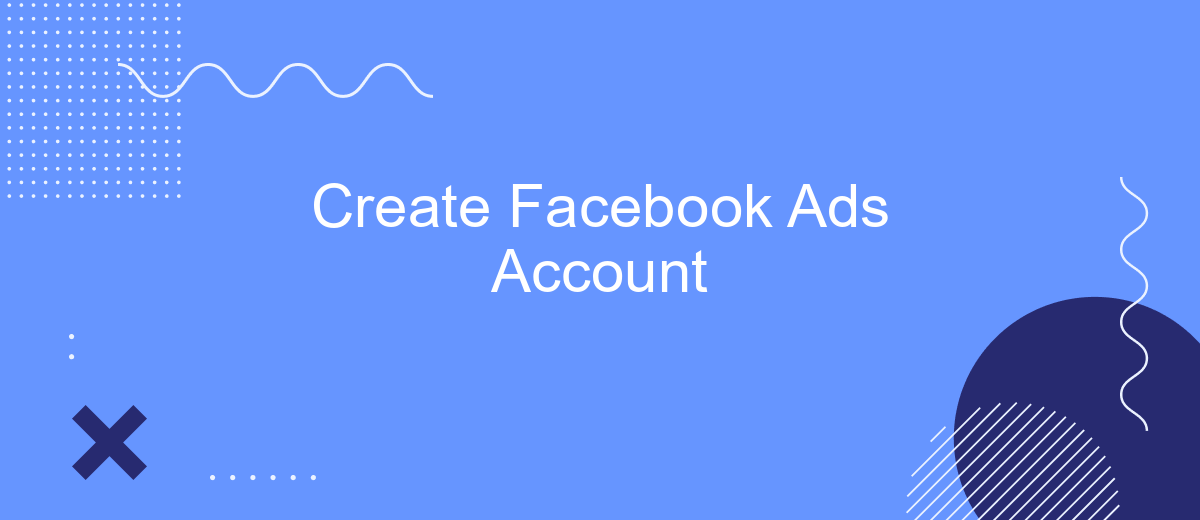Creating a Facebook Ads account is an essential step for businesses looking to expand their online presence and reach a broader audience. With over two billion active users, Facebook provides a powerful platform for targeted advertising. This guide will walk you through the straightforward process of setting up your account, ensuring you can start crafting effective ad campaigns and driving engagement for your brand.
Creating Your Facebook Ads Account
Creating a Facebook Ads account is a straightforward process that opens up a world of advertising opportunities for your business. To begin, you'll need a personal Facebook account, as this serves as the foundation for setting up your Ads account. Once logged in, navigate to the Facebook Ads Manager, which is the central hub for managing your ad campaigns.
- Visit the Facebook Ads Manager website.
- Click on "Create Account" or "Get Started".
- Follow the prompts to enter your business details.
- Set up your payment method to fund your campaigns.
- Agree to Facebook's advertising terms and conditions.
After completing these steps, your Facebook Ads account will be ready to use. You can now create targeted ad campaigns to reach your desired audience. Remember to explore the various tools and resources available within the Ads Manager to optimize your advertising strategy and track your campaign performance effectively.
Setting Up Your Facebook Ads Account
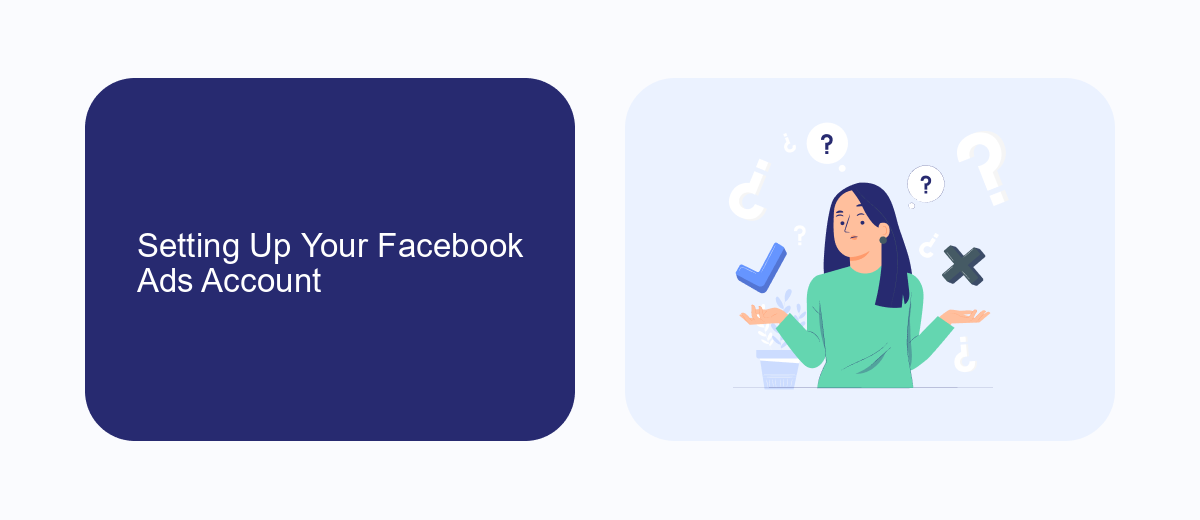
To begin setting up your Facebook Ads account, first ensure you have a personal Facebook account, as this will be necessary to access Facebook Business Manager. Once logged into your personal account, navigate to the Facebook Business Manager website and click on "Create Account." Follow the prompts to enter your business name, your name, and the business email address you wish to associate with the account. Confirm your email address through the link sent to your inbox, and you will gain access to the Business Manager dashboard. Here, you can add your business pages and advertising accounts, making it easier to manage all your marketing activities in one place.
After setting up your account, consider integrating tools to streamline your advertising processes. Services like SaveMyLeads can automate data transfers between Facebook Ads and your CRM or other marketing platforms, enhancing efficiency and ensuring you never miss a potential lead. To integrate SaveMyLeads, sign up on their website and follow the simple instructions to connect your Facebook Ads account. This integration can help you focus more on creating compelling ad content while the platform handles data synchronization seamlessly.
Navigating Your Facebook Ads Account
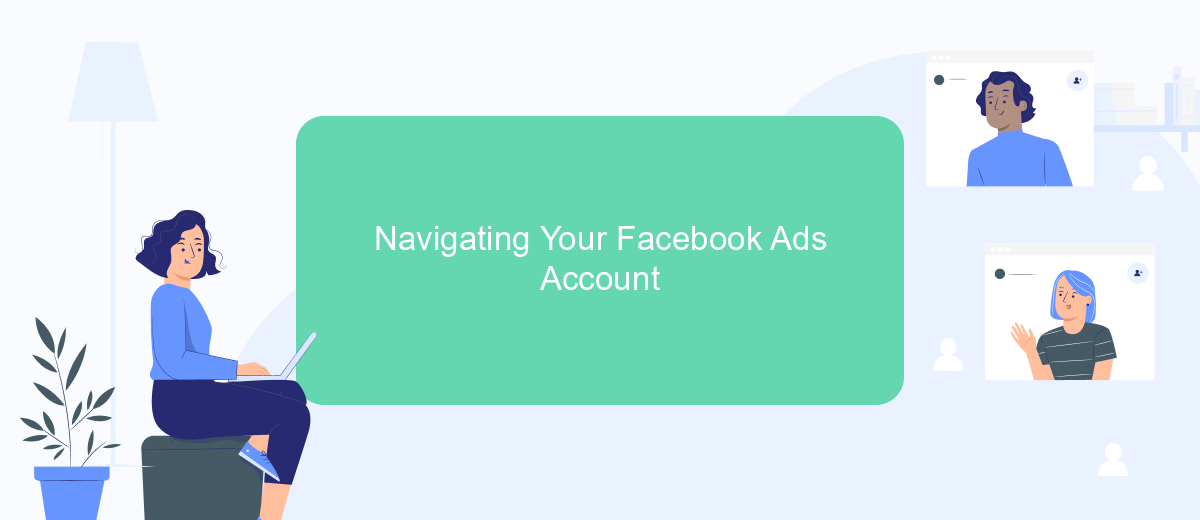
Once your Facebook Ads account is set up, understanding its interface is crucial for managing and optimizing your campaigns effectively. The dashboard provides a comprehensive view of your ad performance, budget, and audience insights. Familiarize yourself with the key sections to make informed decisions and achieve your advertising goals.
- Ads Manager: This is your control center for creating, managing, and analyzing your ads. Access it from the main menu and explore options like Campaigns, Ad Sets, and Ads.
- Audience Insights: Use this tool to understand your target audience better. It provides data on demographics, interests, and behaviors, helping you tailor your ads for maximum impact.
- Billing and Payment: Navigate to the billing section to manage your payment methods, view transaction history, and download invoices.
By efficiently navigating your Facebook Ads account, you can enhance your marketing strategies and drive better results. Regularly review your ad performance metrics and adjust your campaigns accordingly to ensure you are reaching your desired audience and achieving your business objectives.
Optimizing Your Facebook Ads Account with SaveMyLeads
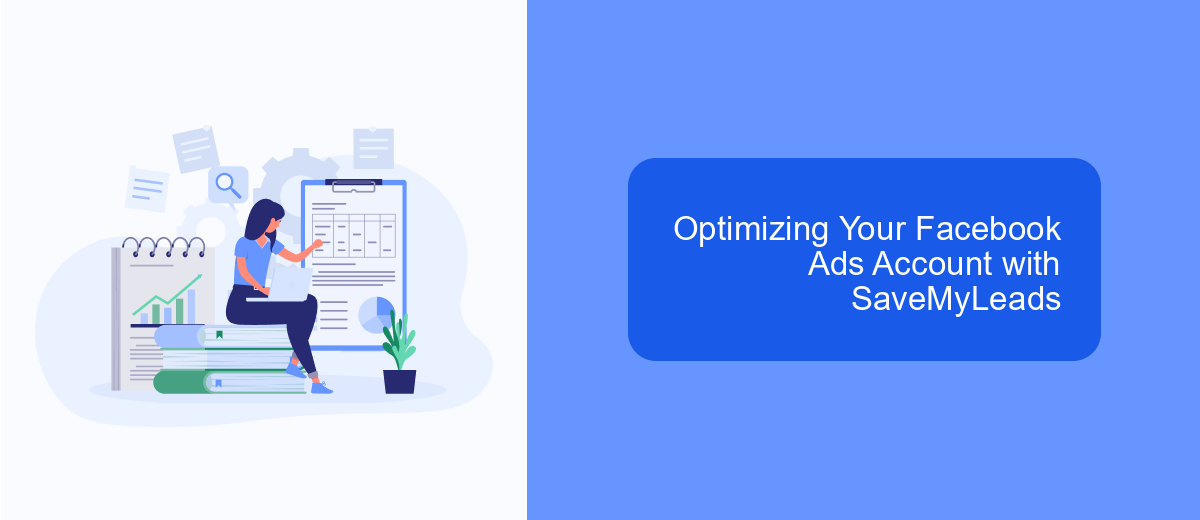
Optimizing your Facebook Ads account can significantly enhance your advertising performance and return on investment. One effective tool to achieve this is SaveMyLeads, which automates lead processing and enhances data management. By integrating SaveMyLeads with your Facebook Ads account, you can streamline operations and focus more on strategic decisions.
SaveMyLeads allows you to automate the transfer of leads from Facebook to your CRM, email marketing software, or other applications. This automation not only saves time but also reduces the risk of errors that can occur with manual data entry. As a result, you can respond to leads more quickly, improving your chances of conversion.
- Automate lead transfer to various platforms.
- Reduce manual data entry errors.
- Enhance lead response time.
- Improve conversion rates with timely follow-ups.
Incorporating SaveMyLeads into your Facebook Ads strategy ensures that your marketing efforts are efficient and effective. By automating routine tasks, you free up resources to focus on crafting compelling ads and engaging with your audience. This strategic optimization can lead to better campaign outcomes and a more robust advertising presence on Facebook.

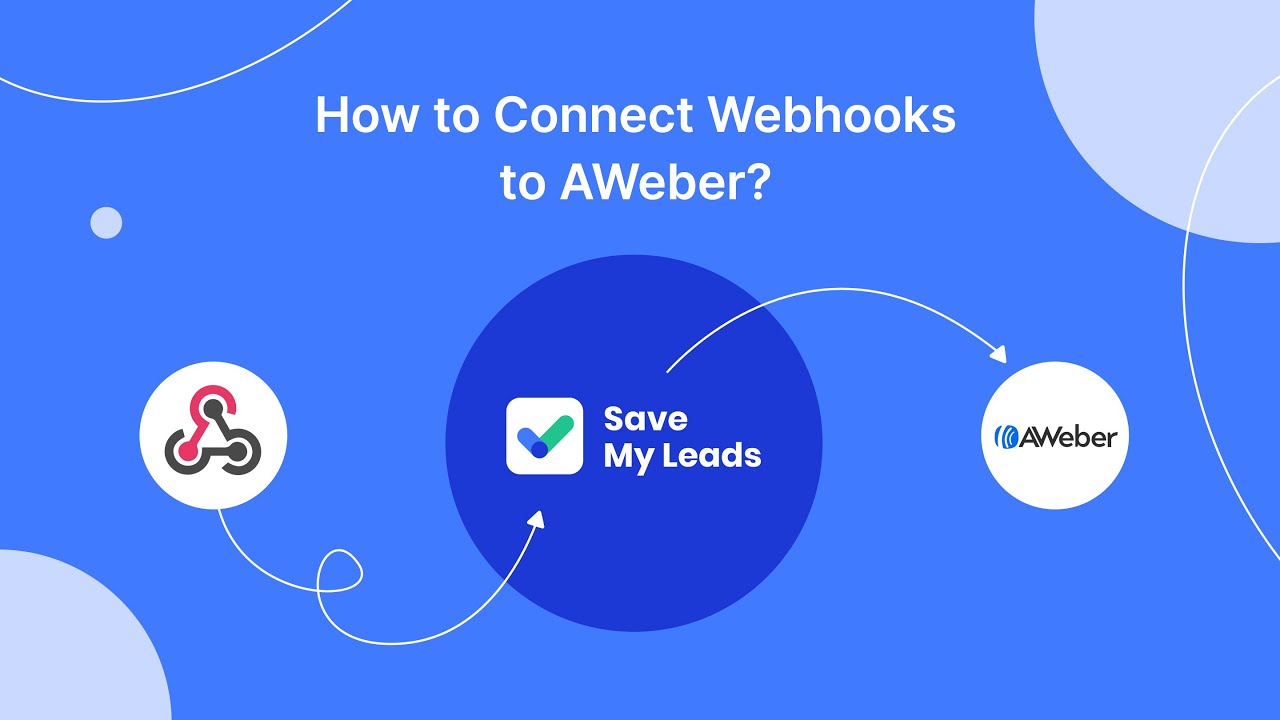
Troubleshooting Your Facebook Ads Account
If you're experiencing issues with your Facebook Ads account, start by checking your account status and ensuring that all billing information is up to date. Often, problems arise from expired payment methods or outstanding balances. Additionally, verify that your ad content complies with Facebook's advertising policies, as violations can lead to account restrictions. If you're unable to identify the issue, consider reaching out to Facebook's support for further assistance.
For those utilizing integrations to streamline their ad management, ensure that all connected services are functioning correctly. SaveMyLeads, for instance, can help automate lead data transfers between Facebook Ads and your CRM. If you encounter integration issues, check the connection settings and make sure that API keys and permissions are correctly configured. Regularly updating your integrations can prevent potential disruptions and maintain smooth operation of your Facebook Ads account.
FAQ
How do I create a Facebook Ads account?
What do I need to start advertising on Facebook?
How can I automate my Facebook Ads campaigns?
Why is my Facebook Ads account disabled?
Can I manage multiple Facebook Ads accounts?
Would you like your employees to receive real-time data on new Facebook leads, and automatically send a welcome email or SMS to users who have responded to your social media ad? All this and more can be implemented using the SaveMyLeads system. Connect the necessary services to your Facebook advertising account and automate data transfer and routine work. Let your employees focus on what really matters, rather than wasting time manually transferring data or sending out template emails.