Navigating the complexities of digital advertising can be challenging, especially when issues arise with your campaigns. Whether you're facing technical difficulties or need guidance on optimizing your ads, knowing how to contact Meta Ads Support is crucial. This article provides a comprehensive guide on reaching out to Meta Ads Support, ensuring you get the assistance you need promptly and effectively.
Contact Meta Ads Support
If you encounter any issues or have questions regarding Meta Ads, contacting their support team can provide you with the assistance needed. Meta offers various support options to help you resolve your concerns efficiently.
- Visit the Meta Ads Help Center for comprehensive guides and articles.
- Use the live chat feature available for immediate assistance.
- Submit a support ticket through the Meta Ads Manager.
- Explore community forums for peer advice and shared experiences.
- Check out third-party services like SaveMyLeads for integration solutions.
Leveraging these resources ensures that you can effectively manage your Meta Ads campaigns and address any issues promptly. For those looking to streamline their ad management process, SaveMyLeads offers automated integration solutions that can help you connect Meta Ads with other platforms seamlessly, enhancing your marketing efforts.
Get Help from Meta Ads Support

If you're experiencing issues with your Meta Ads or need assistance optimizing your campaigns, reaching out to Meta Ads Support can provide the help you need. Whether it's troubleshooting ad delivery problems, understanding billing issues, or seeking advice on best practices, the support team is equipped to handle a wide range of inquiries. You can contact them through the Meta Business Help Center, where you can find resources, submit a ticket, or start a live chat with a support representative.
For businesses looking to streamline their ad operations and integrate Meta Ads with other marketing tools, services like SaveMyLeads can be incredibly beneficial. SaveMyLeads allows you to automate the transfer of leads from Meta Ads to various CRM systems, email marketing platforms, and other applications. This integration can save time, reduce manual errors, and ensure that your leads are efficiently managed. Utilizing such services can enhance your overall advertising strategy and improve your campaign performance.
Report a Problem or Bug

If you encounter any issues or bugs while using Meta Ads, it's important to report them promptly to ensure a smooth experience. Reporting problems helps Meta improve their services and address any technical glitches that may arise.
- Navigate to the Meta Ads Support page.
- Log in with your Meta account credentials.
- Click on the "Report a Problem" button.
- Fill out the form with detailed information about the issue you're experiencing.
- Attach any relevant screenshots or files that may help in diagnosing the problem.
- Submit the form and wait for a response from the support team.
For those using integration services like SaveMyLeads, ensure that your integrations are properly configured to avoid potential issues. SaveMyLeads can help streamline your Meta Ads data, making it easier to manage and reducing the likelihood of encountering bugs. Always keep your software and integrations up-to-date to benefit from the latest fixes and improvements.
Find Help in the Meta Ads Help Center
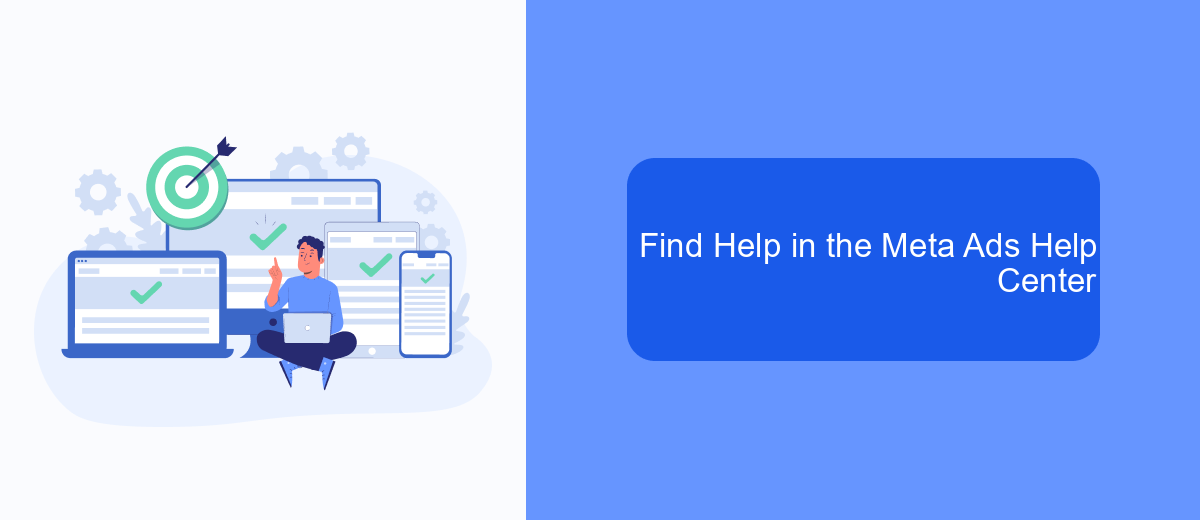
The Meta Ads Help Center is your go-to resource for resolving any issues or questions you may have about Meta Ads. Whether you're new to the platform or an experienced advertiser, you'll find comprehensive guides and troubleshooting tips to help you navigate the system efficiently.
In the Help Center, you can explore a wide range of topics, including account setup, campaign management, billing, and performance optimization. The platform is designed to provide step-by-step instructions and best practices to ensure you get the most out of your advertising efforts.
- Detailed articles on various advertising topics
- FAQs to quickly resolve common issues
- Interactive tutorials and video guides
- Community forums to connect with other advertisers
If you're looking to streamline your workflow and automate integrations, consider using services like SaveMyLeads. This tool can help you connect Meta Ads with other platforms, ensuring that your leads are seamlessly transferred and managed. By leveraging such services, you can focus more on optimizing your campaigns and less on manual data handling.
Connect with SaveMyLeads
Integrating Meta Ads with other platforms can be a complex process, but SaveMyLeads simplifies it by offering seamless automation solutions. With SaveMyLeads, you can easily connect Meta Ads to various CRM systems, email marketing services, and other essential business tools without any coding knowledge. This ensures that your advertising data flows smoothly between platforms, enabling you to focus more on optimizing your campaigns and less on technical details.
SaveMyLeads offers a user-friendly interface that allows you to set up integrations in just a few clicks. By automating data transfer, SaveMyLeads helps you keep your information up-to-date across all connected services, reducing the risk of errors and saving you valuable time. Whether you are looking to sync leads from Meta Ads to your CRM or automate follow-up emails, SaveMyLeads provides a reliable and efficient solution to meet your business needs.
- Automate the work with leads from the Facebook advertising account
- Empower with integrations and instant transfer of leads
- Don't spend money on developers or integrators
- Save time by automating routine tasks
FAQ
How can I contact Meta Ads Support?
What should I do if I can't find the answer to my problem in the Help Center?
How do I report an issue with my Meta Ads account?
Is there a way to automate my Meta Ads campaigns and integrations?
What information should I have ready when contacting Meta Ads Support?
Are you using Facebook Lead Ads? Then you will surely appreciate our service. The SaveMyLeads online connector is a simple and affordable tool that anyone can use to set up integrations for Facebook. Please note that you do not need to code or learn special technologies. Just register on our website and create the necessary integration through the web interface. Connect your advertising account with various services and applications. Integrations are configured in just 5-10 minutes, and in the long run they will save you an impressive amount of time.

