In today's digital landscape, integrating various platforms is crucial for streamlined business operations. Connecting Facebook Lead Ads with Gmail and Salesforce can significantly enhance your lead management process. This integration allows businesses to efficiently capture, organize, and nurture leads, ensuring no potential customer is overlooked. Discover how leveraging these tools together can optimize your marketing strategy and drive growth by creating a seamless flow of information.
Understanding the Power of Integrating Facebook Lead Ads, Gmail, and Salesforce
Integrating Facebook Lead Ads, Gmail, and Salesforce can significantly enhance your marketing and sales processes. By combining the strengths of these platforms, businesses can streamline lead generation, communication, and customer relationship management. Facebook Lead Ads allow you to capture potential customers' information directly from the platform, while Gmail provides an efficient way to communicate with these leads. Salesforce, on the other hand, offers a robust CRM system to manage and nurture these leads effectively.
- Facebook Lead Ads: Capture leads directly from Facebook with pre-filled forms.
- Gmail: Communicate with leads seamlessly and maintain a record of interactions.
- Salesforce: Manage and analyze leads to convert them into customers efficiently.
By integrating these platforms, businesses can automate the lead capture process, ensure timely follow-ups, and maintain a centralized database for all customer interactions. This integration not only saves time but also enhances the accuracy of data, leading to more informed decision-making. Ultimately, leveraging the combined power of Facebook Lead Ads, Gmail, and Salesforce can lead to increased sales and improved customer satisfaction.
Connecting Facebook Lead Ads to Gmail: Setting up Email Notifications and Auto-Responses

Integrating Facebook Lead Ads with Gmail can streamline your communication process by ensuring that you receive instant notifications whenever a new lead is generated. To set up email notifications, you can use automation tools like SaveMyLeads, which simplifies the process by connecting your Facebook Lead Ads to Gmail. Start by creating a SaveMyLeads account and linking it to your Facebook and Gmail accounts. Once connected, configure the system to send an email notification to your Gmail every time a new lead is captured. This ensures that you never miss an opportunity to engage with potential customers.
In addition to notifications, setting up auto-responses can enhance your lead nurturing strategy. With SaveMyLeads, you can automate personalized email responses to leads as soon as they submit their information. This immediate engagement not only acknowledges the lead's interest but also provides them with additional information or next steps, keeping them engaged with your brand. By automating these processes, you can maintain a consistent and efficient communication flow, ultimately improving your chances of converting leads into loyal customers.
Integrating Gmail with Salesforce: Syncing Contacts, Emails, and Activities
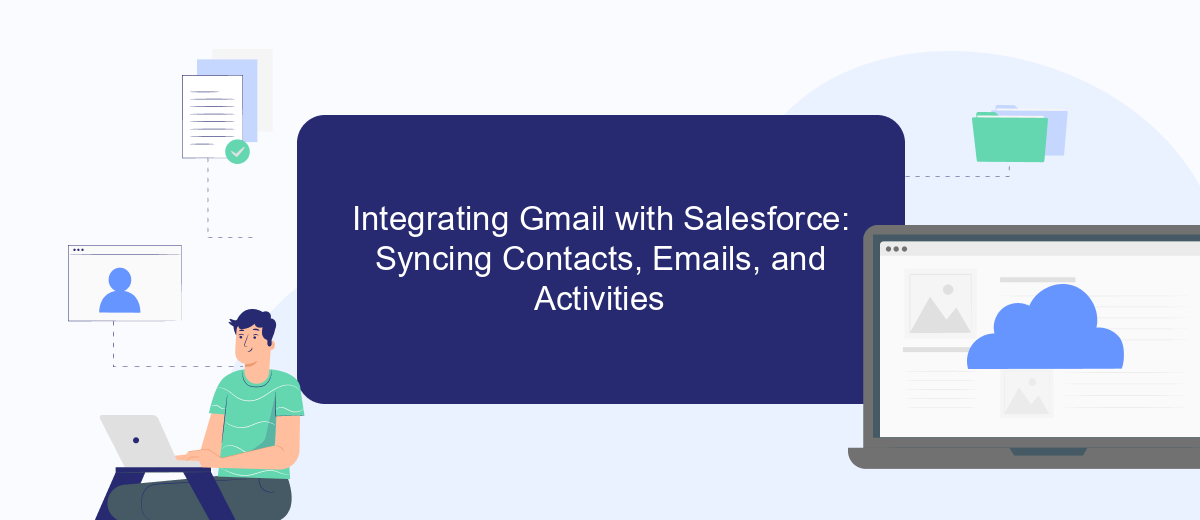
Integrating Gmail with Salesforce can significantly enhance your workflow by ensuring seamless communication and data management. By syncing contacts, emails, and activities, you can maintain a cohesive view of customer interactions, streamline processes, and improve productivity. This integration allows sales and marketing teams to access essential information without toggling between platforms, thereby saving time and reducing errors.
- Sync Contacts: Automatically update and manage your contact list between Gmail and Salesforce to ensure all team members have access to the latest information.
- Sync Emails: Log emails directly from Gmail into Salesforce, maintaining a comprehensive record of communications for each contact or lead.
- Sync Activities: Track tasks, meetings, and other activities in Salesforce, ensuring all interactions are documented and easily accessible.
By leveraging this integration, businesses can enhance collaboration and maintain a unified system of record. This not only improves customer relationship management but also empowers teams to make data-driven decisions based on real-time insights. Ultimately, integrating Gmail with Salesforce is a strategic move towards achieving more efficient and effective business operations.
Automating Lead Capture and Follow-up from Facebook to Salesforce via Gmail

In today's fast-paced digital landscape, automating lead capture and follow-up processes is crucial for efficient business operations. By integrating Facebook Lead Ads with Salesforce through Gmail, businesses can streamline their lead management and enhance their customer relationship strategies. This automation ensures that leads are promptly captured and nurtured, reducing the manual workload and minimizing the risk of losing potential customers.
Connecting these platforms allows for seamless data transfer and communication. When a potential customer fills out a lead form on Facebook, their information is automatically sent to Gmail, where it can be organized and forwarded to Salesforce. This process ensures that sales teams have immediate access to new leads, enabling them to act quickly and effectively.
- Capture leads from Facebook Lead Ads automatically.
- Send lead information to Gmail for initial processing.
- Forward organized lead data to Salesforce for sales team access.
- Automate follow-up emails and notifications to engage leads promptly.
By implementing this automated workflow, businesses can significantly enhance their lead management process. This integration not only saves time but also ensures that no lead falls through the cracks, ultimately driving better sales outcomes and improving customer satisfaction.
- Automate the work with leads from the Facebook advertising account
- Empower with integrations and instant transfer of leads
- Don't spend money on developers or integrators
- Save time by automating routine tasks
Optimizing Your Lead Management Workflow with Facebook, Gmail, and Salesforce
Optimizing your lead management workflow involves seamless integration between Facebook Lead Ads, Gmail, and Salesforce. By connecting these platforms, you can streamline the process of capturing, nurturing, and converting leads. Start by integrating Facebook Lead Ads with Gmail to ensure that every lead's information is automatically sent to your inbox. This setup not only saves time but also ensures no potential customer is missed. You can use tools like SaveMyLeads to facilitate this integration, allowing for real-time synchronization of data.
Once your leads are in Gmail, integrating with Salesforce becomes crucial. Salesforce acts as a powerful CRM, helping you track and manage leads efficiently. By automatically transferring lead information from Gmail to Salesforce, you can maintain an organized database, enabling your sales team to prioritize and engage with leads effectively. This integration reduces manual data entry, minimizes errors, and enhances your team's productivity. Overall, leveraging these integrations ensures a more efficient and effective lead management workflow, ultimately driving better business outcomes.
FAQ
How can I connect Facebook Lead Ads to Gmail and Salesforce?
What are the benefits of integrating Facebook Lead Ads with Gmail and Salesforce?
Is it difficult to set up the integration between Facebook Lead Ads, Gmail, and Salesforce?
Can I customize the data that is transferred from Facebook Lead Ads to Gmail and Salesforce?
How secure is the integration between Facebook Lead Ads, Gmail, and Salesforce?
If you use Facebook Lead Ads, then you should know what it means to regularly download CSV files and transfer data to various support services. How many times a day do you check for new leads in your ad account? How often do you transfer data to a CRM system, task manager, email service or Google Sheets? Try using the SaveMyLeads online connector. This is a no-code tool with which anyone can set up integrations for Facebook. Spend just a few minutes and you will receive real-time notifications in the messenger about new leads. Another 5-10 minutes of work in SML, and the data from the FB advertising account will be automatically transferred to the CRM system or Email service. The SaveMyLeads system will do the routine work for you, and you will surely like it.

