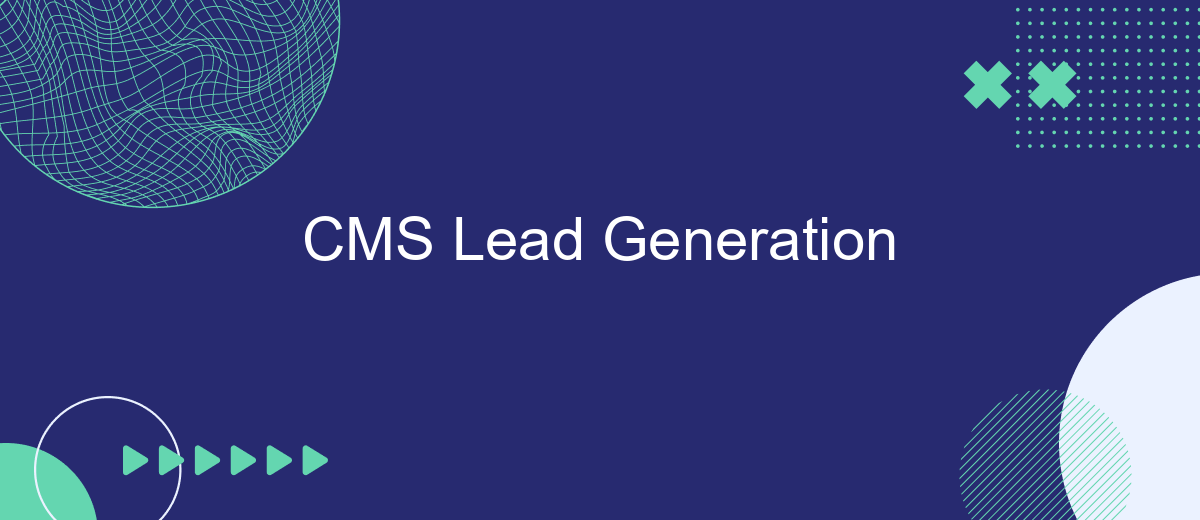In today's competitive digital landscape, effective lead generation is crucial for the success of any business. Content Management Systems (CMS) play a vital role in streamlining this process by providing tools to create, manage, and optimize content that attracts and converts potential customers. This article explores the best practices and strategies for leveraging CMS platforms to boost your lead generation efforts.
What is CMS Lead Generation
CMS Lead Generation refers to the process of capturing and managing potential customer information through a Content Management System (CMS). This approach leverages the functionalities of a CMS to create, optimize, and track lead generation efforts, ultimately driving more qualified prospects to your business.
- Content Creation: Crafting engaging and relevant content to attract potential leads.
- Forms and CTAs: Implementing forms and calls-to-action to capture lead information.
- Analytics: Monitoring and analyzing lead behavior and engagement.
- Automation: Automating follow-up and nurturing processes.
- Integrations: Connecting with other tools and platforms for seamless data flow.
Using services like SaveMyLeads can significantly enhance your CMS lead generation efforts. SaveMyLeads allows for easy integration with various CRM systems and marketing tools, automating the process of capturing and managing leads. This ensures that no potential customer is missed and that your lead nurturing efforts are streamlined and effective.
Benefits of Using SaveMyLeads for CMS Lead Generation
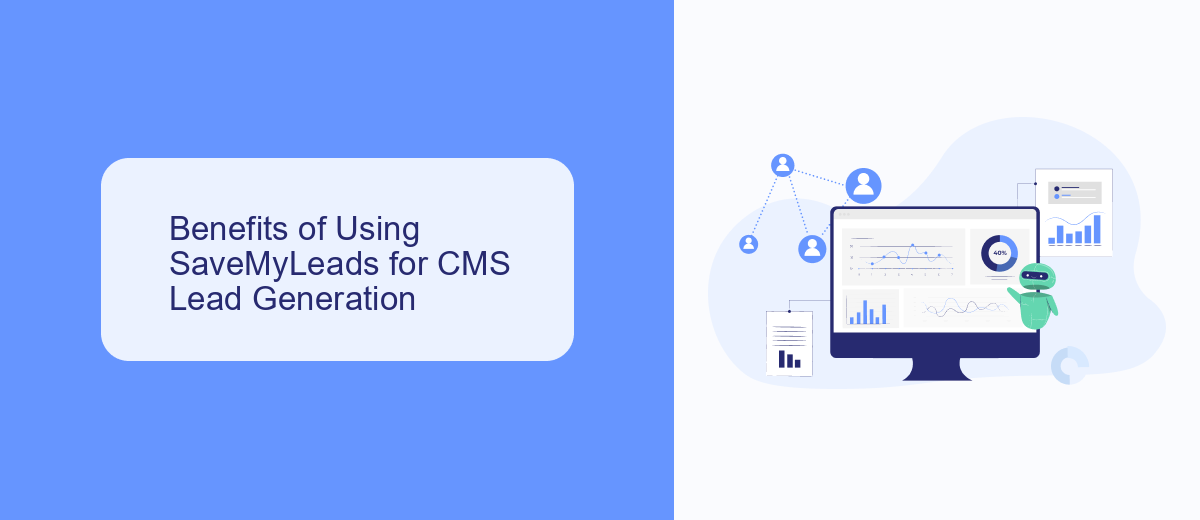
SaveMyLeads offers a streamlined solution for CMS lead generation by automating the integration between various platforms and your CMS. This eliminates the need for manual data entry, ensuring that leads are captured and processed in real-time. With SaveMyLeads, you can connect your CMS to popular services like Facebook Lead Ads, Google Sheets, and many more, allowing for seamless data flow and improved accuracy.
Another significant benefit of using SaveMyLeads is its user-friendly interface, which makes it easy for even non-technical users to set up and manage integrations. This means you can quickly adapt to changing business needs without relying on a dedicated IT team. Additionally, SaveMyLeads provides robust support and detailed documentation, ensuring that you can troubleshoot and resolve any issues efficiently. By leveraging SaveMyLeads, businesses can enhance their lead generation efforts, resulting in better customer engagement and increased sales.
How to Set Up SaveMyLeads on Your CMS

Setting up SaveMyLeads on your CMS is a straightforward process that can significantly enhance your lead generation efforts. By automating the flow of leads from various sources directly into your CMS, you can save time and ensure no potential customer slips through the cracks.
- Create an account on SaveMyLeads and log in to your dashboard.
- Navigate to the "Integrations" section and select your CMS from the list of available platforms.
- Follow the on-screen instructions to authorize SaveMyLeads to access your CMS.
- Configure the data mapping settings to ensure that leads are correctly imported into your CMS fields.
- Test the integration by submitting a lead through one of your lead generation forms to verify that it appears correctly in your CMS.
Once the integration is set up, SaveMyLeads will automatically transfer leads from your lead sources to your CMS, allowing you to focus on nurturing and converting these leads into customers. This seamless integration ensures that your sales team has immediate access to the latest leads, improving your overall efficiency and effectiveness.
Integrating SaveMyLeads with Popular Marketing Tools
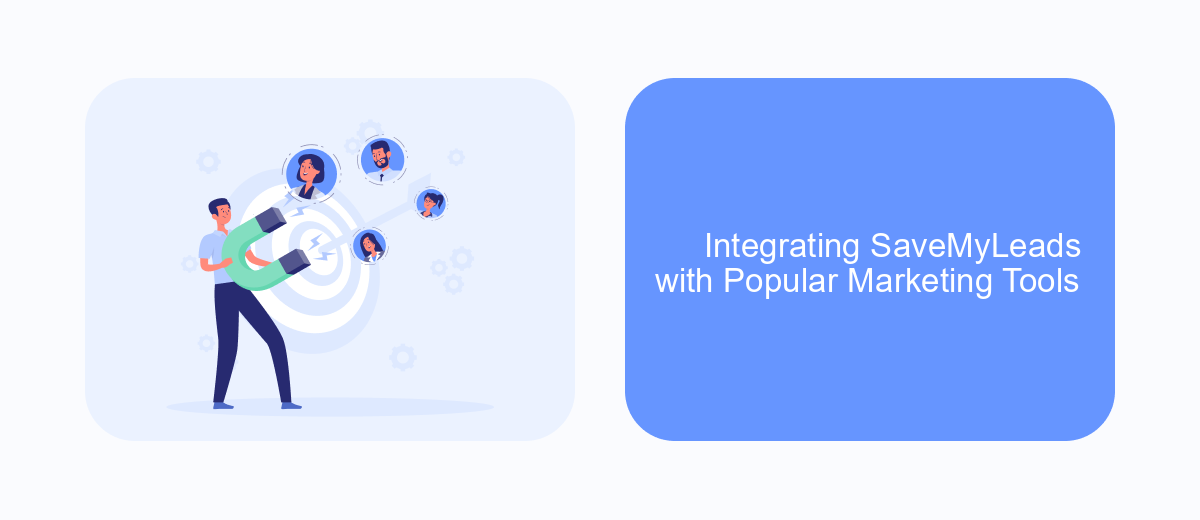
Integrating SaveMyLeads with popular marketing tools can significantly enhance your lead generation efforts. SaveMyLeads is a powerful tool that allows you to automate the process of capturing and managing leads from various sources, ensuring that no potential customer is missed.
By connecting SaveMyLeads with your preferred marketing platforms, you can streamline your workflows and improve efficiency. This integration helps in real-time data transfer, reducing manual tasks and minimizing the risk of errors. Here are some of the marketing tools that can be integrated with SaveMyLeads:
- Google Sheets: Automatically transfer lead data to a Google Sheet for easy tracking and management.
- Mailchimp: Sync leads with your Mailchimp account to create targeted email campaigns.
- Facebook Lead Ads: Capture leads directly from your Facebook ads and send them to your CRM.
- HubSpot: Integrate with HubSpot to enhance your inbound marketing strategies.
- Slack: Receive instant notifications about new leads directly in your Slack channels.
Setting up these integrations is straightforward with SaveMyLeads' user-friendly interface. By leveraging these connections, you can ensure that your marketing efforts are well-coordinated and that your team has access to the most up-to-date lead information.
- Automate the work with leads from the Facebook advertising account
- Empower with integrations and instant transfer of leads
- Don't spend money on developers or integrators
- Save time by automating routine tasks
Tips for Optimizing Your CMS Lead Generation
To optimize your CMS lead generation, start by ensuring that your website is user-friendly and mobile-responsive. A seamless user experience encourages visitors to stay longer and engage more with your content. Additionally, optimize your landing pages with clear calls-to-action (CTAs) and compelling offers to capture leads effectively. Utilize A/B testing to determine which elements resonate best with your audience and continuously refine your approach based on data-driven insights.
Integrating your CMS with lead generation tools can significantly enhance your efforts. Services like SaveMyLeads can automate data transfer from various sources directly into your CRM, ensuring no lead is missed. This not only streamlines your workflow but also allows for better tracking and management of potential clients. Moreover, regularly update your content and SEO strategies to stay relevant and attract organic traffic. By combining these tactics, you can create a robust lead generation system that drives consistent and high-quality leads.
FAQ
What is CMS Lead Generation?
How can I automate lead collection in my CMS?
What are the benefits of integrating my CMS with lead generation tools?
Can I track the performance of my lead generation efforts in my CMS?
How do I ensure the leads captured through my CMS are high quality?
SaveMyLeads is a simple and effective service that will help you automate routine tasks and optimize business processes. Stop wasting time uploading leads from Facebook manually – you can do it automatically, saving a lot of time and money. Eliminate routine from workflows and achieve more with minimal investment of money, effort and human resources.