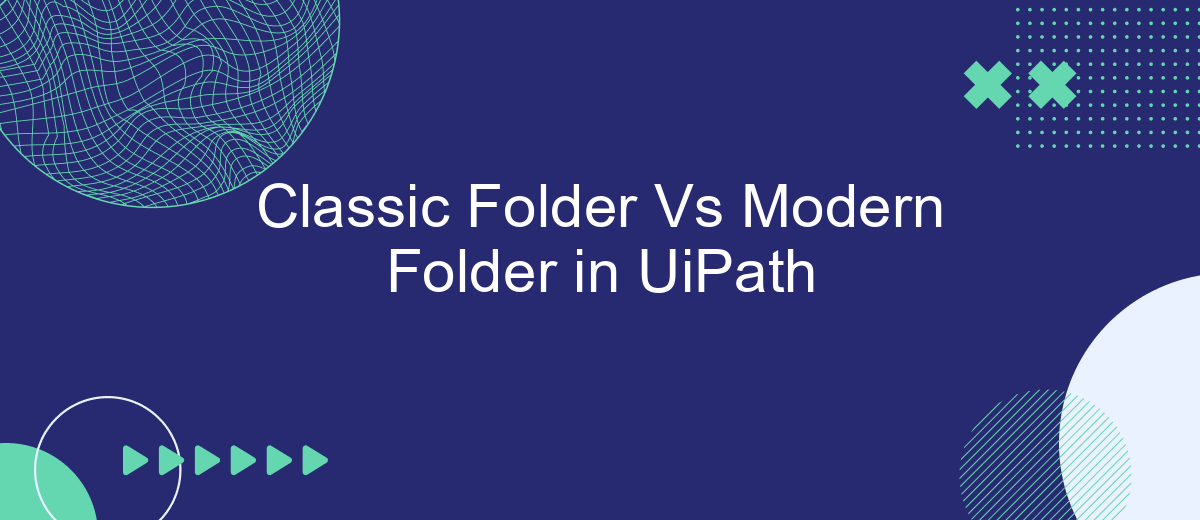In the world of robotic process automation, UiPath stands out with its versatile folder structures. This article delves into the differences between Classic Folders and Modern Folders in UiPath, exploring their unique features, benefits, and use cases. Whether you're a seasoned developer or a newcomer, understanding these folder types will enhance your workflow and project organization.
Introduction
In the rapidly evolving world of robotic process automation (RPA), UiPath stands out as a leading platform for automating repetitive tasks. One of the critical aspects of using UiPath effectively is understanding the differences between Classic Folders and Modern Folders. These folders serve as organizational structures within UiPath, each offering unique features and benefits.
- Classic Folders: Designed for simpler, straightforward organizational needs.
- Modern Folders: Offer advanced capabilities, including role-based access control and more flexible resource management.
Choosing between Classic and Modern Folders depends on your specific requirements and the complexity of your automation projects. Modern Folders are particularly useful for larger teams and more complex workflows, providing enhanced security and scalability. As you delve deeper into UiPath, understanding these differences will help you optimize your automation strategies and improve overall efficiency.
Classic Folder
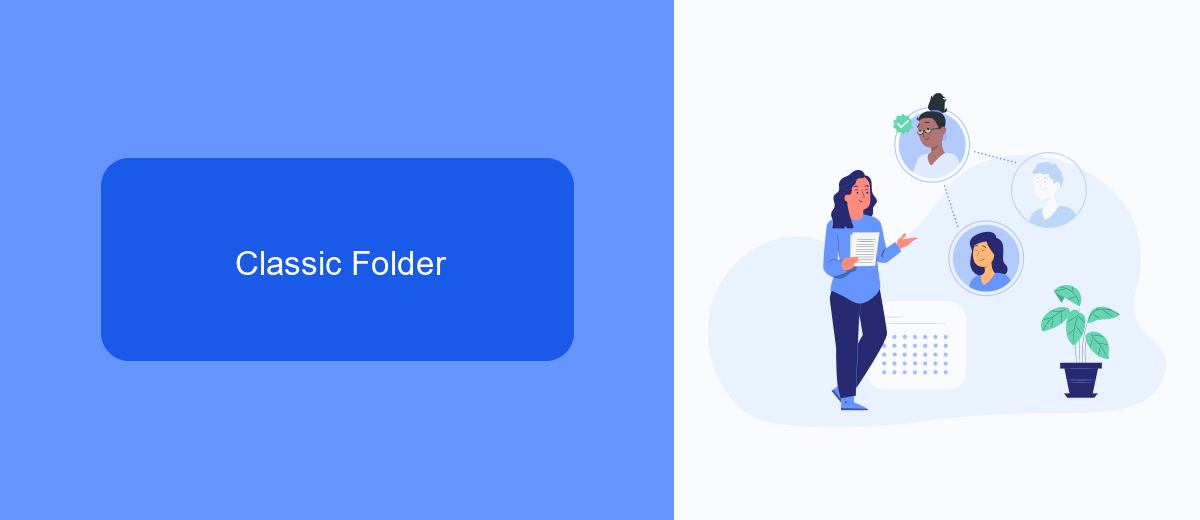
Classic Folders in UiPath are the traditional way of organizing and managing automation projects. These folders provide a straightforward, hierarchical structure that allows users to categorize their workflows, assets, and other resources effectively. Classic Folders are particularly useful for teams that prefer a clear and simple method of organization, making it easy to manage permissions and access controls within a familiar folder-based system.
One of the key advantages of Classic Folders is their compatibility with various integration services, such as SaveMyLeads. SaveMyLeads can be utilized to streamline the process of connecting UiPath automations with external applications, ensuring seamless data flow and synchronization. By leveraging such integration services, users can enhance the functionality of their Classic Folders, making it easier to automate complex workflows and improve overall efficiency. This makes Classic Folders a reliable choice for teams looking to maintain a structured yet flexible approach to their automation projects.
Modern Folder

Modern Folders in UiPath are designed to provide more flexibility and scalability compared to Classic Folders. They offer enhanced security features, better user management, and more efficient resource allocation. With Modern Folders, organizations can manage their automation projects more effectively, ensuring smoother collaboration and streamlined processes.
- Enhanced Security: Modern Folders allow for more granular access control, ensuring that only authorized users can access specific resources.
- Improved User Management: Administrators can easily assign roles and permissions to users, simplifying the management of large teams.
- Efficient Resource Allocation: Resources such as robots and assets can be dynamically allocated based on real-time needs, optimizing performance and reducing costs.
Integrating services like SaveMyLeads with Modern Folders can further enhance automation capabilities. SaveMyLeads allows for seamless integration with various platforms, automating lead generation and management processes. By leveraging such integrations, organizations can ensure that their automation workflows are not only efficient but also adaptive to changing business needs.
Comparison
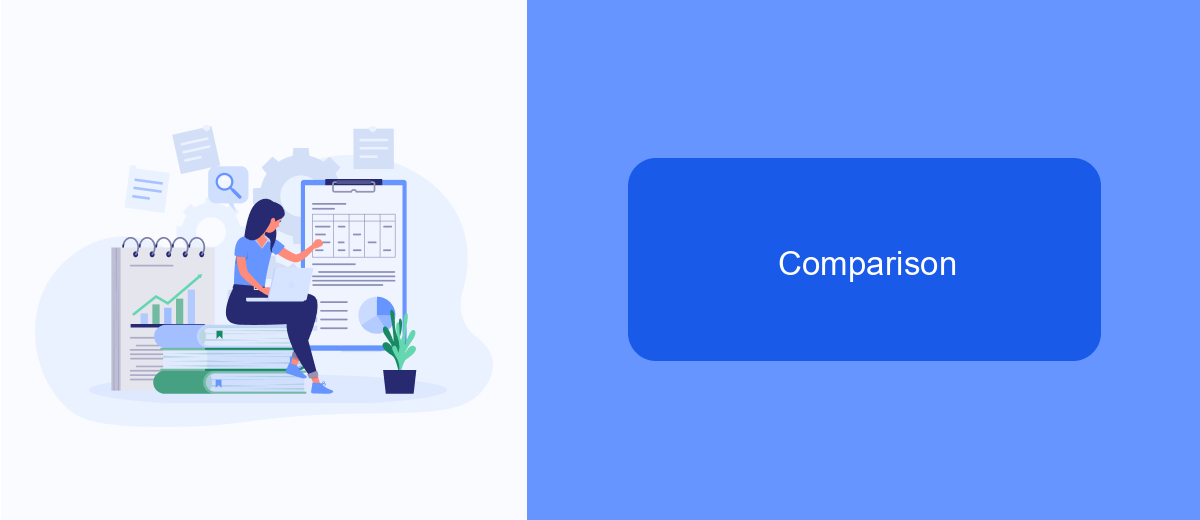
When comparing Classic Folders and Modern Folders in UiPath, it’s essential to understand their distinct functionalities and use cases. Classic Folders are the traditional way of organizing automation projects, where each folder is a separate entity with its own resources and dependencies. On the other hand, Modern Folders are designed to provide a more scalable and flexible approach, especially for larger teams and complex projects.
Classic Folders are straightforward and ideal for smaller projects or individual developers. They offer a simple structure and are easier to manage for isolated tasks. However, as the complexity of the project grows, managing dependencies and resources in Classic Folders can become cumbersome.
- Scalability: Modern Folders support a scalable architecture suitable for large teams.
- Resource Management: Modern Folders allow better resource sharing and management.
- Security: Enhanced security features in Modern Folders help protect sensitive data.
- Integration: Modern Folders integrate seamlessly with services like SaveMyLeads for streamlined automation workflows.
In conclusion, while Classic Folders are sufficient for smaller, less complex projects, Modern Folders offer a more robust and scalable solution for larger teams and intricate automation needs. The choice between the two depends on the specific requirements and scale of your automation projects.
Conclusion
In conclusion, the choice between Classic and Modern Folders in UiPath largely depends on the specific needs and scale of your automation projects. Classic Folders offer a straightforward approach ideal for smaller teams and simpler workflows, providing ease of use and quick setup. On the other hand, Modern Folders bring enhanced capabilities tailored for larger organizations, including better resource management, more robust security features, and improved collaboration tools.
When integrating various services and automating workflows, tools like SaveMyLeads can significantly streamline the process. By automating lead data transfers between different platforms, SaveMyLeads enhances the efficiency and accuracy of your operations, whether you are using Classic or Modern Folders. Ultimately, understanding the distinct features and benefits of each folder type will help you make an informed decision that aligns with your organizational goals and automation requirements.
- Automate the work with leads from the Facebook advertising account
- Empower with integrations and instant transfer of leads
- Don't spend money on developers or integrators
- Save time by automating routine tasks
FAQ
What is the main difference between Classic and Modern Folders in UiPath?
Can I migrate my projects from Classic Folders to Modern Folders?
How do Modern Folders enhance security in UiPath?
Are there any limitations when using Classic Folders?
Can I integrate external services with UiPath using Modern Folders?
If you use Facebook Lead Ads, then you should know what it means to regularly download CSV files and transfer data to various support services. How many times a day do you check for new leads in your ad account? How often do you transfer data to a CRM system, task manager, email service or Google Sheets? Try using the SaveMyLeads online connector. This is a no-code tool with which anyone can set up integrations for Facebook. Spend just a few minutes and you will receive real-time notifications in the messenger about new leads. Another 5-10 minutes of work in SML, and the data from the FB advertising account will be automatically transferred to the CRM system or Email service. The SaveMyLeads system will do the routine work for you, and you will surely like it.