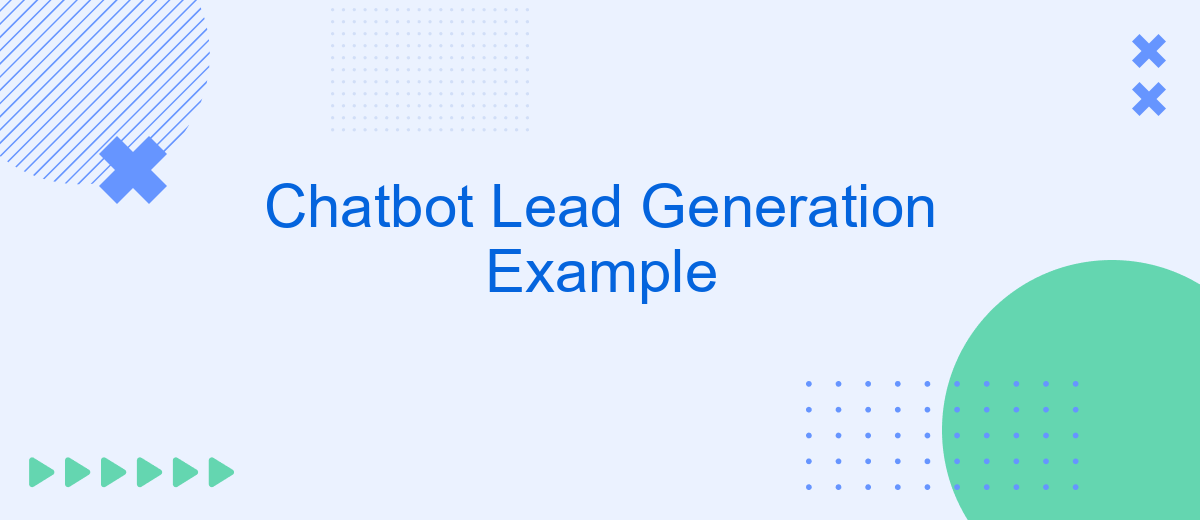In today's digital age, businesses are constantly seeking innovative ways to engage potential customers and generate leads. Chatbots have emerged as a powerful tool in this endeavor, offering personalized interactions and instant responses. This article explores a practical example of how chatbots can be effectively utilized for lead generation, showcasing their potential to transform customer engagement and drive business growth.
Introduction to Chatbot Lead Generation
Chatbot lead generation is revolutionizing the way businesses interact with potential customers. By automating initial interactions, chatbots can efficiently capture leads, qualify prospects, and guide them through the sales funnel. This technology not only saves time but also ensures a consistent and personalized experience for each user.
- Automated lead capture: Chatbots can instantly engage with website visitors and gather essential contact information.
- 24/7 availability: Chatbots operate around the clock, ensuring no lead is missed, regardless of the time zone.
- Personalized interactions: By leveraging user data, chatbots can offer tailored recommendations and responses.
- Integration with CRM: Services like SaveMyLeads can seamlessly connect chatbots with CRM systems, ensuring smooth data transfer and follow-up processes.
Incorporating chatbots into your lead generation strategy can significantly enhance efficiency and conversion rates. By utilizing advanced tools and integrations, businesses can streamline their processes and focus on nurturing high-quality leads. Whether you're a small business or a large enterprise, chatbots offer a scalable solution to meet your lead generation needs.
Benefits of Using Chatbots for Lead Generation

Using chatbots for lead generation offers several significant benefits. Firstly, chatbots provide immediate responses to potential customers, ensuring that no lead is left unattended. This can significantly increase engagement rates as users receive instant answers to their queries, leading to higher conversion rates. Additionally, chatbots can operate 24/7, providing continuous support and capturing leads even outside of regular business hours.
Moreover, chatbots can be integrated with various CRM systems and marketing tools to streamline the lead management process. For instance, services like SaveMyLeads facilitate seamless integration, allowing chatbots to automatically transfer lead information to your CRM. This ensures that your sales team has real-time access to updated lead data, improving efficiency and reducing the risk of human error. By automating these processes, businesses can focus more on nurturing leads and closing deals rather than manual data entry.
Example of a Chatbot Lead Generation Flow
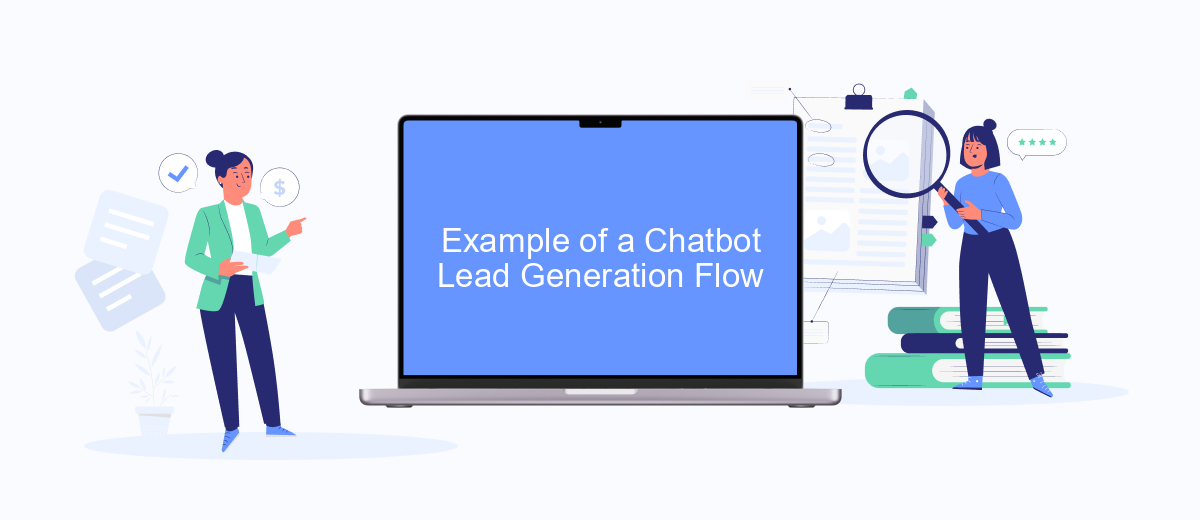
A well-designed chatbot can significantly streamline the lead generation process by engaging users in real-time and capturing their information efficiently. Here is an example of a chatbot lead generation flow:
- Greeting: The chatbot welcomes the user and introduces itself.
- Qualification: The chatbot asks a few qualifying questions to understand the user's needs and interests.
- Information Collection: The chatbot requests contact details such as name, email, and phone number.
- Value Proposition: The chatbot provides information about the product or service, highlighting key benefits and features.
- Call to Action: The chatbot prompts the user to take the next step, such as scheduling a demo or speaking with a sales representative.
- Integration: The collected data is automatically sent to a CRM or email marketing platform using a service like SaveMyLeads for seamless follow-up.
By following this flow, businesses can ensure that they capture high-quality leads efficiently and provide a personalized experience to each user. The integration with services like SaveMyLeads further enhances the process by automating data transfer and ensuring timely follow-up. This not only saves time but also increases the chances of converting leads into customers.
Best Practices for Implementing Chatbot Lead Generation
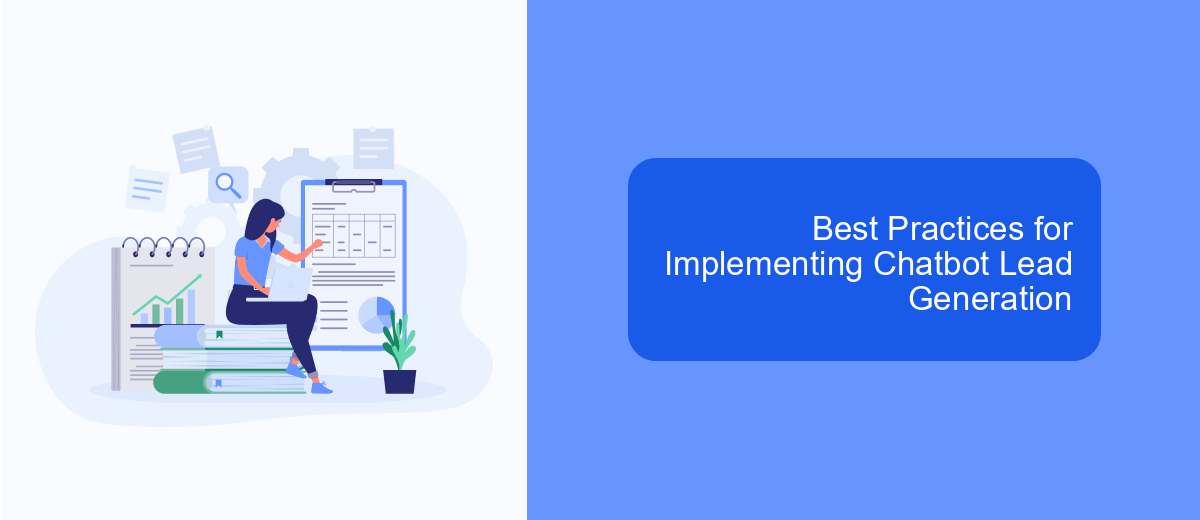
Implementing chatbot lead generation can significantly boost your marketing efforts by automating initial customer interactions and capturing valuable information. To ensure successful implementation, it is essential to follow best practices that enhance user experience and increase conversion rates.
First, clearly define your objectives and target audience. Understand the specific needs and preferences of your potential leads to tailor the chatbot's responses and interactions accordingly. This will help in creating a more personalized and engaging experience for users.
- Design a user-friendly interface with intuitive navigation.
- Integrate the chatbot with CRM systems using services like SaveMyLeads for seamless data transfer.
- Implement natural language processing (NLP) to improve the chatbot's understanding and response accuracy.
- Regularly update and optimize the chatbot based on user feedback and performance metrics.
Additionally, ensure that the chatbot is capable of handling common queries and can escalate complex issues to human agents when necessary. By following these best practices, you can effectively leverage chatbot technology to generate high-quality leads and enhance your overall marketing strategy.
Measuring the Success of Chatbot Lead Generation
Measuring the success of chatbot lead generation involves tracking key performance indicators (KPIs) such as conversion rates, engagement levels, and lead quality. Conversion rates can be assessed by comparing the number of users who interact with the chatbot to those who eventually become leads. Engagement levels are measured by the duration and depth of user interactions, indicating how effectively the chatbot is maintaining user interest. Lead quality can be evaluated based on the relevance and potential value of the leads generated, ensuring they align with the business's target audience.
Integrating analytics tools and CRM systems is crucial for accurate measurement. Services like SaveMyLeads can streamline this process by automating the transfer of lead data from chatbots to CRM platforms, enabling real-time tracking and analysis. This automation not only saves time but also reduces the risk of data entry errors, ensuring that the information used to measure success is both accurate and up-to-date. Regularly reviewing these metrics will help businesses refine their chatbot strategies, optimizing lead generation efforts over time.
FAQ
What is chatbot lead generation?
How can chatbots improve lead generation efforts?
What kind of information can chatbots collect from potential leads?
How do I integrate a chatbot with my CRM system?
What are the benefits of using automation tools like SaveMyLeads for chatbot integration?
If you use Facebook Lead Ads, then you should know what it means to regularly download CSV files and transfer data to various support services. How many times a day do you check for new leads in your ad account? How often do you transfer data to a CRM system, task manager, email service or Google Sheets? Try using the SaveMyLeads online connector. This is a no-code tool with which anyone can set up integrations for Facebook. Spend just a few minutes and you will receive real-time notifications in the messenger about new leads. Another 5-10 minutes of work in SML, and the data from the FB advertising account will be automatically transferred to the CRM system or Email service. The SaveMyLeads system will do the routine work for you, and you will surely like it.