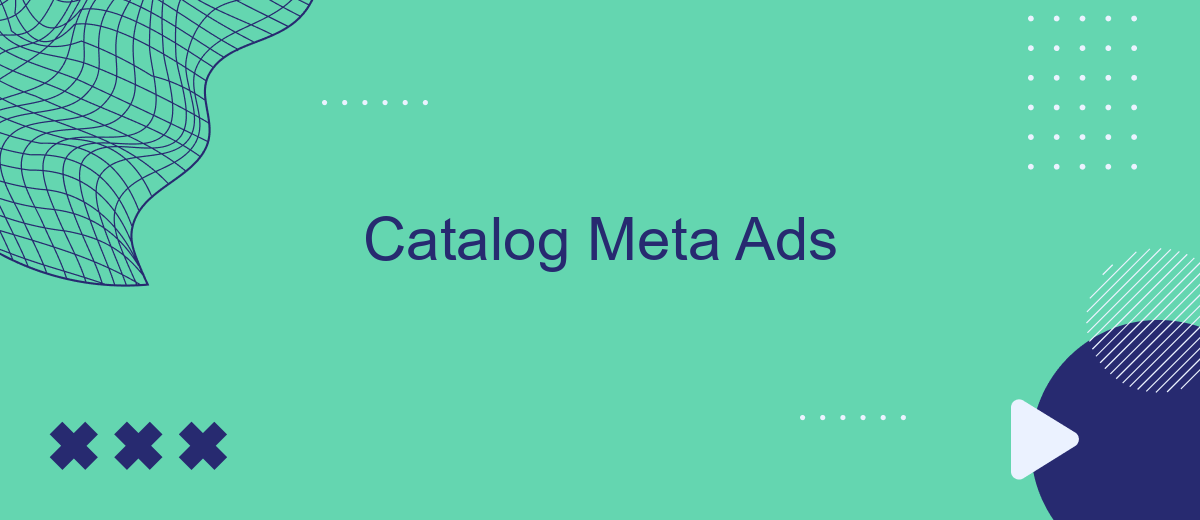In the rapidly evolving world of digital marketing, Catalog Meta Ads have emerged as a powerful tool for businesses aiming to enhance their online presence and drive sales. By leveraging detailed product information and dynamic ad formats, these ads offer a personalized shopping experience that resonates with consumers. This article delves into the benefits and strategies of utilizing Catalog Meta Ads to maximize your marketing efforts.
Catalog Meta Ads Overview
Catalog Meta Ads are a powerful tool for businesses looking to expand their online advertising strategies. By leveraging the capabilities of catalog-based advertising, businesses can dynamically showcase their products to potential customers across various platforms. This approach not only enhances the visibility of products but also allows for more personalized and targeted advertising campaigns, which can lead to higher conversion rates.
- Dynamic product display: Automatically updates product information and availability.
- Enhanced targeting: Utilizes user data to deliver personalized ads.
- Cross-platform reach: Extends advertising efforts across multiple channels.
- Increased engagement: Captures the attention of potential customers with tailored content.
- Performance tracking: Provides insights into ad effectiveness and customer behavior.
Implementing Catalog Meta Ads can significantly improve a business's marketing ROI by ensuring that the right products are shown to the right audience at the right time. By integrating these ads into a comprehensive digital marketing strategy, businesses can not only boost their online presence but also foster stronger customer relationships. As the digital landscape continues to evolve, embracing innovative advertising solutions like Catalog Meta Ads will be crucial for staying competitive.
Benefits of Using Catalog Meta Ads
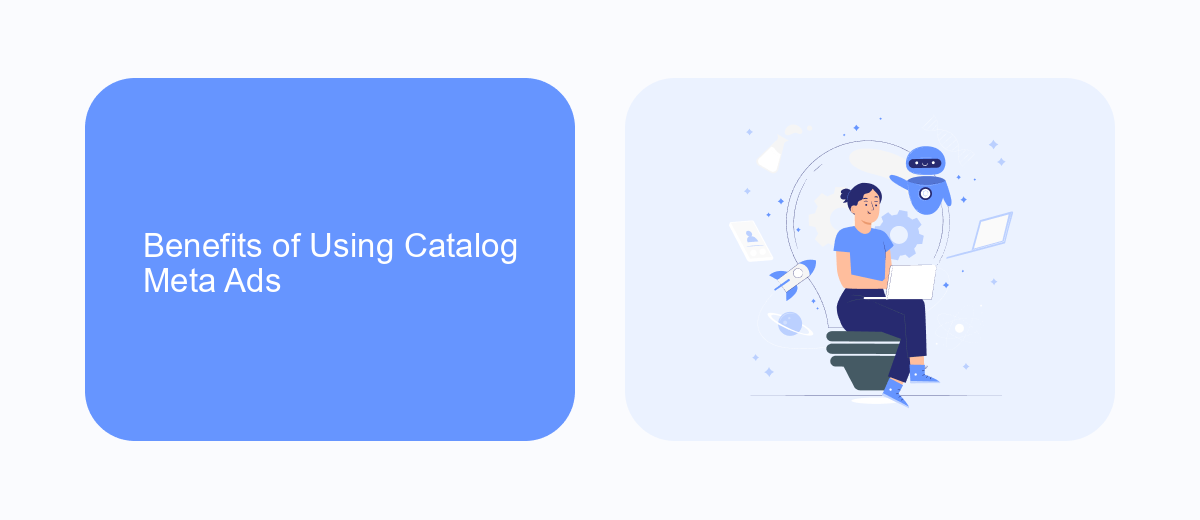
Catalog Meta Ads offer a streamlined approach to advertising by automating the process of displaying relevant products to potential customers. This not only saves time but also ensures that your ads are always up-to-date with your latest offerings. By leveraging dynamic ad formats, businesses can present personalized product recommendations, increasing the likelihood of conversions. The automation of ad updates means that you can focus on other critical aspects of your business while maintaining a strong online presence.
Integrating Catalog Meta Ads with platforms like SaveMyLeads further enhances their effectiveness. SaveMyLeads simplifies the integration process, allowing businesses to seamlessly connect their product catalogs with advertising platforms. This ensures that your ads are always synced with your inventory, reducing the risk of promoting out-of-stock items. Additionally, this integration can help track ad performance and customer interactions, providing valuable insights that can be used to refine marketing strategies. Overall, utilizing Catalog Meta Ads with the right integrations can lead to more efficient advertising and improved return on investment.
Creating a Product Catalog for Meta Ads
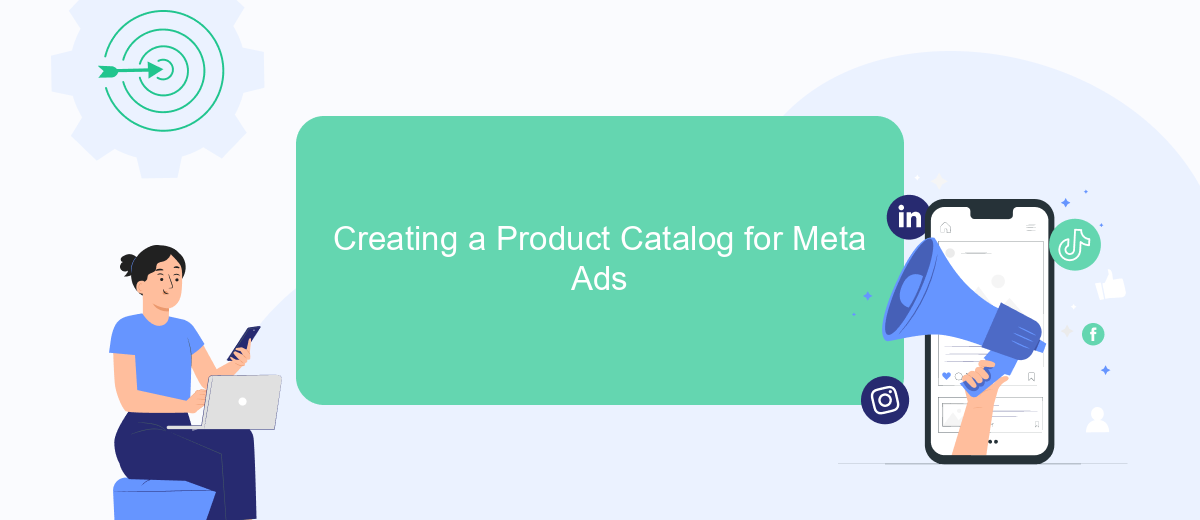
Creating a product catalog for Meta Ads is an essential step in effectively promoting your products online. A well-organized catalog allows you to showcase your products to the right audience, enhancing the visibility and reach of your offerings. The process involves several key steps, ensuring your catalog is comprehensive and optimized for advertising.
- Gather product information: Collect all necessary details about each product, including names, descriptions, prices, and images.
- Choose a catalog format: Decide on the format that suits your needs, such as a spreadsheet or a direct integration with your e-commerce platform.
- Upload your catalog: Use Meta's Business Manager to upload your product catalog, ensuring all data is accurate and up-to-date.
- Organize your catalog: Categorize your products logically to make it easy for potential customers to find what they need.
- Set up product sets: Create product sets based on specific criteria to target different audiences effectively.
By following these steps, you can create a robust product catalog that enhances your Meta Ads strategy. A well-maintained catalog not only improves ad performance but also provides a seamless shopping experience for your customers, ultimately driving higher engagement and sales.
Best Practices for Catalog Meta Ads
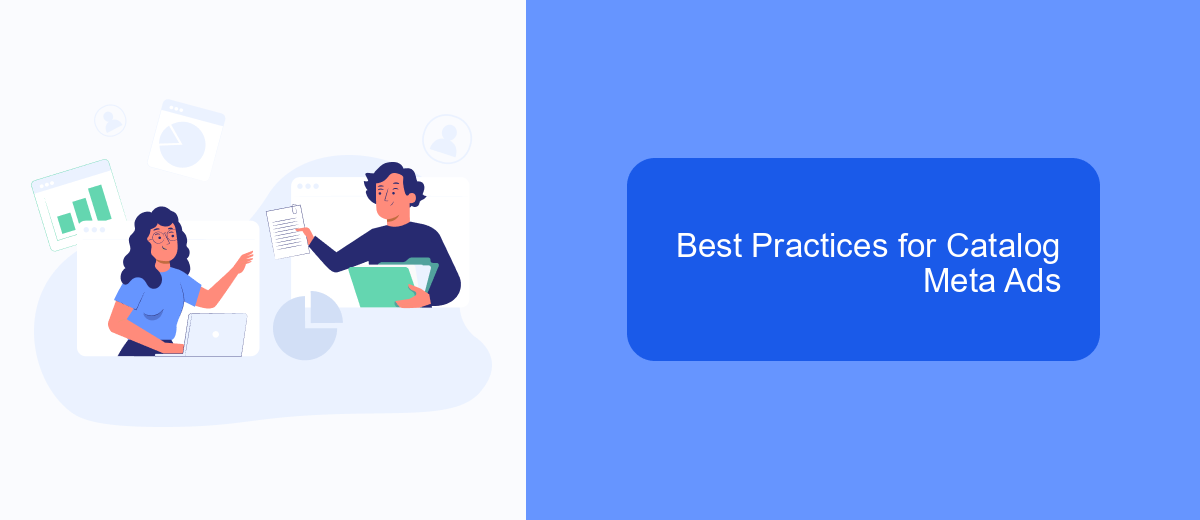
To maximize the effectiveness of your Catalog Meta Ads, it's essential to focus on creating a seamless and engaging user experience. Start by ensuring that your product catalog is comprehensive, up-to-date, and accurately reflects your inventory. This will help in building trust with your audience and reduce the chances of cart abandonment.
Another crucial aspect is to leverage the power of personalization. Tailor your ads to meet the specific interests and preferences of your target audience. By utilizing dynamic ads, you can automatically display the most relevant products to each user based on their past interactions and browsing behavior.
- Ensure high-quality images and clear product descriptions.
- Utilize A/B testing to optimize ad performance.
- Incorporate strong calls-to-action to drive conversions.
- Monitor and analyze ad performance regularly to make data-driven adjustments.
Finally, integration with analytics tools is vital for measuring the success of your campaigns. By tracking key metrics like click-through rates and conversion rates, you can gain valuable insights into what's working and what needs improvement. This data-driven approach will help you refine your strategies and achieve better results over time.
Tracking and Measuring Catalog Meta Ads Performance
To effectively track and measure the performance of Catalog Meta Ads, it is essential to implement comprehensive analytics tools. Begin by integrating Facebook Pixel or any similar tracking code into your website to gather data on user interactions from your ads. This data will help you understand which products are generating the most interest and conversions. Additionally, utilize Facebook Ads Manager to access detailed reports on ad performance, including metrics such as click-through rates, conversion rates, and return on ad spend. These insights will allow you to optimize your ad strategies and allocate budgets more effectively.
For seamless integration and automation of data collection, consider using services like SaveMyLeads. This platform can help automate the transfer of lead information from your Catalog Meta Ads to your CRM or other marketing tools, ensuring you have real-time data for analysis. By leveraging such integrations, you can minimize manual data entry errors and focus on interpreting the data to make informed decisions. Regularly reviewing and adjusting your campaigns based on these insights will enable you to maximize the effectiveness of your Catalog Meta Ads.
FAQ
What are Catalog Meta Ads?
How do I create a Catalog Meta Ad?
What are the benefits of using Catalog Meta Ads?
How can I automate the integration of my product catalog for ads?
How do I track the performance of my Catalog Meta Ads?
If you use Facebook Lead Ads, then you should know what it means to regularly download CSV files and transfer data to various support services. How many times a day do you check for new leads in your ad account? How often do you transfer data to a CRM system, task manager, email service or Google Sheets? Try using the SaveMyLeads online connector. This is a no-code tool with which anyone can set up integrations for Facebook. Spend just a few minutes and you will receive real-time notifications in the messenger about new leads. Another 5-10 minutes of work in SML, and the data from the FB advertising account will be automatically transferred to the CRM system or Email service. The SaveMyLeads system will do the routine work for you, and you will surely like it.