Carousel ads on Meta platforms, such as Facebook and Instagram, offer a dynamic way to showcase multiple products, features, or stories in a single ad unit. These ads allow users to swipe through a series of images or videos, each with its own link, making them an engaging and versatile option for advertisers. Understanding the specific technical requirements is crucial for optimizing their performance.
Carousel Format Specifications
Carousel ads are a versatile and engaging format that allows advertisers to showcase multiple images or videos within a single ad unit. This format is particularly effective for storytelling, product showcases, and driving user engagement through interactive elements.
- Minimum Number of Cards: 2
- Maximum Number of Cards: 10
- Image/Video Aspect Ratio: 1:1 (Square)
- Image Resolution: 1080 x 1080 pixels
- Video Duration: Up to 240 seconds per card
- File Types: JPG, PNG for images; MP4, MOV for videos
- Maximum File Size: 30 MB for images, 4 GB for videos
- Primary Text: Up to 125 characters
- Headline: Up to 40 characters per card
- Link Description: Up to 20 characters
When designing carousel ads, it's important to maintain visual consistency and compelling storytelling across all cards. Each card should be able to stand alone while also contributing to the overall narrative, ensuring a cohesive and engaging user experience.
Image and Video Requirements
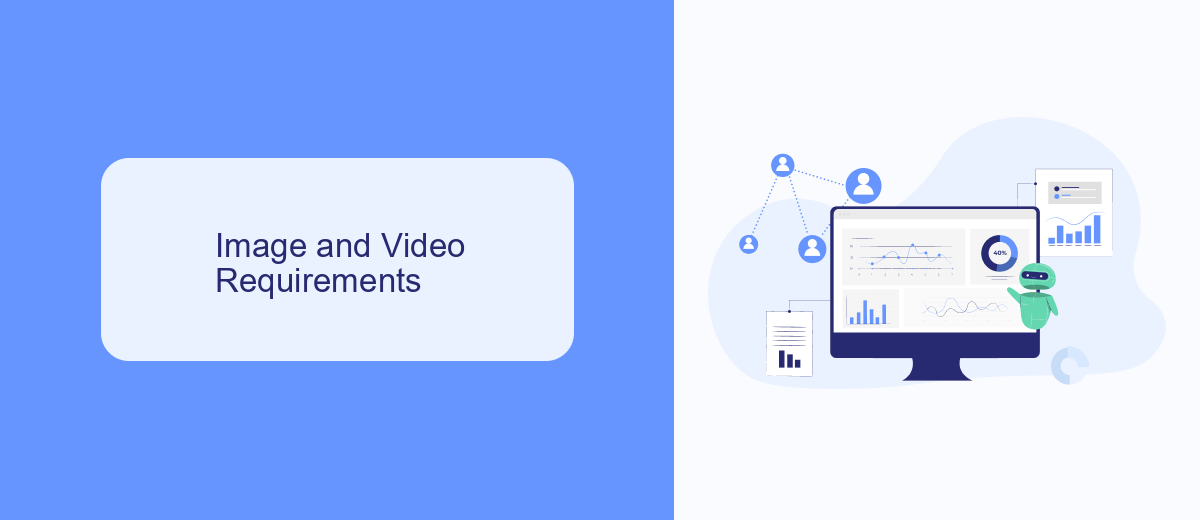
When creating Carousel Ads, it is essential to adhere to specific image and video requirements to ensure optimal performance and visual appeal. Images should be in either JPG or PNG format, with a recommended resolution of 1080 x 1080 pixels and a minimum size of 600 x 600 pixels. The aspect ratio should be 1:1, and the file size must not exceed 30MB. For videos, the preferred formats are MP4 or MOV, with a resolution of at least 720p. The maximum video duration is 60 seconds, and the file size should not surpass 4GB. Additionally, all media should be visually engaging and relevant to the ad's message.
To streamline the integration and management of your Carousel Ads, consider using services like SaveMyLeads. SaveMyLeads offers automated solutions to connect your ad campaigns with various platforms, ensuring seamless data transfer and efficient campaign management. By leveraging such tools, you can focus more on creating high-quality content while the technical aspects are handled effortlessly. This integration can significantly enhance your ad's performance by maintaining consistency and accuracy across different channels.
Text and Headline Copy Guidelines
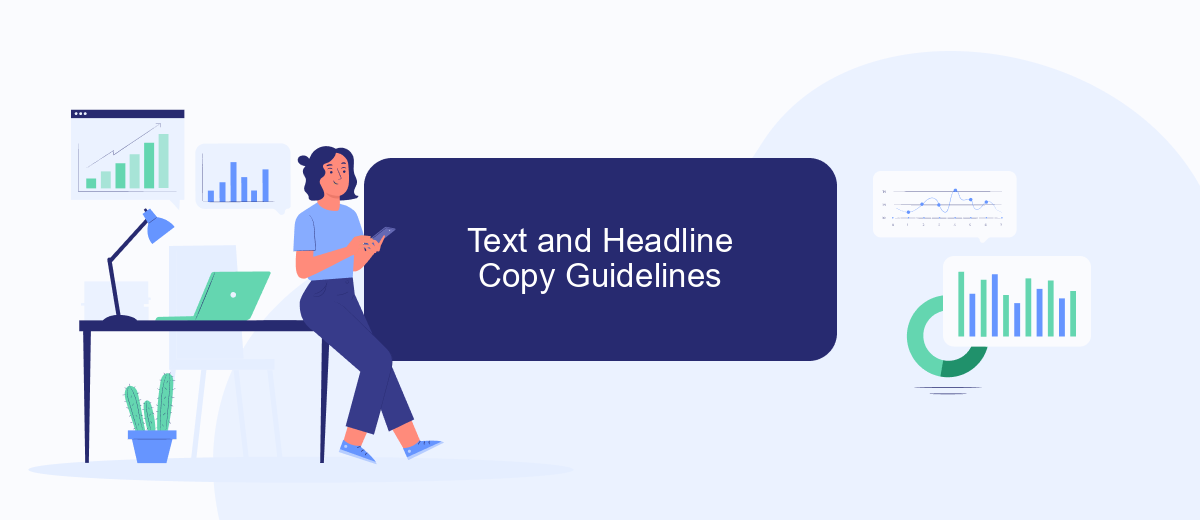
Creating compelling text and headline copy for Carousel Ads is crucial to capture audience attention and drive engagement. Adhering to best practices ensures your message is clear, concise, and impactful. Here are some guidelines to follow:
- Keep your text brief: Aim for 125 characters or fewer to ensure readability and avoid truncation.
- Use a strong call-to-action (CTA): Encourage users to take immediate action with clear and direct language.
- Be consistent: Ensure that each card in the carousel maintains a cohesive message and tone.
- Highlight key benefits: Focus on the unique selling points of your product or service to attract interest.
- Utilize emojis sparingly: While they can add personality, overuse can detract from your message.
By following these guidelines, you can create effective text and headline copy that enhances the visual appeal of your Carousel Ads and drives user engagement. Remember to test different variations to see what resonates best with your audience.
Button Design and Functionality
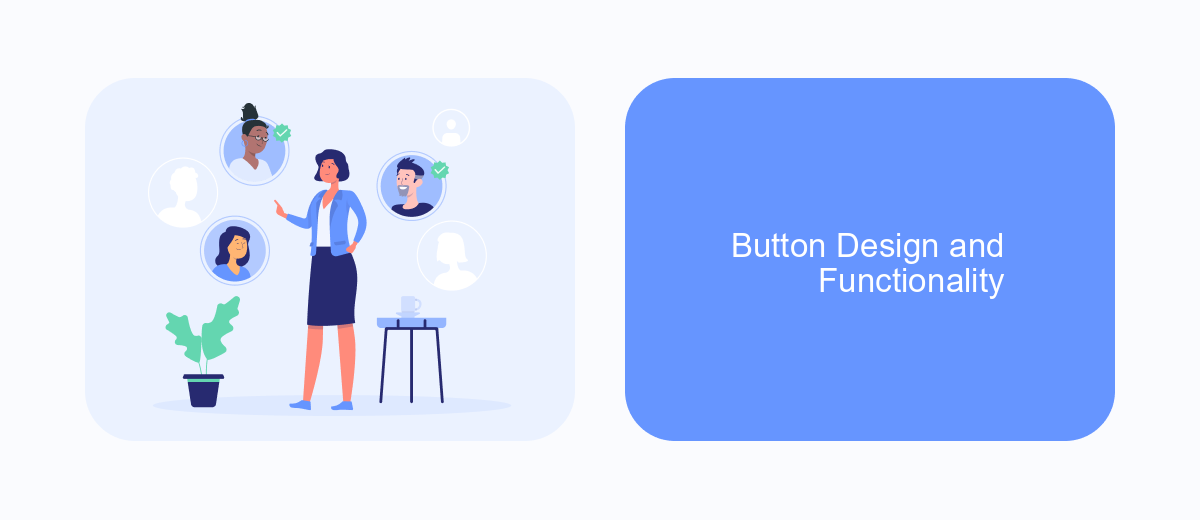
When designing buttons for carousel ads, it is crucial to ensure they are visually appealing and functional. Buttons should be easily recognizable and stand out against the ad's background. Using contrasting colors and clear, concise text can help achieve this. Additionally, the size of the button should be large enough to be easily tapped on mobile devices.
Functionality is just as important as design. Buttons should lead users to a relevant landing page or perform a specific action that aligns with the ad's objective. Make sure the button's action is clear and immediate, providing a seamless user experience.
- Use contrasting colors for visibility.
- Ensure the button text is concise and action-oriented.
- Make buttons large enough for easy tapping on mobile.
- Test buttons for responsiveness and functionality.
By focusing on both design and functionality, you can create buttons that not only attract attention but also drive user engagement. Properly designed buttons enhance the overall effectiveness of your carousel ads, leading to higher conversion rates and better user experience.

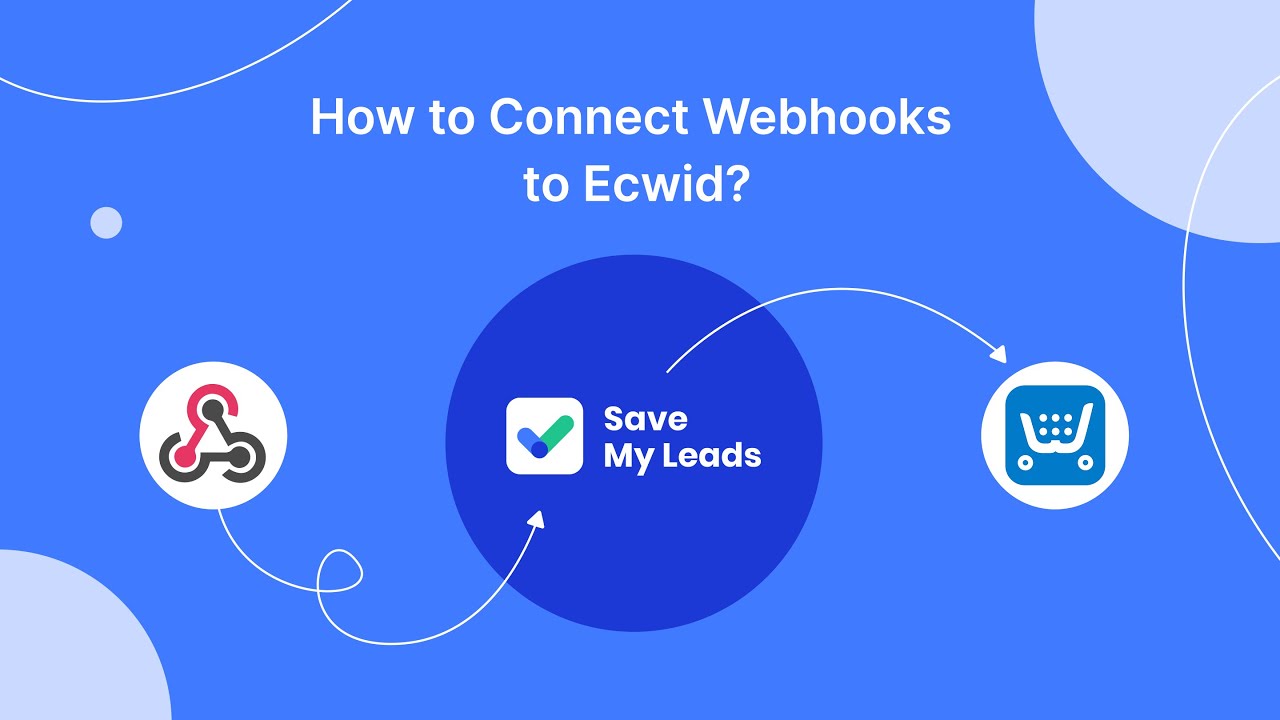
Advanced Targeting and Optimization
Advanced targeting and optimization for Carousel Ads can significantly enhance your ad performance by reaching the right audience with precision. Utilize Meta's robust targeting options to segment your audience based on demographics, interests, and behaviors. Leverage custom audiences to retarget users who have previously interacted with your brand, and create lookalike audiences to find new potential customers who share similar characteristics with your existing audience. By refining your targeting, you can ensure your ads are seen by users who are most likely to engage and convert.
Optimization is equally crucial for maximizing the effectiveness of your Carousel Ads. Use A/B testing to experiment with different ad creatives, headlines, and call-to-actions to identify what resonates best with your audience. Additionally, consider utilizing automation tools like SaveMyLeads to streamline lead management and integration processes, ensuring that your leads are efficiently captured and followed up on. By continually analyzing performance metrics and making data-driven adjustments, you can optimize your ad spend and improve your campaign outcomes.
FAQ
What are the recommended image specifications for Carousel Ads on Meta?
How many cards can I include in a Carousel Ad?
What is the character limit for text in Carousel Ads?
Can I use videos in Carousel Ads?
How can I automate and integrate my Carousel Ads with other platforms?
What do you do with the data you get from Facebook lead forms? Do you send them to the manager, add them to mailing services, transfer them to the CRM system, use them to implement feedback? Automate all of these processes with the SaveMyLeads online connector. Create integrations so that new Facebook leads are automatically transferred to instant messengers, mailing services, task managers and other tools. Save yourself and your company's employees from routine work.
