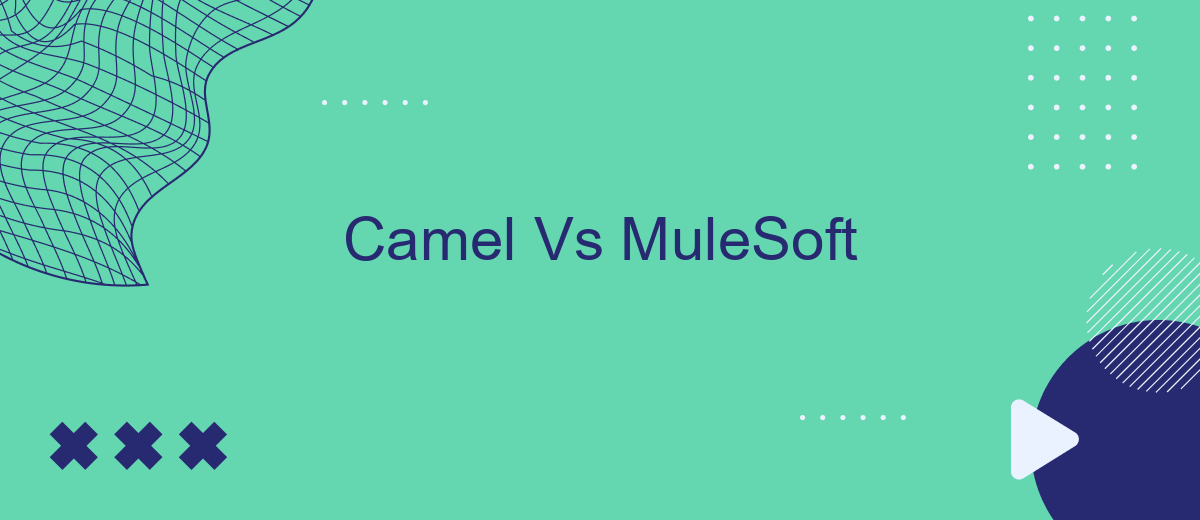In the realm of enterprise integration, two powerful tools stand out: Apache Camel and MuleSoft. Both offer robust solutions for connecting disparate systems and streamlining workflows. This article delves into a comparative analysis of Camel and MuleSoft, examining their features, strengths, and use cases to help organizations determine the best fit for their integration needs.
Introduction
In today's rapidly evolving digital landscape, businesses are increasingly relying on integration platforms to streamline operations and enhance connectivity between diverse systems. Two prominent players in this domain are Apache Camel and MuleSoft. Both platforms offer robust solutions for integrating applications, data, and APIs, but they cater to different needs and use cases.
- Apache Camel: An open-source integration framework that provides a versatile routing and mediation engine.
- MuleSoft: A comprehensive integration platform that offers a wide range of tools for API management and data integration.
Choosing the right integration platform can significantly impact your business efficiency. For instance, services like SaveMyLeads enable seamless integration between various applications, automating workflows and saving valuable time. Understanding the strengths and limitations of Camel and MuleSoft will help you make an informed decision tailored to your organization's specific integration needs.
Core Features
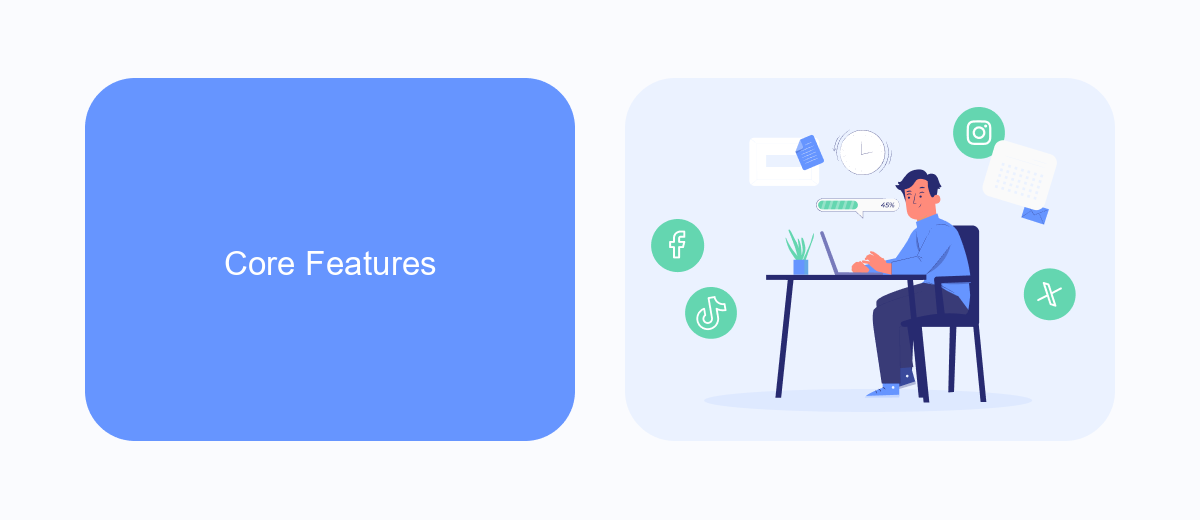
Camel and MuleSoft are two prominent integration platforms that offer distinct core features tailored to different user needs. Apache Camel is an open-source integration framework that provides a wide array of pre-built connectors and components, enabling developers to easily integrate various systems and protocols. Its lightweight architecture and flexibility make it a preferred choice for developers looking for a customizable solution. Camel's domain-specific language (DSL) allows for intuitive routing and mediation rules, simplifying the integration process.
MuleSoft, on the other hand, is a comprehensive integration platform that offers a robust set of tools for API management, data integration, and application connectivity. MuleSoft's Anypoint Platform provides a unified solution for designing, deploying, and managing APIs and integrations. With its user-friendly interface and extensive out-of-the-box connectors, MuleSoft streamlines the integration process for enterprises. Additionally, services like SaveMyLeads can complement these platforms by automating lead data transfers, further enhancing the efficiency of integration workflows.
Use Cases

When comparing Camel and MuleSoft, it's essential to consider their use cases to determine which tool better suits your integration needs. Both platforms offer robust capabilities, but their applications can vary significantly based on specific requirements.
- Enterprise Integration: MuleSoft is often preferred for large-scale enterprise integrations due to its extensive pre-built connectors and support for complex workflows.
- Microservices Architecture: Camel excels in microservices environments, providing lightweight and flexible integration patterns tailored for smaller, more agile setups.
- Cloud Integrations: MuleSoft offers comprehensive cloud integration capabilities, making it ideal for businesses transitioning to or operating within cloud ecosystems.
- Quick Setup and Automation: Tools like SaveMyLeads can be integrated with both Camel and MuleSoft to automate lead management processes, enhancing efficiency and reducing manual tasks.
Ultimately, the choice between Camel and MuleSoft will depend on your organization's specific integration needs, existing infrastructure, and long-term strategic goals. Evaluating these factors will help you leverage the strengths of each platform effectively.
Pricing and Licensing
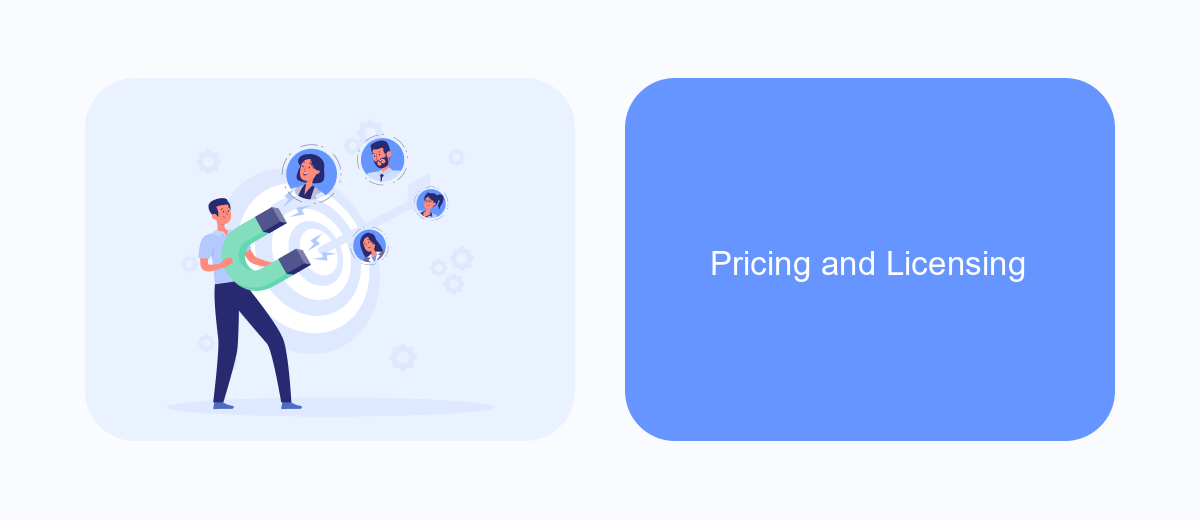
When comparing Camel and MuleSoft, pricing and licensing play a crucial role in decision-making. Apache Camel is an open-source integration framework, which means it is free to use under the Apache License 2.0. This can be highly advantageous for organizations looking to minimize costs while maintaining flexibility in integration solutions.
On the other hand, MuleSoft offers a more comprehensive suite of tools but comes with a price tag. MuleSoft operates on a subscription-based model, with pricing tiers based on the number of users, data volume, and specific features required. This can make MuleSoft a more expensive option, especially for smaller organizations or startups.
- Apache Camel: Free under Apache License 2.0
- MuleSoft: Subscription-based pricing
- SaveMyLeads: Affordable integration service for various platforms
For businesses that require robust integration solutions but are concerned about costs, services like SaveMyLeads offer a cost-effective alternative. SaveMyLeads provides easy-to-use tools for setting up integrations without the need for extensive technical knowledge, making it a viable option for companies of all sizes.
Community and Support
When it comes to community and support, both Camel and MuleSoft offer robust ecosystems. Apache Camel, being an open-source project, has a large and active community of developers and users. This community is an invaluable resource for troubleshooting and sharing best practices. Additionally, Camel has extensive documentation and numerous tutorials available online, making it easier for developers to get started and find solutions to common issues.
MuleSoft, on the other hand, provides a comprehensive support system through its subscription-based model. Users have access to professional support services, including 24/7 customer support and a dedicated account manager. MuleSoft also offers a variety of training programs and certifications to help users become proficient in their platform. For those looking to streamline their integration processes, services like SaveMyLeads can be highly beneficial. SaveMyLeads automates the process of setting up integrations, allowing businesses to connect their apps and services with minimal effort, thus complementing the robust support provided by MuleSoft.
FAQ
What are the primary differences between Camel and MuleSoft?
Which is easier to learn, Camel or MuleSoft?
Can both Camel and MuleSoft be used for cloud integrations?
How do Camel and MuleSoft handle API management?
Are there services that can help with the automation and integration setup for both Camel and MuleSoft?
Use the SaveMyLeads service to improve the speed and quality of your Facebook lead processing. You do not need to regularly check the advertising account and download the CSV file. Get leads quickly and in a convenient format. Using the SML online connector, you can set up automatic transfer of leads from Facebook to various services: CRM systems, instant messengers, task managers, email services, etc. Automate the data transfer process, save time and improve customer service.