Creating an effective budget for Facebook Ads is crucial for maximizing your return on investment and reaching your target audience efficiently. With over 2.8 billion active users worldwide, Facebook offers unparalleled opportunities for businesses to expand their reach and engage with potential customers. This article explores key strategies and considerations to help you allocate your advertising budget wisely and achieve your marketing goals on this powerful platform.
Defining your Facebook Ads budget
Determining the right budget for your Facebook Ads is crucial for achieving your marketing goals while ensuring a good return on investment. Start by identifying your overall marketing budget and then allocate a portion to Facebook Ads based on the platform's potential to reach your target audience. Consider your business objectives, whether it's brand awareness, lead generation, or sales conversion, and decide how much you're willing to invest in each campaign.
- Analyze past campaign performance to identify what worked well and what didn't.
- Research your industry benchmarks to understand average costs and expected ROI.
- Set a daily or lifetime budget for your campaigns to maintain control over spending.
- Consider starting with a smaller budget and scaling up based on performance insights.
- Utilize Facebook's budget optimization tools to maximize efficiency and reach.
Remember, your Facebook Ads budget should be flexible and adaptable. Regularly monitor your campaign's performance and be ready to adjust your budget allocation based on metrics such as cost per click, conversion rates, and overall engagement. This proactive approach will help ensure that your advertising efforts are both cost-effective and impactful.
Facebook Ads budget allocation strategies
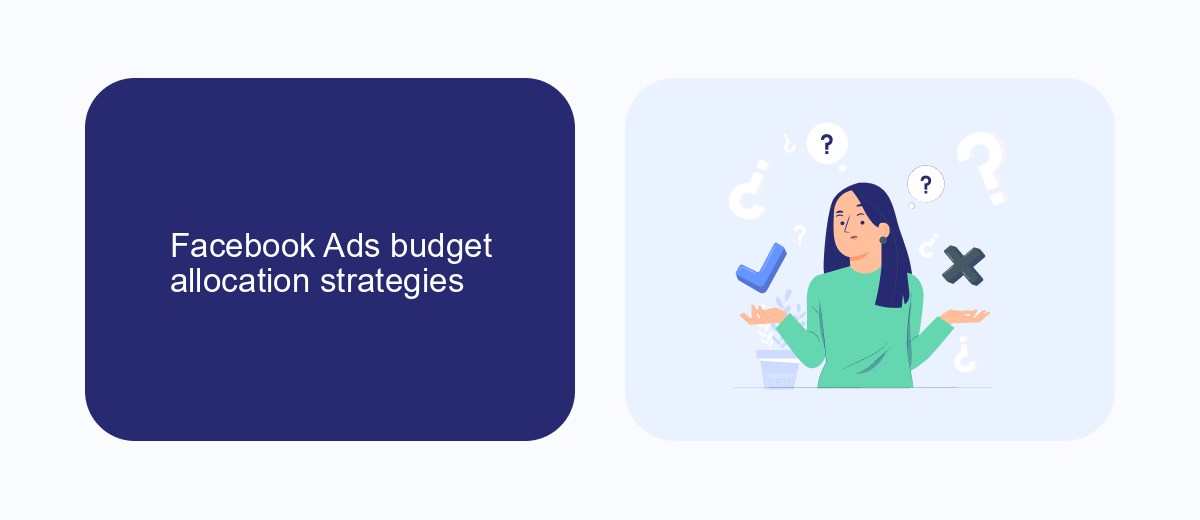
Allocating your Facebook Ads budget effectively is crucial for maximizing ROI and achieving your marketing objectives. One strategy is to distribute your budget based on the campaign goals, such as brand awareness, lead generation, or conversions. For instance, if your primary goal is to increase brand awareness, allocate more funds to campaigns that focus on reach and engagement. Conversely, if conversions are your main objective, prioritize spending on retargeting campaigns that aim to convert interested users into customers. Additionally, consider the time of year and industry trends, as these can influence the effectiveness of your ads.
Another approach is to leverage data-driven insights to optimize budget allocation. Use Facebook’s analytics tools to monitor the performance of different ad sets and adjust spending accordingly. For seamless integration of leads from Facebook Ads into your CRM or email marketing tools, consider using services like SaveMyLeads. This platform automates the transfer of data, ensuring that your budget is used efficiently by targeting the right audience with personalized content. Regularly reviewing and adjusting your budget allocation based on performance metrics will help you maintain a competitive edge and achieve your advertising goals.
Optimizing your Facebook Ads budget
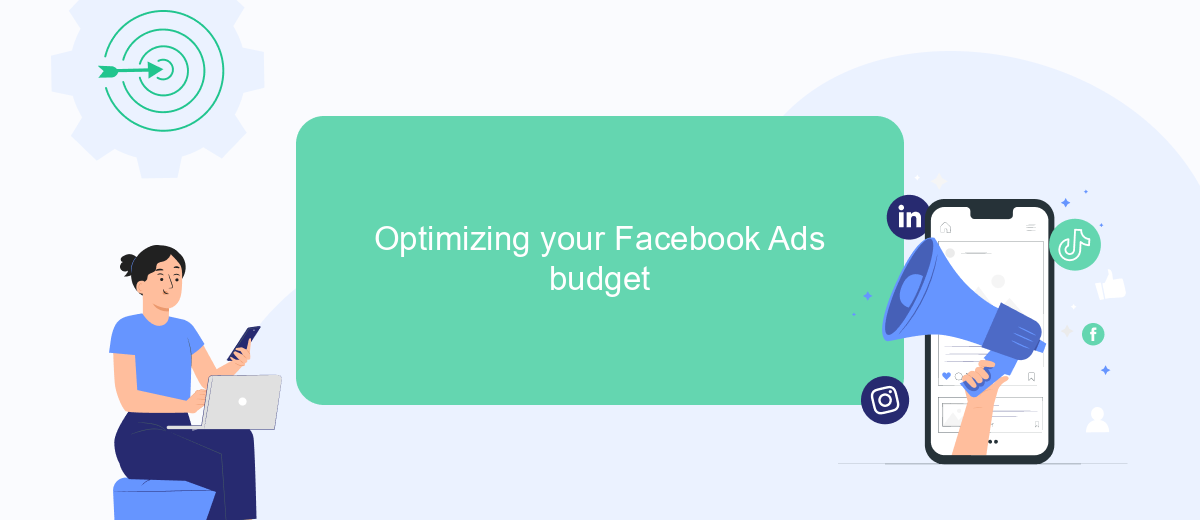
To make the most out of your Facebook Ads budget, it’s crucial to focus on optimization strategies that enhance performance while minimizing costs. Start by clearly defining your objectives, whether it’s increasing brand awareness, generating leads, or boosting sales. Understanding your goals will guide your ad creation process and help you allocate your budget effectively.
- Audience Targeting: Use Facebook’s detailed targeting options to reach the most relevant audience. Narrow down demographics, interests, and behaviors to ensure your ads reach potential customers who are more likely to engage.
- A/B Testing: Experiment with different ad creatives, formats, and placements. Regularly test and analyze performance to identify what resonates best with your audience and allocate more budget to high-performing ads.
- Monitor and Adjust: Continuously monitor your ad performance metrics. Adjust your strategy based on insights, such as cost per click (CPC) and conversion rates, to improve efficiency and reduce waste.
By implementing these strategies, you can optimize your Facebook Ads budget, ensuring that every dollar spent contributes to achieving your marketing goals. Regular analysis and adjustment are key to maintaining a cost-effective and impactful advertising campaign.
SaveMyLeads for Facebook Ads budget
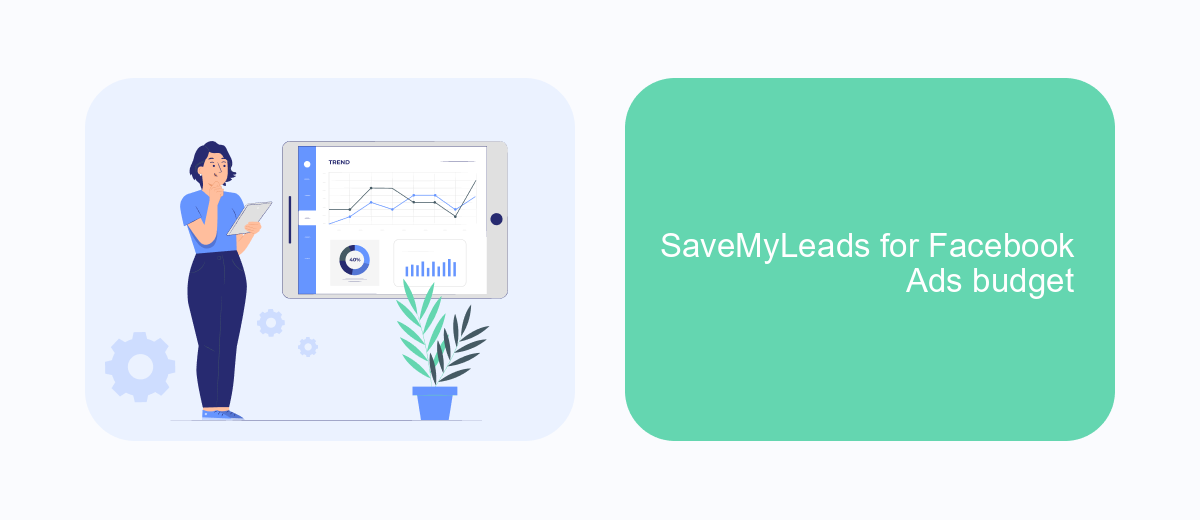
Managing your Facebook Ads budget effectively is crucial for maximizing your return on investment. One tool that can help streamline this process is SaveMyLeads. By automating lead management and data integration, SaveMyLeads ensures that you make the most out of your advertising spend.
SaveMyLeads connects your Facebook Ads account with various CRM systems, email marketing tools, and other applications. This integration allows for real-time data synchronization, reducing manual work and minimizing errors. As a result, you can focus on optimizing your campaigns and adjusting your budget based on accurate and up-to-date information.
- Automate lead data transfer to your CRM.
- Receive instant notifications about new leads.
- Sync data with email marketing tools for quick follow-ups.
- Reduce manual data entry and human errors.
By utilizing SaveMyLeads, businesses can ensure that their Facebook Ads budget is used efficiently. The automation and integration capabilities of the tool not only save time but also provide valuable insights that can be used to refine advertising strategies. This leads to better allocation of resources and improved campaign performance.
Analyzing your Facebook Ads budget
Analyzing your Facebook Ads budget is crucial for maximizing your return on investment. Begin by assessing your current spending and performance metrics. Track key indicators such as cost per click (CPC), cost per acquisition (CPA), and return on ad spend (ROAS). These metrics will help you understand which campaigns are delivering the best results and where adjustments are needed. Regularly reviewing these metrics allows you to allocate your budget more effectively, ensuring that funds are directed towards the most successful campaigns.
Additionally, consider leveraging tools and services that can optimize your budget allocation. For example, integrating SaveMyLeads can streamline your lead management process, helping you to focus on high-quality leads and improve conversion rates. By automating data transfer from Facebook Ads to your CRM, you can save time and reduce manual errors, ensuring that your marketing efforts are more efficient. Ultimately, a well-analyzed budget not only improves ad performance but also enhances overall business growth.
FAQ
What is the minimum budget I should allocate for Facebook Ads?
How can I determine the right budget for my Facebook Ads?
How do I optimize my Facebook Ads budget?
Can I automate budget adjustments for my Facebook Ads?
What are common mistakes to avoid when setting a budget for Facebook Ads?
Are you using Facebook Lead Ads? Then you will surely appreciate our service. The SaveMyLeads online connector is a simple and affordable tool that anyone can use to set up integrations for Facebook. Please note that you do not need to code or learn special technologies. Just register on our website and create the necessary integration through the web interface. Connect your advertising account with various services and applications. Integrations are configured in just 5-10 minutes, and in the long run they will save you an impressive amount of time.
