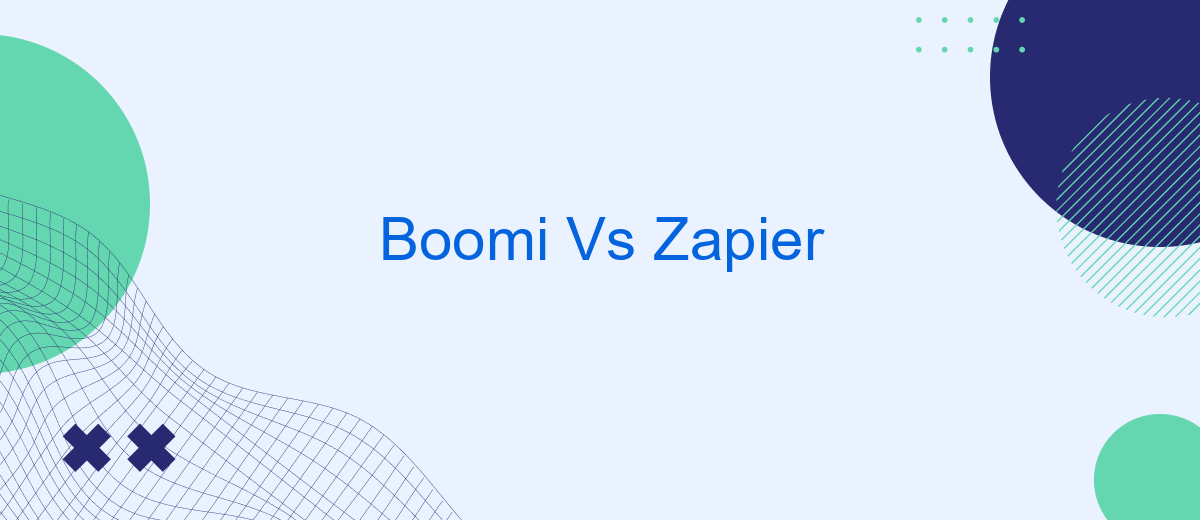When it comes to automating workflows and integrating applications, Boomi and Zapier are two prominent platforms that stand out. Both offer powerful solutions to streamline business processes, but they cater to different needs and use cases. This article delves into a comparative analysis of Boomi and Zapier, highlighting their key features, strengths, and ideal user scenarios.
Introduction
In today's rapidly evolving digital landscape, businesses are constantly seeking ways to streamline their operations and improve efficiency. Two popular platforms that facilitate seamless integration of various applications are Boomi and Zapier. These tools enable organizations to automate workflows, reduce manual tasks, and enhance productivity. Understanding the key features and differences between Boomi and Zapier can help businesses make informed decisions about which platform best suits their needs.
- Boomi: Known for its robust data integration capabilities and enterprise-level solutions.
- Zapier: Favored for its user-friendly interface and extensive app connectivity options.
- SaveMyLeads: A specialized service that simplifies the process of setting up integrations, ensuring smooth data flow between applications.
Both Boomi and Zapier offer unique advantages, and the choice between them often depends on the specific requirements of a business. While Boomi is ideal for complex, large-scale integrations, Zapier excels in providing quick, easy-to-use automation for smaller tasks. Additionally, services like SaveMyLeads can further enhance the integration experience by offering tailored solutions to meet diverse business needs.
Comparison of Features
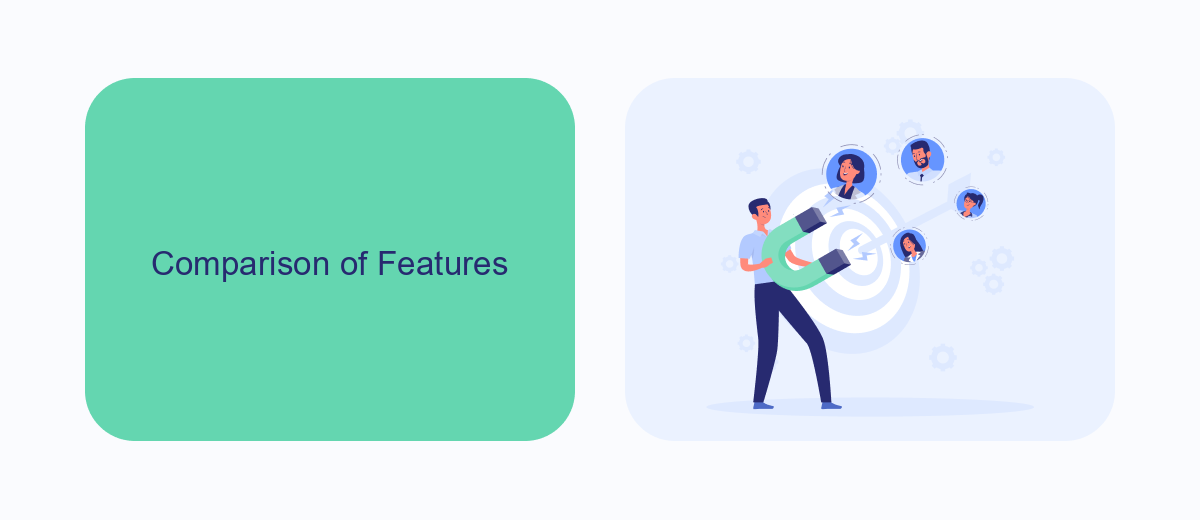
Boomi and Zapier are both powerful integration platforms, each with unique features catering to various business needs. Boomi excels in enterprise-grade integrations, offering extensive data transformation capabilities and robust API management. It supports complex workflows and provides advanced analytics, making it suitable for large organizations with intricate integration requirements. Zapier, on the other hand, is user-friendly and designed for small to medium-sized businesses. It simplifies the automation process with its intuitive interface and extensive library of pre-built integrations, allowing users to connect apps without any coding knowledge.
When it comes to customization and scalability, Boomi provides greater flexibility with its comprehensive set of tools for developers. This includes custom scripting and detailed error handling, essential for managing large-scale integrations. Zapier focuses on ease of use, offering straightforward setup and quick deployment. For businesses seeking an additional layer of simplicity, services like SaveMyLeads can be beneficial. SaveMyLeads enables seamless automation of lead processing and CRM updates, further enhancing the efficiency of platforms like Zapier. Ultimately, the choice between Boomi and Zapier depends on the specific needs and technical expertise of the business.
Pros and Cons
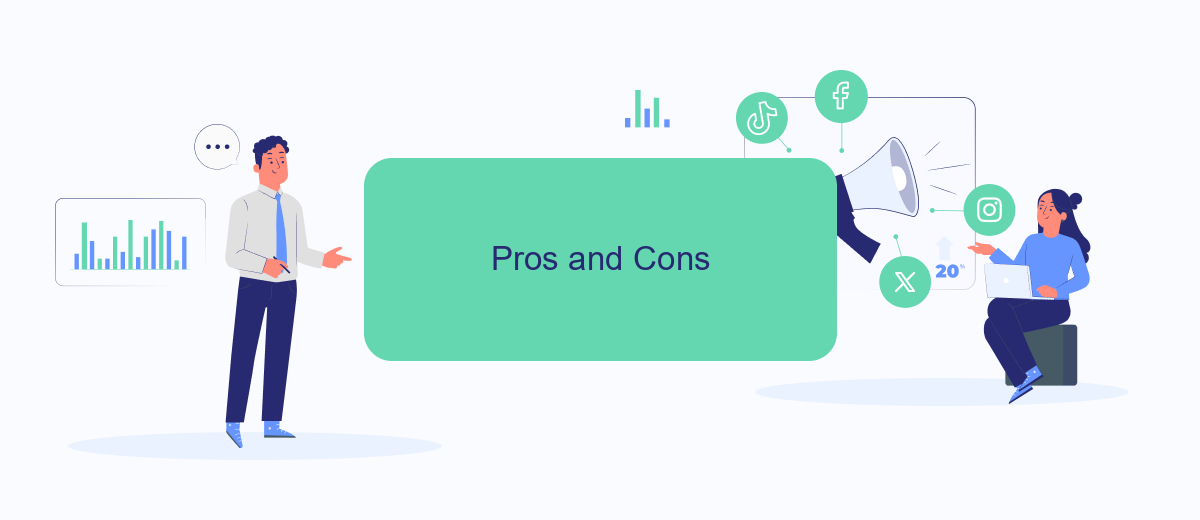
When comparing Boomi and Zapier, both platforms offer unique strengths and weaknesses. Boomi is known for its robust enterprise-level integration capabilities, while Zapier is popular for its user-friendly interface and extensive app integrations.
- Boomi Pros:
- Enterprise-grade security and compliance.
- Advanced data transformation and mapping features.
- Scalable for large organizations.
- Comprehensive API management.
- Boomi Cons:
- Steeper learning curve for beginners.
- Higher cost compared to other integration tools.
- Zapier Pros:
- Extremely user-friendly and easy to set up.
- Wide range of app integrations.
- Affordable pricing plans.
- Ideal for small to medium-sized businesses.
- Zapier Cons:
- Limited advanced data transformation capabilities.
- Not suitable for complex enterprise-level integrations.
For those seeking a middle ground, SaveMyLeads offers an intuitive platform for setting up integrations without the complexity of Boomi or the limitations of Zapier, making it a viable alternative for many businesses.
Pricing and Support
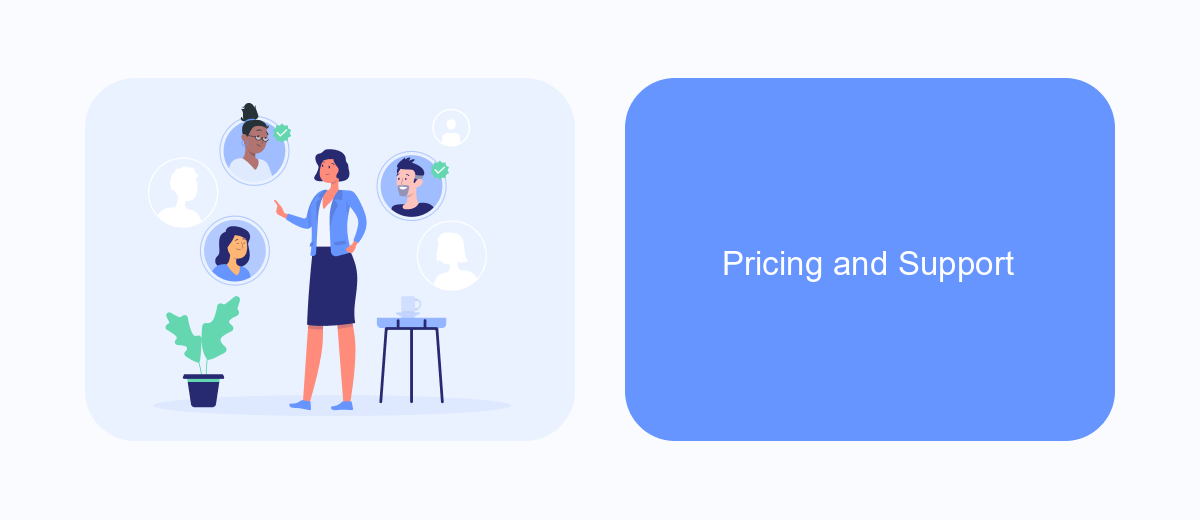
When it comes to pricing, Boomi and Zapier offer different models to cater to various business needs. Boomi operates on a subscription basis with pricing tiers that scale according to the number of integrations and features required. Zapier, on the other hand, provides a freemium model with limited features available for free and more advanced capabilities unlocked through paid plans.
Support is another critical factor to consider. Boomi offers comprehensive support options, including 24/7 customer service, a dedicated account manager, and extensive documentation. Zapier provides email support and access to a community forum, with premium support available for higher-tier plans.
- Boomi: Subscription-based pricing, scalable plans, 24/7 support, dedicated account manager
- Zapier: Freemium model, email support, community forum, premium support for paid plans
For businesses looking to simplify their integration setup, services like SaveMyLeads can be invaluable. SaveMyLeads offers automated workflows and seamless integration with various platforms, making it easier to manage and optimize your business processes without extensive technical knowledge.
Conclusion
Both Boomi and Zapier offer robust solutions for automating workflows and integrating various applications. Boomi stands out with its enterprise-level capabilities, making it suitable for larger organizations that require extensive customization and scalability. On the other hand, Zapier is known for its user-friendly interface and ease of use, making it an excellent choice for small to medium-sized businesses looking to automate tasks quickly without extensive technical knowledge.
When choosing between Boomi and Zapier, consider your specific needs and technical capabilities. If you require complex integrations and have the resources to manage them, Boomi may be the better option. However, if you need a straightforward, cost-effective solution for automating simpler tasks, Zapier is likely the way to go. Additionally, services like SaveMyLeads can further simplify the process by offering pre-built integrations and automated workflows, making it easier to connect your favorite apps and streamline your business operations.
- Automate the work with leads from the Facebook advertising account
- Empower with integrations and instant transfer of leads
- Don't spend money on developers or integrators
- Save time by automating routine tasks
FAQ
What are the primary differences between Boomi and Zapier?
Which platform is better for non-technical users?
Can I use these platforms to automate lead management in my CRM?
How do these platforms handle data security and compliance?
What is the cost comparison between Boomi and Zapier?
Don't waste another minute manually transferring leads from Facebook to other systems. SaveMyLeads is a simple and effective tool that will allow you to automate this process so that you don't have to spend time on the routine. Try SaveMyLeads features, make sure that this tool will relieve your employees and after 5 minutes of settings your business will start working faster.