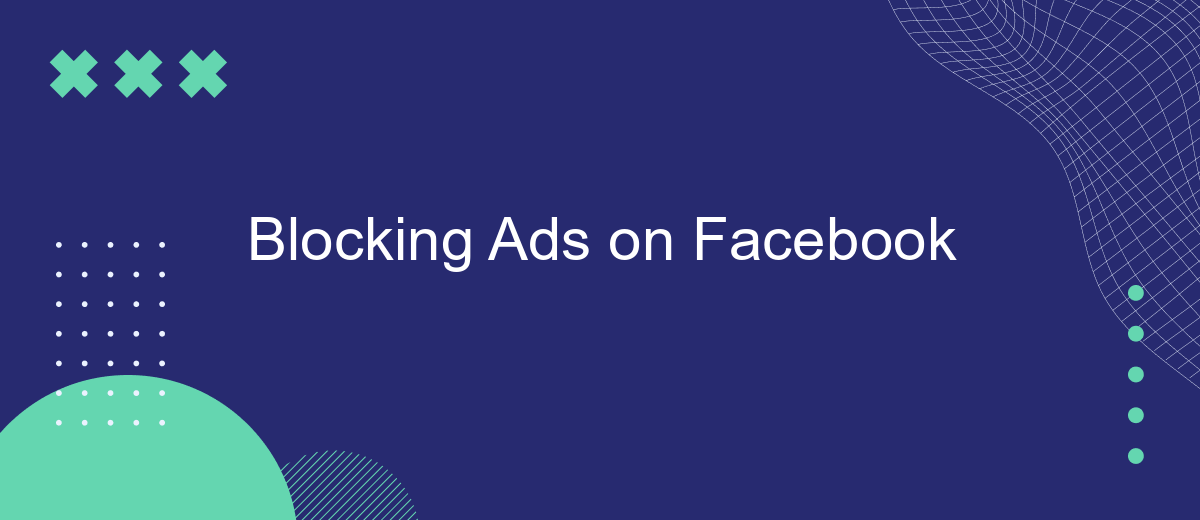In today's digital age, advertisements have become an omnipresent part of our online experience, especially on platforms like Facebook. While ads can be informative, they often disrupt user engagement and compromise privacy. This article explores effective methods for blocking ads on Facebook, providing users with a cleaner, more focused browsing experience. Discover how to reclaim control over your social media space and enhance your online interactions.
Blocking Facebook Ads with SaveMyLeads
SaveMyLeads offers a seamless solution to block unwanted Facebook ads, enhancing your browsing experience by filtering out intrusive content. This tool is designed to streamline your social media interactions, allowing you to focus on the content that matters most to you. By integrating SaveMyLeads, you can enjoy a cleaner, more personalized Facebook feed.
- Effortless setup with user-friendly interface.
- Real-time ad filtering for uninterrupted browsing.
- Customizable settings to tailor ad preferences.
- Enhanced privacy and data protection.
Incorporating SaveMyLeads into your Facebook usage not only reduces distractions but also contributes to a more secure online environment. This tool empowers users by giving them control over the ads they encounter, ensuring that their social media experience is both enjoyable and efficient. Whether for personal use or business purposes, SaveMyLeads is a valuable asset in managing your digital space effectively.
Best Practices for Blocking Facebook Ads
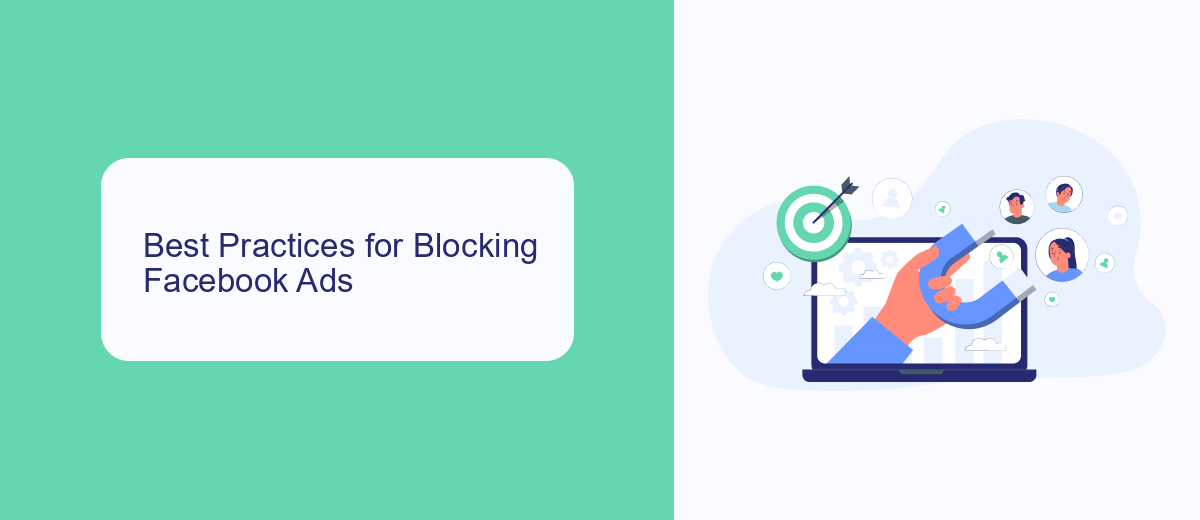
To effectively block ads on Facebook, start by adjusting your ad preferences. Navigate to your Facebook settings and locate the 'Ad Preferences' section. Here, you can review advertisers you've interacted with and hide ads from specific advertisers. Additionally, you can limit the information Facebook uses to show you ads by managing your interests and personal information. This action reduces the likelihood of seeing targeted ads based on your online activity.
For a more comprehensive solution, consider using browser extensions designed to block ads. Popular options include AdBlock Plus and uBlock Origin, which can be installed to filter out ads across the web, including Facebook. If you're managing multiple Facebook accounts or require automated ad blocking across different platforms, integrating a service like SaveMyLeads can streamline the process. SaveMyLeads offers automation tools that can help manage ad preferences efficiently, ensuring a smoother and ad-free browsing experience. By combining these strategies, you can significantly reduce the number of ads you encounter on Facebook.
How to Block Facebook Ads Effectively
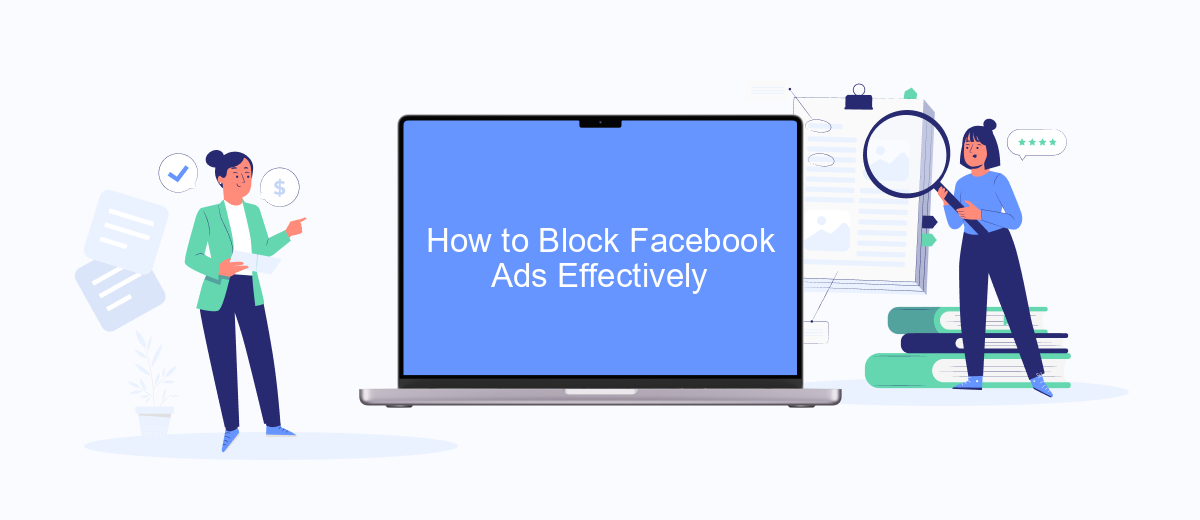
Blocking ads on Facebook can significantly enhance your browsing experience by reducing clutter and distractions. While Facebook's business model relies heavily on advertising, there are several methods you can employ to minimize the number of ads you see. By taking advantage of browser extensions, adjusting Facebook settings, and using third-party applications, you can effectively reduce unwanted advertisements.
- Install a reputable ad blocker extension on your web browser, such as AdBlock Plus or uBlock Origin, to automatically filter out ads on Facebook.
- Adjust your Facebook ad preferences by navigating to Settings & Privacy > Settings > Ads, and customize your interests and ad settings to limit targeted advertising.
- Consider using a privacy-focused browser like Brave, which blocks ads and trackers by default, providing a cleaner Facebook experience.
These steps will not only help in blocking ads but also improve your online privacy and page loading times. Keep in mind that while these methods are effective, no solution is entirely foolproof. Facebook continuously updates its platform to counteract ad-blocking technologies, so staying informed about the latest tools and techniques is essential for maintaining an ad-free browsing experience.
Ultimate Guide to Blocking Facebook Ads
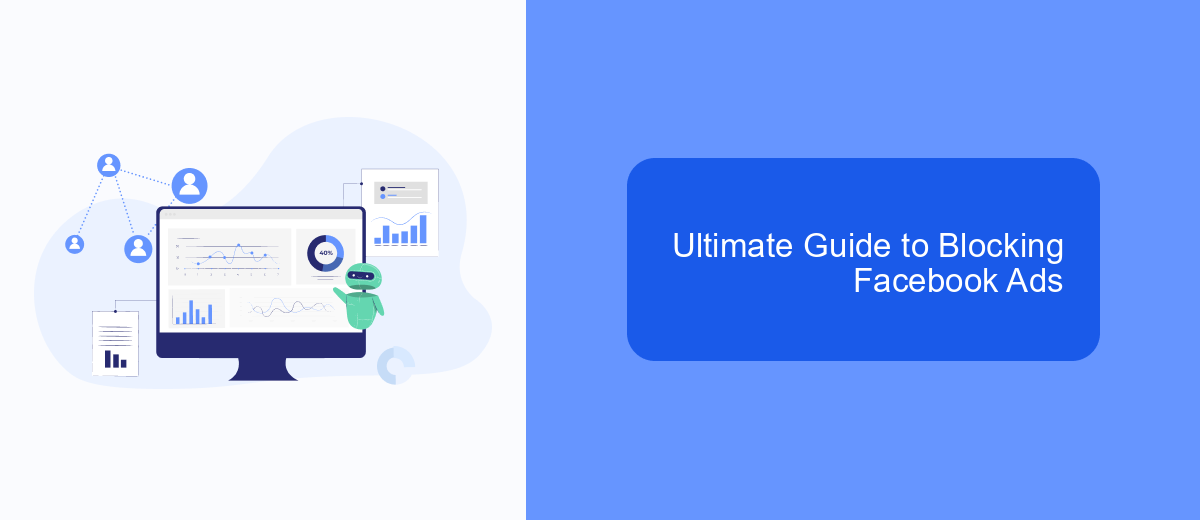
Blocking ads on Facebook can significantly enhance your browsing experience by eliminating distractions and improving page load times. While Facebook's business model heavily relies on advertising, there are several methods to minimize or completely block these ads from appearing on your feed.
One effective way to block Facebook ads is by using browser extensions specifically designed for ad-blocking. These tools are easy to install and can filter out unwanted content, including ads, pop-ups, and sponsored posts, providing a cleaner and more focused browsing experience.
- AdBlock Plus: A popular extension that blocks ads across multiple platforms, including Facebook.
- uBlock Origin: Known for its efficiency and low resource usage, this extension is a favorite among users.
- Privacy Badger: While primarily focused on privacy, it also blocks many ads and trackers.
Besides browser extensions, adjusting your Facebook settings can also help. You can hide specific ads or report them as irrelevant to better tailor your ad experience. Combining these methods will give you greater control over the content you see on Facebook.
Stop Seeing Irrelevant Facebook Ads
One effective way to stop seeing irrelevant ads on Facebook is by fine-tuning your ad preferences. Start by navigating to your Facebook settings and selecting "Ad Preferences." Here, you can review and manage the interests and advertisers that influence the ads you see. Remove any interests that are no longer relevant or appealing to you. Additionally, you can hide ads from specific advertisers if their content doesn't align with your interests. This proactive approach helps Facebook tailor your ad experience to better suit your preferences.
For those who want a more automated solution, consider using services like SaveMyLeads. This platform offers seamless integrations that can help streamline your ad management process. By connecting SaveMyLeads with your Facebook account, you can automate the filtering of ads based on your preferences and ensure that only relevant content reaches your feed. This integration not only saves time but also enhances your overall experience on the platform by reducing the clutter of irrelevant advertisements.
FAQ
How can I block ads on Facebook using browser extensions?
Will blocking ads affect my Facebook experience?
Can I block specific types of ads on Facebook?
Is there a way to automate ad blocking across multiple devices?
Are there any risks associated with using ad blockers on Facebook?
Personalized responses to new clients from Facebook/Instagram. Receiving data on new orders in real time. Prompt delivery of information to all employees who are involved in lead processing. All this can be done automatically. With the SaveMyLeads service, you will be able to easily create integrations for Facebook Lead Ads and implement automation. Set up the integration once and let it do the chores every day.