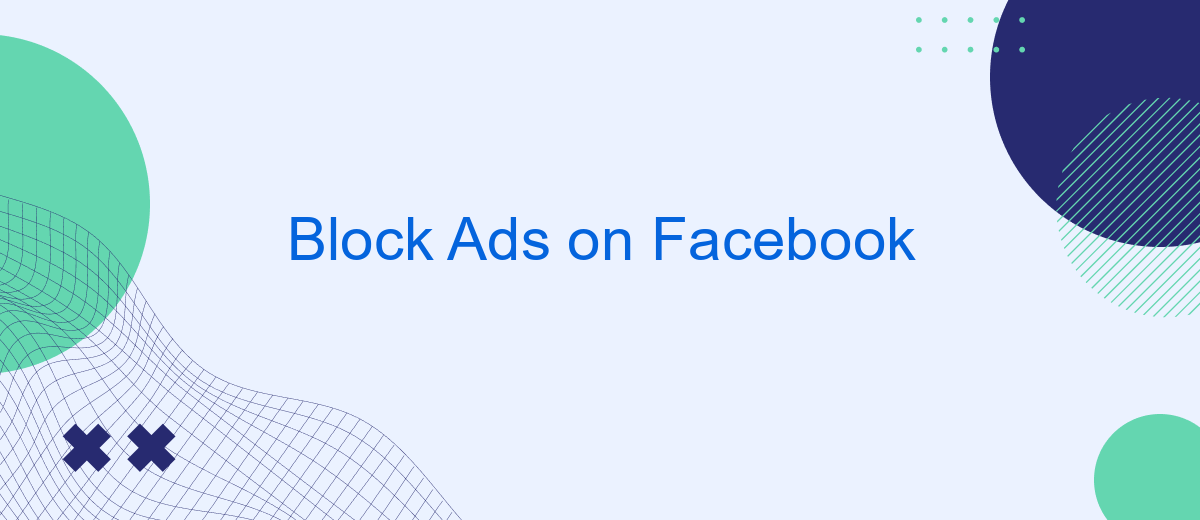In today's digital age, advertisements have become an omnipresent aspect of our online experience, particularly on platforms like Facebook. While ads can be informative, they often disrupt our browsing and invade our privacy. This article explores effective methods to block ads on Facebook, enabling a smoother, more focused social media experience while safeguarding your personal information from intrusive marketing tactics.
Block Facebook Ads with SaveMyLeads
SaveMyLeads offers a seamless way to block unwanted Facebook ads, enhancing your online experience by filtering out intrusive content. This tool is designed to simplify the process, allowing you to focus more on the content that matters to you. With SaveMyLeads, you can regain control over your Facebook feed and enjoy a more personalized browsing experience.
- Effortless setup and integration with your Facebook account.
- Customizable filters to block specific ad categories.
- Automatic updates to keep your filters effective against new ad formats.
- User-friendly interface that requires no technical expertise.
- 24/7 customer support to assist with any issues.
By using SaveMyLeads, you not only block ads but also contribute to a cleaner and more efficient online environment. This tool empowers users to take charge of their digital space, ensuring that your Facebook experience is tailored to your preferences. Say goodbye to unwanted distractions and hello to a more streamlined social media experience.
Best way to block ads on Facebook
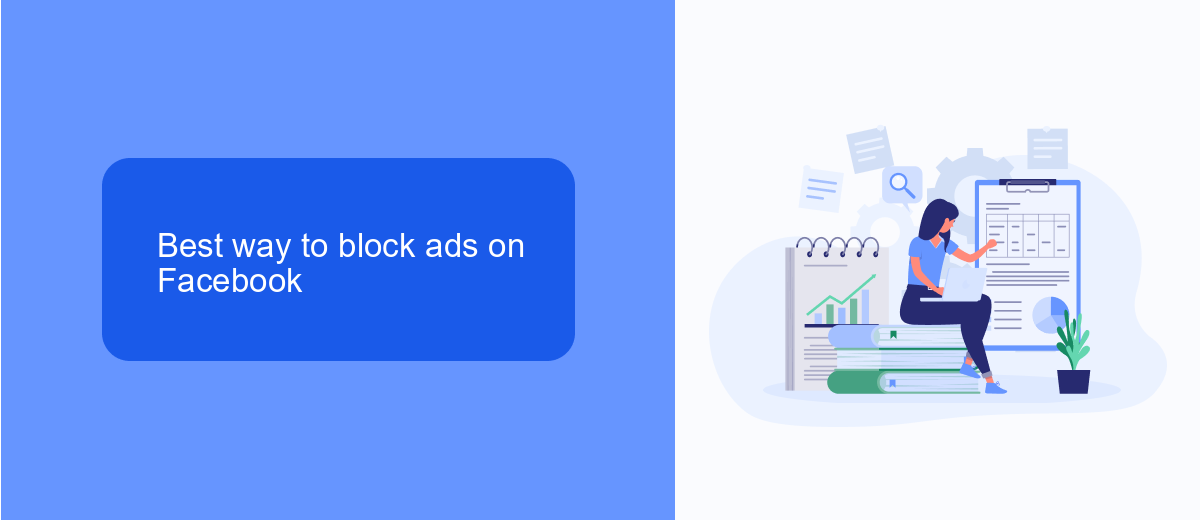
Blocking ads on Facebook can significantly enhance your browsing experience by reducing clutter and distractions. One of the most effective methods is to use browser extensions like AdBlock Plus or uBlock Origin. These tools are designed to filter out advertisements across various platforms, including Facebook. Once installed, they work in the background to block ads automatically, allowing you to enjoy a cleaner, ad-free interface. Additionally, adjusting your Facebook ad preferences can also help limit the types of ads you see. Navigate to your Facebook settings, locate the ad preferences section, and customize the ad topics to better suit your interests or opt-out of certain categories entirely.
For those managing business integrations or looking to streamline their Facebook interactions, services like SaveMyLeads can be invaluable. SaveMyLeads offers automated solutions that can help fine-tune your Facebook experience by integrating with various applications to manage leads and interactions more efficiently. By automating these processes, you can focus on more critical tasks, ensuring a more productive and less interrupted workflow. Whether you are an individual user or a business, utilizing these tools can greatly enhance your overall experience on Facebook.
How to block Facebook Ads effectively
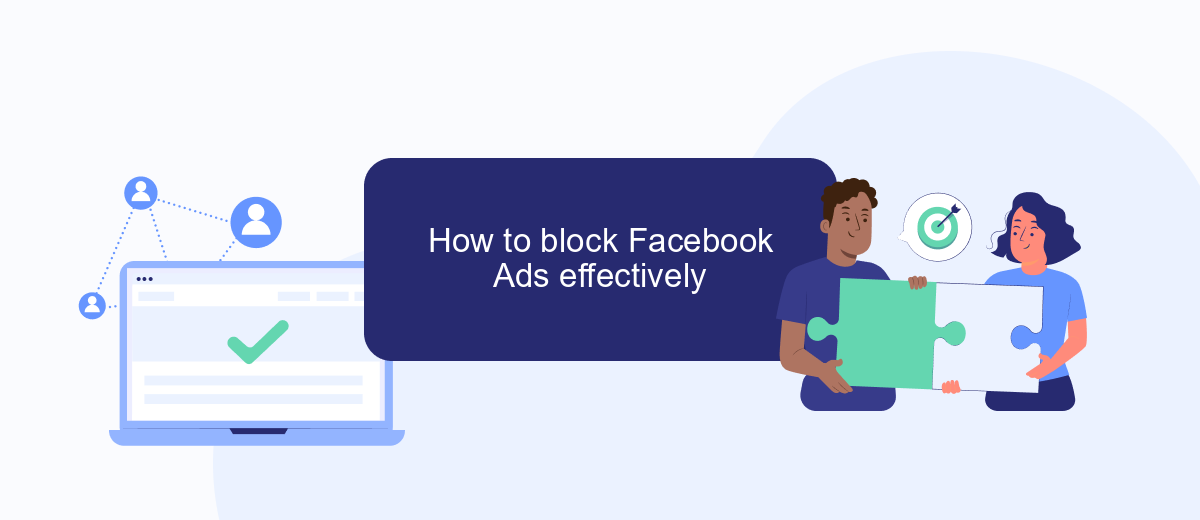
Blocking ads on Facebook can enhance your browsing experience by reducing distractions and improving page load times. While Facebook doesn't provide a built-in feature to completely block ads, there are effective methods you can implement to minimize them. Below are some steps to help you effectively block ads on Facebook.
- Install an ad blocker extension: Use a reliable ad blocker like AdBlock Plus or uBlock Origin. These extensions are available for most web browsers and can significantly reduce the number of ads you see.
- Adjust your Facebook ad preferences: Go to your Facebook settings and navigate to 'Ads'. Here, you can manage your ad preferences, limit data usage by advertisers, and hide specific ad topics.
- Use a privacy-focused browser: Browsers such as Brave or Firefox with enhanced tracking protection can help reduce the number of ads and trackers you encounter on Facebook.
By following these steps, you can effectively minimize the presence of ads on your Facebook feed. While it's challenging to eliminate all ads due to Facebook's ad-supported model, these measures can help create a cleaner and more focused browsing experience.
Easily block Facebook Ads unwanted
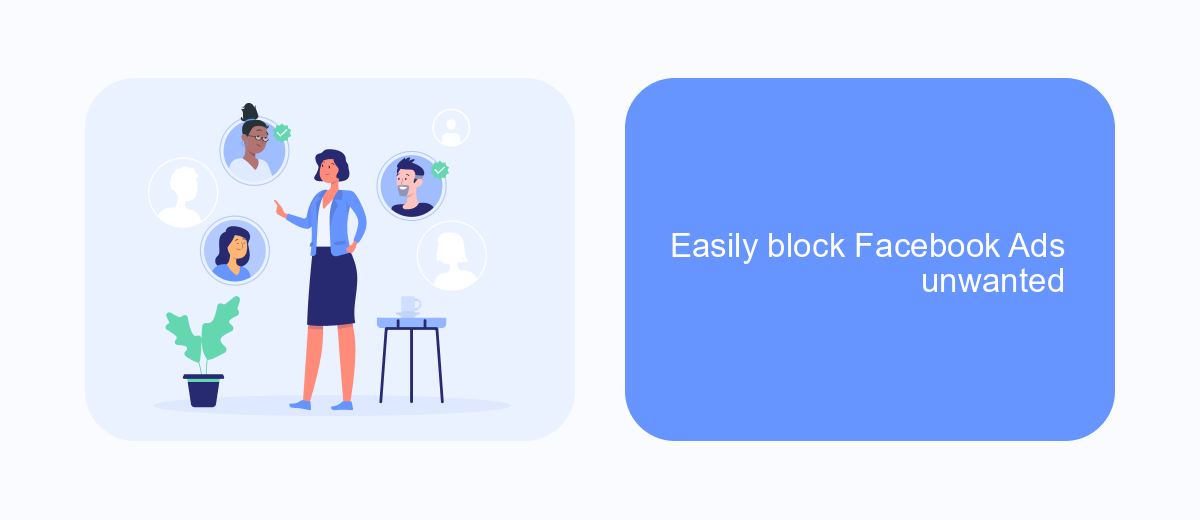
Blocking unwanted ads on Facebook can significantly enhance your browsing experience, making it cleaner and more enjoyable. Many users find ads intrusive, especially when they disrupt the flow of content. Fortunately, there are several effective methods to minimize or completely eliminate these ads from your Facebook feed.
One of the simplest ways to block ads is by using browser extensions specifically designed for ad blocking. These tools can filter out unwanted advertisements, helping you maintain a clutter-free Facebook experience. Additionally, tweaking your Facebook settings can also reduce the number of ads you see, although this method might not be as comprehensive as using an ad blocker.
- Install a reputable ad blocker extension like AdBlock or uBlock Origin.
- Adjust your Facebook ad preferences to limit targeted ads.
- Use privacy-focused browsers that have built-in ad blocking features.
- Regularly update your ad blocker to ensure maximum efficiency.
By taking these steps, you can effectively reduce the number of ads you encounter on Facebook. While it might not be possible to eliminate every single ad, these strategies will significantly cut down on interruptions, allowing you to focus more on the content you care about.
Stop seeing Facebook Ads with SaveMyLeads
Are you tired of seeing endless ads on your Facebook feed? SaveMyLeads offers a seamless solution to help you reduce unwanted advertisements. By integrating SaveMyLeads with your Facebook account, you can customize your ad preferences and filter out ads that don't interest you. This tool automates the process of managing your ad settings, ensuring a more personalized and less cluttered browsing experience. With its user-friendly interface, you can easily set up the integration without needing any technical expertise.
SaveMyLeads not only helps in blocking ads but also allows you to streamline your social media interactions. By connecting various apps and services, it enhances your overall online experience, making it more efficient and enjoyable. Whether you're looking to block specific types of ads or manage your data flow across platforms, SaveMyLeads provides a comprehensive solution. Say goodbye to irrelevant ads and hello to a more tailored Facebook experience with the help of SaveMyLeads.
FAQ
How can I block ads on Facebook using browser extensions?
Are there any settings within Facebook to reduce the number of ads I see?
Can I block Facebook ads on my mobile device?
Is there a way to automate ad blocking on Facebook across different devices?
Are there any risks associated with blocking ads on Facebook?
Would you like your employees to receive real-time data on new Facebook leads, and automatically send a welcome email or SMS to users who have responded to your social media ad? All this and more can be implemented using the SaveMyLeads system. Connect the necessary services to your Facebook advertising account and automate data transfer and routine work. Let your employees focus on what really matters, rather than wasting time manually transferring data or sending out template emails.