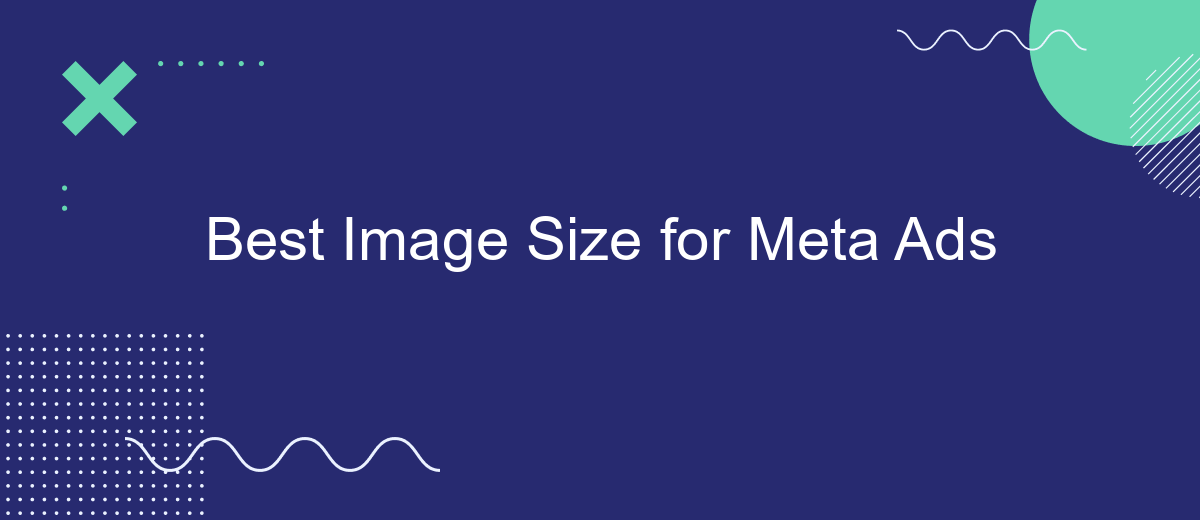Creating effective Meta ads requires more than just compelling content; the size of your images plays a crucial role in capturing attention and conveying your message. Choosing the best image size ensures your visuals are displayed optimally across various devices and platforms. In this article, we explore the ideal dimensions for Meta ads, helping you maximize engagement and achieve your advertising goals.
Image Size Guidelines for Meta Ads
When creating Meta ads, selecting the right image size is crucial for ensuring your visuals appear clear and professional across different devices. Properly sized images not only enhance the aesthetic appeal but also improve engagement rates. A well-optimized image ensures your ad stands out in the crowded social media landscape, capturing the attention of potential customers.
- Facebook Feed Image: Recommended size is 1200 x 628 pixels.
- Instagram Feed Image: Recommended size is 1080 x 1080 pixels.
- Facebook and Instagram Stories: Recommended size is 1080 x 1920 pixels.
- Facebook Carousel: Recommended size is 1080 x 1080 pixels.
- Instagram Reels: Recommended size is 1080 x 1920 pixels.
Adhering to these guidelines will ensure your images are displayed correctly without cropping or distortion. It’s important to maintain the aspect ratio and resolution to deliver a seamless user experience. By following these recommendations, you can maximize the effectiveness of your Meta ads, driving better engagement and achieving your marketing goals.
Aspect Ratio and Image Dimensions
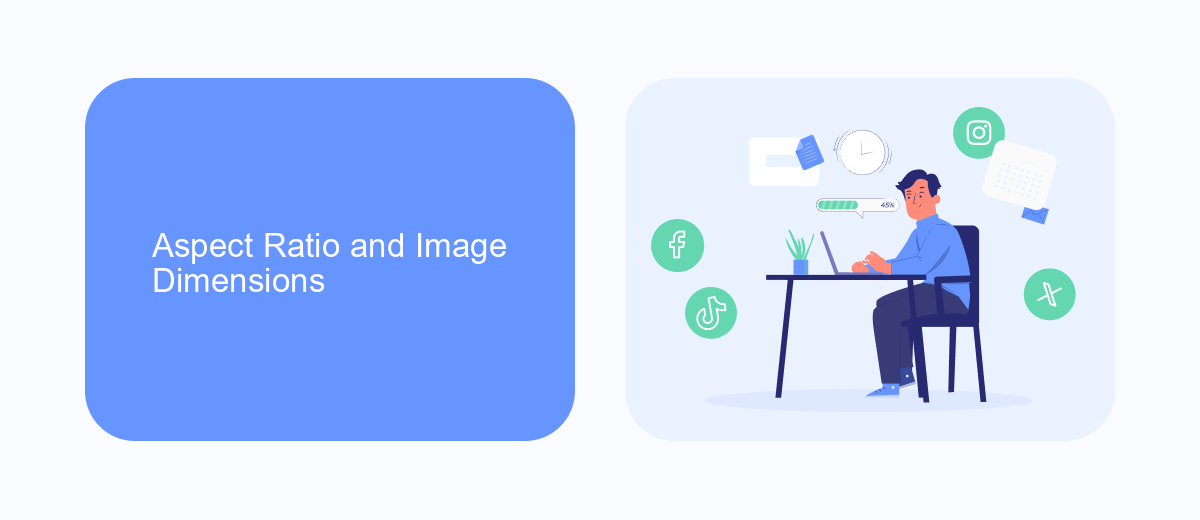
When designing images for Meta ads, understanding the aspect ratio and image dimensions is crucial for optimal display and performance. Aspect ratio refers to the proportional relationship between an image's width and height. For most Meta ad placements, a 1:1 aspect ratio is recommended, as it ensures that your images appear consistently across different devices and platforms. However, other common aspect ratios like 4:5 for feed ads and 16:9 for video ads can also be utilized depending on the specific ad format and objective. Ensuring your images meet these aspect ratios helps maintain visual integrity and enhances user engagement.
In addition to aspect ratio, image dimensions play a significant role in the quality and effectiveness of your ads. The recommended minimum resolution for Meta ads is 1080 x 1080 pixels, which ensures clarity and detail. Larger dimensions can be used, but it's important to maintain the recommended aspect ratio to avoid cropping. Utilizing tools and services like SaveMyLeads can streamline the process of integrating and managing your ad content, ensuring that your images are optimized for every campaign. By adhering to these guidelines, you can ensure that your Meta ads are visually compelling and effectively reach your target audience.
File Format and Size
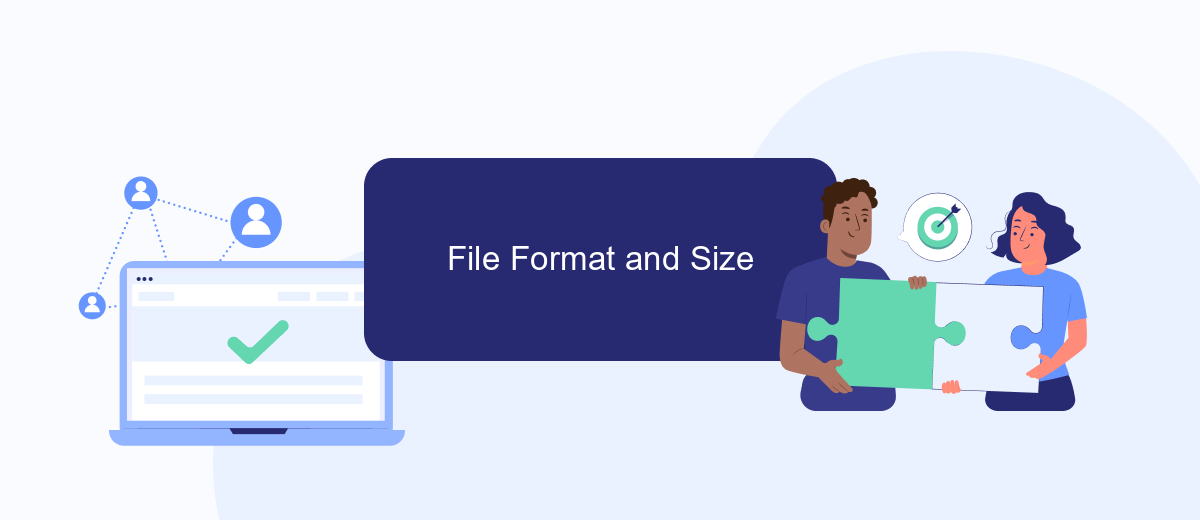
When creating Meta ads, selecting the appropriate file format and size is crucial for ensuring your visuals are displayed optimally across platforms. The right choices can enhance loading speed and maintain image quality, impacting user engagement positively.
- JPEG: Ideal for photographs and images with gradients. It offers a good balance between quality and file size.
- PNG: Best for images requiring transparency or sharp edges, such as logos or text-heavy visuals. It maintains high quality but may result in larger file sizes.
- GIF: Suitable for simple animations, but be cautious of large file sizes that can affect loading times.
To ensure seamless performance, keep your file size under 1MB whenever possible. This helps in faster loading and reduces the risk of images being compressed by Meta's algorithms, which can degrade quality. By adhering to these guidelines, your ads will not only look professional but also perform effectively across various devices and internet speeds.
Automated Image Optimization
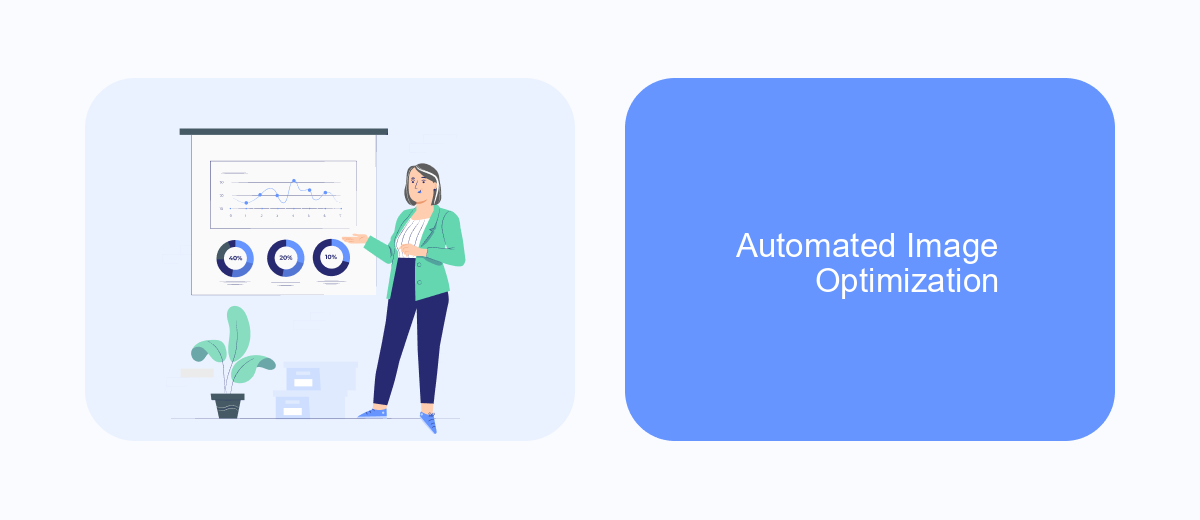
Automated image optimization is an essential component in maximizing the effectiveness of your Meta Ads. By leveraging advanced algorithms and machine learning, this technology ensures that your images are not only visually appealing but also tailored to meet the specific requirements of different ad placements. This process saves time and resources, allowing marketers to focus on strategy and creativity rather than manual adjustments.
One of the key benefits of automated image optimization is its ability to dynamically adjust image sizes and formats to match the platform's specifications. This adaptability ensures that your ads maintain high quality and consistency across various devices and screen sizes, which can significantly enhance user engagement and conversion rates.
- Ensures optimal image resolution and quality.
- Automatically crops and resizes images for different placements.
- Reduces load times by optimizing file sizes.
- Enhances visual appeal with AI-driven adjustments.
Incorporating automated image optimization into your Meta Ads strategy not only streamlines the ad creation process but also improves overall campaign performance. By ensuring that your images are always optimized for the best display, you can effectively capture audience attention and drive better results from your advertising efforts.


Additional Considerations
When optimizing images for Meta Ads, it's crucial to consider the context in which your ads will appear. Different placements such as feeds, stories, and the audience network may have varying requirements and user engagement patterns. Make sure to tailor your image sizes and formats to fit these specific placements, ensuring that your ads are visually appealing and effective across all platforms. Additionally, consider the cultural and demographic nuances of your target audience, as these factors can influence the type of imagery that resonates with viewers.
Beyond image size, it's essential to streamline the integration process for your ad campaigns. Utilizing tools like SaveMyLeads can help automate and simplify the transfer of leads generated from your Meta Ads directly into your CRM or email marketing systems. This not only saves time but also reduces the risk of data entry errors, allowing you to focus on optimizing your ad content and strategy. By ensuring seamless integration, you can enhance your campaign's efficiency and effectiveness, ultimately driving better results for your business.
FAQ
What is the best image size for Meta (Facebook) ads?
Why is image size important for Meta ads?
Can I use images with text in Meta ads?
How can I ensure my images are optimized for Meta ads?
What happens if I use the wrong image size in my Meta ad?
Use the SaveMyLeads service to improve the speed and quality of your Facebook lead processing. You do not need to regularly check the advertising account and download the CSV file. Get leads quickly and in a convenient format. Using the SML online connector, you can set up automatic transfer of leads from Facebook to various services: CRM systems, instant messengers, task managers, email services, etc. Automate the data transfer process, save time and improve customer service.