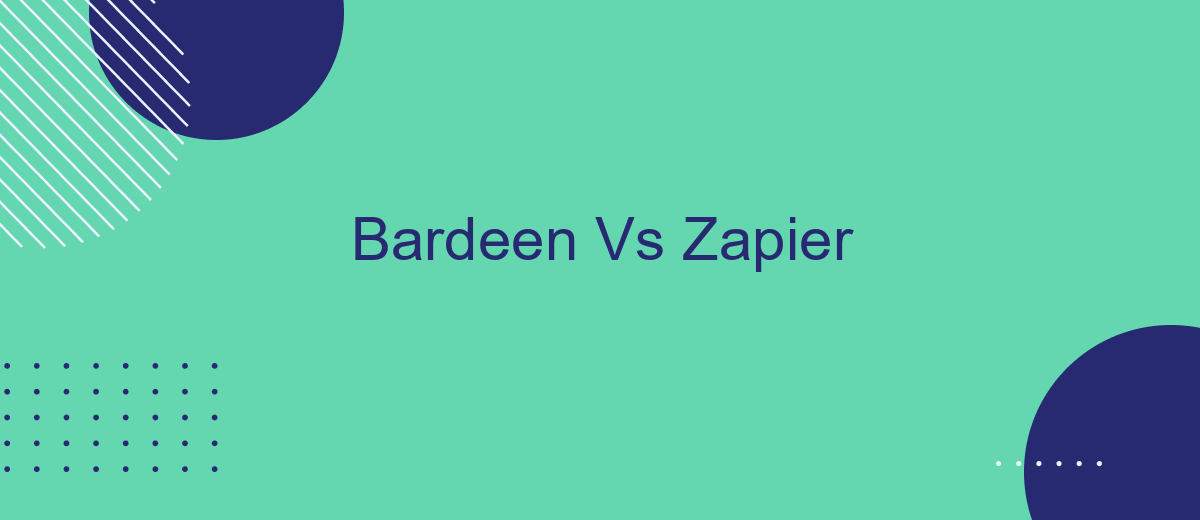In the ever-evolving landscape of automation tools, Bardeen and Zapier stand out as two prominent contenders. While both platforms aim to streamline workflows and enhance productivity, they offer distinct features and capabilities. This article delves into a comparative analysis of Bardeen and Zapier, exploring their unique strengths and helping you decide which tool best suits your automation needs.
Overview
Bardeen and Zapier are two popular automation tools that help users streamline workflows by connecting various applications and services. While both platforms aim to simplify repetitive tasks, they each offer unique features and capabilities that cater to different user needs.
- Bardeen: Known for its advanced AI capabilities, Bardeen excels in automating complex workflows with minimal user intervention.
- Zapier: A versatile platform that supports thousands of apps, Zapier is ideal for users looking for a wide range of integration options.
- SaveMyLeads: This service specializes in connecting CRM systems with various lead generation sources, making it easier to manage and nurture leads.
Choosing between Bardeen and Zapier depends on your specific needs and the complexity of the tasks you aim to automate. For those seeking advanced AI-driven automation, Bardeen is a strong contender. On the other hand, if you require extensive app integrations, Zapier is the go-to solution. Additionally, services like SaveMyLeads can complement these tools by offering specialized integrations for lead management.
Features Comparison
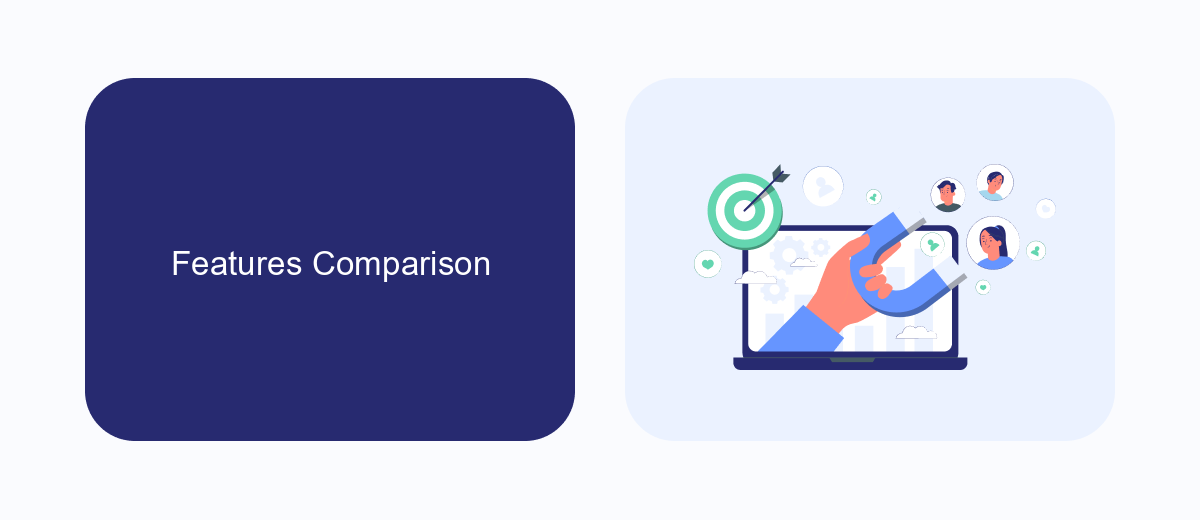
When comparing Bardeen and Zapier, it's important to note that both platforms offer robust automation capabilities, but they cater to slightly different user needs. Bardeen focuses on providing seamless browser-based automation, allowing users to create workflows directly from their web browsers without needing to switch between multiple applications. This can be particularly useful for tasks like data scraping and automating repetitive online activities. On the other hand, Zapier excels in its extensive library of integrations, supporting over 3,000 apps, making it a versatile choice for a wide range of business processes.
Zapier's user-friendly interface and comprehensive documentation make it accessible for users with varying technical skills. Bardeen, while powerful, may require a bit more technical know-how to fully leverage its capabilities. Additionally, services like SaveMyLeads offer a middle ground by providing pre-built integrations that simplify the setup process, making it easier for users to connect their favorite apps without extensive configuration. Ultimately, the choice between Bardeen and Zapier will depend on the specific needs and technical expertise of the user.
Pricing Comparison

When comparing Bardeen and Zapier in terms of pricing, it's essential to consider the value each platform offers for its cost. Both platforms provide automation solutions, but their pricing structures and features differ significantly.
- Bardeen: Bardeen offers a free plan with limited features and a Pro plan starting at per month. The Pro plan includes advanced automation capabilities, more integrations, and priority support.
- Zapier: Zapier has a free tier that allows up to 100 tasks per month. Their paid plans start at .99 per month, offering more tasks, premium app integrations, and advanced features like multi-step Zaps and conditional logic.
While both Bardeen and Zapier provide robust automation tools, the choice between them may depend on your specific needs and budget. For businesses looking for an alternative, SaveMyLeads offers a straightforward pricing model and powerful integration capabilities, making it a viable option for seamless automation and data synchronization across various platforms.
Integrations Comparison
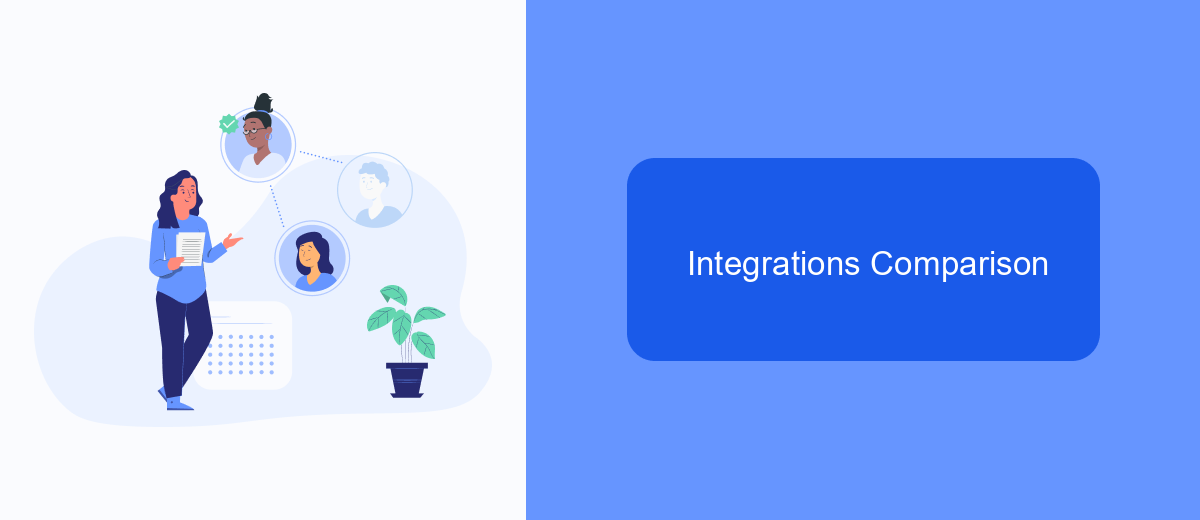
When comparing integrations between Bardeen and Zapier, it's essential to consider the variety and ease of connecting different applications. Both platforms offer robust integration capabilities, but they cater to slightly different user needs and preferences. Bardeen focuses on automating repetitive tasks directly from your browser, while Zapier provides a more extensive range of integrations with a user-friendly interface.
Zapier supports thousands of apps and is known for its extensive library of pre-built workflows, making it a versatile choice for businesses of all sizes. Bardeen, on the other hand, excels in browser-based automation, allowing users to create custom workflows that interact seamlessly with web applications.
- Zapier: Over 3,000 app integrations
- Bardeen: Specialized in browser-based automation
- SaveMyLeads: Simplifies integration setup for marketing and CRM tools
Both platforms have their strengths, but if you're looking for a solution that simplifies the integration setup process, SaveMyLeads is worth considering. It streamlines connecting marketing and CRM tools, making it easier to manage your leads and automate workflows without extensive technical knowledge.
Conclusion
In conclusion, both Bardeen and Zapier offer robust solutions for automating workflows and integrating various applications. Bardeen excels with its user-friendly interface and seamless browser integration, making it ideal for individuals and small teams looking for quick and efficient automation. On the other hand, Zapier stands out with its extensive app ecosystem and powerful customization options, catering to businesses of all sizes with more complex integration needs.
When choosing between Bardeen and Zapier, it's essential to consider the specific requirements of your workflow and the level of customization you need. Additionally, services like SaveMyLeads can further enhance your automation capabilities by offering easy-to-use integration setups, saving you time and effort. Ultimately, the best choice depends on your unique needs and how each platform aligns with your goals for efficiency and productivity.
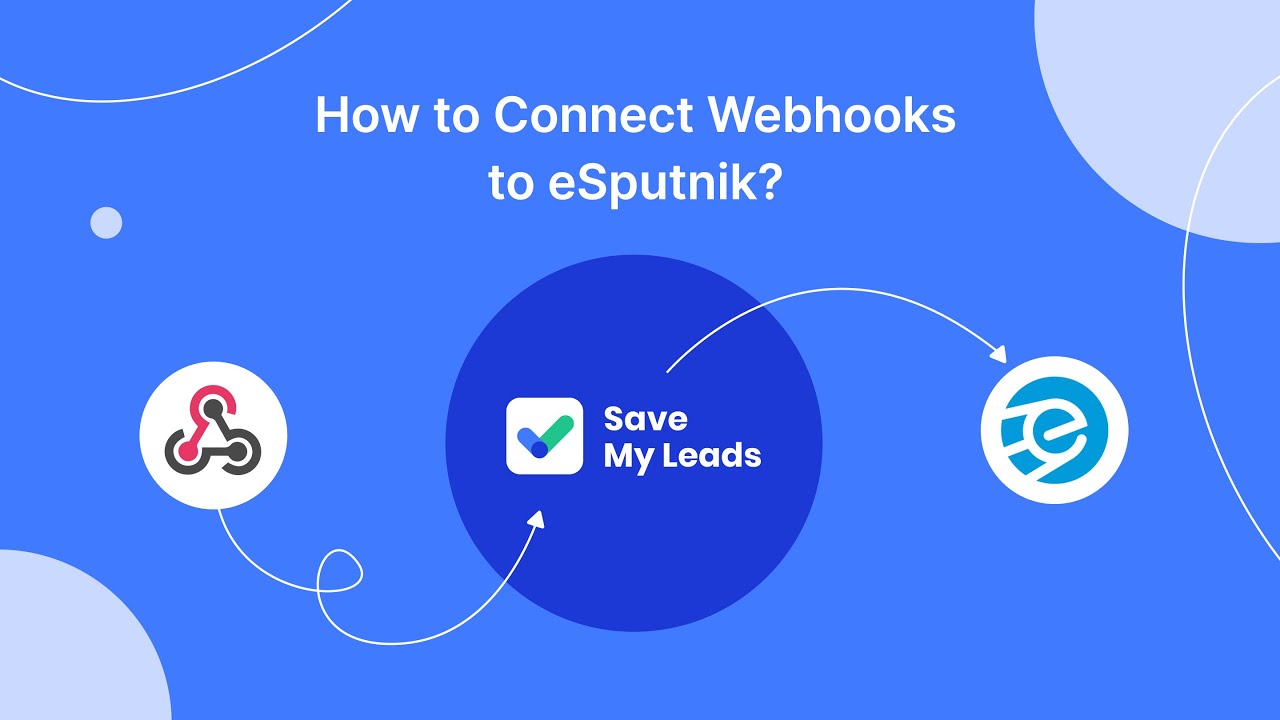

FAQ
What are the main differences between Bardeen and Zapier?
Can I use both Bardeen and Zapier together?
Which tool is easier to use for beginners?
Are there any limitations to using Bardeen compared to Zapier?
What alternatives exist for automating tasks and integrating web apps?
Don't waste another minute manually transferring leads from Facebook to other systems. SaveMyLeads is a simple and effective tool that will allow you to automate this process so that you don't have to spend time on the routine. Try SaveMyLeads features, make sure that this tool will relieve your employees and after 5 minutes of settings your business will start working faster.