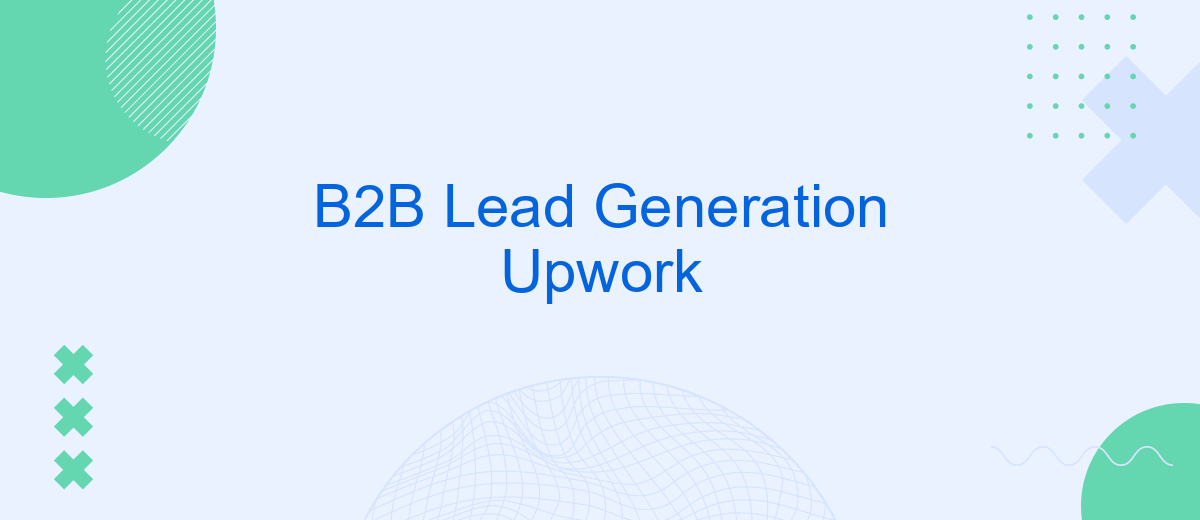In the competitive landscape of B2B services, generating high-quality leads is crucial for sustained growth. Upwork, a leading freelance platform, offers a unique opportunity to connect with potential clients and build valuable business relationships. This article explores effective strategies for leveraging Upwork to boost your B2B lead generation efforts, ensuring a steady stream of qualified prospects for your business.
Identify Your Target Audience
Identifying your target audience is crucial for effective B2B lead generation on Upwork. Start by defining the characteristics of your ideal client. Consider factors such as industry, company size, and specific needs or challenges they face. This will help you tailor your approach and messaging to attract the right leads.
- Industry: Determine which industries are most likely to benefit from your services.
- Company Size: Identify whether you are targeting small businesses, medium enterprises, or large corporations.
- Challenges: Understand the common pain points and challenges your potential clients face.
Once you have a clear picture of your target audience, leverage platforms like SaveMyLeads to automate and streamline your lead generation efforts. SaveMyLeads can help you integrate various tools and services, ensuring that you capture and manage leads efficiently. By focusing on the right audience and utilizing the right tools, you can significantly enhance your lead generation process on Upwork.
Create a Compelling Value Proposition

Creating a compelling value proposition is crucial for successful B2B lead generation on Upwork. Your value proposition should clearly articulate the unique benefits and solutions your services offer to potential clients. It’s essential to highlight how your expertise and experience can solve their specific business challenges. Make sure to focus on the tangible outcomes and ROI they can expect from working with you, rather than just listing your skills or services.
One effective way to enhance your value proposition is by showcasing your ability to streamline processes through integrations. For instance, leveraging tools like SaveMyLeads can significantly improve your efficiency by automating lead capture and management. By integrating SaveMyLeads with your CRM or other marketing platforms, you can ensure timely follow-ups and personalized communication, which are key factors in converting leads into clients. Demonstrating your proficiency with such tools not only adds value but also positions you as a forward-thinking and resourceful professional.
Develop Effective Lead Generation Strategies

To develop effective lead generation strategies on Upwork, it's essential to understand your target audience and tailor your approach accordingly. Start by analyzing the profiles of potential clients and identifying common traits such as industry, project size, and budget. This will help you create a more focused and relevant outreach strategy.
- Optimize your Upwork profile with a compelling headline, detailed description, and relevant keywords.
- Create personalized proposals that address the specific needs of each client.
- Utilize Upwork's advanced search filters to find high-quality leads that match your expertise.
- Leverage SaveMyLeads to automate lead generation processes and integrate with other tools for seamless workflow management.
- Follow up consistently with potential clients to maintain engagement and build relationships.
By implementing these strategies, you can enhance your visibility on Upwork and attract more qualified leads. Remember, consistency and personalization are key to standing out in a competitive marketplace. Utilizing tools like SaveMyLeads can streamline your efforts, allowing you to focus more on building connections and delivering value to your clients.
Use SaveMyLeads to Streamline Lead Capture
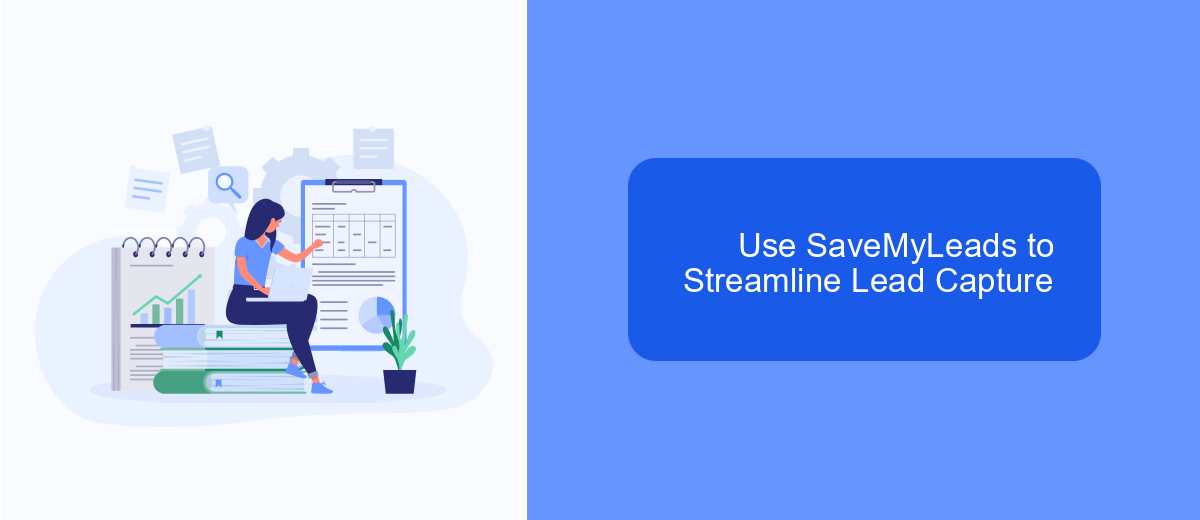
SaveMyLeads is an essential tool for businesses looking to streamline their B2B lead generation processes on Upwork. By automating lead capture and integrating it with your existing CRM or email marketing systems, SaveMyLeads helps you save time and ensure no potential client slips through the cracks.
With its user-friendly interface and powerful features, SaveMyLeads allows you to set up seamless integrations without any coding knowledge. This means you can focus more on nurturing leads and closing deals rather than getting bogged down with technical details.
- Automate lead capture from Upwork to your CRM or email system
- Eliminate manual data entry and reduce errors
- Quick and easy setup with no coding required
- Real-time updates and notifications for new leads
Using SaveMyLeads, you can ensure that your lead generation efforts are both efficient and effective, allowing you to maximize your business opportunities on Upwork. Start integrating SaveMyLeads today and watch your lead management process become more streamlined and productive.
- Automate the work with leads from the Facebook advertising account
- Empower with integrations and instant transfer of leads
- Don't spend money on developers or integrators
- Save time by automating routine tasks
Monitor and Analyze Performance for Optimization
To ensure the effectiveness of your B2B lead generation efforts on Upwork, it's crucial to continuously monitor and analyze performance metrics. Begin by setting up key performance indicators (KPIs) such as the number of leads generated, conversion rates, and the cost per lead. Utilize analytics tools to track these metrics in real-time, enabling you to identify trends and make data-driven decisions. Regularly review your Upwork campaigns to pinpoint areas that require improvement and adjust your strategies accordingly.
For seamless data integration and efficient monitoring, consider using services like SaveMyLeads. SaveMyLeads allows you to automate data collection from Upwork and other platforms, ensuring that all relevant information is centralized and easily accessible. This not only simplifies the process of tracking KPIs but also enhances your ability to respond quickly to performance fluctuations. By leveraging such tools, you can optimize your lead generation efforts, ensuring that your strategies remain effective and aligned with your business goals.
FAQ
What is B2B lead generation on Upwork?
How can I find quality leads on Upwork?
How do I write an effective proposal for B2B leads on Upwork?
What are the best practices for managing B2B leads on Upwork?
How can I automate lead generation tasks on Upwork?
What do you do with the data you get from Facebook lead forms? Do you send them to the manager, add them to mailing services, transfer them to the CRM system, use them to implement feedback? Automate all of these processes with the SaveMyLeads online connector. Create integrations so that new Facebook leads are automatically transferred to instant messengers, mailing services, task managers and other tools. Save yourself and your company's employees from routine work.