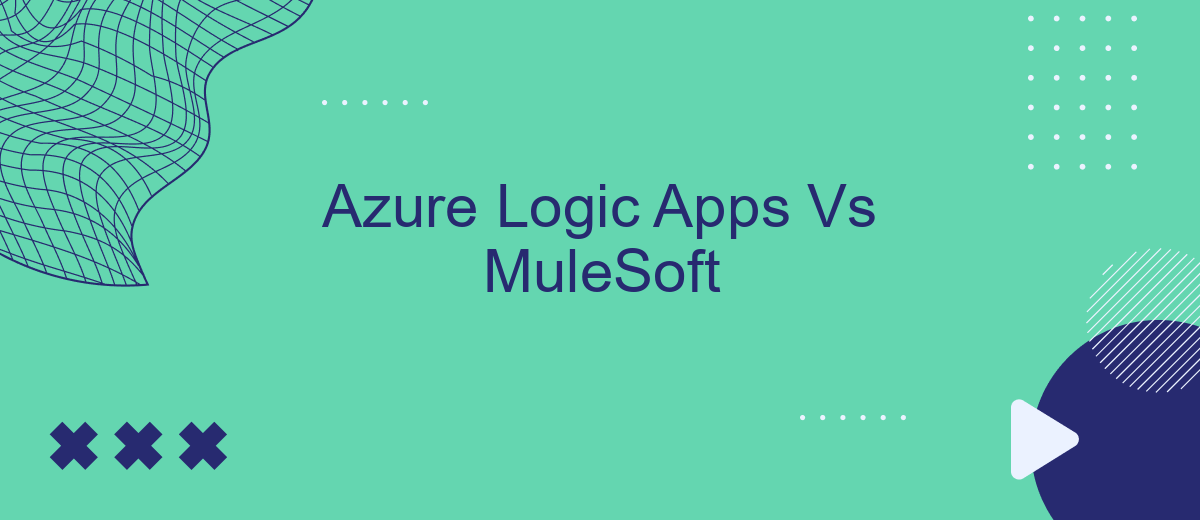When it comes to automating workflows and integrating applications, Azure Logic Apps and MuleSoft stand out as two powerful tools. Azure Logic Apps, a cloud-based service from Microsoft, offers a robust platform for building and running automated workflows. On the other hand, MuleSoft provides a comprehensive integration solution with its API-led connectivity approach. This article compares their features, strengths, and use cases.
Introduction
In today's fast-paced digital landscape, businesses are increasingly relying on integration platforms to streamline their operations and enhance connectivity between various applications. Two prominent players in this space are Azure Logic Apps and MuleSoft. Both platforms offer robust tools for creating, managing, and optimizing workflows, but they cater to slightly different needs and use cases.
- Azure Logic Apps: A cloud-based service provided by Microsoft, ideal for automating workflows and integrating applications, data, and services.
- MuleSoft: A comprehensive integration platform that provides tools for building application networks via APIs, ideal for more complex and large-scale integration needs.
Choosing the right platform depends on various factors such as the complexity of your integration requirements, the scale of your operations, and specific business needs. Additionally, services like SaveMyLeads can further simplify the integration process by providing pre-built connectors and automated workflows, making it easier for businesses to connect their favorite apps without extensive coding.
Key Features Comparison

Azure Logic Apps and MuleSoft are both powerful integration platforms, but they offer distinct key features. Azure Logic Apps provides a cloud-based service for automating workflows and integrating applications, data, and services. It supports a wide range of connectors, including Microsoft services and third-party applications. The platform emphasizes ease of use with a visual designer and pre-built templates, making it accessible for users without extensive coding knowledge. Additionally, Azure Logic Apps integrates seamlessly with other Azure services, providing a comprehensive solution for cloud-based integrations.
MuleSoft, on the other hand, offers a more robust and flexible integration platform with its Anypoint Platform. It provides extensive API management capabilities, allowing organizations to design, build, and manage APIs at scale. MuleSoft supports both on-premises and cloud deployments, offering greater flexibility for diverse integration needs. The platform also includes advanced data transformation and orchestration features, catering to complex integration scenarios. While both platforms excel in their own right, the choice between Azure Logic Apps and MuleSoft often depends on the specific requirements and existing infrastructure of the organization.
Pricing and Licensing
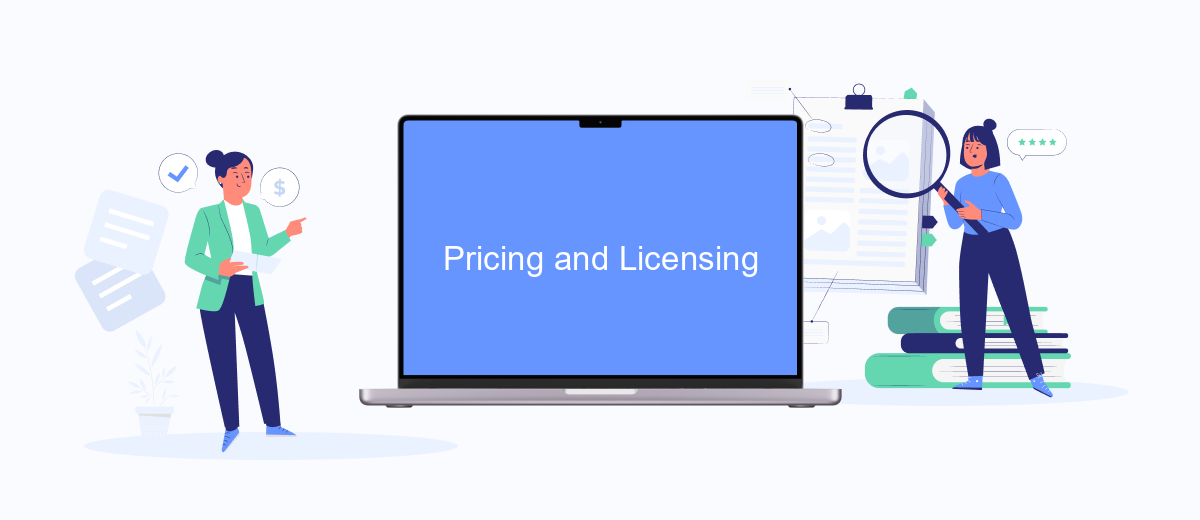
Pricing and licensing are critical factors to consider when choosing between Azure Logic Apps and MuleSoft. Both platforms offer robust integration capabilities but come with different pricing models and licensing structures.
- Azure Logic Apps: Azure Logic Apps operates on a consumption-based pricing model. You pay for the number of actions executed and the connectors used. This model can be cost-effective for smaller projects but may escalate in cost with increased usage.
- MuleSoft: MuleSoft follows a subscription-based pricing model, which includes a license fee. The cost is generally higher upfront compared to Azure Logic Apps, but it can be more predictable for large-scale enterprise projects.
Additionally, services like SaveMyLeads can help streamline your integration processes by offering pre-built connectors and automation tools. This can be particularly useful for businesses looking to reduce the time and complexity involved in setting up integrations, potentially offsetting some of the costs associated with these platforms.
Advantages and Disadvantages
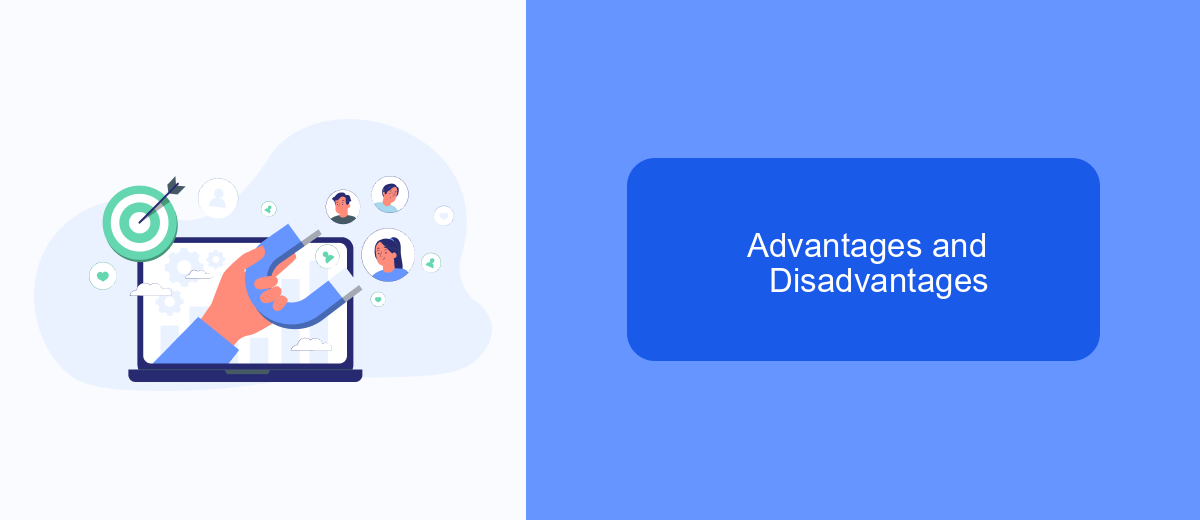
When comparing Azure Logic Apps and MuleSoft, it's essential to consider their unique advantages and disadvantages. Azure Logic Apps, a cloud-based service, offers seamless integration with other Azure services, making it an excellent choice for businesses already invested in the Azure ecosystem. MuleSoft, on the other hand, provides a robust integration platform that supports a wide range of applications and services, making it highly versatile.
However, each platform has its own set of drawbacks. Azure Logic Apps can become costly as your integration needs grow, and it may require significant technical expertise to manage complex workflows. MuleSoft, while powerful, can be complex to set up and may also come with a steep learning curve for new users.
- Azure Logic Apps Advantages: Seamless Azure integration, user-friendly interface, scalable.
- Azure Logic Apps Disadvantages: Costly at scale, requires technical expertise.
- MuleSoft Advantages: Versatile, supports a wide range of applications, robust.
- MuleSoft Disadvantages: Complex setup, steep learning curve, potentially expensive.
For businesses looking for simpler integration solutions, services like SaveMyLeads can offer an alternative. SaveMyLeads provides easy-to-use tools for automating lead management and integrating various platforms without extensive technical skills, making it a viable option for those who need quick and effective integrations.
Use Cases and Industry Adoption
Azure Logic Apps is widely adopted across various industries for its seamless integration capabilities and ease of use. It is particularly popular in sectors such as healthcare, finance, and retail, where it helps automate workflows and integrate disparate systems without extensive coding. Companies leverage Azure Logic Apps to streamline processes like patient data management, financial transactions, and supply chain logistics, ensuring efficient and error-free operations.
MuleSoft, on the other hand, is favored for its robust API management and integration solutions. It is extensively used in industries like telecommunications, banking, and manufacturing to connect complex systems and enable real-time data sharing. With MuleSoft, organizations can create a unified infrastructure that supports scalable and secure data exchanges. Additionally, services like SaveMyLeads can complement these platforms by offering pre-built connectors and automation tools, further simplifying the integration process and enhancing overall productivity.

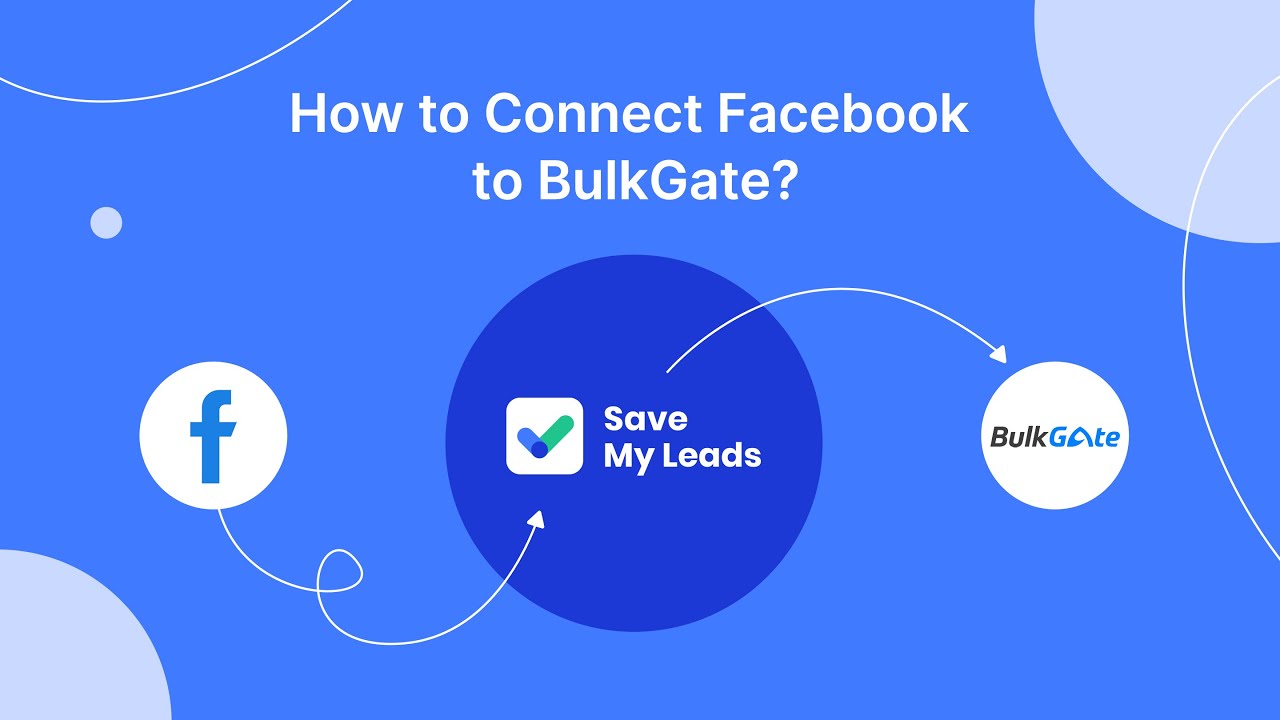
FAQ
What are the primary use cases for Azure Logic Apps and MuleSoft?
How do Azure Logic Apps and MuleSoft differ in terms of deployment?
What is the learning curve like for Azure Logic Apps compared to MuleSoft?
Can Azure Logic Apps and MuleSoft handle real-time data processing?
Are there alternatives to Azure Logic Apps and MuleSoft for automating workflows and integrations?
Use the SaveMyLeads service to improve the speed and quality of your Facebook lead processing. You do not need to regularly check the advertising account and download the CSV file. Get leads quickly and in a convenient format. Using the SML online connector, you can set up automatic transfer of leads from Facebook to various services: CRM systems, instant messengers, task managers, email services, etc. Automate the data transfer process, save time and improve customer service.