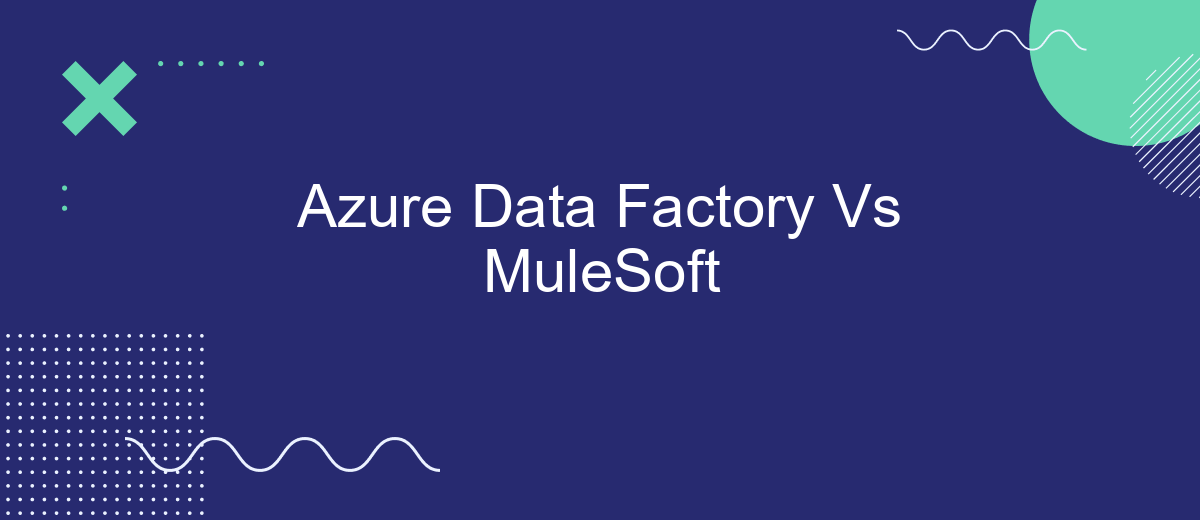Choosing the right data integration tool is crucial for modern enterprises aiming to streamline their operations and leverage data effectively. Azure Data Factory and MuleSoft are two leading solutions in this space. This article delves into their features, strengths, and potential limitations to help you make an informed decision tailored to your organization's specific needs.
Introduction
In today's rapidly evolving digital landscape, businesses are increasingly relying on data integration tools to streamline their operations and enhance productivity. Two prominent players in this domain are Azure Data Factory and MuleSoft. Both platforms offer robust solutions for data integration, but they cater to different needs and use cases.
- Azure Data Factory: A cloud-based data integration service that allows you to create, schedule, and orchestrate data workflows across various data sources.
- MuleSoft: A comprehensive integration platform that provides tools for connecting applications, data, and devices across on-premises and cloud environments.
Choosing the right tool for your business depends on various factors such as your existing infrastructure, specific use cases, and long-term goals. While Azure Data Factory is ideal for data-centric workflows and big data processing, MuleSoft excels in API-led connectivity and application integration. By understanding the strengths and limitations of each platform, organizations can make informed decisions to optimize their data integration strategies.
Data Integration Capabilities
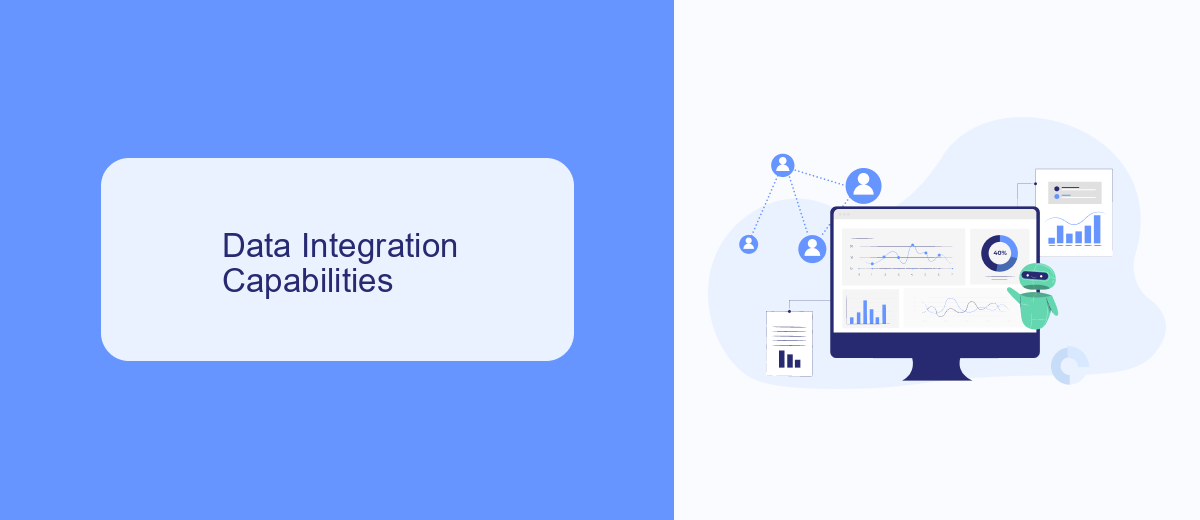
Azure Data Factory and MuleSoft are powerful platforms for data integration, each offering unique capabilities. Azure Data Factory excels in orchestrating and automating data workflows, providing seamless integration with a wide range of Azure services and external data sources. It supports data movement and transformation at scale, making it ideal for big data processing and analytics. The platform's intuitive interface and pre-built connectors simplify the integration process, reducing the need for extensive coding.
MuleSoft, on the other hand, is renowned for its versatility in connecting applications, data, and devices across on-premises and cloud environments. Its Anypoint Platform provides a comprehensive suite of tools for designing, building, and managing APIs, enabling seamless data integration and connectivity. MuleSoft's robust library of connectors and templates accelerates integration projects, allowing businesses to quickly adapt to changing requirements. Additionally, services like SaveMyLeads can further enhance integration capabilities by automating data workflows between various applications, ensuring that data is always up-to-date and accessible where it's needed most.
Data Transformation Features

When comparing Azure Data Factory and MuleSoft in terms of data transformation features, both platforms offer robust capabilities but differ in their approaches and specific functionalities.
- Azure Data Factory: Provides a comprehensive set of data transformation tools through its Data Flow feature, which allows for complex data transformations using a visual interface. It supports a wide range of data sources and destinations, and integrates seamlessly with other Azure services.
- MuleSoft: Offers powerful data transformation capabilities through its DataWeave language, enabling developers to perform complex transformations with minimal code. It supports various data formats and integrates well with numerous third-party applications.
While both platforms excel in data transformation, Azure Data Factory is more suited for users who prefer a visual, drag-and-drop interface, whereas MuleSoft caters to those who are comfortable with scripting and coding. Depending on your specific needs and technical expertise, either platform can provide efficient and effective data transformation solutions.
Orchestration and Automation
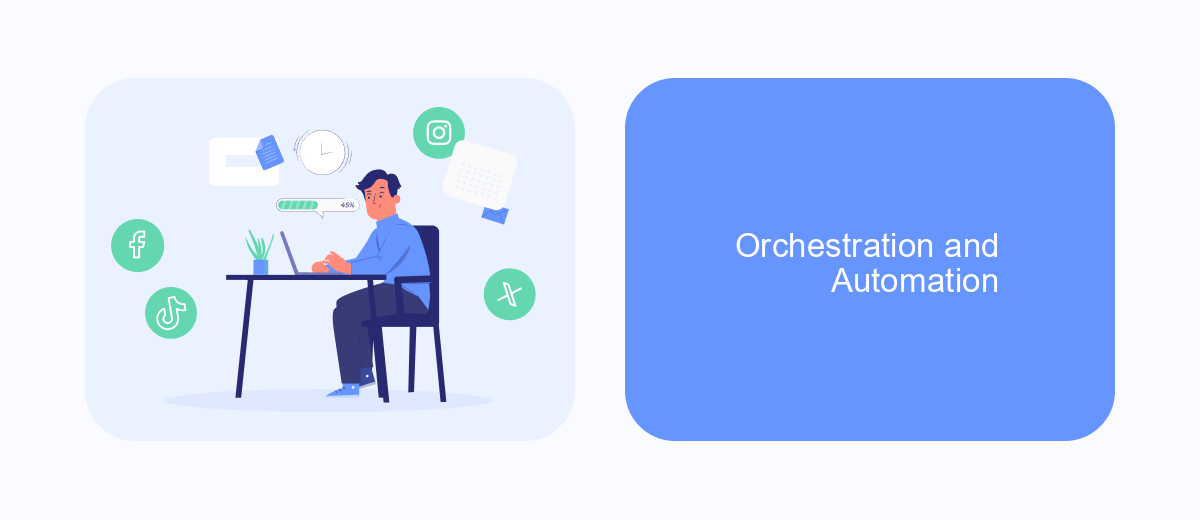
When it comes to orchestration and automation, Azure Data Factory (ADF) and MuleSoft offer robust solutions for managing complex workflows and integrating various data sources. ADF excels in data-driven workflows, allowing users to create, schedule, and orchestrate data pipelines with ease. Its integration with other Azure services makes it a powerful tool for end-to-end data management.
MuleSoft, on the other hand, provides a comprehensive platform for API-led connectivity, enabling businesses to connect applications, data, and devices seamlessly. MuleSoft’s Anypoint Platform offers extensive tools for API management, design, and analytics, making it a versatile choice for enterprise-level integrations.
- Azure Data Factory: Ideal for data orchestration and ETL processes.
- MuleSoft: Best suited for API management and application integration.
- SaveMyLeads: Simplifies integration by automating data transfers between various services.
In summary, both Azure Data Factory and MuleSoft provide powerful orchestration and automation capabilities tailored to different needs. While ADF is more data-centric, MuleSoft excels in API and application integration. Tools like SaveMyLeads can further enhance these platforms by automating routine tasks and improving efficiency.
Cost and Support
When it comes to cost, Azure Data Factory generally operates on a pay-as-you-go model, allowing users to pay only for what they use. This can be advantageous for businesses that require flexibility and scalability. On the other hand, MuleSoft offers a subscription-based pricing model, which can be more predictable but may require a higher upfront commitment. Both platforms provide detailed pricing calculators to help estimate costs based on usage and specific needs.
In terms of support, Azure Data Factory offers extensive documentation, community forums, and various support plans ranging from developer to enterprise levels. MuleSoft also provides comprehensive support, including a knowledge base, community forums, and premium support options. For businesses looking to streamline integration processes, services like SaveMyLeads can be beneficial. SaveMyLeads simplifies the setup and management of integrations, offering an additional layer of support and efficiency. Both Azure Data Factory and MuleSoft aim to ensure users have the resources and assistance they need to optimize their data integration workflows.

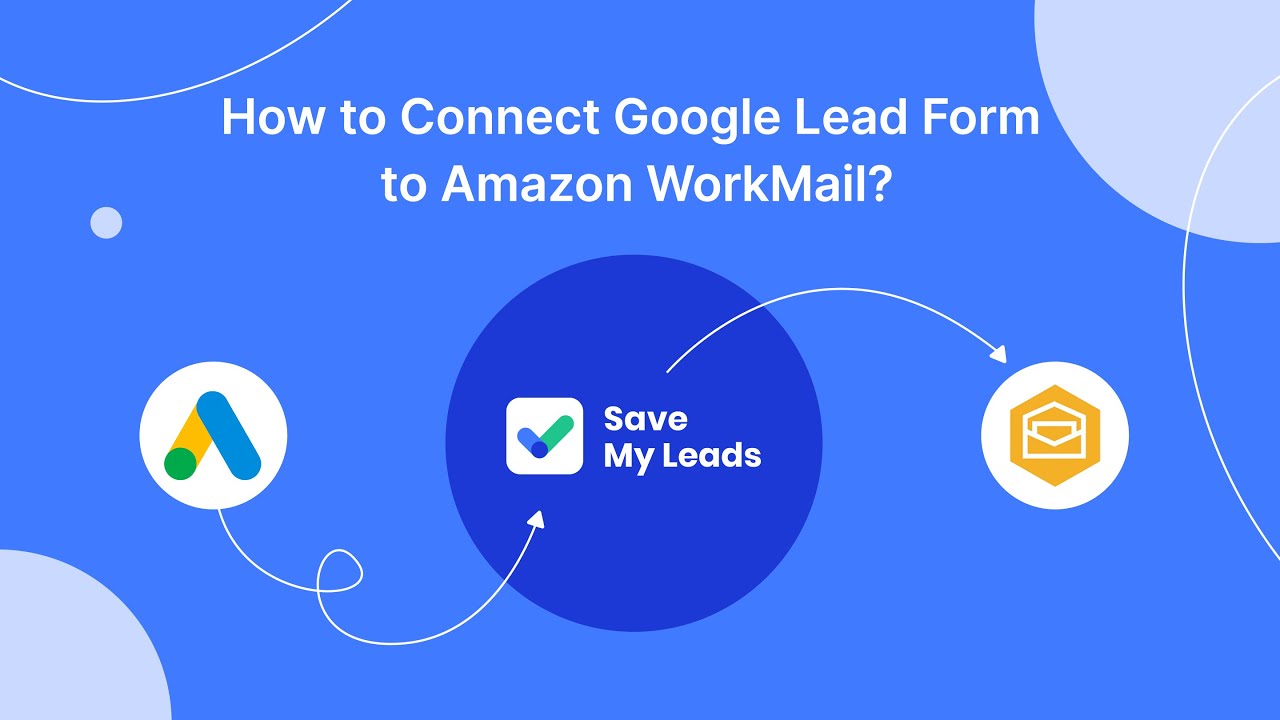
FAQ
What are the primary use cases for Azure Data Factory?
How does MuleSoft differ from Azure Data Factory in terms of functionality?
Can Azure Data Factory handle real-time data processing?
What are the advantages of using MuleSoft for API management?
Are there any tools that simplify the integration process for non-technical users?
Don't waste another minute manually transferring leads from Facebook to other systems. SaveMyLeads is a simple and effective tool that will allow you to automate this process so that you don't have to spend time on the routine. Try SaveMyLeads features, make sure that this tool will relieve your employees and after 5 minutes of settings your business will start working faster.