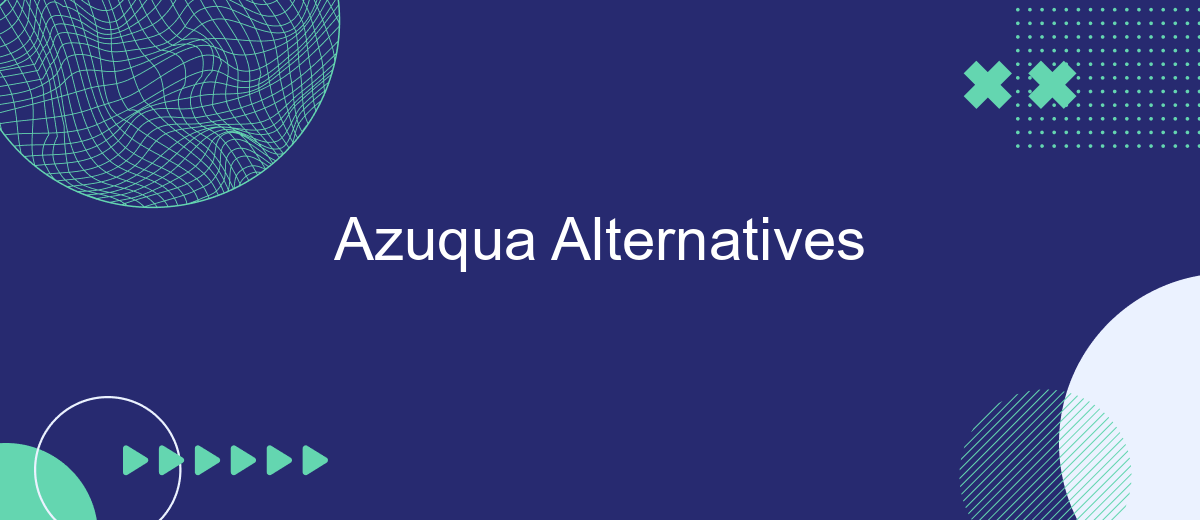In today's fast-paced digital landscape, businesses are constantly seeking efficient tools to streamline their workflows and automate processes. Azuqua has been a popular choice for many, but it's not the only option available. This article explores some of the best Azuqua alternatives, highlighting their unique features and benefits to help you find the perfect solution for your needs.
Introduction
In today's fast-paced digital landscape, businesses are constantly seeking efficient ways to integrate various applications and automate workflows. Azuqua was once a popular choice for such integration needs, but with its discontinuation, many are searching for reliable alternatives. This article explores some of the best Azuqua alternatives available in the market.
- Zapier: Known for its user-friendly interface and extensive app support.
- Integromat: Offers advanced features and flexible pricing plans.
- SaveMyLeads: Simplifies lead management by automating data transfer between applications.
- Workato: Ideal for complex enterprise-grade integrations.
- Microsoft Power Automate: Seamlessly integrates with Microsoft products and services.
Each of these alternatives comes with its unique set of features and capabilities, catering to different business needs. For instance, SaveMyLeads stands out for its ease of use in automating lead data transfers, making it an excellent choice for sales and marketing teams. By exploring these options, businesses can find the right tool to streamline their operations and enhance productivity.
Top Azuqua Alternatives
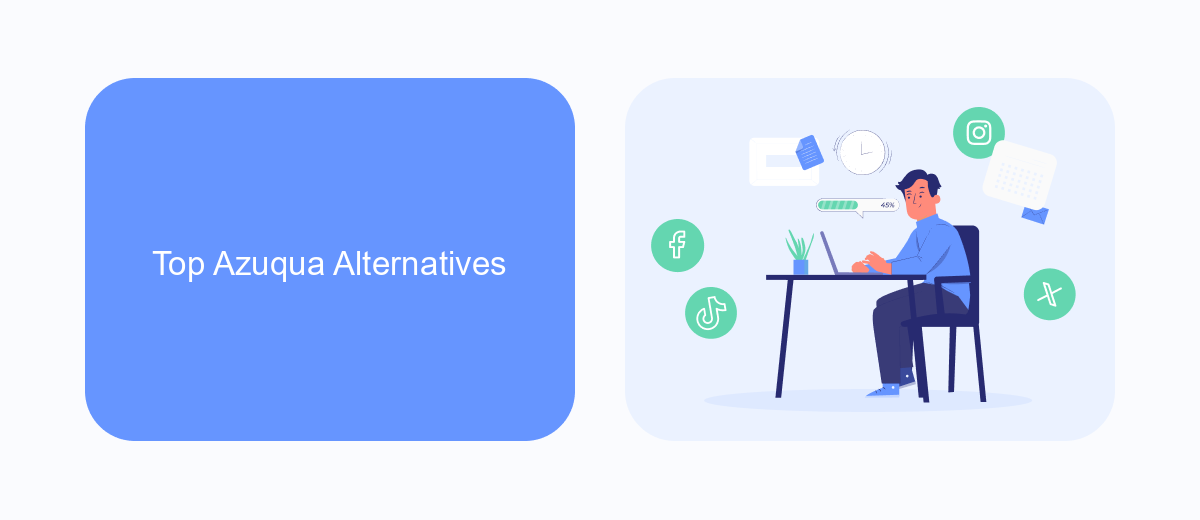
When looking for alternatives to Azuqua, several platforms offer robust integration and automation solutions. Zapier is a popular choice, known for its extensive library of app connections and user-friendly interface. It allows users to create automated workflows without any coding knowledge, making it accessible for businesses of all sizes. Another strong contender is Integromat, which provides advanced features like complex data transformations and error handling, catering to users who need more sophisticated automation capabilities.
SaveMyLeads is another excellent alternative worth considering. This platform specializes in automating lead management processes, making it ideal for sales and marketing teams. With SaveMyLeads, you can easily connect your lead sources to various CRM systems, email marketing tools, and other applications, ensuring seamless data flow and timely follow-ups. Additionally, its intuitive interface and pre-built templates simplify the setup process, allowing users to quickly implement effective automation workflows. For those seeking a reliable and efficient solution, SaveMyLeads offers a compelling option.
Comparison of Key Features
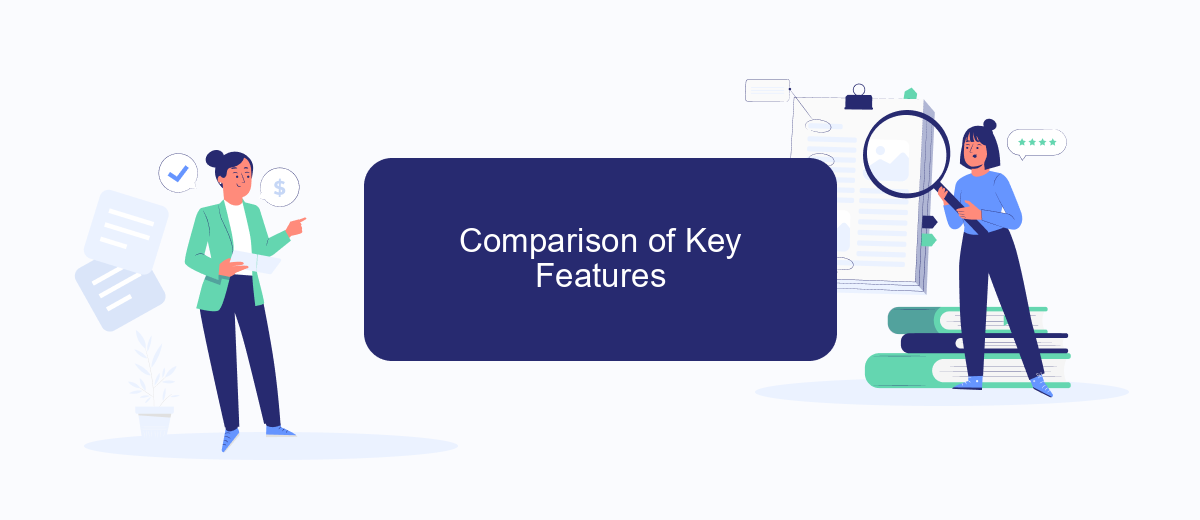
When evaluating Azuqua alternatives, it's essential to compare key features to determine which platform best suits your integration needs. Each tool offers unique capabilities, and understanding these can help you make an informed decision.
- Ease of Use: Some platforms, like SaveMyLeads, prioritize user-friendly interfaces, making it easy for non-technical users to set up integrations quickly.
- Integration Capabilities: Different tools support varying numbers of applications. SaveMyLeads, for instance, offers extensive integration options with popular CRM, marketing, and e-commerce platforms.
- Automation Features: Advanced automation capabilities can significantly enhance workflow efficiency. SaveMyLeads provides robust automation features that streamline data transfer processes.
- Pricing: Cost is a critical factor. While some alternatives offer competitive pricing, it's essential to consider the value provided by each feature set.
- Customer Support: Reliable customer support can make or break your experience. SaveMyLeads is known for its responsive and helpful customer service team.
By comparing these key features, you can identify which Azuqua alternative will best meet your business's integration and automation requirements. Tools like SaveMyLeads stand out for their ease of use, comprehensive integration options, and excellent customer support.
Factors to Consider When Choosing an Alternative

When selecting an alternative to Azuqua, it is crucial to evaluate several factors to ensure the new solution meets your business needs. First, consider the ease of use and user interface. A tool that is intuitive and user-friendly can significantly reduce the learning curve for your team.
Next, evaluate the integration capabilities of the alternative. The ability to seamlessly connect with your existing software and systems is essential for maintaining workflow efficiency. For example, SaveMyLeads offers robust integration options, allowing you to automate lead processing and other tasks without extensive technical knowledge.
- Cost and pricing structure
- Customer support and service quality
- Scalability and flexibility
- Security and compliance features
- User reviews and testimonials
Lastly, consider the long-term viability of the alternative. Ensure that the provider has a strong track record and is committed to ongoing development and support. This will help you avoid disruptions and ensure that your business can continue to thrive with the new tool.
Conclusion
In conclusion, finding the right alternative to Azuqua depends on your specific needs and the complexity of your integration requirements. While there are many tools available, it is crucial to choose one that offers robust features, ease of use, and reliable support. Services like SaveMyLeads can be particularly beneficial for businesses looking to streamline their integration processes without extensive technical expertise.
SaveMyLeads provides a user-friendly platform that simplifies the automation of workflows and data synchronization between various applications. By leveraging such tools, companies can enhance their operational efficiency and focus on core business activities. Ultimately, the best alternative will be one that aligns with your business objectives and provides the flexibility to scale as your needs evolve.
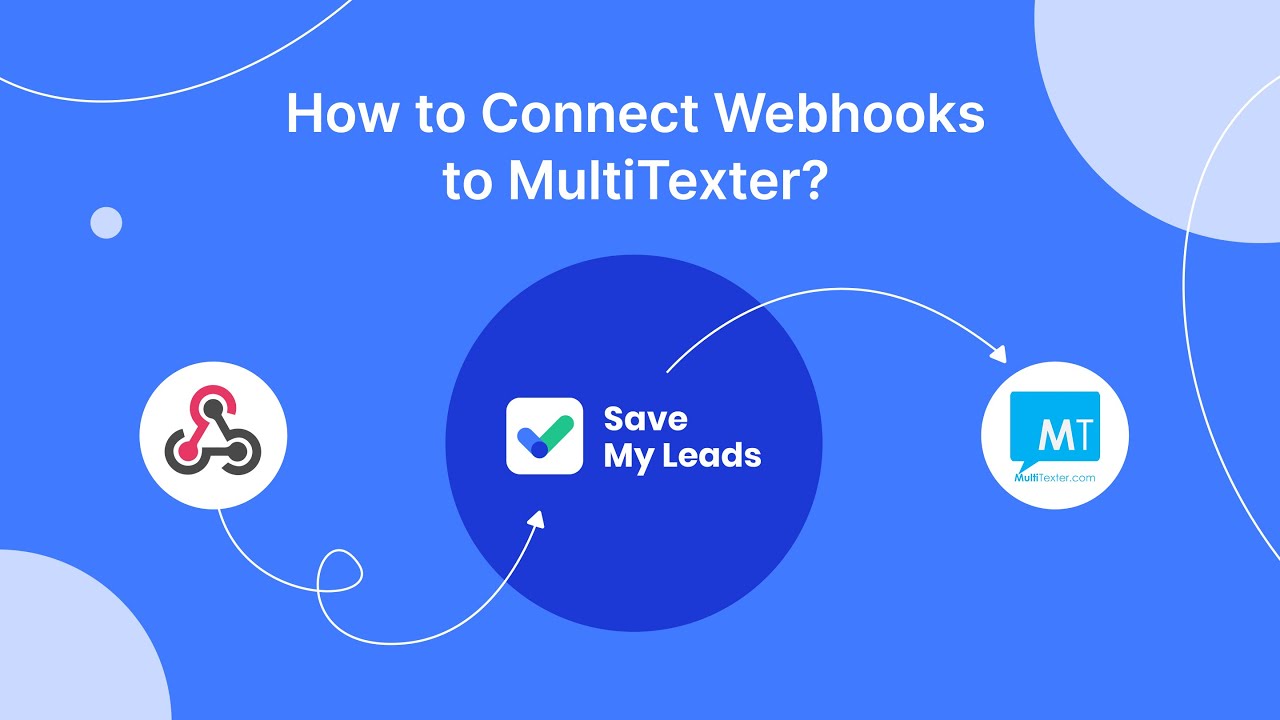

FAQ
What are some alternatives to Azuqua for workflow automation?
Can I integrate multiple apps without coding knowledge?
How secure are these workflow automation tools?
What types of businesses can benefit from workflow automation?
Are there any cost-effective options for small businesses?
You probably know that the speed of leads processing directly affects the conversion and customer loyalty. Do you want to receive real-time information about new orders from Facebook and Instagram in order to respond to them as quickly as possible? Use the SaveMyLeads online connector. Link your Facebook advertising account to the messenger so that employees receive notifications about new leads. Create an integration with the SMS service so that a welcome message is sent to each new customer. Adding leads to a CRM system, contacts to mailing lists, tasks to project management programs – all this and much more can be automated using SaveMyLeads. Set up integrations, get rid of routine operations and focus on the really important tasks.