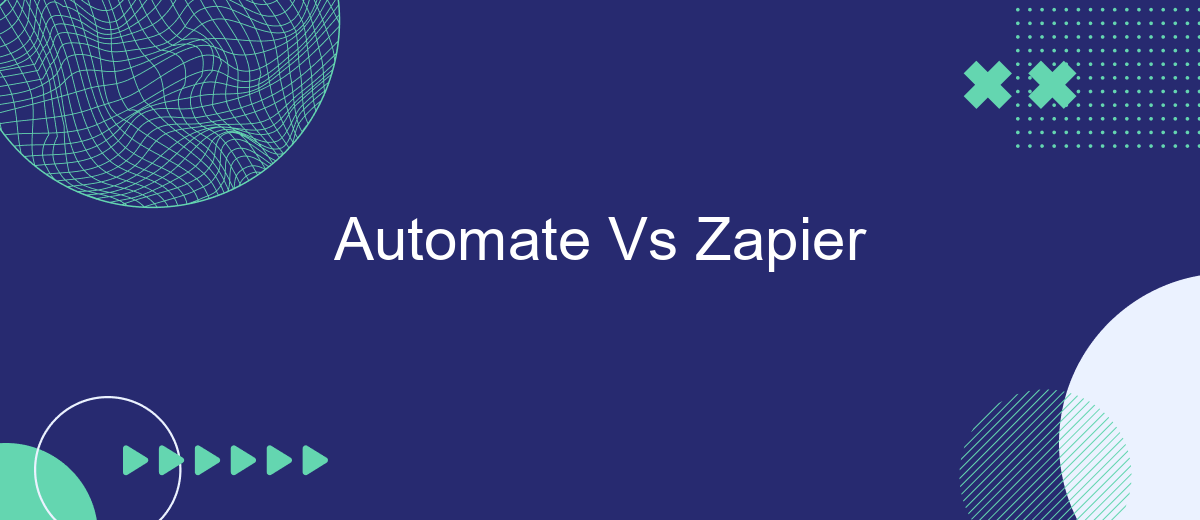In today's fast-paced digital world, automation tools are essential for streamlining workflows and boosting productivity. Two of the most popular platforms in this space are Automate and Zapier. Both offer unique features and capabilities, making it crucial to understand their differences and strengths. This article delves into a comparative analysis of Automate vs Zapier to help you choose the best tool for your needs.
Main Features
When comparing Automate and Zapier, it's crucial to consider their main features to determine which automation tool best suits your needs. Both platforms offer robust capabilities, but there are some key differences that set them apart.
- Ease of Use: Zapier is known for its user-friendly interface, making it accessible for beginners. Automate also offers a straightforward setup but provides more advanced options for experienced users.
- Integration Options: Zapier supports over 3,000 apps, while Automate has a smaller but growing list of integrations. For specialized needs, services like SaveMyLeads can be used to bridge gaps in integration capabilities.
- Customization: Both platforms allow for extensive customization, but Automate offers more in-depth workflow options, making it ideal for complex automation tasks.
- Pricing: Zapier offers a free tier with limited features, whereas Automate provides more generous options at comparable price points.
Ultimately, the choice between Automate and Zapier will depend on your specific requirements and technical expertise. If you need extensive integrations and a simple interface, Zapier might be the better option. However, for more complex workflows and advanced customization, Automate could be the superior choice. Additionally, tools like SaveMyLeads can complement either platform by offering specialized integration solutions.
Pricing Models
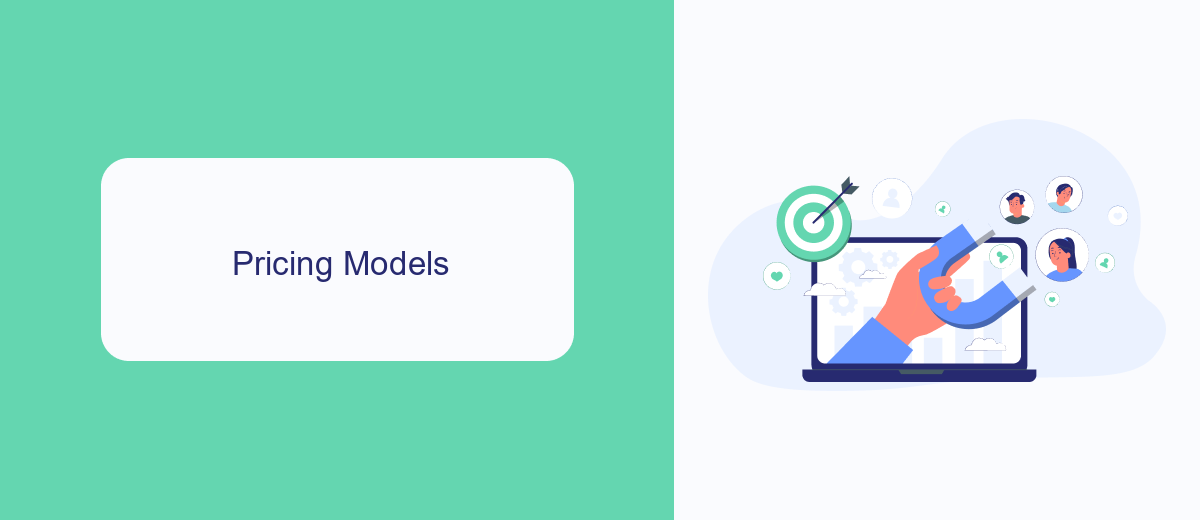
When comparing the pricing models of Automate and Zapier, it's essential to consider the value each platform offers for your automation needs. Automate typically provides a more straightforward pricing structure with fewer tiers, making it easier for users to understand what they are paying for. This simplicity can be particularly beneficial for small businesses or those new to automation, as it reduces the complexity involved in selecting a plan that fits their needs.
Zapier, on the other hand, offers a more granular pricing model with multiple tiers and options. This allows for greater flexibility and scalability, catering to a wide range of business sizes and requirements. For those needing advanced features and higher task limits, Zapier's premium plans might be more suitable. Additionally, services like SaveMyLeads can complement both Automate and Zapier by offering specialized integrations that further streamline your workflow, ensuring you get the most out of your chosen automation platform.
Ease of Use

When it comes to ease of use, both Automate and Zapier offer intuitive interfaces designed to simplify the automation process. However, there are some differences worth noting.
- Automate: Automate boasts a straightforward, drag-and-drop interface that is particularly user-friendly for beginners. The platform offers a variety of pre-built templates, making it easy to set up common workflows without any coding knowledge.
- Zapier: Zapier also provides a user-friendly experience with its visual editor, but it offers more advanced customization options. Users can create multi-step workflows and integrate with a broader range of apps, which can be more appealing to experienced users.
In addition to these platforms, services like SaveMyLeads can further simplify the integration process. SaveMyLeads allows users to automate data transfer between various applications, reducing the need for manual input and ensuring seamless workflow automation. Whether you choose Automate or Zapier, leveraging additional tools like SaveMyLeads can enhance your overall experience.
Use Cases
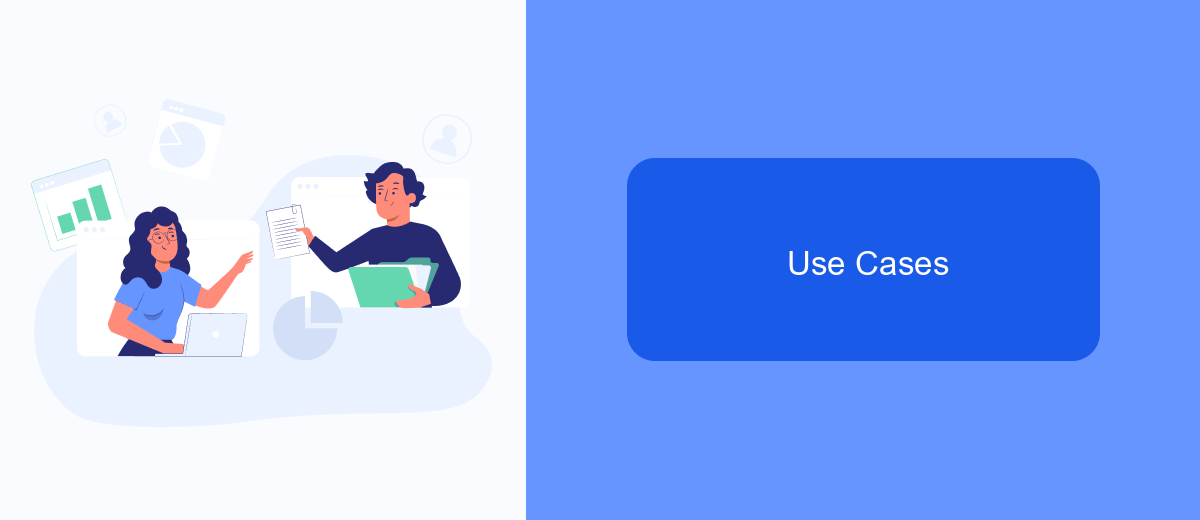
When it comes to automating workflows, both Automate.io and Zapier offer robust solutions for various use cases. These platforms help businesses streamline their processes by connecting different apps and automating repetitive tasks.
Automate.io is particularly useful for small and medium-sized businesses that need simple yet effective integrations. On the other hand, Zapier is known for its extensive app library and advanced features, making it suitable for larger enterprises with complex needs.
- Automating lead generation and follow-ups
- Syncing data between CRM and email marketing tools
- Managing social media posts and interactions
- Streamlining e-commerce operations
For those looking to simplify the setup of these integrations, services like SaveMyLeads can be invaluable. SaveMyLeads offers easy-to-use tools to connect your apps and automate workflows without needing extensive technical knowledge. This can save time and resources, allowing businesses to focus on growth and customer satisfaction.
Conclusion
In conclusion, both Automate and Zapier offer robust solutions for automating workflows and integrating various applications. While Zapier is renowned for its extensive app library and user-friendly interface, Automate stands out with its advanced features and flexibility, catering to more complex automation needs. The choice between the two largely depends on your specific requirements, budget, and technical expertise.
For those looking to streamline their integration process further, services like SaveMyLeads can be invaluable. SaveMyLeads simplifies the setup of integrations, allowing users to connect their favorite apps and services with minimal effort. By leveraging such tools, businesses can enhance their productivity and ensure seamless data flow across platforms. Ultimately, whether you choose Automate, Zapier, or a combination of both, the right automation tool can significantly boost your operational efficiency.
FAQ
What is the main difference between Automate and Zapier?
Which platform supports more app integrations?
Can I automate my social media posts with these tools?
Are there any free plans available for these automation tools?
How easy is it to set up automations without technical knowledge?
What do you do with the data you get from Facebook lead forms? Do you send them to the manager, add them to mailing services, transfer them to the CRM system, use them to implement feedback? Automate all of these processes with the SaveMyLeads online connector. Create integrations so that new Facebook leads are automatically transferred to instant messengers, mailing services, task managers and other tools. Save yourself and your company's employees from routine work.