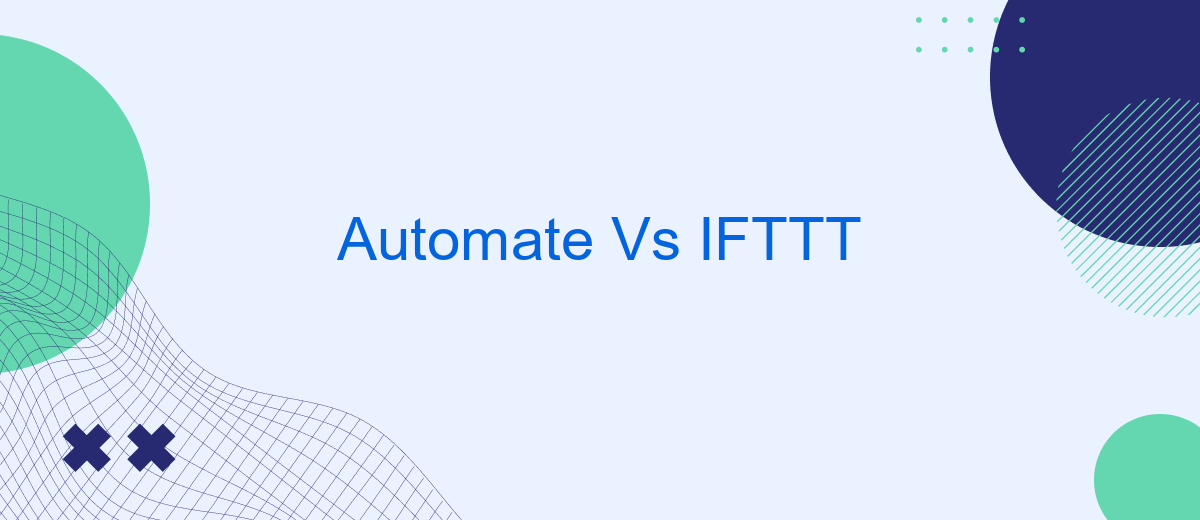In today's fast-paced digital world, automation tools like Automate and IFTTT have become essential for streamlining daily tasks and improving productivity. Both platforms offer unique features and capabilities, allowing users to create custom workflows without any coding knowledge. This article compares Automate and IFTTT, exploring their strengths, weaknesses, and ideal use cases to help you decide which tool best suits your needs.
Introduction
In today's fast-paced digital world, automation tools have become essential for streamlining tasks and improving productivity. Two popular automation platforms that help users connect different apps and services are Automate and IFTTT. Both platforms offer unique features and capabilities, allowing users to create custom workflows without needing to write any code.
- Automate: Known for its powerful and flexible automation capabilities, Automate allows users to create complex workflows with ease.
- IFTTT: Standing for "If This Then That," IFTTT is renowned for its simplicity and ease of use, making it accessible to a broad audience.
- SaveMyLeads: This service specializes in automating lead management processes, integrating seamlessly with various CRM systems and marketing tools.
Choosing between Automate and IFTTT depends on your specific needs and the level of complexity required for your workflows. While Automate offers more advanced options for experienced users, IFTTT provides a user-friendly interface that is perfect for beginners. Additionally, services like SaveMyLeads can complement these platforms by offering specialized automation solutions tailored to lead management and CRM integration.
AutoMate Features
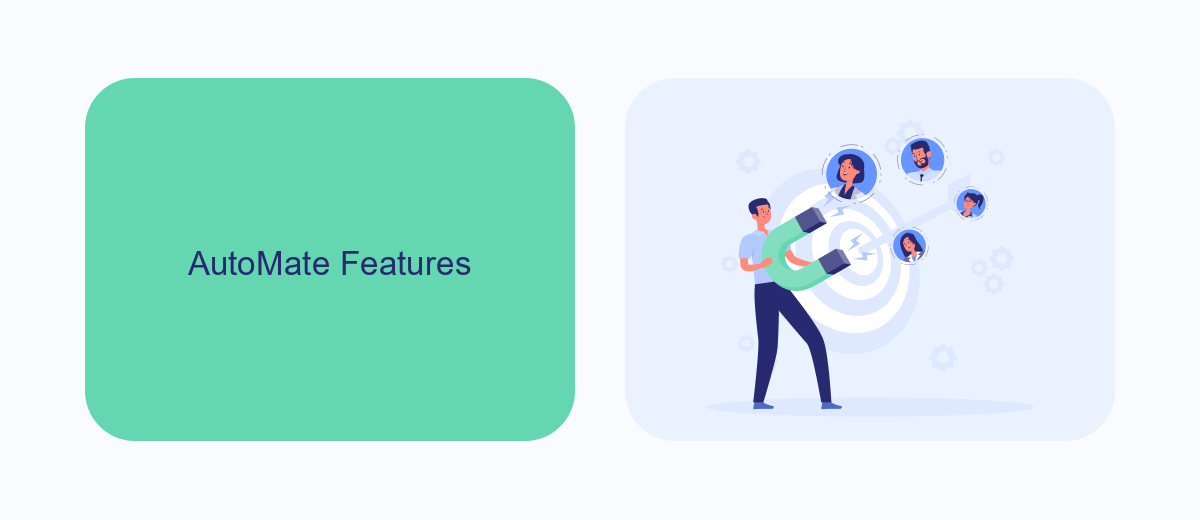
AutoMate is a powerful automation tool designed to streamline tasks on your Android device. It offers a user-friendly interface where users can create automation flows with a drag-and-drop builder, making it accessible even for those without coding experience. With AutoMate, you can automate a wide range of tasks, from simple actions like sending text messages and changing settings, to more complex workflows involving multiple triggers and conditions. The app supports over 300 building blocks, including actions, conditions, loops, and event triggers, allowing for highly customizable automation sequences.
One of the standout features of AutoMate is its ability to integrate with various third-party services and applications, enhancing its functionality. For instance, it can work seamlessly with SaveMyLeads, a platform that facilitates the integration of different services and automates lead management processes. By using SaveMyLeads in conjunction with AutoMate, users can automate the collection and distribution of leads across various channels, ensuring no potential customer is missed. Additionally, AutoMate’s support for Tasker plugins further expands its capabilities, allowing for even more sophisticated automations tailored to your specific needs.
IFTTT Features
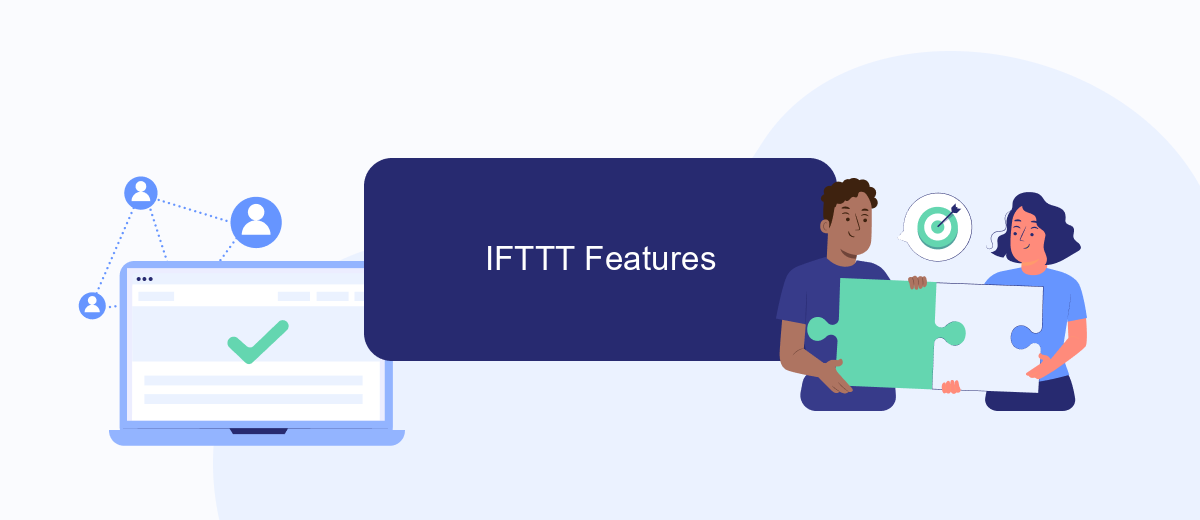
IFTTT (If This Then That) is a popular automation tool that allows users to create chains of simple conditional statements, known as applets. These applets enable users to automate tasks between different apps and devices, enhancing productivity and efficiency.
- Wide Range of Integrations: IFTTT supports over 600 apps and services, including social media platforms, smart home devices, and productivity tools.
- User-Friendly Interface: The platform provides an intuitive interface that makes it easy for users to create and manage applets without any coding knowledge.
- Customizable Applets: Users can either use pre-made applets or create their own, tailoring them to meet specific needs and preferences.
- Real-Time Notifications: IFTTT can send real-time notifications to keep users informed about important events and updates.
- Cross-Platform Compatibility: The service works seamlessly across various devices and operating systems, ensuring flexibility and accessibility.
IFTTT's robust features make it a versatile tool for personal and professional use. For more advanced integrations, services like SaveMyLeads offer additional capabilities, allowing users to automate lead management and other business processes efficiently. Whether you're looking to streamline your daily tasks or enhance your business operations, IFTTT provides a solid foundation for automation.
Comparison of Features

When comparing Automate and IFTTT, both platforms offer unique features tailored to different user needs. Automate is known for its advanced customization options and flexibility, making it a favorite among power users and those with specific automation requirements. On the other hand, IFTTT is celebrated for its simplicity and ease of use, catering to users who prefer straightforward, pre-built applets for quick automation tasks.
Automate provides a deeper level of control with its flowchart-based interface, allowing users to create complex workflows. This makes it ideal for businesses and tech-savvy individuals who need precise automation. IFTTT, however, shines with its vast library of applets and wide range of supported services, making it accessible to a broader audience.
- Automate: Advanced customization, flowchart-based interface, ideal for complex workflows.
- IFTTT: User-friendly, extensive library of applets, wide range of supported services.
- SaveMyLeads: Seamless integration setup, ideal for automating lead management and marketing tasks.
Ultimately, the choice between Automate and IFTTT depends on your specific needs and technical expertise. For those seeking powerful, customizable automation, Automate is the way to go. If you prefer a more straightforward approach with pre-built solutions, IFTTT is an excellent choice. Additionally, SaveMyLeads can complement both platforms by offering specialized integration solutions for lead management.
Conclusion
In conclusion, both Automate and IFTTT offer powerful tools for integrating various applications and automating tasks. While Automate provides more advanced features and customization options, making it suitable for tech-savvy users and complex workflows, IFTTT stands out for its simplicity and ease of use, appealing to those looking for quick and straightforward automation solutions. Each platform has its strengths, and the choice between them largely depends on individual needs and technical proficiency.
For users seeking a balance between ease of use and advanced capabilities, services like SaveMyLeads can bridge the gap by offering intuitive integration solutions that require minimal technical knowledge. SaveMyLeads streamlines the process of connecting various platforms, ensuring that users can automate their workflows efficiently without delving into complex configurations. Ultimately, the best choice lies in evaluating specific requirements and selecting the tool that aligns best with one’s automation goals.
- Automate the work with leads from the Facebook advertising account
- Empower with integrations and instant transfer of leads
- Don't spend money on developers or integrators
- Save time by automating routine tasks
FAQ
What is the main difference between Automate and IFTTT?
Can I use these services to automate my business processes?
Do these services support real-time data synchronization?
Are there any limitations on the number of integrations I can create?
How secure are these automation services?
Would you like your employees to receive real-time data on new Facebook leads, and automatically send a welcome email or SMS to users who have responded to your social media ad? All this and more can be implemented using the SaveMyLeads system. Connect the necessary services to your Facebook advertising account and automate data transfer and routine work. Let your employees focus on what really matters, rather than wasting time manually transferring data or sending out template emails.