In the ever-evolving landscape of digital marketing, Facebook Ads offer unparalleled opportunities for businesses to reach their ideal customers. Audience targeting on this platform is a powerful tool that allows advertisers to hone in on specific demographics, interests, and behaviors. By leveraging these capabilities, businesses can maximize their ad spend, enhance engagement, and ultimately drive higher conversion rates. Discover how to effectively target your audience with Facebook Ads.
Understanding Your Target Audience
Understanding your target audience is a crucial step in creating effective Facebook Ads campaigns. By identifying the specific characteristics, interests, and behaviors of your ideal customers, you can tailor your advertising efforts to resonate with them more effectively. This process not only increases the likelihood of engagement but also enhances the return on investment for your ad spend.
- Demographics: Age, gender, location, and education level.
- Interests: Hobbies, favorite activities, and preferred brands.
- Behavior: Online shopping habits, device usage, and social media activity.
- Psychographics: Values, lifestyle, and personality traits.
Once you have a clear understanding of your target audience, you can use Facebook's robust targeting tools to reach them more effectively. Utilize features such as Custom Audiences and Lookalike Audiences to refine your approach and ensure your ads are seen by those most likely to convert. Regularly analyze your audience insights to stay updated on any changes in their preferences or behaviors, allowing you to adapt your strategies accordingly and maintain a competitive edge.
Utilizing Facebook's Targeting Options
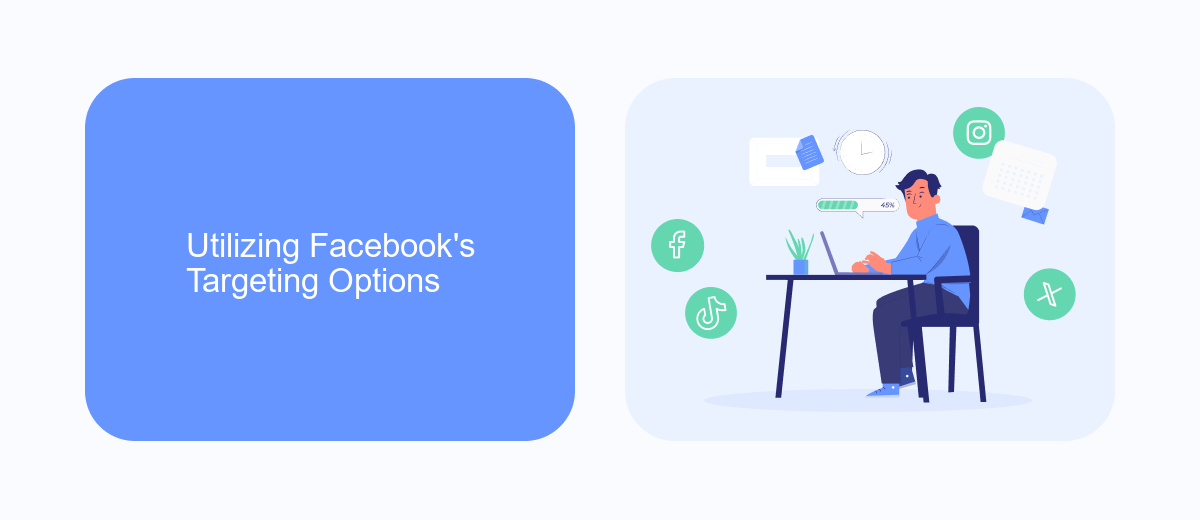
Facebook offers a robust suite of targeting options that allow advertisers to reach specific audiences with precision. Utilizing demographic targeting, marketers can refine their audience based on age, gender, location, and language, ensuring their ads resonate with the right people. Interests and behaviors targeting further narrows down the audience by focusing on users' hobbies, activities, and purchase behaviors, offering a personalized ad experience that can significantly boost engagement and conversion rates.
In addition to these options, Facebook's Custom Audiences feature enables advertisers to retarget users who have previously interacted with their brand. By integrating with services like SaveMyLeads, businesses can automate the process of capturing leads from Facebook and syncing them with their CRM systems, ensuring timely and relevant follow-ups. Lookalike Audiences can then be used to find new potential customers who share similar traits with existing ones, expanding reach while maintaining a high degree of relevance. By leveraging these targeting tools, advertisers can maximize their ad spend and achieve better results.
Creating Custom Audiences
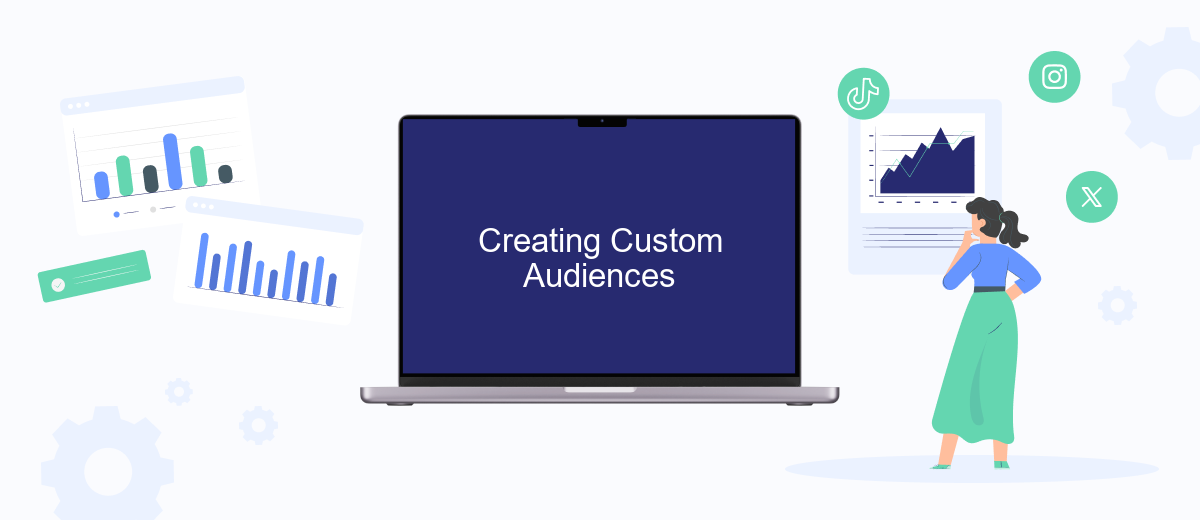
Creating Custom Audiences on Facebook is a powerful way to reach specific groups of people who are most likely to engage with your ads. By utilizing data that you already have, such as customer lists or website traffic, you can tailor your ad campaigns to target users who have shown interest in your brand. This approach not only enhances the relevance of your ads but also improves your return on investment by focusing on audiences with a higher likelihood of conversion.
- Collect data from your existing customer base, such as email addresses or phone numbers.
- Upload this data to Facebook Ads Manager to create a Custom Audience.
- Use Facebook Pixel to track website visitors and create a Custom Audience based on their behavior.
- Refine your Custom Audience by setting filters like location, age, and interests to better target your ideal customers.
- Save and integrate your Custom Audience into your ad campaigns for more effective targeting.
By focusing on users who have already interacted with your brand, Custom Audiences allow you to deliver more personalized and effective ad content. This strategic approach helps in nurturing existing relationships and converting potential leads, ultimately driving better results for your advertising efforts on Facebook.
Refining Your Targeting with Lookalike Audiences
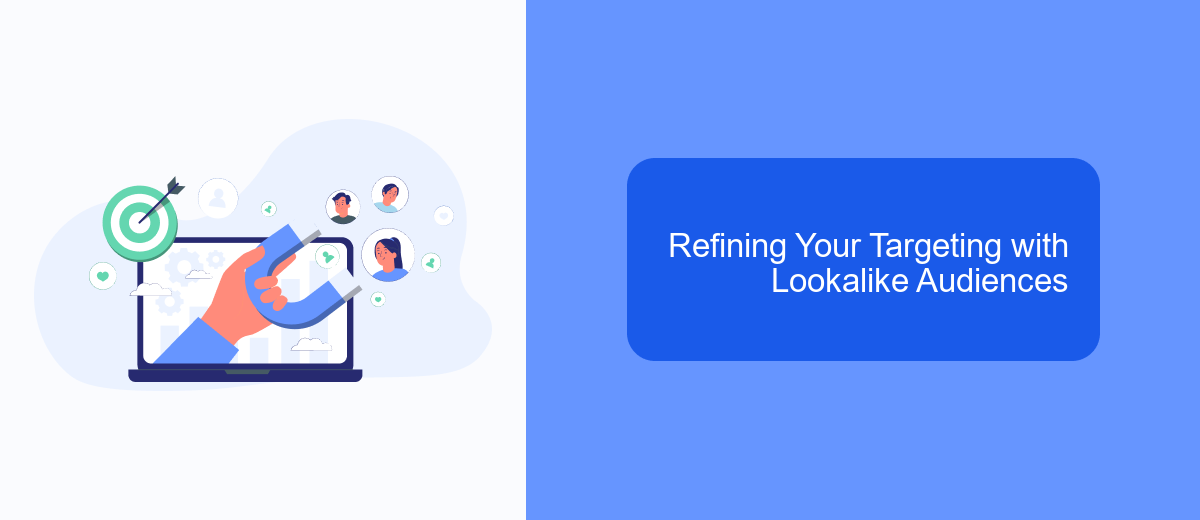
Lookalike Audiences on Facebook are a powerful tool for refining your ad targeting strategy. By leveraging data from your existing customer base, you can reach new potential customers who share similar characteristics and behaviors. This approach not only expands your reach but also increases the likelihood of engagement and conversion.
To create a Lookalike Audience, you first need a source audience, such as a list of your best customers or website visitors. Facebook then analyzes this source to identify common traits and generates a new audience that resembles it. This method ensures that your ads are shown to people who are more likely to be interested in your products or services.
- Identify your best-performing source audience.
- Upload the source audience data to Facebook.
- Select the target country for your Lookalike Audience.
- Choose the audience size, balancing between reach and similarity.
By refining your targeting with Lookalike Audiences, you can optimize your ad spend and improve campaign performance. This strategy allows you to focus on high-quality prospects, ultimately driving better results and maximizing your return on investment.
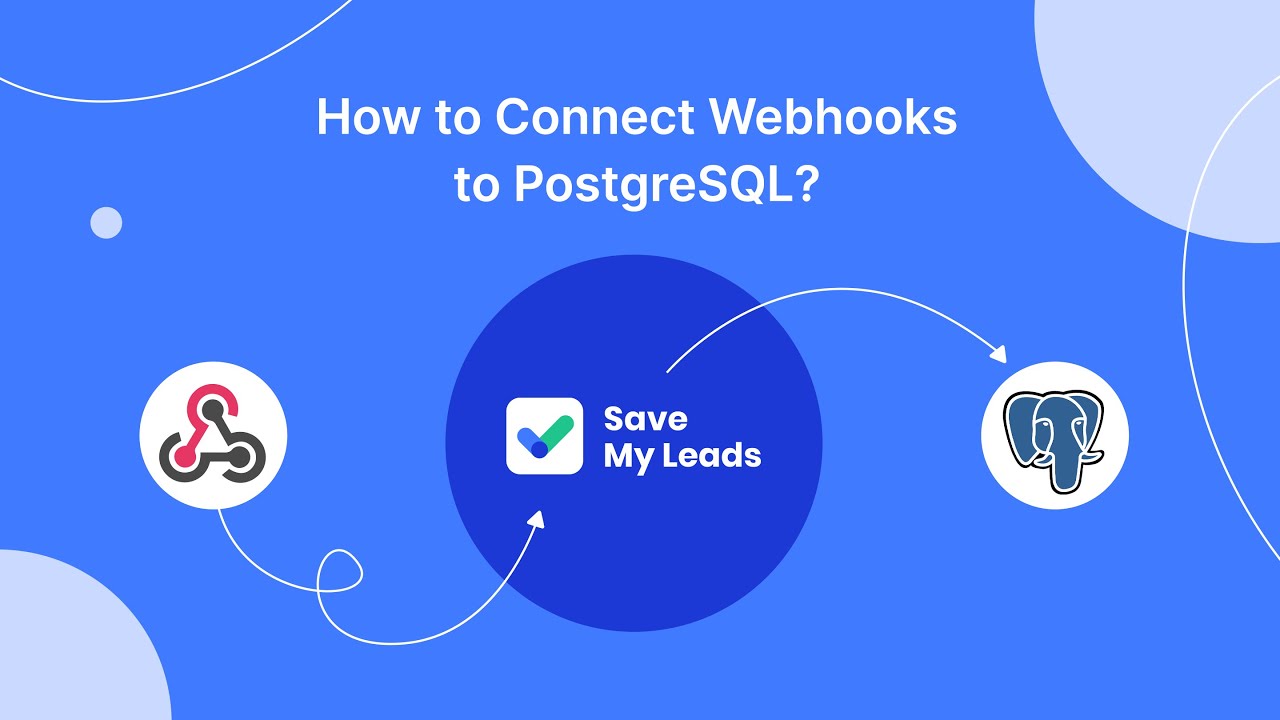
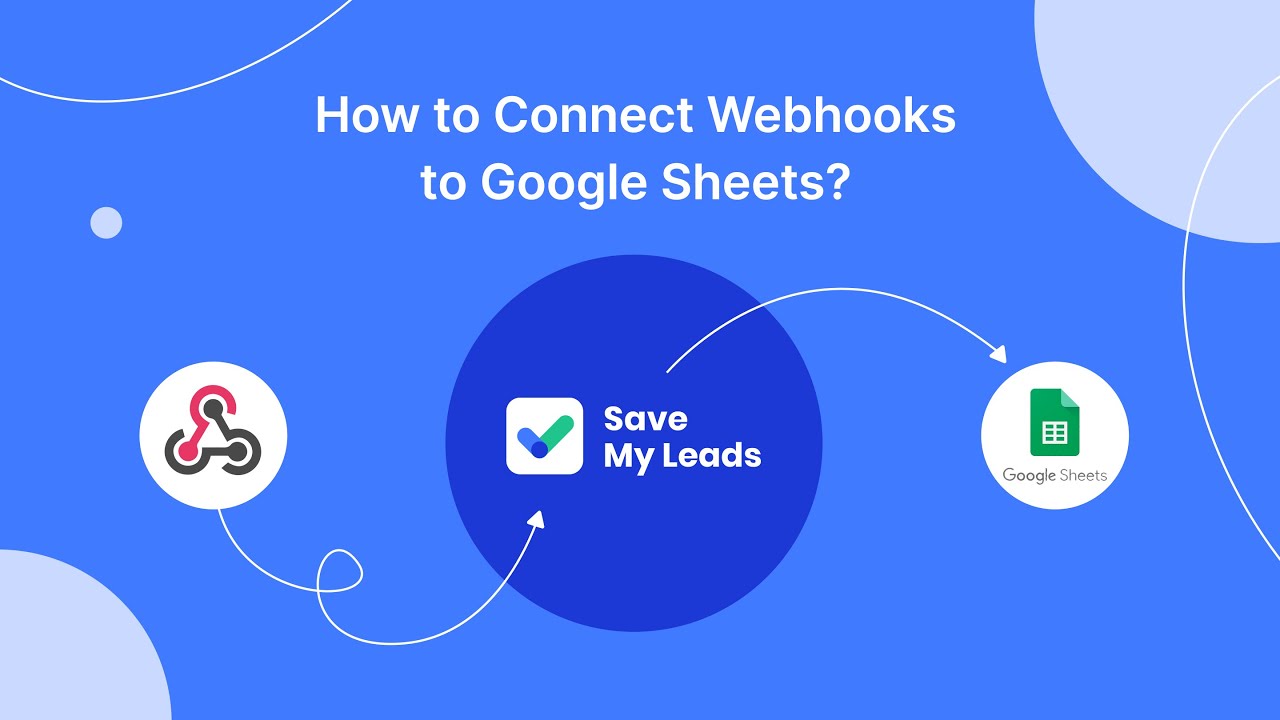
Analyzing and Optimizing Your Campaigns
To effectively analyze and optimize your Facebook Ads campaigns, start by diving into the data provided by Facebook Ads Manager. Pay close attention to key performance indicators (KPIs) such as click-through rates, conversion rates, and cost per acquisition. These metrics will help you understand how well your ads are performing and where adjustments are needed. Utilize A/B testing to experiment with different ad creatives, audiences, and bidding strategies to identify what resonates best with your target audience.
In addition to analyzing data, consider integrating tools like SaveMyLeads to streamline your lead management process. SaveMyLeads can automate the transfer of leads from Facebook Ads to your CRM or email marketing platform, ensuring no potential customer falls through the cracks. This integration allows you to focus more on optimizing your campaigns rather than manually handling lead data. Continuously monitor your campaign performance and make data-driven decisions to enhance your targeting strategies, ultimately improving your return on investment.
FAQ
What is audience targeting in Facebook Ads?
How can I create a custom audience for my Facebook Ads?
What are lookalike audiences and how do they work?
How can I automate my Facebook Ads targeting process?
What are some best practices for effective audience targeting on Facebook?
Personalized responses to new clients from Facebook/Instagram. Receiving data on new orders in real time. Prompt delivery of information to all employees who are involved in lead processing. All this can be done automatically. With the SaveMyLeads service, you will be able to easily create integrations for Facebook Lead Ads and implement automation. Set up the integration once and let it do the chores every day.
