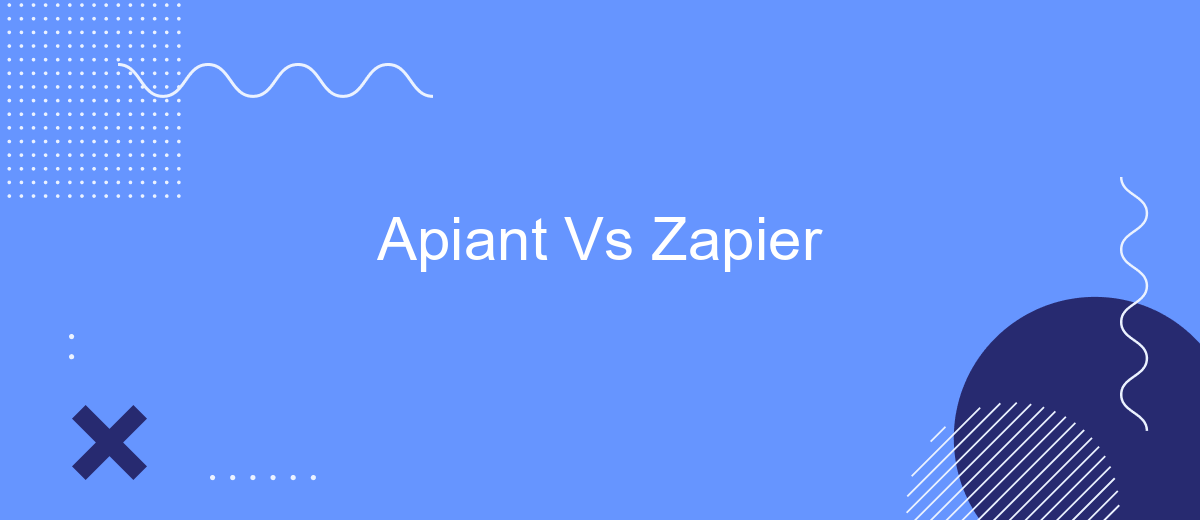In the rapidly evolving landscape of automation tools, Apiant and Zapier stand out as leading platforms for streamlining workflows. Both offer unique features and capabilities, catering to various business needs. This article delves into a comparative analysis of Apiant and Zapier, highlighting their strengths, weaknesses, and suitability for different types of users. Discover which automation tool best aligns with your organizational goals.
Overview
Apiant and Zapier are two prominent platforms for automating workflows and integrating various applications. Both offer powerful tools to streamline business processes, but they have distinct features and capabilities that cater to different needs.
- Apiant: Known for its extensive customization options and support for complex integrations.
- Zapier: Popular for its user-friendly interface and wide range of pre-built integrations.
- SaveMyLeads: Provides a simpler alternative for setting up integrations, especially for lead management tasks.
Choosing between Apiant and Zapier depends on your specific requirements and technical expertise. Apiant is ideal for users needing highly customized workflows, while Zapier suits those looking for ease of use and quick setup. For those focused on lead management, SaveMyLeads offers a straightforward solution to connect and automate lead generation processes.
Features Comparison

When comparing Apiant and Zapier, it's essential to consider the range and depth of features each platform offers. Apiant is known for its extensive customization options and the ability to create highly complex workflows. It supports a wide array of applications and provides a powerful interface for building intricate integrations. On the other hand, Zapier is celebrated for its user-friendly design and ease of use, making it accessible for users with varying levels of technical expertise. Zapier also boasts a vast library of pre-built integrations, which allows users to quickly set up automated workflows without extensive configuration.
In terms of integration capabilities, both platforms offer robust solutions, but they cater to different user needs. Apiant's strength lies in its flexibility and depth, suitable for businesses that require detailed and highly specific workflows. Zapier excels in simplicity and speed, ideal for users looking to automate tasks with minimal setup. Additionally, services like SaveMyLeads can complement these platforms by providing specialized tools for automating lead management processes, further enhancing the efficiency of your integrations. Ultimately, the choice between Apiant and Zapier will depend on your specific requirements and the complexity of the workflows you need to automate.
Integrations
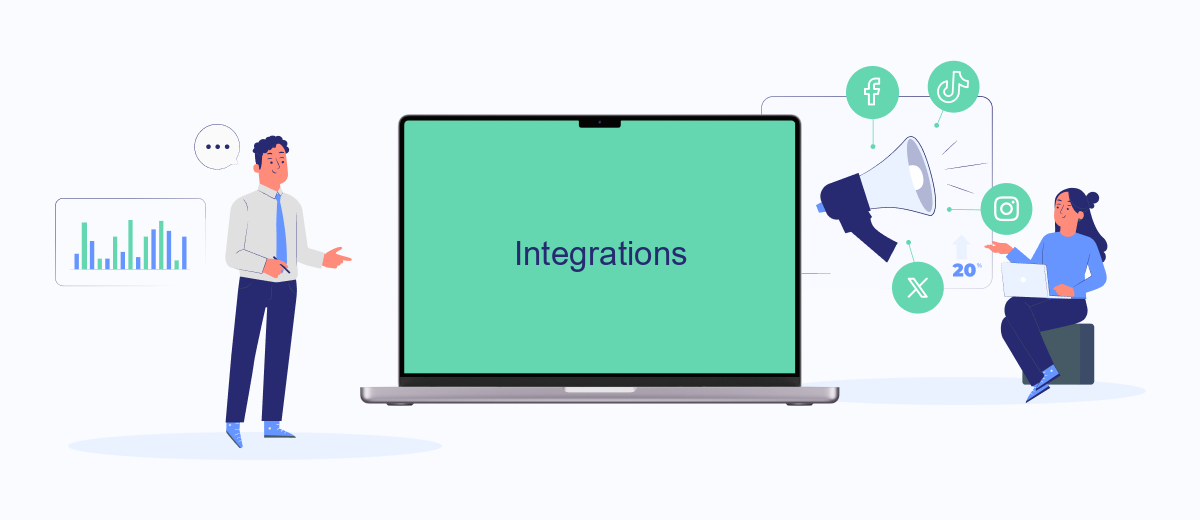
When comparing Apiant and Zapier, one of the main considerations is the range and ease of integrations each platform offers. Both platforms provide extensive libraries of pre-built integrations, allowing users to connect various apps and automate workflows seamlessly. However, there are some differences in how they approach integrations and the flexibility they offer.
- Apiant supports a wide range of integrations and offers a high level of customization, allowing users to create complex workflows tailored to their specific needs.
- Zapier, on the other hand, is known for its user-friendly interface and ease of use, making it accessible for users with minimal technical skills while still offering robust automation capabilities.
- SaveMyLeads can be an excellent complementary tool for both platforms, offering additional integration options and simplifying the process of connecting various services and automating data transfers.
Ultimately, the choice between Apiant and Zapier will depend on your specific needs and technical expertise. Apiant may be better suited for users requiring highly customized workflows, while Zapier is ideal for those seeking a more straightforward, user-friendly experience. Adding SaveMyLeads to your toolkit can further enhance your integration capabilities, providing a seamless and efficient way to manage your data across multiple platforms.
Pricing
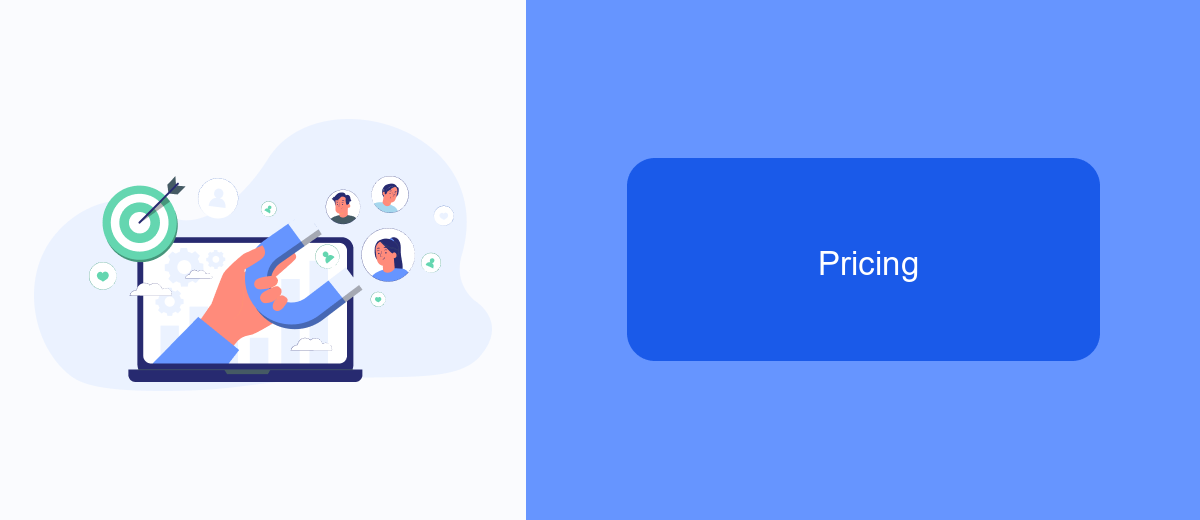
When comparing the pricing models of Apiant and Zapier, it becomes clear that both platforms offer tiered subscription plans to cater to different user needs. Apiant provides a more customizable pricing structure, allowing users to pay based on the number of integrations and tasks they require. This can be particularly advantageous for businesses with unique automation needs.
Zapier, on the other hand, offers a more straightforward pricing model with several predefined plans. These plans range from a free tier with limited features to more advanced plans that support a higher number of tasks and premium features. This makes Zapier a more predictable option for budgeting purposes.
- Apiant: Customizable pricing based on integrations and tasks.
- Zapier: Predefined plans ranging from free to advanced tiers.
- SaveMyLeads: Affordable plans designed for seamless integration setup.
SaveMyLeads can also be a cost-effective alternative for businesses looking to streamline their integration processes without breaking the bank. Their affordable plans and user-friendly interface make it easy to set up and manage integrations, offering a viable solution for companies of all sizes.
Conclusion
In conclusion, both Apiant and Zapier offer robust solutions for automating workflows and integrating various applications. Apiant is highly customizable and provides powerful features suitable for complex integrations, making it a great choice for businesses with specific needs and technical expertise. On the other hand, Zapier is user-friendly and accessible, ideal for those who prefer a straightforward, no-code approach to automation.
While choosing between Apiant and Zapier, it's essential to consider your organization's unique requirements and technical capabilities. Additionally, services like SaveMyLeads can further simplify the process of setting up integrations, offering a streamlined solution for connecting various platforms effortlessly. Ultimately, the right tool will depend on your specific use case, resources, and the level of customization required.
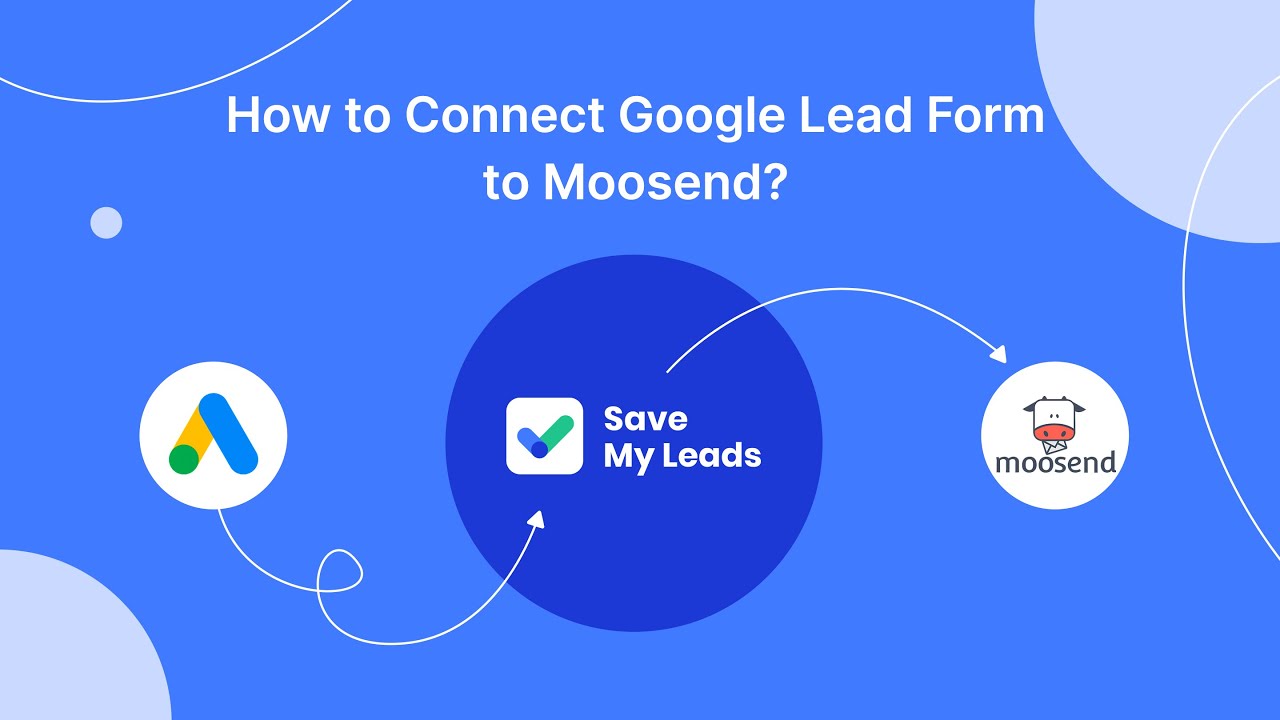

FAQ
What are the main differences between Apiant and Zapier?
Which platform is more suitable for non-technical users?
Can both platforms integrate with a wide range of apps?
Are there any alternatives to Apiant and Zapier for automation and integrations?
How do the pricing models of Apiant and Zapier compare?
Are you using Facebook Lead Ads? Then you will surely appreciate our service. The SaveMyLeads online connector is a simple and affordable tool that anyone can use to set up integrations for Facebook. Please note that you do not need to code or learn special technologies. Just register on our website and create the necessary integration through the web interface. Connect your advertising account with various services and applications. Integrations are configured in just 5-10 minutes, and in the long run they will save you an impressive amount of time.