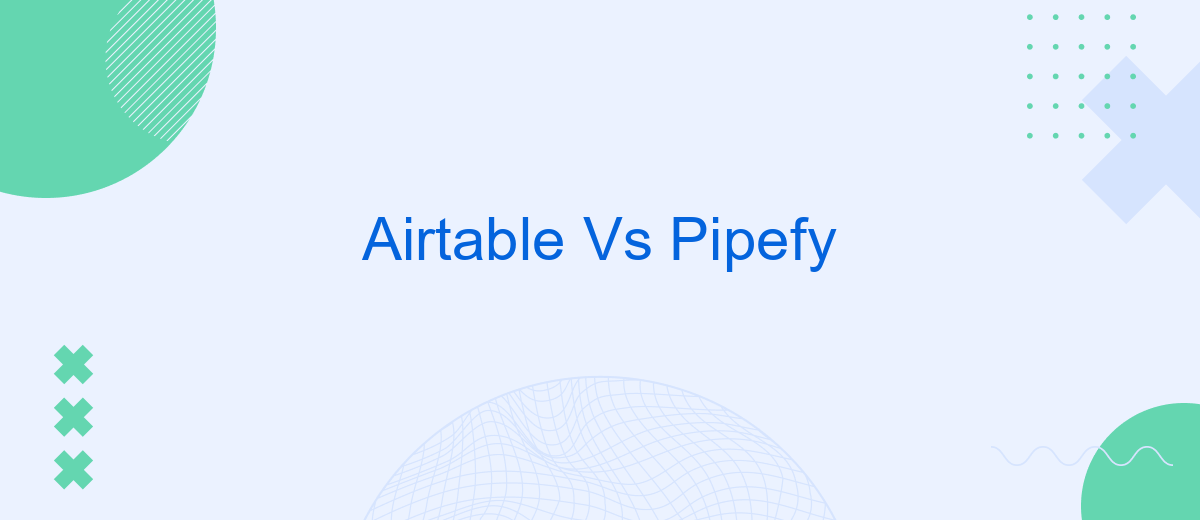When it comes to streamlining workflows and enhancing productivity, choosing the right tool is crucial. Airtable and Pipefy are two popular platforms that offer robust features for project management and process automation. In this article, we will compare Airtable and Pipefy, examining their key functionalities, strengths, and potential limitations to help you determine which solution best fits your organizational needs.
What is Airtable?
Airtable is a versatile cloud-based platform that combines the functionalities of a spreadsheet and a database. It allows users to organize and manage data in a highly customizable and user-friendly manner. With its intuitive interface, Airtable is suitable for a wide range of applications, from project management to content planning.
- Customizable templates for various use cases
- Collaboration tools for team projects
- Integration with numerous third-party services
- Real-time updates and data synchronization
- Advanced filtering, sorting, and grouping options
One of the key features of Airtable is its ability to integrate with other tools and services, enhancing its functionality. For instance, using services like SaveMyLeads, users can automate lead generation and data transfer processes, ensuring seamless workflow integration. This makes Airtable a powerful tool for businesses looking to streamline their operations and improve efficiency.
What is Pipefy?

Pipefy is a cloud-based workflow management tool designed to streamline and automate business processes. It offers a user-friendly interface that allows teams to create customized workflows, manage tasks, and collaborate efficiently. The platform is versatile and can be adapted for various business functions such as HR, finance, marketing, and customer support. With its drag-and-drop functionality, users can easily set up pipelines, define stages, and assign tasks, making it simple to track progress and ensure accountability.
One of the key features of Pipefy is its robust integration capabilities. The platform can be seamlessly connected with other software tools and services to enhance its functionality. For example, SaveMyLeads is a service that helps automate the integration process by connecting Pipefy with various CRM systems, email marketing tools, and other applications. This allows businesses to automatically transfer data between platforms, reducing manual work and minimizing errors. Overall, Pipefy provides a comprehensive solution for managing workflows and improving operational efficiency.
Key Differences Between Airtable and Pipefy

Airtable and Pipefy are both powerful tools for managing workflows and data, but they cater to different needs and have distinct features. Understanding their key differences can help you choose the right tool for your specific requirements.
- Flexibility and Customization: Airtable offers a highly flexible platform with customizable fields and views, making it suitable for a wide range of applications. Pipefy, on the other hand, focuses on structured workflows with predefined templates, which can be a boon for process standardization.
- User Interface: Airtable provides a spreadsheet-like interface that is intuitive for users familiar with Excel or Google Sheets. Pipefy’s interface is more geared towards Kanban-style task management, which may appeal to users who prefer visual project tracking.
- Integration Capabilities: While both platforms offer integrations, Airtable has a broader range of native integrations and APIs. For users looking to automate integrations easily, services like SaveMyLeads can bridge gaps by connecting Airtable or Pipefy with other tools effortlessly.
Choosing between Airtable and Pipefy ultimately depends on your specific needs, such as the level of customization required, preferred interface, and integration necessities. Evaluating these key differences will guide you to the best choice for your project management and workflow optimization.
Pricing
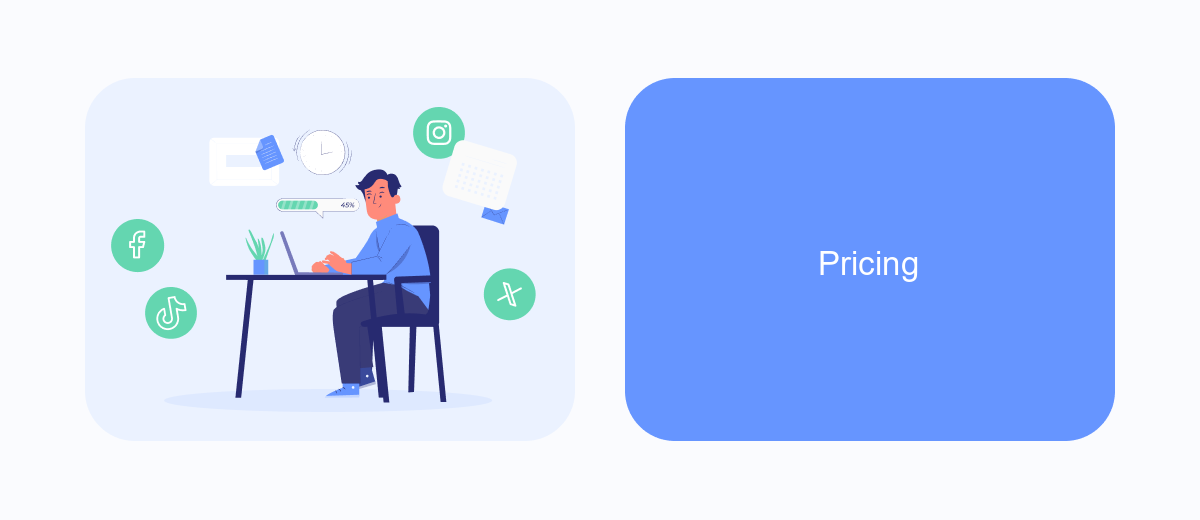
When comparing the pricing models of Airtable and Pipefy, it's important to consider the specific needs and budget of your organization. Both platforms offer tiered pricing plans to cater to different levels of usage and feature requirements.
Airtable provides a free plan with basic features, which is suitable for small teams or personal projects. For more advanced capabilities, their paid plans start at per user per month, offering additional features such as advanced calendar views, custom branded forms, and more extensive collaboration tools.
- Free Plan: Basic features, limited to small teams
- Plus Plan: per user/month, includes advanced views and collaboration tools
- Pro Plan: per user/month, includes advanced customization and support
- Enterprise Plan: Custom pricing, tailored solutions for large organizations
Pipefy also offers a free plan, which is ideal for individuals or small teams. Their paid plans begin at per user per month, providing enhanced workflow automation, integrations, and advanced reporting. For businesses looking to streamline their integrations, services like SaveMyLeads can be considered to automate lead data transfer between platforms efficiently.
Pros and Cons
Airtable offers a highly flexible and user-friendly interface, making it a great choice for teams looking to customize their workflows. Its robust integration capabilities with popular tools like Slack, Google Workspace, and SaveMyLeads ensure seamless data transfer and automation. However, Airtable can become expensive for larger teams due to its tiered pricing model, and some users may find its advanced features overwhelming without proper training.
Pipefy excels in process management, providing a structured approach to workflow automation. It is particularly beneficial for organizations that require strict adherence to processes and protocols. The platform is also cost-effective for small to medium-sized businesses. On the downside, Pipefy's customization options are more limited compared to Airtable, and its integration capabilities, while solid, are not as extensive. Additionally, new users may experience a steeper learning curve due to its focus on process management.
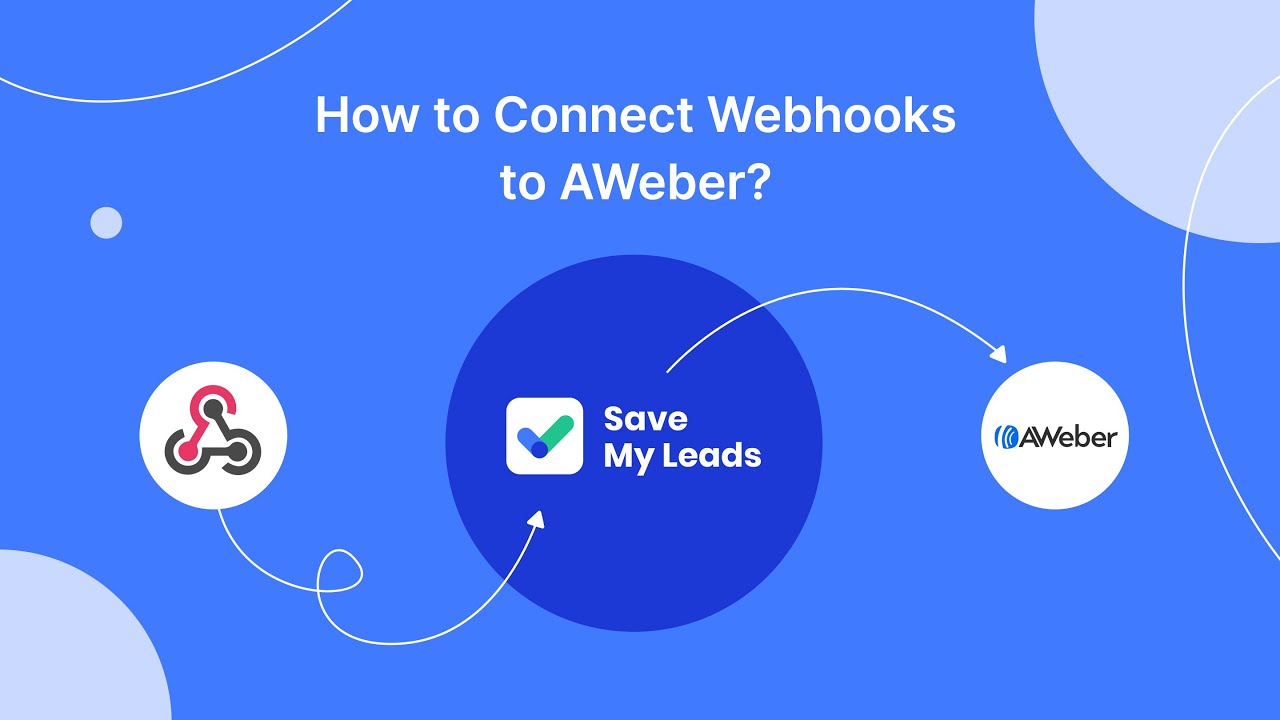

FAQ
What are the primary differences between Airtable and Pipefy?
Which tool is better for project management?
Can I integrate Airtable or Pipefy with other tools?
Which platform offers better automation capabilities?
How easy is it to set up and use these tools?
Don't waste another minute manually transferring leads from Facebook to other systems. SaveMyLeads is a simple and effective tool that will allow you to automate this process so that you don't have to spend time on the routine. Try SaveMyLeads features, make sure that this tool will relieve your employees and after 5 minutes of settings your business will start working faster.