In an era where digital advertising dominates, transparency has become a crucial factor for both consumers and advertisers. Meta's Ads Transparency initiative aims to provide greater insight into how advertisements are targeted and delivered. This article explores the key features and benefits of Meta's approach, shedding light on its impact on user trust and advertising effectiveness.
Ads Transparency Meta Overview
Ads Transparency Meta is an essential framework designed to enhance the clarity and accountability of digital advertising. It aims to provide users with detailed insights into the ads they encounter, including information about the advertisers, the reasons for targeting, and the data used for ad personalization.
- Provides detailed advertiser information
- Explains targeting criteria
- Displays data used for ad personalization
- Enhances user trust and transparency
By leveraging tools like SaveMyLeads, businesses can streamline their ad transparency efforts. SaveMyLeads enables seamless integration with various advertising platforms, ensuring that all relevant ad data is easily accessible and comprehensible to users. This not only fosters trust but also complies with regulatory standards, making it a vital component of modern digital marketing strategies.
Setting Up Ads Transparency Meta in SaveMyLeads

To set up Ads Transparency Meta in SaveMyLeads, start by logging into your SaveMyLeads account. Navigate to the dashboard and select the 'Create Integration' option. Choose the Facebook Ads Transparency Meta from the list of available integrations. You will be prompted to enter your Facebook account credentials to authenticate the connection. Ensure that you grant the necessary permissions for SaveMyLeads to access your ad data.
Once authenticated, configure the data mapping settings to specify how you want your ad transparency data to be processed and stored. SaveMyLeads provides intuitive tools to customize fields and parameters according to your needs. After configuring the settings, save the integration and run a test to ensure everything is working correctly. With SaveMyLeads, you can automate the process of collecting and analyzing ad transparency data, making it easier to maintain compliance and optimize your advertising strategy.
Customizing Ads Transparency Meta Settings
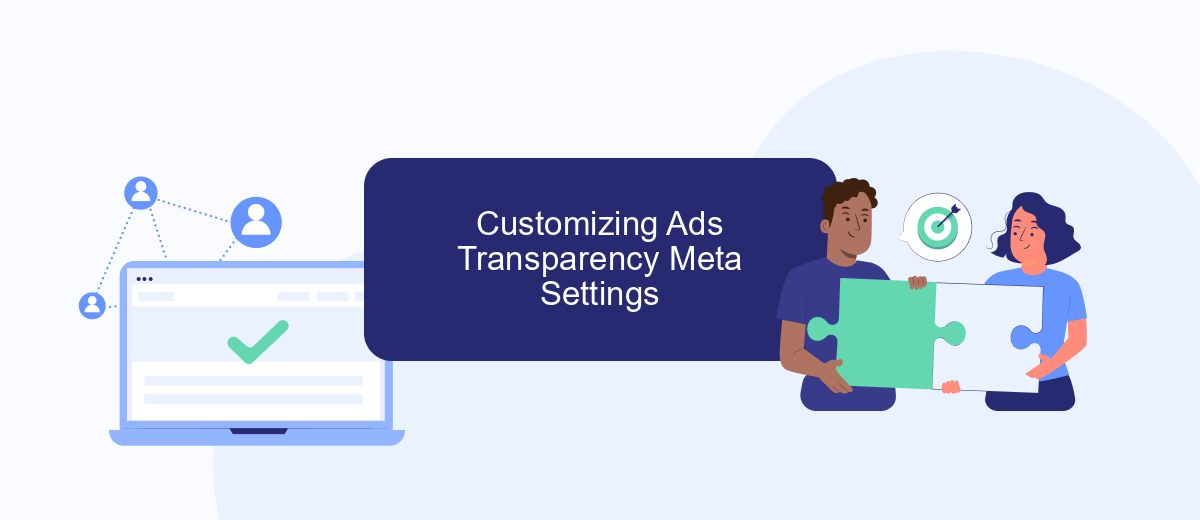
Customizing Ads Transparency Meta settings allows advertisers to fine-tune how their ads are displayed and perceived by their audience. By adjusting these settings, you can ensure that your ads are transparent and comply with regulations, enhancing trust and engagement with your brand.
- Access the Ads Transparency settings from your Meta Ads Manager account.
- Review the current transparency settings and identify areas for improvement.
- Utilize integration services like SaveMyLeads to streamline data synchronization and ensure accurate reporting.
- Adjust the visibility of ad details, such as funding sources and targeting criteria, to align with transparency goals.
- Regularly monitor and update your settings to stay compliant with evolving regulations and audience expectations.
By customizing these settings, you can create a more authentic and trustworthy advertising experience. Leveraging tools like SaveMyLeads can help automate and simplify the process, making it easier to maintain transparency and compliance. Regular reviews and updates will ensure your ads remain effective and credible.
Optimizing Ads Transparency Meta for Performance
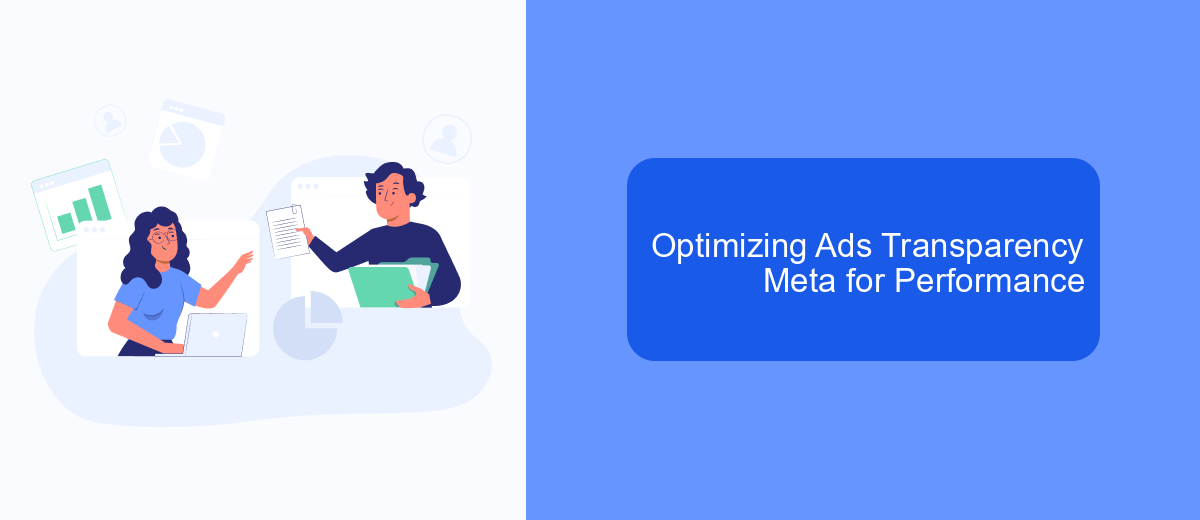
Optimizing Ads Transparency Meta for performance requires a strategic approach to ensure that your ads are not only transparent but also effective. One of the key factors is to maintain a balance between transparency and user engagement. By providing clear and concise information about your ads, you can build trust with your audience while still achieving your marketing goals.
To achieve this, it's essential to leverage tools and services that streamline the process of managing and optimizing ads. SaveMyLeads, for example, offers seamless integration solutions that can help automate data transfers and improve the efficiency of your ad campaigns. This not only saves time but also ensures that your ads are always up-to-date and relevant.
- Utilize automation tools like SaveMyLeads for efficient data management.
- Provide clear and concise information in your ads to build trust.
- Regularly review and update your ad content to maintain relevance.
- Monitor performance metrics to identify areas for improvement.
By implementing these strategies, you can optimize your Ads Transparency Meta for better performance. This approach not only enhances the effectiveness of your advertising efforts but also fosters a more transparent and trustworthy relationship with your audience.
Troubleshooting Common Ads Transparency Meta Issues
When dealing with Ads Transparency Meta issues, one common problem is the incorrect setup of your ad metadata. Ensure that all required fields such as ad title, description, and targeting details are accurately filled out. Double-check for any typographical errors or missing information, as these can lead to your ads being disapproved or not displaying correctly. Additionally, verify that your ad content complies with Meta's advertising policies to avoid any compliance issues.
Another frequent issue is integration problems with third-party services. If you are using a service like SaveMyLeads to manage your ad campaigns, ensure that the integration is properly configured. Check the API settings and make sure that the data flow between SaveMyLeads and your ad platform is seamless. If you encounter any errors, consult the support documentation or contact customer service for troubleshooting assistance. Properly setting up these integrations can help streamline your ad management process and improve overall transparency.


FAQ
What is Ads Transparency Meta?
Why is Ads Transparency Meta important?
How can I access information about an ad's transparency?
Can businesses automate the process of managing ad transparency data?
Does Ads Transparency Meta affect ad performance?
Don't waste another minute manually transferring leads from Facebook to other systems. SaveMyLeads is a simple and effective tool that will allow you to automate this process so that you don't have to spend time on the routine. Try SaveMyLeads features, make sure that this tool will relieve your employees and after 5 minutes of settings your business will start working faster.
