Meta's Ads Manager is a powerful tool designed to help businesses create, manage, and analyze their advertising campaigns across Meta platforms, including Facebook and Instagram. With its user-friendly interface and robust analytics, Ads Manager enables marketers to reach their target audience effectively, optimize ad performance, and maximize return on investment. Discover how to leverage this essential tool to drive your digital marketing success.
Ads Manger Meta Overview
Ads Manager Meta is a powerful tool designed to help businesses create, manage, and optimize their advertising campaigns across Meta's family of apps and services. Whether you're a small business owner or a large enterprise, Ads Manager Meta provides a comprehensive suite of features to meet your advertising needs.
- Campaign creation and management
- Detailed performance analytics
- Audience targeting and segmentation
- Budget and bid control
- Ad format and placement options
With Ads Manager Meta, you can easily track the effectiveness of your ads, adjust strategies in real-time, and ensure that your marketing budget is being used efficiently. The platform's user-friendly interface and robust capabilities make it an essential tool for any business looking to maximize its advertising impact on Meta's platforms.
Creating and Managing Campaigns

Creating and managing campaigns in Ads Manager Meta involves several key steps. First, navigate to the Ads Manager and click on the "Create" button to start a new campaign. Choose your campaign objective, such as brand awareness, traffic, or conversions. Once selected, you'll need to define your target audience by setting parameters like location, age, gender, and interests. This ensures your ads reach the right people. Next, decide on your budget and schedule. You can set a daily or lifetime budget, and specify the start and end dates for your campaign.
After setting up the basics, it's time to create your ad sets and ads. Choose the ad format that best fits your campaign goals, whether it's a single image, video, carousel, or collection. Upload your creative assets and write compelling ad copy. To streamline the process and integrate your campaigns with other tools, consider using SaveMyLeads. This service automates lead data transfers from your ads to your CRM or email marketing platform, ensuring you never miss a potential customer. Finally, review your campaign settings and click "Publish" to launch your campaign. Monitor its performance regularly and make adjustments as needed to optimize results.
Targeting and Segmentation
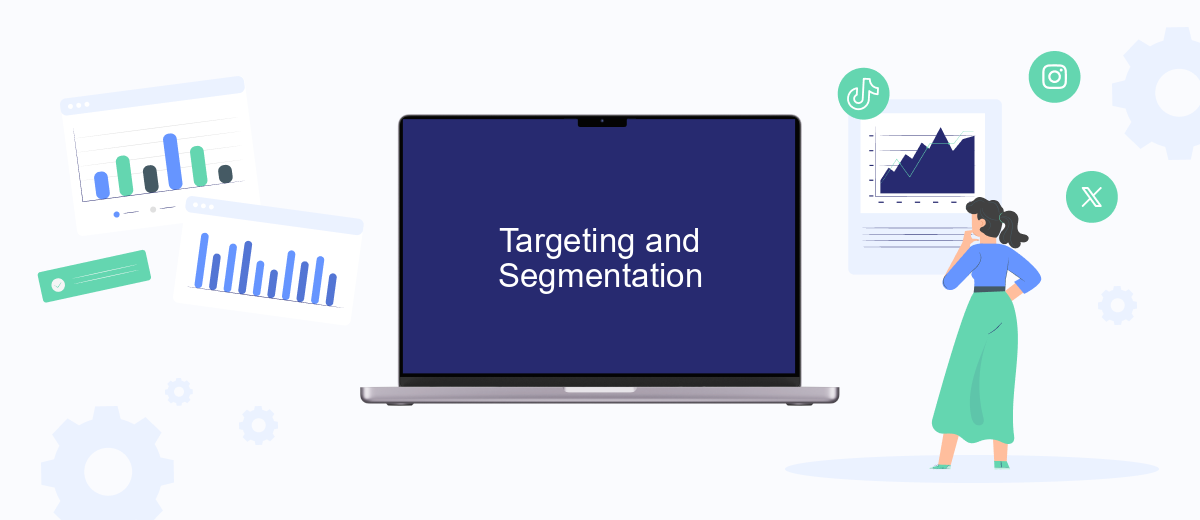
Effective targeting and segmentation are crucial components of a successful advertising campaign in Ads Manager Meta. By understanding and leveraging these tools, advertisers can reach their desired audience more accurately, ensuring higher engagement and conversion rates.
- Demographic Targeting: Narrow down your audience based on age, gender, education, and other demographic factors.
- Geographic Targeting: Focus your ads on specific locations, from countries to cities or even postal codes.
- Behavioral Targeting: Target users based on their online behaviors, such as purchase history and device usage.
- Interest Targeting: Reach users who have shown interest in specific topics, hobbies, or brands.
- Custom Audiences: Create tailored audiences using your own data, such as email lists or website visitors.
By utilizing these targeting and segmentation strategies, advertisers can optimize their campaigns to ensure they are reaching the most relevant audience. This not only maximizes the return on investment but also enhances the overall user experience by delivering more personalized and relevant ads.
Optimizing Ads and Campaigns
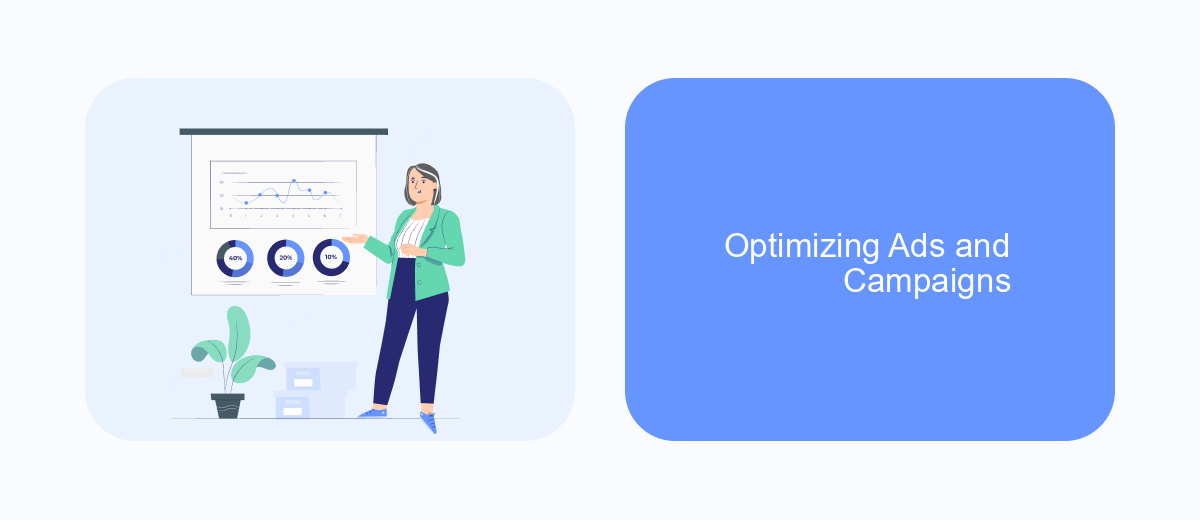
Optimizing your ads and campaigns in Meta Ads Manager is crucial for maximizing your return on investment. By fine-tuning various elements, you can ensure that your ads reach the right audience and achieve your marketing goals effectively. The process involves continuous monitoring and adjustments to enhance performance.
One of the first steps in optimization is to analyze the performance metrics of your current ads. Look at key indicators such as click-through rate (CTR), conversion rate, and cost per acquisition (CPA). These metrics will give you insights into what is working and what needs improvement.
- Refine your target audience to reach more relevant users.
- Test different ad creatives to see which ones perform best.
- Adjust your budget allocation based on ad performance.
- Utilize A/B testing to compare different strategies.
- Monitor and tweak your bidding strategies for cost efficiency.
Regularly reviewing and optimizing your ads and campaigns can significantly improve your overall marketing results. By staying proactive and making data-driven decisions, you can ensure that your Meta ads are always performing at their best.
- Automate the work with leads from the Facebook advertising account
- Empower with integrations and instant transfer of leads
- Don't spend money on developers or integrators
- Save time by automating routine tasks
Tracking and Reporting
Tracking and reporting in Ads Manager Meta are essential for understanding the performance of your advertising campaigns. By utilizing the built-in analytics tools, you can monitor key metrics such as impressions, clicks, conversions, and return on ad spend (ROAS). These insights allow you to make data-driven decisions, optimize your ad strategies, and ultimately improve your marketing outcomes. Additionally, Ads Manager Meta provides customizable reporting options, enabling you to generate detailed reports that align with your specific business goals and KPIs.
For businesses looking to streamline their tracking and reporting processes, integrating external services like SaveMyLeads can be highly beneficial. SaveMyLeads offers seamless integration with Ads Manager Meta, automating the transfer of lead data and campaign performance metrics to your preferred CRM or marketing tools. This not only saves time but also ensures that your data is consistently up-to-date and accurate, allowing for more effective decision-making and campaign optimization. By leveraging these tools, you can maintain a comprehensive view of your advertising efforts and drive better results.
FAQ
What is Meta Ads Manager and how does it work?
How can I track the performance of my ads in Meta Ads Manager?
Can I automate my ad campaigns in Meta Ads Manager?
How do I set up a new ad campaign in Meta Ads Manager?
What are the different ad formats available in Meta Ads Manager?
What do you do with the data you get from Facebook lead forms? Do you send them to the manager, add them to mailing services, transfer them to the CRM system, use them to implement feedback? Automate all of these processes with the SaveMyLeads online connector. Create integrations so that new Facebook leads are automatically transferred to instant messengers, mailing services, task managers and other tools. Save yourself and your company's employees from routine work.

