In the ever-evolving landscape of digital marketing, businesses constantly seek effective platforms to reach their target audiences. However, many encounter the challenge of inactive ads on Facebook, which can hinder campaign performance and ROI. This article delves into the common reasons behind inactive Facebook ads, offering insights and solutions to optimize your advertising strategy and ensure your campaigns achieve their full potential.
Understanding Facebook Ad Inactivity
Understanding why Facebook ads become inactive is crucial for maintaining an effective advertising strategy. When ads are inactive, they are not being shown to your target audience, which can impact your campaign's performance and return on investment. Several factors can contribute to ad inactivity, and being aware of these can help you troubleshoot and reactivate your ads promptly.
- Budget constraints: If your daily or lifetime budget is exhausted, your ads will stop running.
- Ad disapproval: Ads that do not comply with Facebook's advertising policies will be rejected and become inactive.
- Audience overlap: Competing for the same audience with similar ads can lead to ad inactivity.
- Scheduling issues: Ads scheduled outside of active time frames will not run.
- Bid strategy: An ineffective bid strategy may prevent your ads from entering auctions.
To ensure your ads remain active, regularly review your campaign settings and performance metrics. Adjusting budgets, refining audience targeting, and adhering to Facebook's guidelines can help maintain ad activity. Additionally, monitoring ad performance and making data-driven decisions can optimize your campaigns and prevent future inactivity.
Common Reasons for Ads Being Inactive

One common reason for Facebook ads being inactive is budget constraints. If the daily or lifetime budget is too low, the ad might not deliver as expected. Additionally, if the account has reached its spending limit, any active ads will automatically pause until the limit is increased or reset. It's crucial to regularly monitor and adjust budgets to ensure continuous ad delivery. Another factor could be ad scheduling; if the ad is set to run only at specific times, it will be inactive outside those hours.
Another frequent issue is related to targeting and audience settings. If the audience is too narrow, the ad might not have enough reach to remain active. Moreover, ads can become inactive if they violate Facebook's ad policies, which cover prohibited content, restricted content, and community standards. Lastly, integration issues can also lead to inactivity. Utilizing services like SaveMyLeads can streamline the integration process, ensuring that all data and settings are correctly configured for optimal ad performance. Proper integration helps maintain ad activity by ensuring seamless data flow and timely updates.
Troubleshooting Inactive Facebook Ads
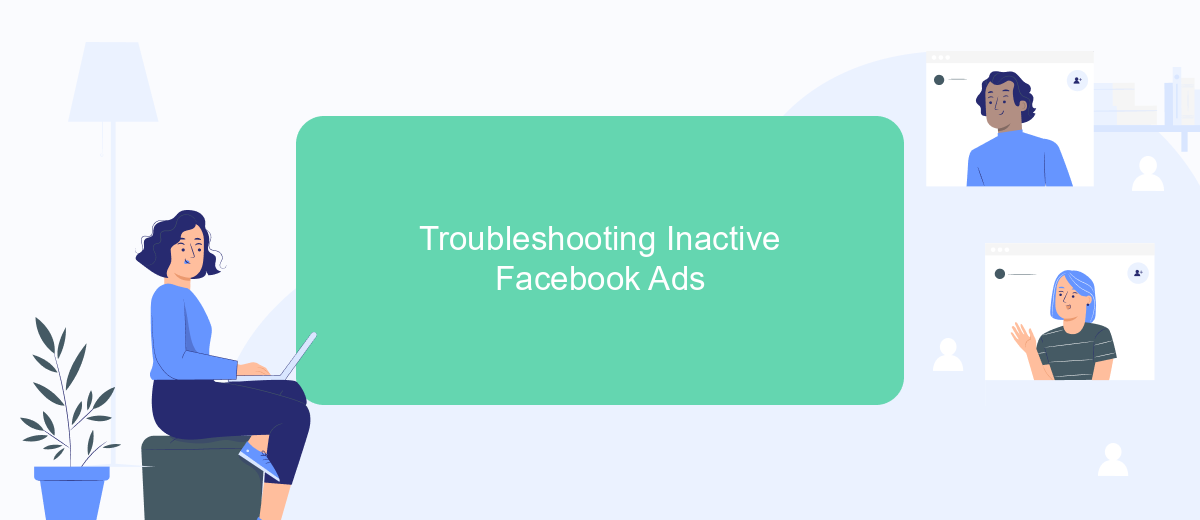
When your Facebook ads become inactive, it can be frustrating, but understanding the underlying issues can help you get them running again. There are several common reasons why ads might stop running, and addressing these can quickly resolve the problem.
- Check your budget and bid settings. Ensure that your budget isn't exhausted and that your bid settings are competitive enough to win the ad auction.
- Review ad content for policy compliance. Ads can be paused if they violate Facebook's advertising policies. Make sure your content adheres to all guidelines.
- Inspect your targeting settings. Overly narrow audience targeting can limit ad delivery. Consider broadening your audience to increase reach.
- Examine your campaign's schedule. If your ad is scheduled to run at specific times, ensure the current time falls within that schedule.
By systematically checking these areas, you can often identify the cause of inactive ads and take corrective action. Regular monitoring and adjustments can also prevent future disruptions, ensuring your campaigns run smoothly and effectively reach your audience.
Preventing Future Ad Inactivity

To ensure your Facebook ads remain active and effective, it's crucial to adopt a proactive approach in managing your campaigns. Regular monitoring and adjustments can help prevent future ad inactivity, which can arise from various factors such as budget constraints, targeting issues, or creative fatigue. By staying informed and responsive, you can maintain the momentum of your advertising efforts.
Start by analyzing the performance metrics of your current ads to identify any patterns or issues that may lead to inactivity. This involves understanding the key indicators of ad health, such as click-through rates, engagement levels, and conversion rates. By recognizing signs of declining performance early, you can make necessary adjustments before your ads become inactive.
- Regularly update your ad creatives to keep them fresh and engaging.
- Optimize your audience targeting to ensure relevance and reach.
- Adjust your budget allocation based on performance insights.
- Utilize A/B testing to determine the most effective strategies.
By implementing these strategies, you can significantly reduce the risk of your ads becoming inactive. Consistent evaluation and optimization of your ad campaigns will not only prevent inactivity but also enhance their overall effectiveness, ensuring that your marketing efforts yield the desired results.

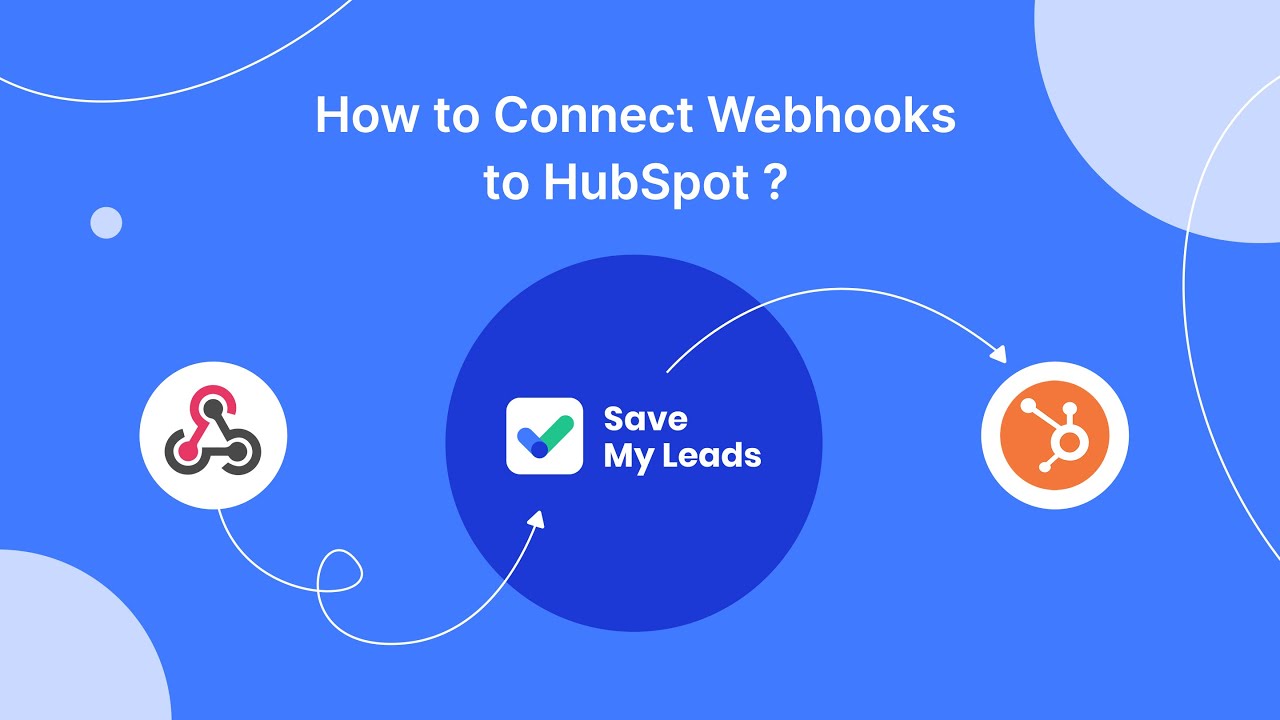
Best Practices for Maintaining Active Facebook Ad Campaigns
To ensure your Facebook ad campaigns remain active and effective, it's crucial to regularly monitor and optimize your ads. Start by analyzing performance metrics such as click-through rates, conversion rates, and engagement levels. Use this data to identify which ads are performing well and which need adjustments. Regularly update your ad creatives and copy to keep them fresh and relevant to your target audience. Additionally, consider A/B testing different ad variations to determine what resonates best with your audience.
Another key practice is to maintain seamless integration with your customer relationship management (CRM) systems. Tools like SaveMyLeads can automate the process of transferring leads from Facebook ads to your CRM, ensuring no potential customer falls through the cracks. This integration helps streamline your follow-up process, allowing for timely and personalized communication with prospects. By keeping your ad campaigns well-integrated and continuously optimized, you can maintain their activity and drive better results.
FAQ
Why are my Facebook ads inactive?
How can I reactivate my inactive Facebook ads?
What should I do if my ads are inactive due to policy violations?
Can automation tools help manage inactive ads?
How can I prevent my Facebook ads from becoming inactive in the future?
Are you using Facebook Lead Ads? Then you will surely appreciate our service. The SaveMyLeads online connector is a simple and affordable tool that anyone can use to set up integrations for Facebook. Please note that you do not need to code or learn special technologies. Just register on our website and create the necessary integration through the web interface. Connect your advertising account with various services and applications. Integrations are configured in just 5-10 minutes, and in the long run they will save you an impressive amount of time.
