In today's digital age, Facebook Ads Manager stands as a pivotal tool for businesses aiming to maximize their online presence. This powerful platform offers a comprehensive suite of features designed to streamline the creation, management, and analysis of advertising campaigns. By leveraging its capabilities, marketers can effectively target specific audiences, optimize ad performance, and achieve measurable results, making it an essential component of any successful digital marketing strategy.
Effective Facebook Ads Manager guide
Facebook Ads Manager is a powerful tool for businesses looking to reach their target audience effectively. To get the most out of your Facebook advertising efforts, it's crucial to understand how to navigate and utilize this platform efficiently. By mastering the basics and exploring advanced features, you can create compelling ads that drive engagement and conversions.
- Define clear objectives: Determine what you want to achieve with your ads, whether it's brand awareness, lead generation, or sales.
- Target the right audience: Use Facebook's detailed targeting options to reach users based on demographics, interests, and behaviors.
- Create engaging content: Design visually appealing ads with strong calls to action that resonate with your audience.
- Monitor performance: Regularly review ad metrics to assess performance and make data-driven adjustments.
- Optimize budget allocation: Allocate your budget effectively to maximize return on investment and minimize costs.
By following these steps, you can harness the full potential of Facebook Ads Manager and achieve your marketing goals. Continuously testing and refining your strategies will ensure your campaigns remain effective in the ever-changing digital landscape. Stay informed about new features and updates to keep your advertising efforts ahead of the competition.
Facebook Ads Manager campaign setup

Setting up a campaign in Facebook Ads Manager begins with defining your marketing objectives. Whether your goal is to increase brand awareness, drive more traffic to your website, or boost sales, selecting the right objective is crucial. Once you have chosen your objective, you can move on to defining your target audience. Facebook provides robust targeting options, allowing you to reach users based on demographics, interests, and behaviors. This ensures that your ads are shown to the most relevant audience, maximizing the effectiveness of your campaign.
After setting your target audience, it's time to focus on the ad creative and placement. Facebook Ads Manager offers a variety of ad formats, including image, video, carousel, and more, giving you the flexibility to choose the format that best suits your campaign goals. Additionally, you can select where your ads will appear, such as in the Facebook News Feed, Instagram, or Audience Network. To streamline the process and enhance your campaign's efficiency, consider using integration services like SaveMyLeads. This tool can automate data transfer between Facebook Ads and other platforms, ensuring seamless lead management and optimization.
Optimize your Facebook Ads Manager
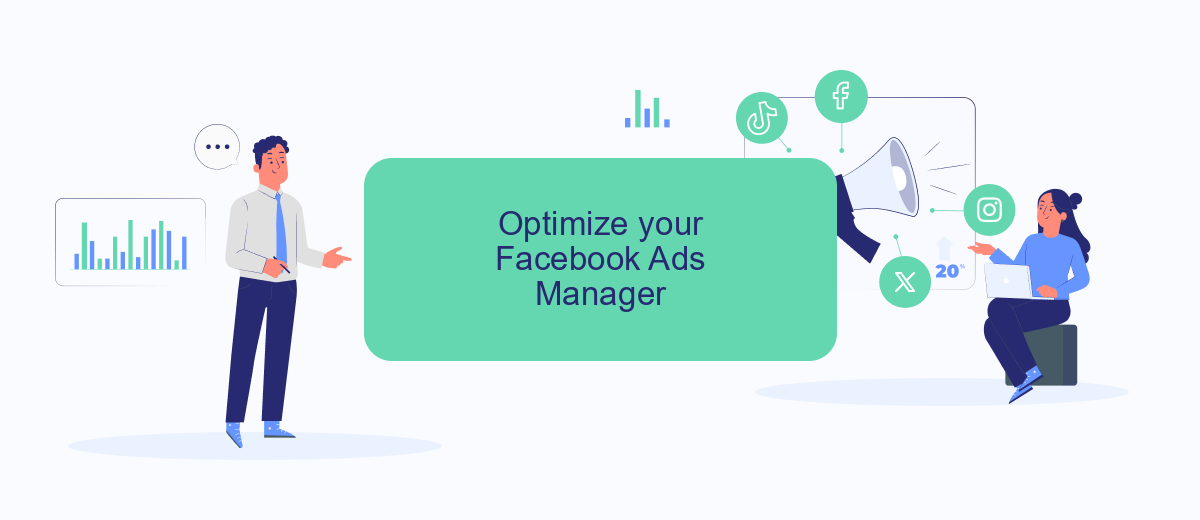
Optimizing your Facebook Ads Manager is crucial for maximizing the performance of your advertising campaigns. By fine-tuning your strategies and settings, you can achieve better results and higher return on investment. Start by analyzing your current ad performance and identifying areas for improvement. Consider the following steps to enhance your Facebook Ads Manager:
- Define clear objectives: Establish specific goals for your campaigns, such as increasing website traffic or boosting sales.
- Target the right audience: Use Facebook's powerful targeting tools to reach the most relevant audience for your products or services.
- Utilize A/B testing: Experiment with different ad creatives, headlines, and calls to action to determine what resonates best with your audience.
- Optimize ad placements: Choose the most effective ad placements, whether it's in the news feed, stories, or the audience network.
- Monitor performance regularly: Keep track of your ad metrics and adjust your strategies based on data-driven insights.
By implementing these strategies, you can significantly improve the effectiveness of your Facebook Ads Manager. Continuously monitor and refine your campaigns to ensure they align with your business goals and adapt to changing market trends. Remember, successful optimization is an ongoing process that requires attention and adaptability.
Automate Facebook Ads Manager with SaveMyLeads
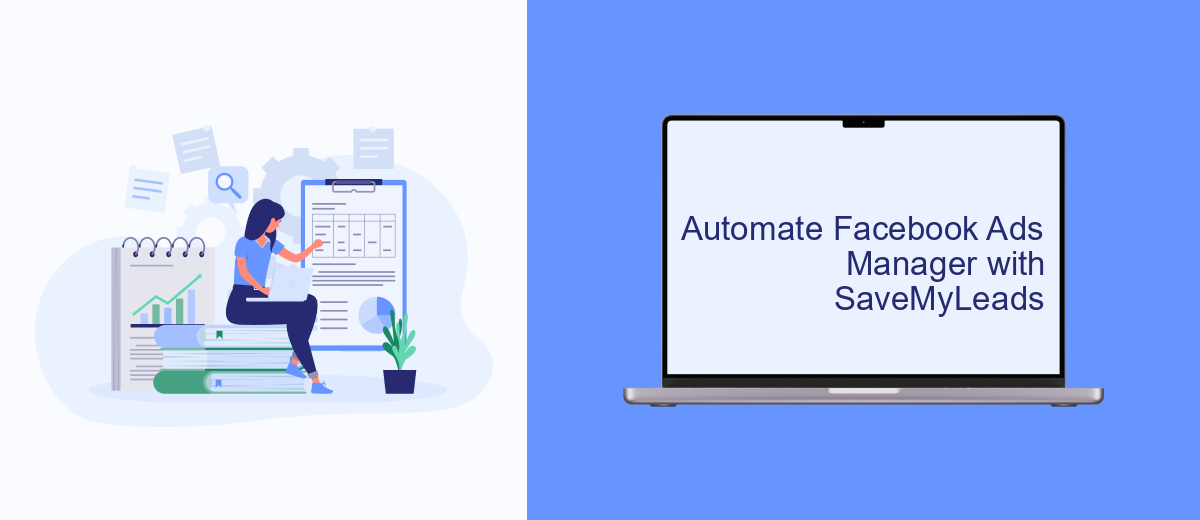
Managing Facebook Ads can be a time-consuming task, especially when dealing with multiple campaigns and varying audience segments. SaveMyLeads offers a solution to streamline this process, enabling businesses to automate their Facebook Ads Manager tasks efficiently. By integrating SaveMyLeads, you can focus more on strategy and creativity rather than repetitive manual tasks.
SaveMyLeads connects your Facebook Ads Manager with other platforms, allowing seamless automation of data transfers and ad management. This integration ensures that your marketing efforts are synchronized and up-to-date, reducing the risk of human error and saving valuable time.
- Automate lead data collection and transfer to CRM systems.
- Sync ad metrics with analytics platforms for real-time insights.
- Schedule and automate ad performance reports.
- Trigger notifications for specific ad events or milestones.
With SaveMyLeads, businesses can optimize their Facebook Ads operations by automating routine tasks, which leads to improved efficiency and performance. This tool not only simplifies ad management but also enhances the overall marketing strategy by providing timely and accurate data insights. Embrace automation with SaveMyLeads and unlock the full potential of your Facebook advertising campaigns.
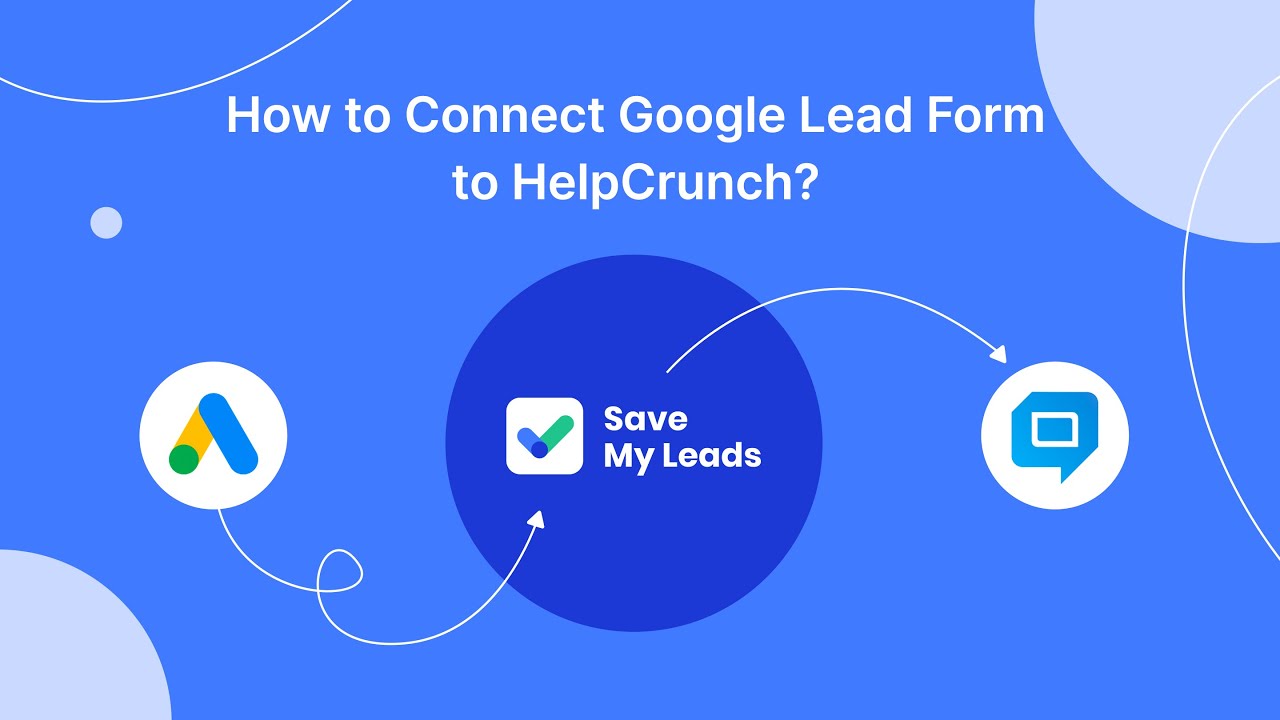

Analyze Facebook Ads Manager results
Analyzing the results in Facebook Ads Manager is crucial for optimizing your advertising strategy and maximizing ROI. Start by examining key performance indicators (KPIs) such as click-through rates (CTR), conversion rates, and cost per conversion. These metrics provide insights into how well your ads are performing and help identify areas for improvement. Use the breakdown feature to segment data by demographics, device, or placement, offering a more detailed view of your audience's interaction with your ads. This information is invaluable for refining your targeting and creative elements to better resonate with your audience.
Integrating Facebook Ads Manager with other tools can further enhance your analysis. Services like SaveMyLeads can automate the flow of data between Facebook and your CRM, ensuring that you have real-time access to lead information. This integration allows for more efficient tracking of customer journeys and better attribution of ad success. By leveraging these insights, you can make informed decisions about budget allocation and campaign adjustments, ultimately improving the effectiveness of your Facebook advertising efforts.
FAQ
How do I create a Facebook Ad Campaign?
What are the different types of Facebook ad objectives?
How can I track the performance of my Facebook ads?
What is the importance of A/B testing in Facebook Ads?
How can I automate lead management from Facebook Ads?
Would you like your employees to receive real-time data on new Facebook leads, and automatically send a welcome email or SMS to users who have responded to your social media ad? All this and more can be implemented using the SaveMyLeads system. Connect the necessary services to your Facebook advertising account and automate data transfer and routine work. Let your employees focus on what really matters, rather than wasting time manually transferring data or sending out template emails.
