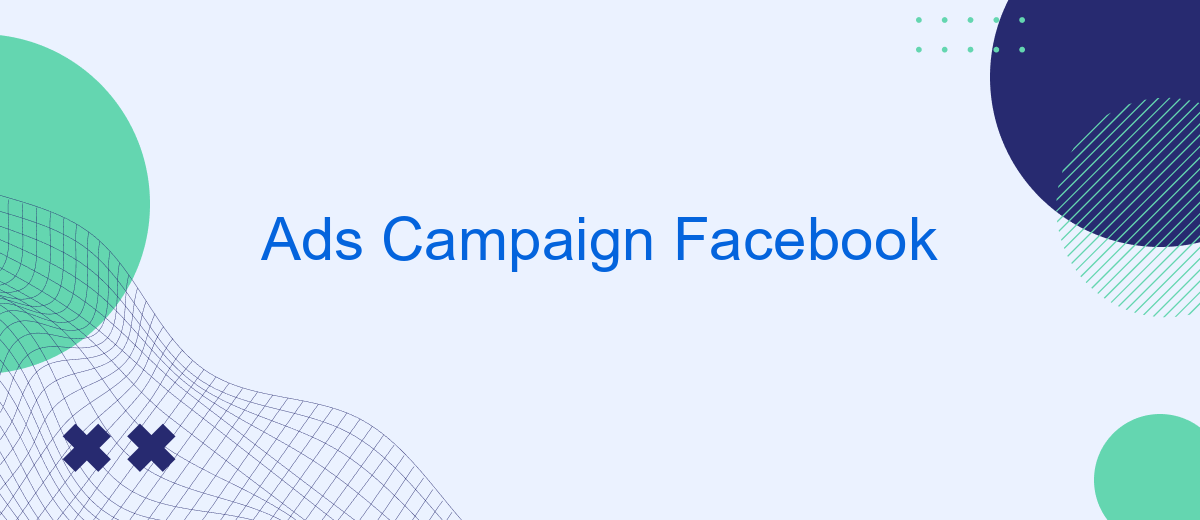Creating a successful Facebook Ads campaign is crucial for businesses looking to expand their reach and engage with a targeted audience. With over 2.8 billion active users, Facebook offers unparalleled opportunities for brand visibility and customer interaction. This article will guide you through the essential steps of setting up and optimizing your Facebook Ads campaign, ensuring you achieve maximum return on investment and drive meaningful results for your business.
Effective Facebook Ads Campaign Setup
Setting up an effective Facebook ads campaign requires a strategic approach to maximize reach and engagement. Begin by defining your campaign objectives, whether it's brand awareness, lead generation, or sales conversion. Understanding your goals will guide your ad creation and targeting strategy.
- Identify your target audience based on demographics, interests, and behaviors.
- Choose the right ad format that aligns with your objectives, such as image, video, carousel, or collection ads.
- Craft compelling ad copy and visuals that resonate with your audience and encourage action.
- Set a realistic budget and bidding strategy to ensure optimal ad delivery and performance.
- Utilize Facebook's advanced targeting options, including custom and lookalike audiences, to refine your reach.
Once your campaign is live, continuously monitor its performance through Facebook Ads Manager. Analyze key metrics like click-through rate, conversion rate, and return on ad spend to make data-driven adjustments. Regular optimization and testing of different ad elements will help you achieve the best results and maximize your advertising investment.
Facebook Ads Campaign Targeting Options
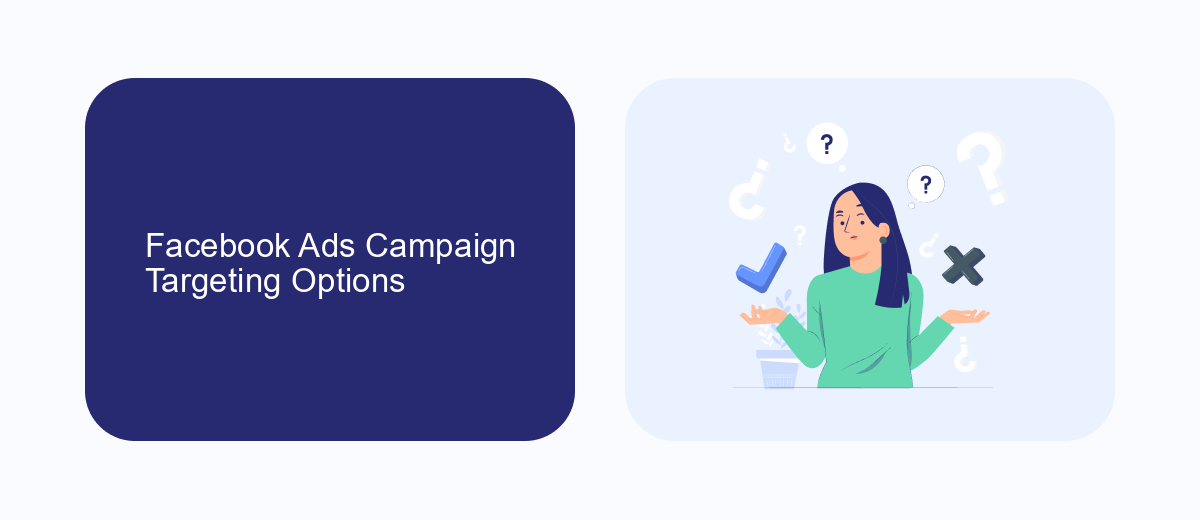
Facebook Ads offers a variety of targeting options to help businesses reach their desired audience effectively. Advertisers can utilize demographic targeting, which includes options such as age, gender, and location, to ensure their ads reach the most relevant users. Additionally, interest-based targeting allows businesses to connect with individuals who have shown interest in specific topics or activities, enhancing the likelihood of engagement. Furthermore, Facebook's powerful lookalike audience feature enables advertisers to expand their reach by finding users similar to their existing customer base.
For businesses looking to streamline their Facebook Ads campaigns and enhance targeting capabilities, integration with services like SaveMyLeads can be beneficial. SaveMyLeads automates the process of collecting and organizing leads from Facebook Ads, ensuring that businesses can efficiently manage their audience data. By integrating with SaveMyLeads, companies can focus on refining their targeting strategies and optimizing ad performance, ultimately driving better results from their Facebook Ads campaigns.
Optimizing Facebook Ads Campaign Budget

Optimizing your Facebook Ads campaign budget is crucial to achieving the best return on investment. Start by analyzing the performance of your ads to identify which ones are delivering the desired results. This will help you allocate your budget more effectively and ensure that you're not overspending on underperforming ads. Additionally, consider the timing and frequency of your ads to maximize their impact.
- Set clear objectives for your campaign to guide your budget allocation.
- Use Facebook's budget optimization tools, such as Campaign Budget Optimization (CBO), to automate budget distribution.
- Continuously monitor and adjust your bids based on ad performance and competition.
- Experiment with different ad formats and placements to find the most cost-effective options.
- Leverage audience segmentation to target the most relevant users and avoid wasted spend.
By implementing these strategies, you can ensure your Facebook Ads budget is used efficiently and effectively. Regularly reviewing and adjusting your campaign settings will help you stay ahead of the competition and achieve your marketing goals. Remember, optimization is an ongoing process that requires attention and flexibility to adapt to changing market conditions.
Analyzing Facebook Ads Campaign Results

Analyzing the results of a Facebook Ads campaign is crucial for understanding its effectiveness and optimizing future strategies. The first step involves reviewing the key performance indicators (KPIs) such as reach, engagement, and conversion rates. These metrics provide insights into how well the ads are resonating with the target audience and whether they are achieving the desired objectives.
Next, it is important to compare the campaign's performance against predefined goals and benchmarks. This comparison helps in identifying areas of success and those requiring improvement. Additionally, analyzing the cost per result can reveal the economic efficiency of the campaign, guiding budget allocation for future initiatives.
- Review audience demographics to ensure accurate targeting.
- Analyze ad creatives to determine which visuals and messages perform best.
- Evaluate the timing and placement of ads for optimal exposure.
- Assess the overall return on investment (ROI) to measure campaign profitability.
Finally, gather qualitative feedback from user interactions and comments to gain deeper insights into audience perceptions. This comprehensive analysis not only informs immediate adjustments but also enhances long-term advertising strategies, ensuring that each campaign is more effective than the last.
Automating Facebook Ads with SaveMyLeads
Automating your Facebook Ads has never been easier with SaveMyLeads. This platform simplifies the process of integrating Facebook Ads with various services, allowing you to streamline your marketing efforts and focus on what truly matters—creating effective ad content. With SaveMyLeads, you can automatically transfer leads from Facebook to your CRM, email marketing tools, or any other application you use. This eliminates the need for manual data entry, reducing the risk of errors and saving you valuable time.
SaveMyLeads offers a user-friendly interface that doesn't require any technical skills, making it accessible to everyone. You can set up integrations in just a few clicks, ensuring that your leads are instantly available where you need them. The platform supports numerous services, providing flexibility and scalability for businesses of all sizes. By automating your Facebook Ads with SaveMyLeads, you can enhance your marketing efficiency and improve your return on investment, all while maintaining complete control over your data. Streamline your ad campaigns today and watch your business grow.
FAQ
How can I set up a Facebook Ads Campaign effectively?
What is the best way to track the performance of my Facebook Ads?
How do I reduce the cost of my Facebook Ads?
Can I automate my Facebook Ads Campaigns?
How do I integrate Facebook Ads with my CRM or other marketing tools?
Would you like your employees to receive real-time data on new Facebook leads, and automatically send a welcome email or SMS to users who have responded to your social media ad? All this and more can be implemented using the SaveMyLeads system. Connect the necessary services to your Facebook advertising account and automate data transfer and routine work. Let your employees focus on what really matters, rather than wasting time manually transferring data or sending out template emails.