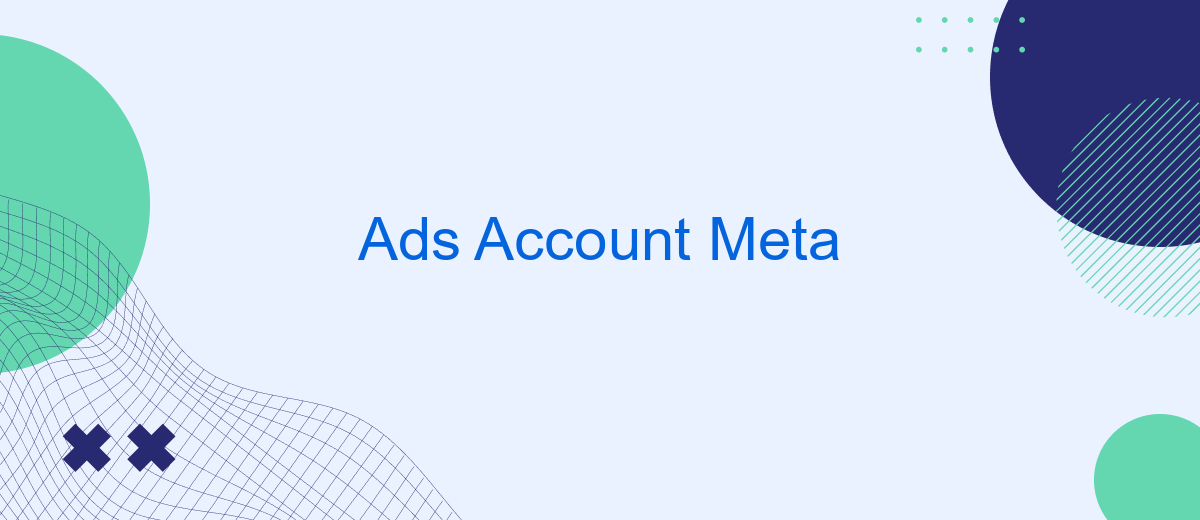Creating and managing an Ads Account on Meta (formerly Facebook) is essential for businesses aiming to reach a broad audience through targeted advertising. This article will guide you through the process of setting up your account, optimizing ad campaigns, and leveraging Meta's powerful analytics tools to maximize your marketing efforts and achieve your business goals.
Introducing Meta Ads Account
Meta Ads Account is a powerful tool designed to streamline your advertising efforts across various Meta platforms. By consolidating your ad management into a single account, you gain greater control, efficiency, and insights into your campaigns. This unified approach allows businesses to optimize their advertising strategies and achieve better results.
- Centralized ad management across Facebook, Instagram, and other Meta platforms
- Advanced targeting options to reach your ideal audience
- Comprehensive analytics and reporting tools
- Seamless integration with third-party services like SaveMyLeads
- Automated workflows to save time and reduce manual effort
Integrating Meta Ads Account with services like SaveMyLeads enhances your advertising capabilities by automating lead management and data synchronization. SaveMyLeads allows you to connect your ad campaigns with various CRM systems and other tools, ensuring that you capture and utilize leads efficiently. This integration helps you maintain a streamlined workflow, enabling you to focus more on creating compelling ads and less on administrative tasks.
Key Features of SaveMyLeads Meta Ads Integration
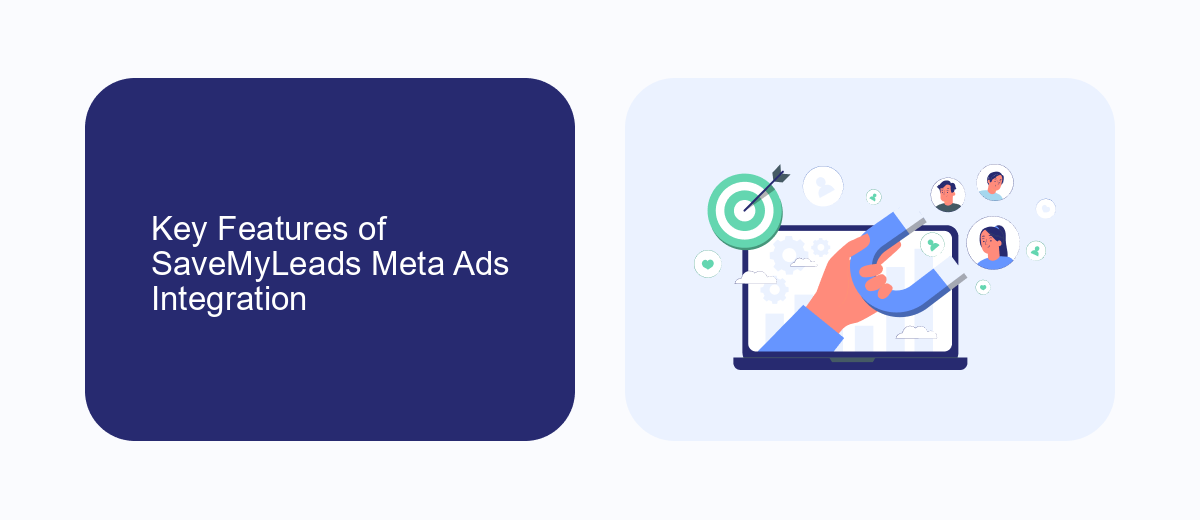
SaveMyLeads offers a seamless Meta Ads integration that allows businesses to automate the process of capturing leads from their Meta ad campaigns. This integration ensures that all lead data is automatically transferred to your CRM or email marketing platform, reducing the need for manual data entry and minimizing the risk of errors. By leveraging SaveMyLeads, businesses can focus more on optimizing their ad strategies and less on administrative tasks.
One of the standout features of SaveMyLeads Meta Ads integration is its user-friendly interface, which simplifies the setup process. Even users with minimal technical knowledge can easily configure the integration in just a few clicks. Additionally, the platform supports various customization options, enabling businesses to tailor the data flow according to their specific needs. With real-time data synchronization, SaveMyLeads ensures that your sales and marketing teams always have up-to-date information, enhancing overall efficiency and effectiveness.
Benefits of Using SaveMyLeads Meta Ads Integration
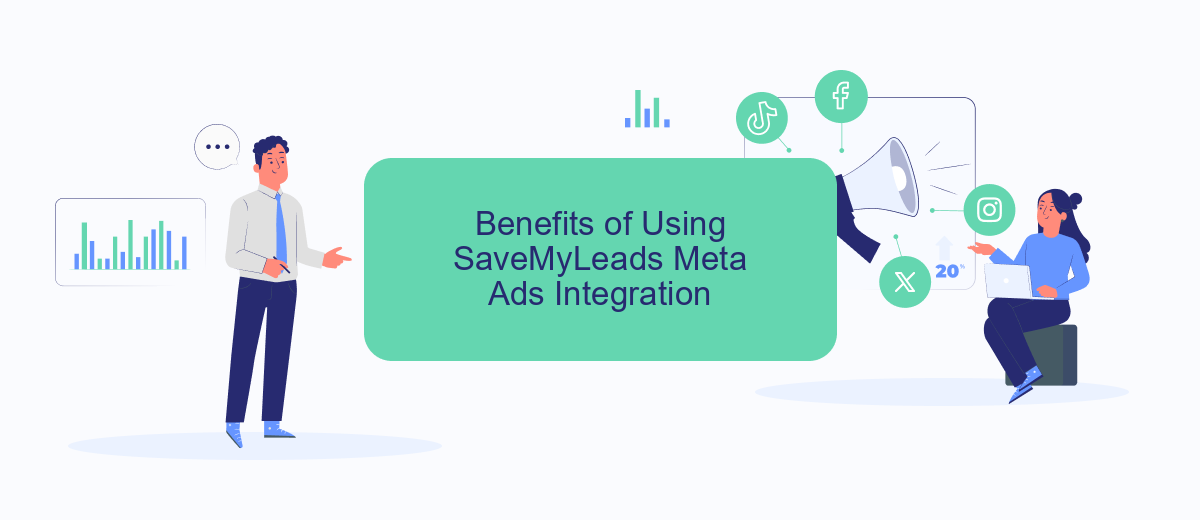
Integrating your Meta Ads account with SaveMyLeads can significantly enhance your advertising efforts by streamlining processes and improving overall efficiency. This powerful tool offers a range of benefits that can help you achieve better results with less effort.
- Automated Lead Management: SaveMyLeads automatically captures and organizes leads from your Meta Ads, ensuring no potential customer is overlooked.
- Seamless Integration: The platform easily connects with various CRM systems and marketing tools, facilitating smooth data transfer and reducing manual work.
- Real-Time Notifications: Receive instant updates on new leads, enabling prompt follow-ups and increasing conversion rates.
- Customizable Workflows: Tailor the integration to fit your specific business needs, optimizing your advertising strategy and improving ROI.
- User-Friendly Interface: SaveMyLeads provides an intuitive dashboard, making it easy for users of all skill levels to manage their ad campaigns effectively.
By leveraging SaveMyLeads for your Meta Ads integration, you can focus more on crafting compelling ads and less on administrative tasks. This allows you to maximize the impact of your advertising budget and achieve your marketing goals more efficiently.
How to Integrate SaveMyLeads with Meta Ads
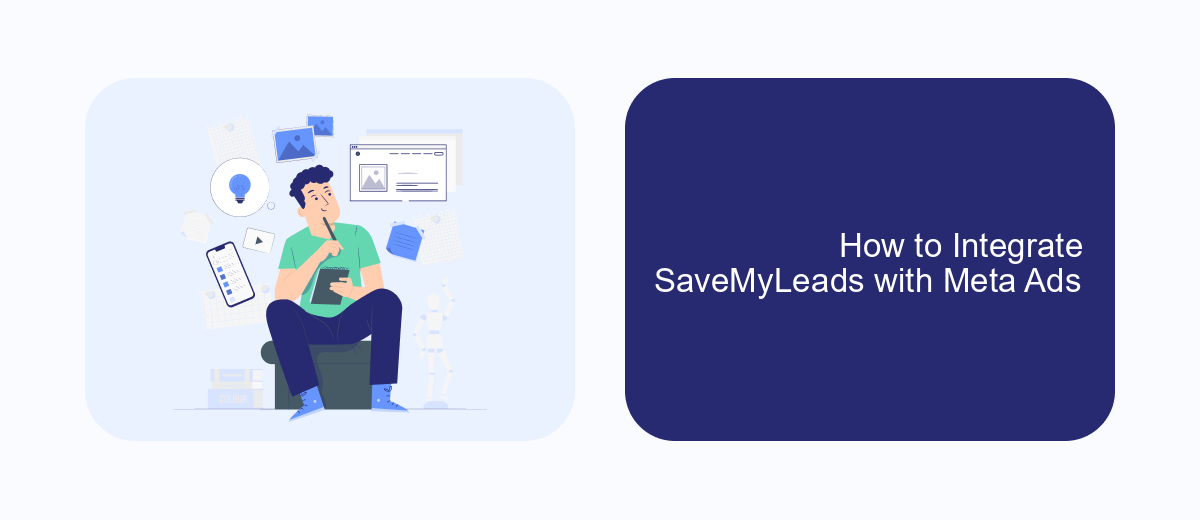
Integrating SaveMyLeads with Meta Ads can significantly streamline your advertising efforts, allowing for more efficient lead management and data synchronization. The process is straightforward and can be completed in a few simple steps, ensuring that your marketing campaigns run smoothly.
First, you need to create an account on SaveMyLeads if you haven't already. Once your account is set up, navigate to the dashboard where you can start creating new integrations. SaveMyLeads offers a user-friendly interface that makes it easy to connect various services, including Meta Ads.
- Log in to your SaveMyLeads account.
- Select "Create New Integration" from the dashboard.
- Choose Meta Ads from the list of available services.
- Follow the on-screen instructions to authenticate and authorize the connection.
- Configure the integration settings to match your specific needs.
- Save and activate the integration.
After completing these steps, your Meta Ads account will be successfully integrated with SaveMyLeads. This integration will automate the process of capturing leads from your ads and syncing them with your CRM or other marketing tools, ensuring that you can focus more on optimizing your ad campaigns and less on manual data entry.
Use Cases for SaveMyLeads Meta Ads Integration
Integrating Meta Ads with SaveMyLeads offers a streamlined approach to managing your advertising campaigns. By automating data transfers between Meta Ads and your CRM or email marketing tools, SaveMyLeads ensures that you can focus on optimizing your ad strategies rather than getting bogged down by manual data entry. This integration is particularly useful for businesses looking to scale their advertising efforts while maintaining accuracy and efficiency in their lead management processes.
Another significant use case for SaveMyLeads Meta Ads integration is the ability to quickly respond to new leads. With real-time data synchronization, your sales team can receive instant notifications of new leads generated from Meta Ads. This enables quicker follow-ups and enhances the chances of converting leads into customers. Additionally, SaveMyLeads offers customizable workflows, allowing businesses to tailor the integration to meet their specific needs, thereby maximizing the effectiveness of their Meta Ads campaigns.
FAQ
What is a Meta Ads Account?
How do I set up a Meta Ads Account?
Can I automate my Meta Ads campaigns?
What are the benefits of using automation tools for Meta Ads?
How can I integrate my Meta Ads Account with other platforms?
You probably know that the speed of leads processing directly affects the conversion and customer loyalty. Do you want to receive real-time information about new orders from Facebook and Instagram in order to respond to them as quickly as possible? Use the SaveMyLeads online connector. Link your Facebook advertising account to the messenger so that employees receive notifications about new leads. Create an integration with the SMS service so that a welcome message is sent to each new customer. Adding leads to a CRM system, contacts to mailing lists, tasks to project management programs – all this and much more can be automated using SaveMyLeads. Set up integrations, get rid of routine operations and focus on the really important tasks.