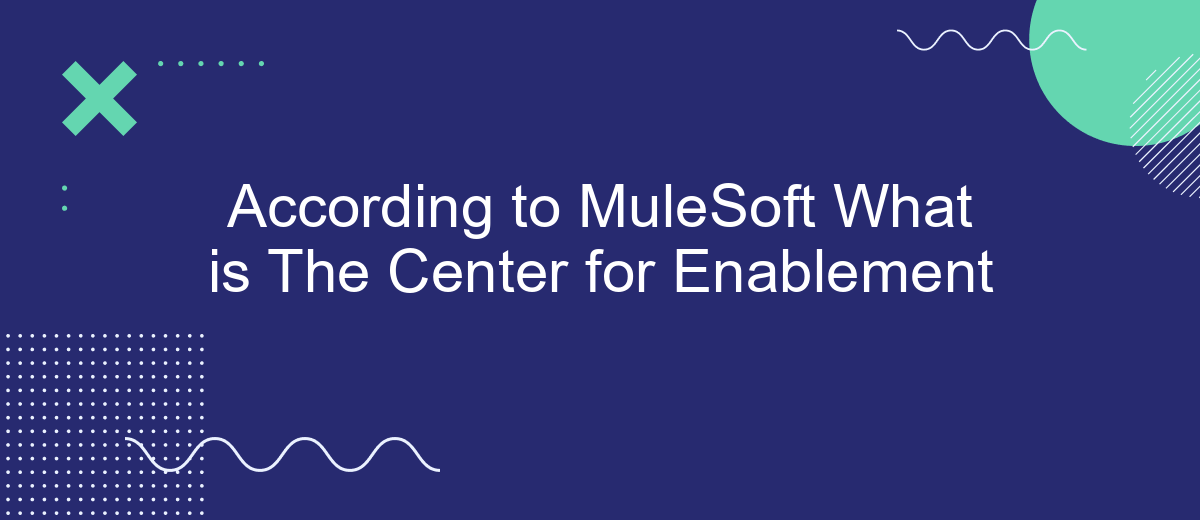The Center for Enablement (C4E), as defined by MuleSoft, is a strategic organizational approach designed to accelerate innovation and streamline digital transformation. By fostering collaboration and providing best practices, tools, and reusable assets, C4E empowers teams to deliver projects more efficiently. This article explores the core principles and benefits of establishing a C4E within your organization.
What is The Center for Enablement
The Center for Enablement (C4E) is a strategic approach designed to empower organizations to maximize their integration capabilities. It focuses on creating reusable assets, best practices, and governance structures to streamline integration processes and foster innovation.
- Reusable APIs and assets
- Governance and best practices
- Skill development and training
- Collaboration and knowledge sharing
By establishing a C4E, organizations can accelerate project delivery, reduce costs, and improve overall efficiency. Tools like SaveMyLeads can be instrumental in this process, as they provide seamless integration solutions that are easy to implement and manage. This helps teams to focus on strategic initiatives rather than getting bogged down by technical complexities.
Key Features
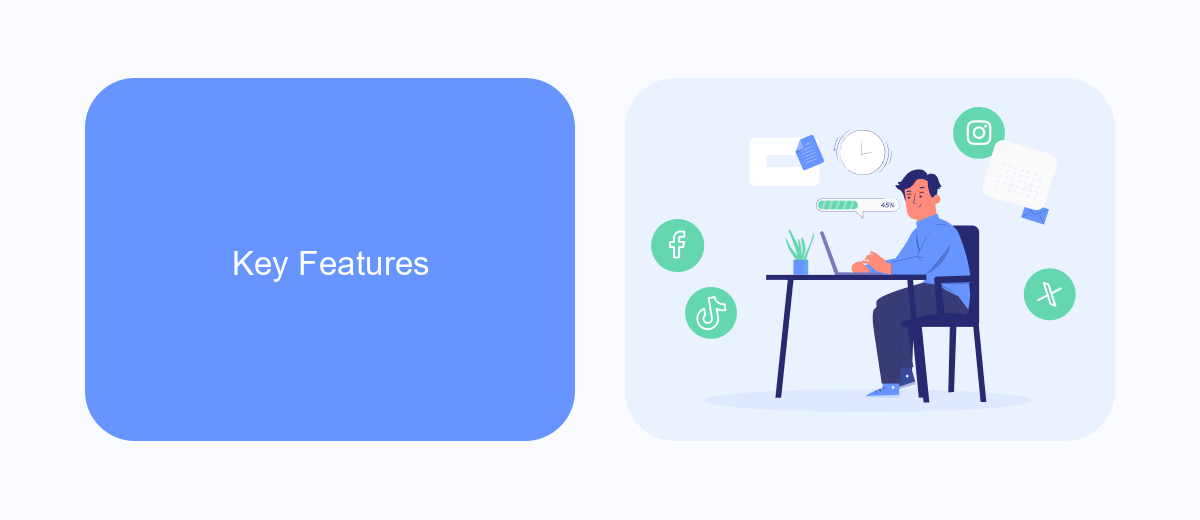
The Center for Enablement (C4E) by MuleSoft is designed to empower organizations to achieve seamless integration and innovation. One of the key features of C4E is its ability to streamline the creation and deployment of APIs, making it easier for teams to develop and manage integrations. By providing a centralized hub for best practices, reusable assets, and governance, C4E ensures that integration processes are efficient, standardized, and scalable across the enterprise.
Another significant feature is the facilitation of collaboration and knowledge sharing among teams. C4E promotes a culture of self-service, enabling different departments to leverage shared resources and expertise. Tools like SaveMyLeads can be integrated into this framework to automate lead processing and data synchronization, further enhancing operational efficiency. By incorporating such services, C4E not only simplifies integration but also accelerates the time-to-market for new initiatives, fostering a more agile and responsive business environment.
Benefits

The Center for Enablement (C4E) by MuleSoft provides a structured approach to empower teams to build, manage, and scale their integration capabilities. By implementing a C4E, organizations can unlock numerous benefits that streamline operations and enhance productivity.
- Accelerated Development: With reusable assets and best practices, teams can develop integrations faster, reducing time-to-market.
- Improved Collaboration: C4E fosters a collaborative environment where cross-functional teams can share knowledge and resources, leading to more innovative solutions.
- Enhanced Governance: Establishing standardized processes and guidelines ensures compliance and reduces risks associated with integration projects.
- Cost Efficiency: By minimizing redundant efforts and leveraging reusable components, organizations can significantly cut down on development and maintenance costs.
- Scalability: A well-implemented C4E enables organizations to scale their integration efforts seamlessly, adapting to changing business needs.
Incorporating tools like SaveMyLeads can further enhance the benefits of a C4E by automating lead integrations and simplifying data flow between various platforms. This not only saves time but also ensures data accuracy and consistency across the organization. Overall, a C4E is instrumental in driving digital transformation and achieving long-term business success.
How to Access
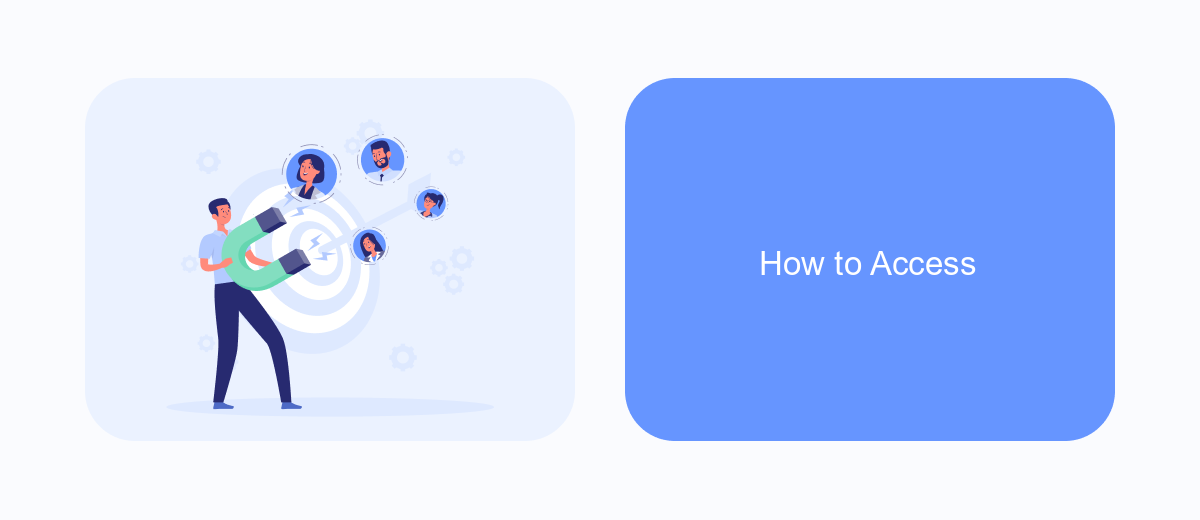
Accessing the Center for Enablement (C4E) at MuleSoft is a straightforward process designed to facilitate seamless integration and collaboration. The C4E serves as a centralized hub that empowers teams to develop, manage, and reuse APIs and integration assets efficiently.
To begin, ensure you have the necessary credentials and permissions to access MuleSoft's Anypoint Platform. This platform is the gateway to the C4E and provides all the tools needed for API management and integration.
- Log in to the Anypoint Platform using your credentials.
- Navigate to the "Center for Enablement" section from the main dashboard.
- Explore available resources, templates, and best practices to kickstart your integration projects.
For businesses looking to streamline their integration processes further, leveraging services like SaveMyLeads can be highly beneficial. SaveMyLeads automates data transfer processes between various platforms, reducing manual efforts and enhancing efficiency. This can complement the capabilities of MuleSoft's C4E, making your integration landscape more robust and agile.
Use Cases
The Center for Enablement (C4E) by MuleSoft is designed to streamline the integration process across various use cases. One primary use case is the automation of repetitive tasks. For example, businesses can leverage MuleSoft's C4E to set up integrations that automatically transfer data between different systems, reducing the need for manual data entry and minimizing errors. This is particularly beneficial for companies that handle large volumes of data and require real-time updates across platforms.
Another significant use case involves enhancing customer experiences by integrating various customer relationship management (CRM) systems. By using tools like SaveMyLeads, businesses can easily connect their CRM with other applications, ensuring that customer data is always up-to-date and accessible. This seamless integration enables companies to provide personalized services and improve customer satisfaction. Additionally, MuleSoft's C4E helps organizations to quickly adapt to new market demands by enabling agile development and deployment of new integrations, thus fostering innovation and maintaining a competitive edge.


FAQ
What is the Center for Enablement (C4E) in MuleSoft?
Why is the C4E important for an organization?
How does the C4E contribute to faster project delivery?
What are some key components of a C4E?
How can automation tools assist the C4E?
Use the SaveMyLeads service to improve the speed and quality of your Facebook lead processing. You do not need to regularly check the advertising account and download the CSV file. Get leads quickly and in a convenient format. Using the SML online connector, you can set up automatic transfer of leads from Facebook to various services: CRM systems, instant messengers, task managers, email services, etc. Automate the data transfer process, save time and improve customer service.