A/B testing Facebook ads is a crucial strategy for optimizing ad performance and maximizing ROI. By comparing two versions of an ad with slight variations, marketers can identify which elements resonate best with their target audience. This method provides valuable insights into consumer behavior, enabling businesses to make data-driven decisions and refine their advertising strategies for enhanced engagement and conversion rates.
Facebook Ads A/B testing: a quick guide
A/B testing on Facebook Ads is a powerful method to optimize your advertising strategy by comparing two versions of an ad to see which performs better. This process helps in identifying the most effective elements of your campaigns, such as images, headlines, and call-to-action buttons. To run a successful A/B test, it's crucial to focus on one variable at a time, allowing you to pinpoint what specifically impacts performance.
- Define clear objectives for your test to measure success effectively.
- Select a single variable to test, such as ad copy or audience targeting.
- Ensure your sample size is large enough to produce statistically significant results.
- Run the test for a sufficient duration to gather meaningful data.
- Analyze the results and implement changes based on the findings.
By following these steps, you can make data-driven decisions to enhance your Facebook Ads performance. A/B testing not only improves conversion rates but also maximizes your return on investment. Regular testing and optimization are essential for staying competitive in the ever-evolving digital advertising landscape.
Setting up Facebook Ads A/B tests
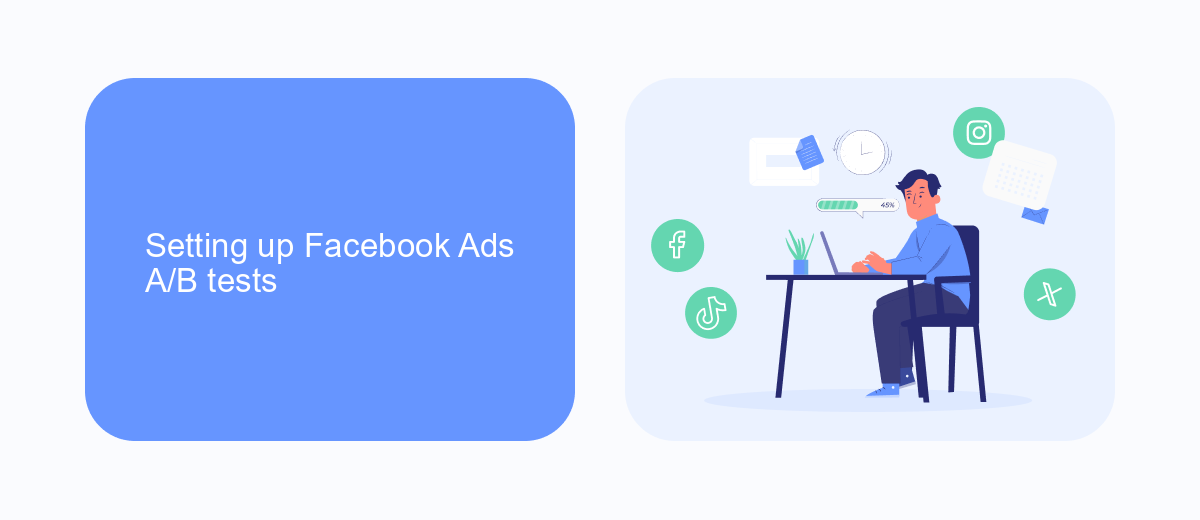
To set up A/B tests for Facebook Ads, begin by navigating to Facebook Ads Manager. Once there, create a new campaign and select the "A/B Test" option. Choose the variable you wish to test, such as audience, creative, or placement. It's important to only test one variable at a time to accurately determine which factor is influencing the results. Define your objective clearly, whether it's conversions, clicks, or engagement, and set a budget that allows for significant data collection. This ensures that the results are statistically relevant and actionable.
Next, configure your ad sets with the chosen variable differences. Facebook will automatically split your audience between the variations to ensure unbiased results. Utilize tools like SaveMyLeads to seamlessly integrate and automate your data collection process, ensuring that all leads generated are captured efficiently. After setting up your test, monitor the performance through the Ads Manager dashboard. Analyze the data to identify the winning variant and apply these insights to optimize future campaigns. Remember, continuous testing and iteration are key to maximizing your Facebook Ads' effectiveness.
Analyzing Facebook Ads A/B tests with SaveMyLeads

Analyzing Facebook Ads A/B tests can be a complex task, but SaveMyLeads simplifies the process by offering a streamlined approach to data management and interpretation. This tool enables marketers to efficiently track and compare the performance of different ad variations, ensuring that insights are both actionable and easy to understand.
- Integrate your Facebook Ads account with SaveMyLeads to automatically import data.
- Set up A/B test parameters within the platform to define the scope and objectives of your tests.
- Utilize SaveMyLeads' analytics dashboard to monitor key performance indicators in real-time.
- Compare results from different ad variations to identify the most effective strategies.
- Export detailed reports to share findings with your team and inform future campaigns.
By leveraging SaveMyLeads for A/B testing, businesses can make data-driven decisions that enhance the effectiveness of their Facebook Ads. This tool not only saves time but also provides a comprehensive understanding of what resonates with your audience, ultimately leading to improved ad performance and greater return on investment.
Best practices for Facebook Ads A/B testing

A/B testing is a powerful method to optimize Facebook Ads by comparing two versions of an ad to see which performs better. To ensure effective testing, it's crucial to follow best practices that can lead to actionable insights and improved ad performance.
Start by clearly defining your objectives. Are you testing for higher click-through rates, better conversion rates, or increased engagement? Having a clear goal helps in designing the test and measuring success accurately. It's also important to test one variable at a time, such as ad copy, images, or call-to-action, to pinpoint what exactly influences performance.
- Set a sufficient budget to allow for meaningful data collection.
- Ensure your test runs for an adequate time to gather statistically significant results.
- Segment your audience properly to avoid overlapping and ensure clearer insights.
- Use Facebook's built-in A/B testing tools for seamless setup and analysis.
Once the test is complete, analyze the data carefully. Look beyond surface metrics and dive into audience insights to understand why one version outperformed the other. This analysis will guide future ad strategies and help in refining your approach for better results.
Common Facebook Ads A/B testing mistakes
One common mistake in Facebook Ads A/B testing is not allowing the test to run for a sufficient duration. Many advertisers get impatient and make decisions based on incomplete data, which can lead to inaccurate conclusions. It's crucial to let the test run for a significant period to gather enough data for a reliable analysis. Additionally, testing too many variables at once can complicate results. Focus on one or two elements to change at a time, such as the ad copy or image, to clearly understand what impacts performance.
Another frequent error is not setting a clear objective for the A/B test. Without a specific goal, such as increasing click-through rates or conversions, it's challenging to measure success. It's also important to ensure proper integration of tools and platforms to track results accurately. Services like SaveMyLeads can streamline data integration, ensuring that your testing results are captured and analyzed effectively. By avoiding these mistakes, you can enhance the accuracy and effectiveness of your Facebook Ads A/B testing.
FAQ
What is A/B testing in the context of Facebook Ads?
How do I set up an A/B test on Facebook Ads?
What metrics should I focus on during an A/B test?
How long should an A/B test run on Facebook?
Can I automate the integration of A/B test results into my CRM?
Would you like your employees to receive real-time data on new Facebook leads, and automatically send a welcome email or SMS to users who have responded to your social media ad? All this and more can be implemented using the SaveMyLeads system. Connect the necessary services to your Facebook advertising account and automate data transfer and routine work. Let your employees focus on what really matters, rather than wasting time manually transferring data or sending out template emails.
