In today's competitive market, businesses are constantly seeking effective ways to generate high-quality leads. Third-party lead generation has emerged as a powerful strategy, leveraging external expertise and resources to identify and attract potential customers. This approach not only saves time and effort but also ensures a steady stream of qualified leads, driving growth and maximizing return on investment.
Understanding 3rd Party Lead Generation
3rd Party Lead Generation involves outsourcing the process of acquiring potential customers to external companies or platforms. These third-party services specialize in generating leads through various channels, enabling businesses to focus on converting these leads into customers. By leveraging the expertise and resources of third-party providers, companies can streamline their marketing efforts and improve overall efficiency.
- Access to a broader audience through specialized platforms
- Cost-effective lead generation compared to in-house efforts
- Scalability and flexibility in managing lead volume
- Enhanced targeting and segmentation capabilities
To optimize the integration of third-party lead generation services, tools like SaveMyLeads can be invaluable. SaveMyLeads automates the process of capturing and transferring leads from various sources directly into your CRM or marketing platforms. This ensures that no potential customer is missed and that your sales team can act on fresh leads promptly. By using such tools, businesses can enhance their lead management process, leading to higher conversion rates and better ROI.
Benefits of Using SaveMyLeads

SaveMyLeads provides an efficient and user-friendly solution for third-party lead generation by automating the process of capturing and transferring leads from various platforms. With its intuitive interface, businesses can easily set up integrations between their lead sources and CRM systems without the need for any coding skills. This ensures that leads are promptly and accurately captured, reducing the risk of manual errors and saving valuable time for sales teams.
Moreover, SaveMyLeads offers a wide range of pre-built integrations with popular advertising platforms, social media networks, and web forms. This extensive compatibility allows businesses to streamline their lead generation efforts and maintain a consistent flow of high-quality leads. By leveraging SaveMyLeads, companies can focus more on nurturing and converting leads rather than getting bogged down by the technicalities of data transfer and integration setup, ultimately boosting their overall productivity and sales performance.
How to Choose the Right SaveMyLeads Partner
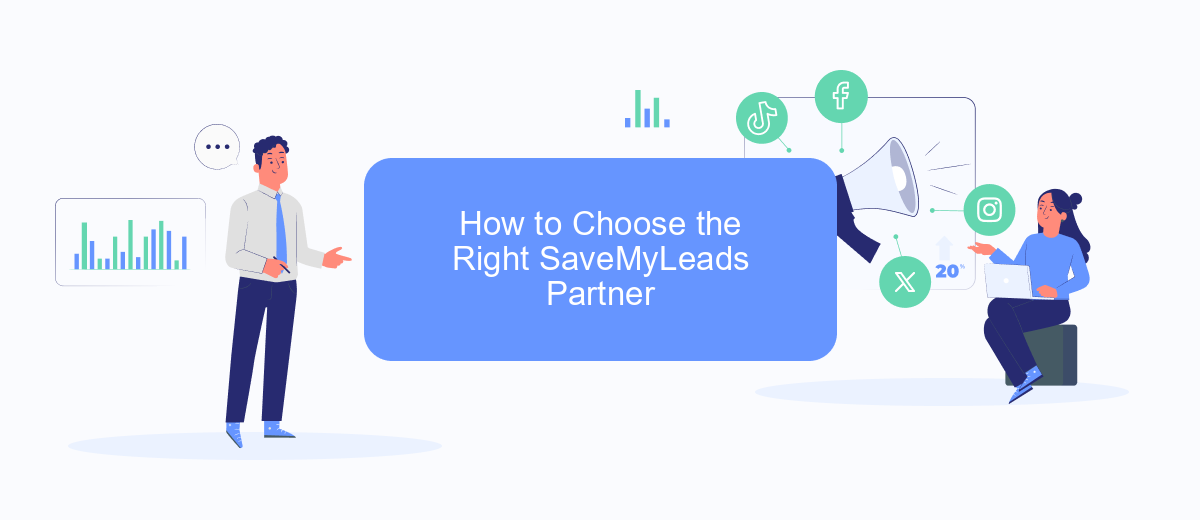
Choosing the right SaveMyLeads partner is crucial for optimizing your lead generation processes. The right partner will ensure seamless integration, efficient data management, and enhanced lead conversion rates. Here are some key factors to consider when making your choice:
- Experience and Expertise: Look for partners with a proven track record in lead generation and integration services. They should have extensive knowledge of SaveMyLeads and its functionalities.
- Customer Support: Reliable customer support is essential. Ensure your partner offers responsive and knowledgeable support to address any issues promptly.
- Customization and Flexibility: Your business needs are unique. Choose a partner who offers customizable solutions and is flexible enough to adapt to your specific requirements.
- Integration Capabilities: Verify that the partner can seamlessly integrate SaveMyLeads with your existing CRM, email marketing tools, and other platforms you use.
- Cost-Effectiveness: While cost should not be the only factor, it is important to choose a partner who offers a good balance between quality services and affordability.
By carefully evaluating these factors, you can select a SaveMyLeads partner who will help you streamline your lead generation efforts and achieve your business goals. A well-chosen partner can make a significant difference in the effectiveness of your lead management strategy.
Integrating SaveMyLeads with Your CRM
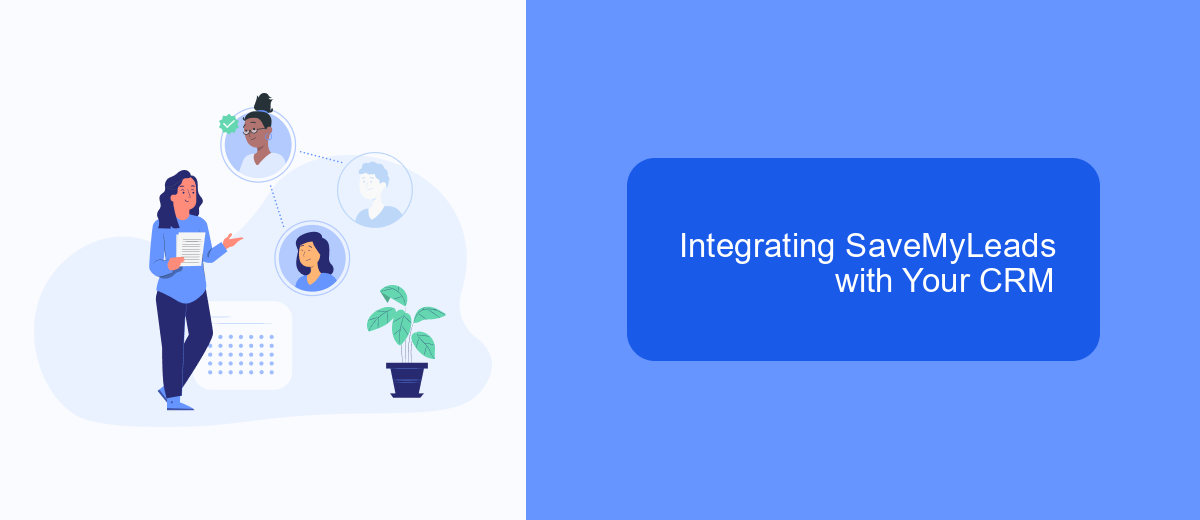
Integrating SaveMyLeads with your CRM can significantly streamline your lead management process. SaveMyLeads is a powerful tool that automates the transfer of leads from various sources directly into your CRM system, ensuring that no potential customer is missed.
To begin the integration, you'll first need to create an account on SaveMyLeads. Once registered, you can select your CRM from the list of available integrations and follow the guided setup process. This usually involves providing your CRM's API key and configuring the data fields to ensure a seamless transfer of information.
- Create an account on SaveMyLeads.
- Select your CRM from the list of integrations.
- Provide your CRM's API key.
- Configure data fields for seamless transfer.
- Activate the integration.
Once the integration is active, SaveMyLeads will automatically send new leads to your CRM, allowing your sales team to focus on nurturing and converting them. This streamlined process not only saves time but also enhances the efficiency of your lead management system.
Best Practices for Optimizing Your SaveMyLeads Strategy
To optimize your SaveMyLeads strategy effectively, start by ensuring that your integration settings are correctly configured. This involves mapping the right fields between your lead generation sources and your CRM or email marketing platform. Regularly review these mappings to ensure they align with your current business needs and lead capture forms. Additionally, set up automated workflows to filter and categorize leads based on predefined criteria, which helps in prioritizing follow-ups and improving response times.
Another best practice is to utilize the analytical tools available within SaveMyLeads. Monitor key performance indicators such as lead conversion rates, response times, and engagement levels. Use this data to make informed adjustments to your strategy, such as refining your lead sources or tweaking your messaging. Regularly updating and testing different aspects of your SaveMyLeads setup can lead to continuous improvement and higher quality leads over time.
FAQ
What is third-party lead generation?
How can third-party lead generation benefit my business?
What should I look for in a third-party lead generation service?
How can I integrate third-party leads into my CRM?
Are there any risks associated with third-party lead generation?
You probably know that the speed of leads processing directly affects the conversion and customer loyalty. Do you want to receive real-time information about new orders from Facebook and Instagram in order to respond to them as quickly as possible? Use the SaveMyLeads online connector. Link your Facebook advertising account to the messenger so that employees receive notifications about new leads. Create an integration with the SMS service so that a welcome message is sent to each new customer. Adding leads to a CRM system, contacts to mailing lists, tasks to project management programs – all this and much more can be automated using SaveMyLeads. Set up integrations, get rid of routine operations and focus on the really important tasks.
