You can earn money on TikTok not only with live streams, challenges, collaborations and donations. Targeted advertising is one of the powerful ways to promote your services, products or pages on this social network. In order for it to be successful and generate income, it is important to set it up correctly. Our step by step guide will help you do it.
Setting up a targeted advertising campaign
Best TikTok advertising campaigns are launched, managed and their effectiveness analyzed in the TikTok Ads dashboard. Well-written settings give the channel owner the opportunity to achieve their goals with maximum accuracy, since the impact in this case is directed strictly to the target audience.
Having decided on the goal of the campaign, you can start setting up TikTok ads targeting. You will need to set conversion tracking parameters for your web property, specify the ad placement and characteristics of the audience for which it is intended, as well as set a budget and consider a bid strategy. Let's take a look at each of these steps step by step.
What is TikTok Pixel
The TikTok Pixel must be configured without fail if the conversion was chosen as the goal of your advertising campaign. To do this, you will need to perform a number of actions:
1. In the "Ad group" section, in the "Promotion type" category, select "Website". You specified it during the process of creating a personal account.
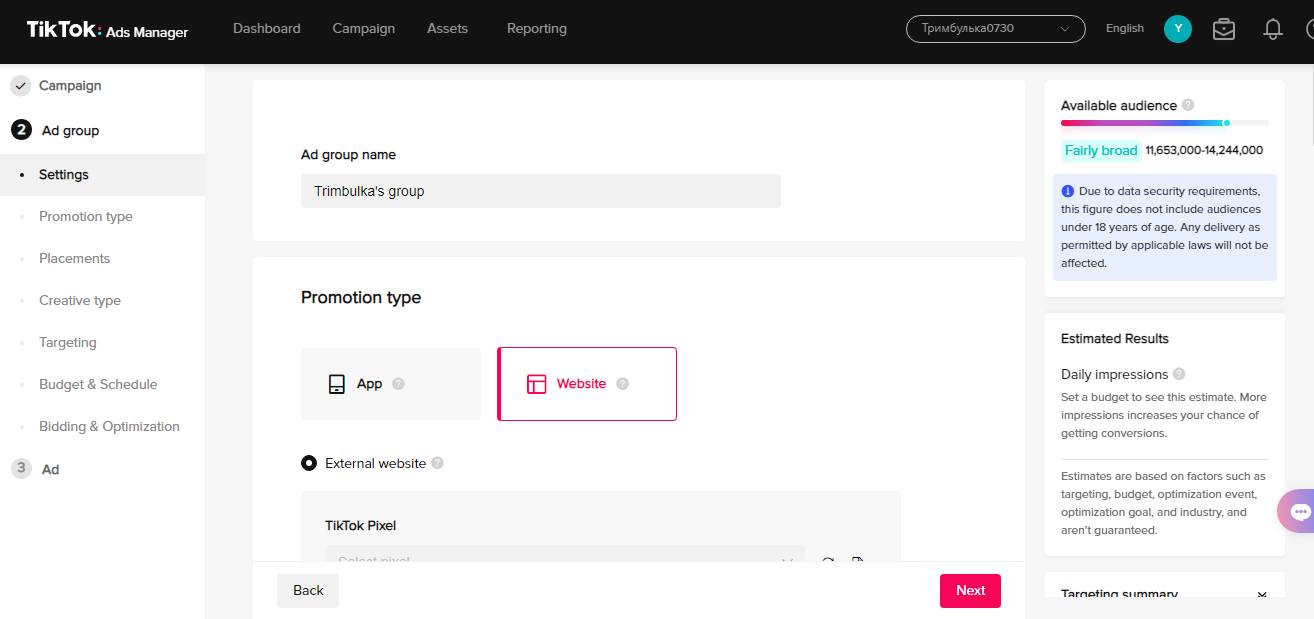
2. Click on the "TikTok Pixel" line. If you are creating a new pixel, click "Create".
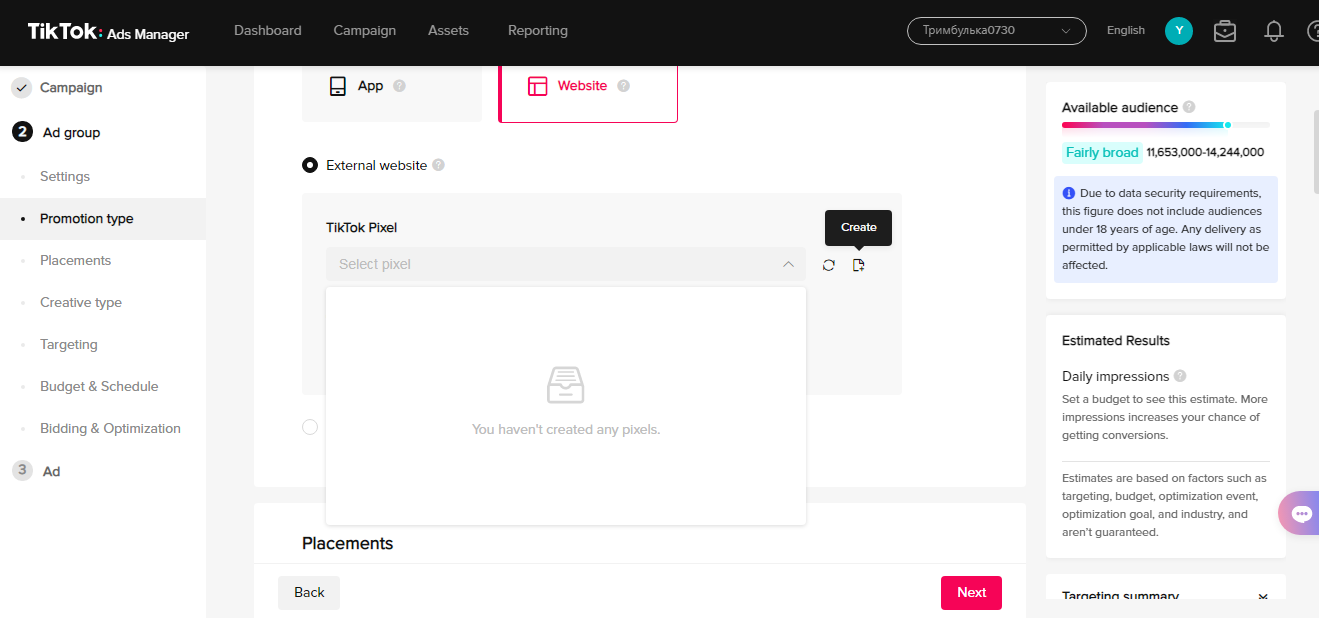
3. In the new window, click on the red "Create Pixel" button.
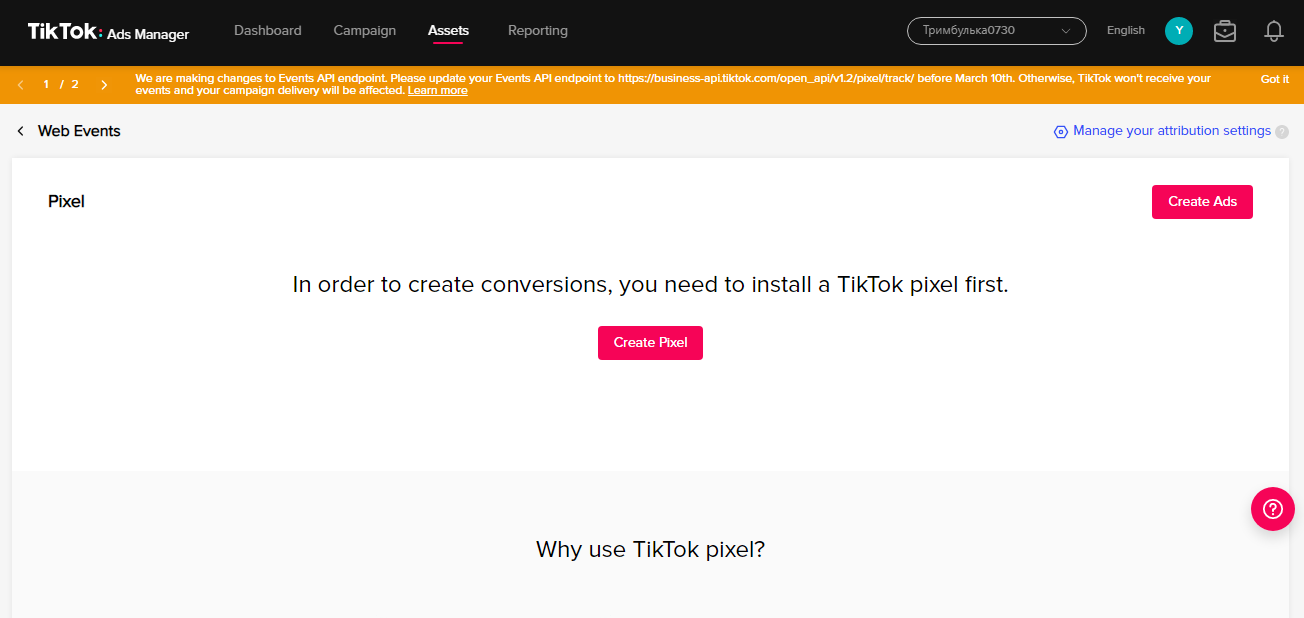
4. Give the pixel a name and click Next.
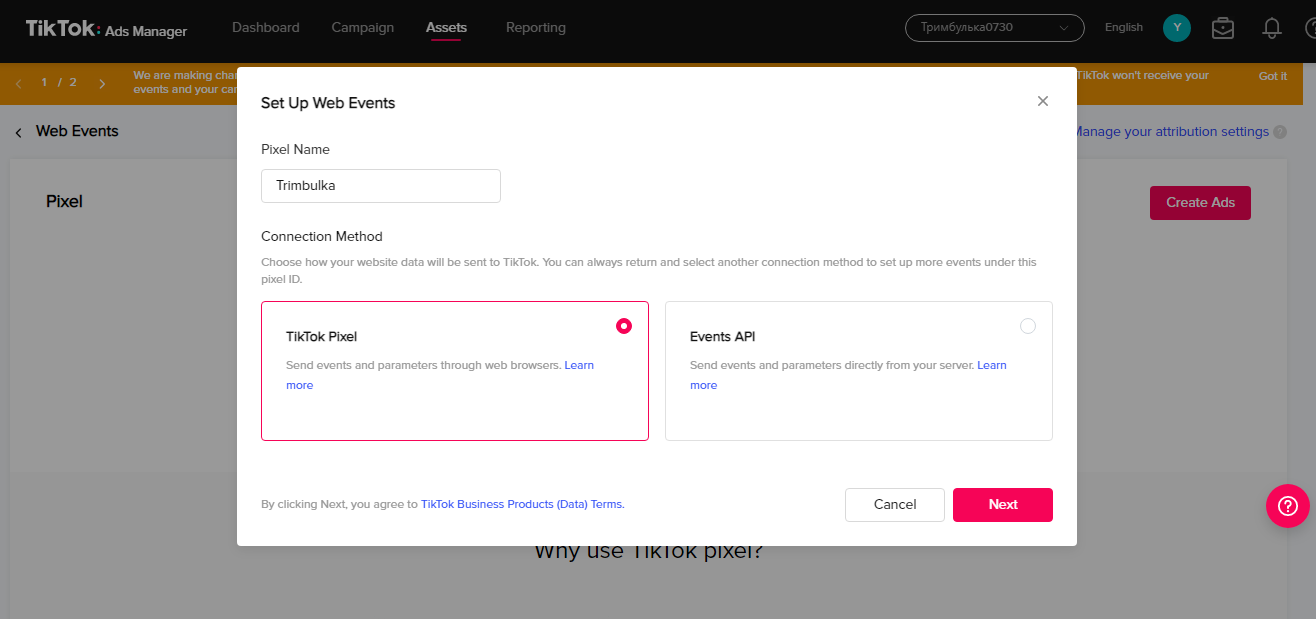
5. Decide on the installation method: manually or automatically using partner platforms. Select the manual option and click Next.
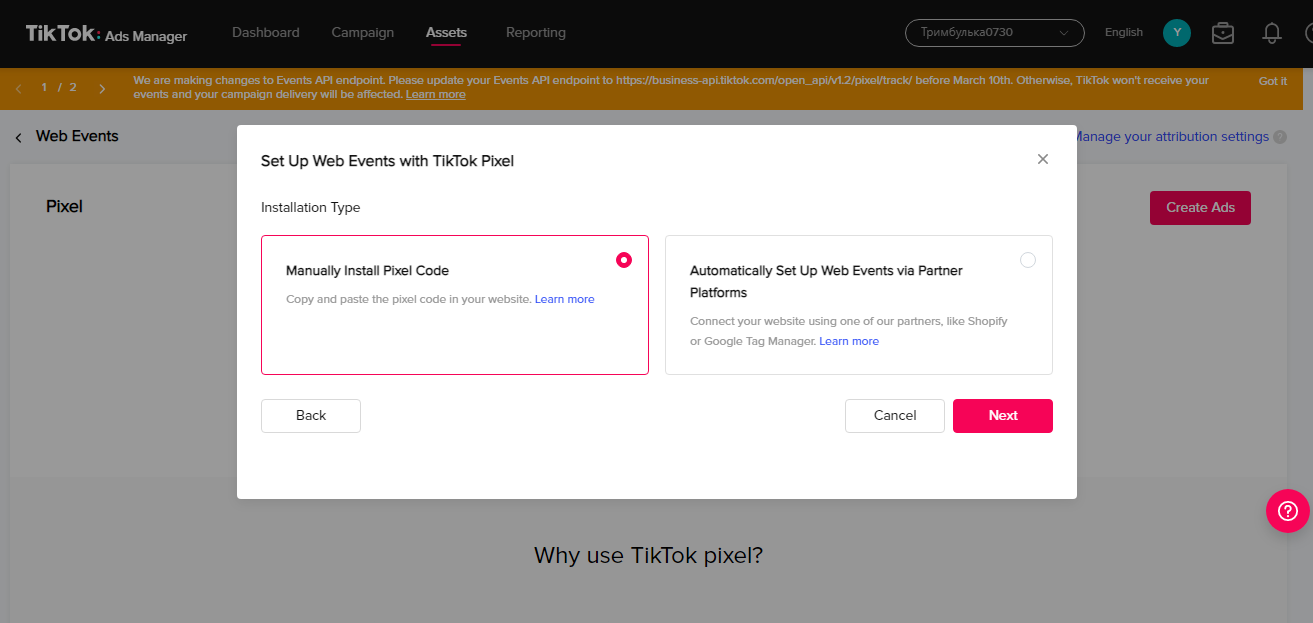
6. Select how you want to set up event rules: Standard or Developer. Your choice is the standard. Click Next.
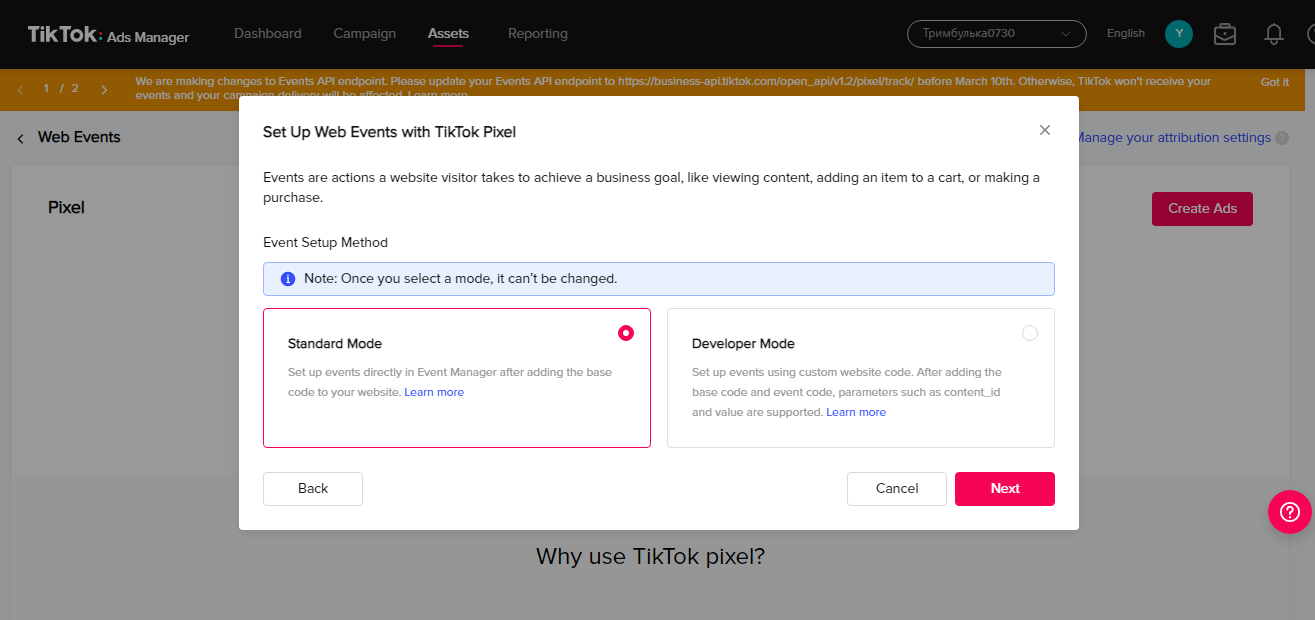
7. Copy the code and click Next.
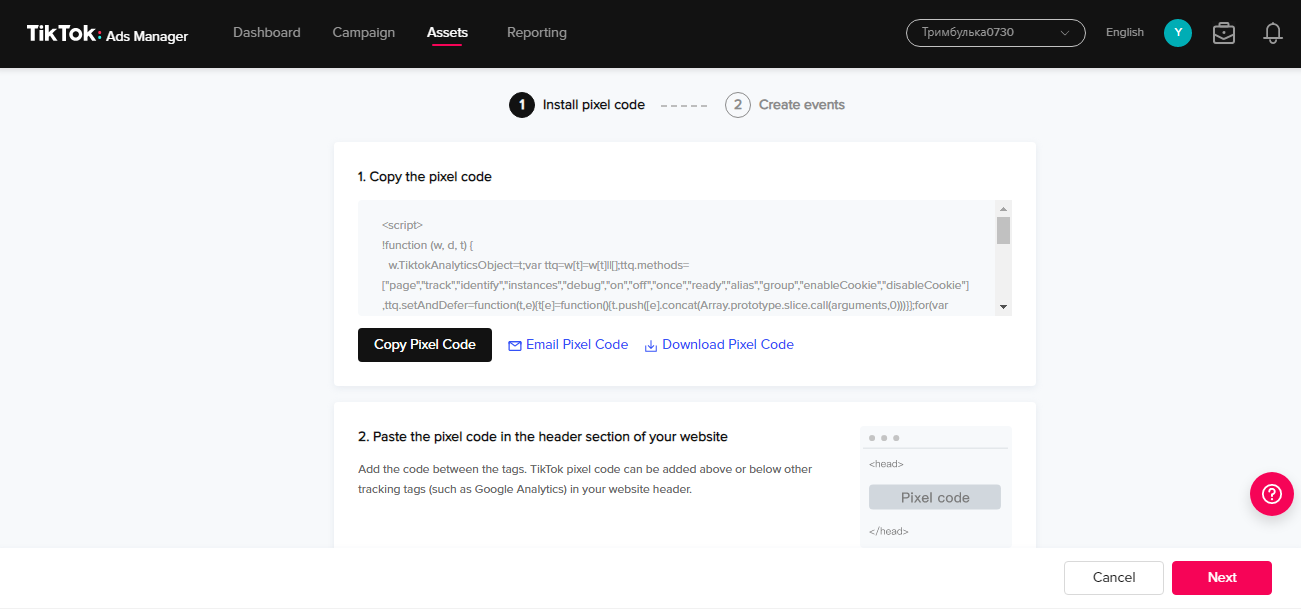
8. Insert the code on those pages of your site where you need to monitor the behavior of visitors. Remember to surround it with <head> </head> tags.
9. Select events to track user actions: "URL events" (page visits) or "Click events" (clicks on the page). Your choice is the first one. Press Enter URL Keywords.
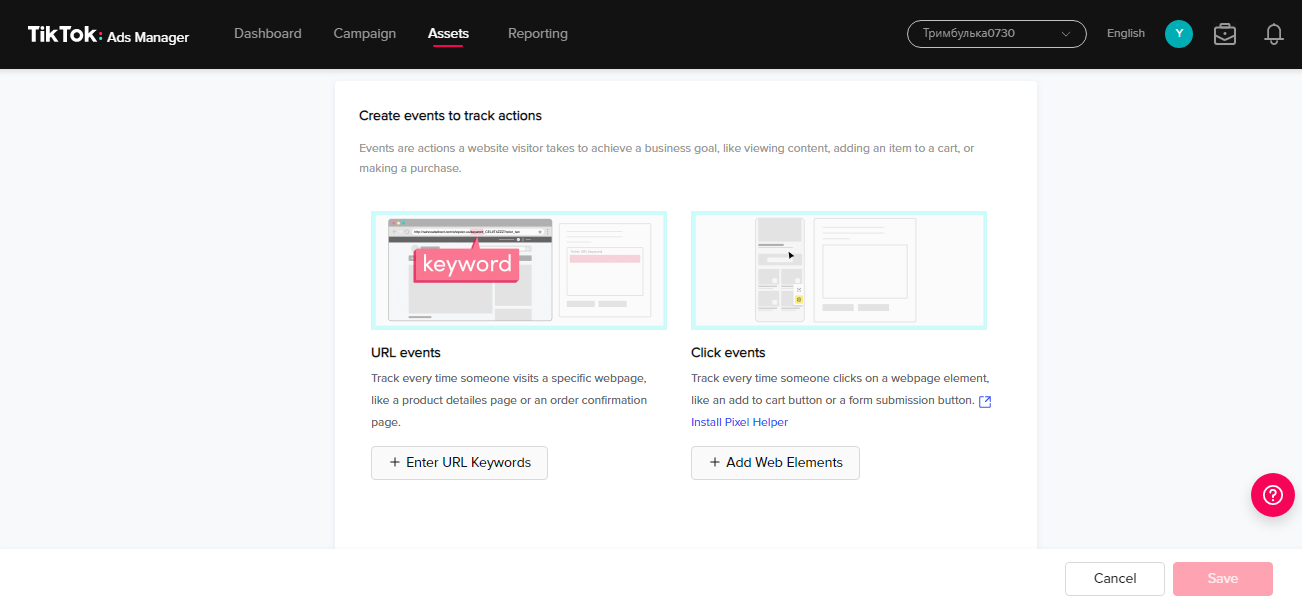
10. In the window that opens, configure the events: Add Payment Info, Add to Wishlist, Complete Payment, Download, Search, Subscribe, Complete Registration, and others. Each of them can be added or removed. If you want to have the most complete information about how a visitor behaves on your site, it is advisable to make an event for each of his steps - from searching for a product to making a payment for it. In the Destination URL, write the word that it contains (for example, "cucumber" in the case of an online store of organic vegetables, fruits and berries). It is also important here not to make a mistake with the event type and currency. When you've done all this, click the "Save" button.
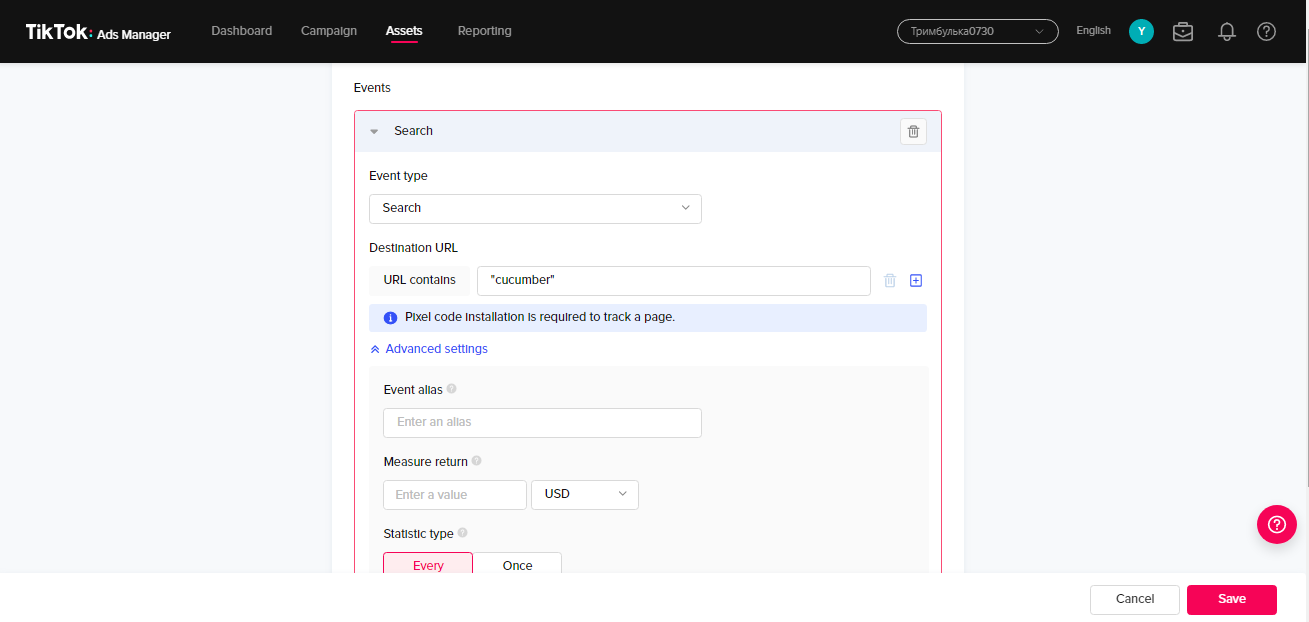
If you have configured everything correctly, you will see a table where all statistical data for each event will be saved.
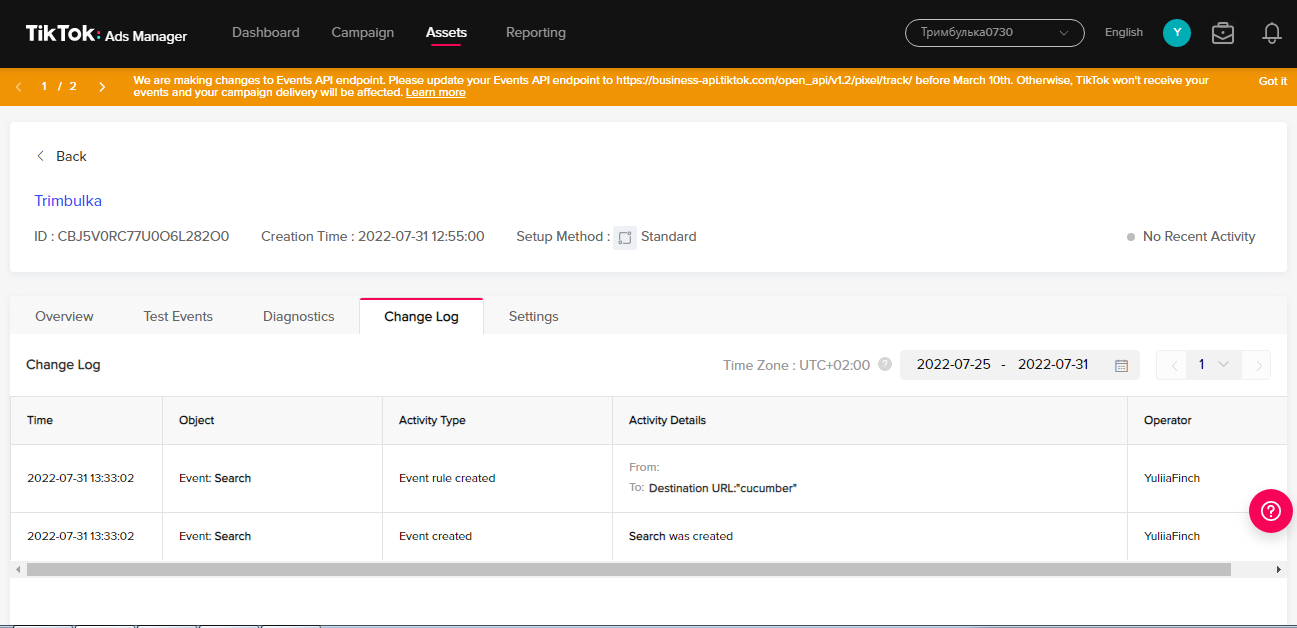
TikTok Placement
The "Placements" category offers 2 options for choosing a place for your ad: Automatic placement or Select placement. In order not to narrow down by accident, out of ignorance, the coverage, it is better to choose the first one.
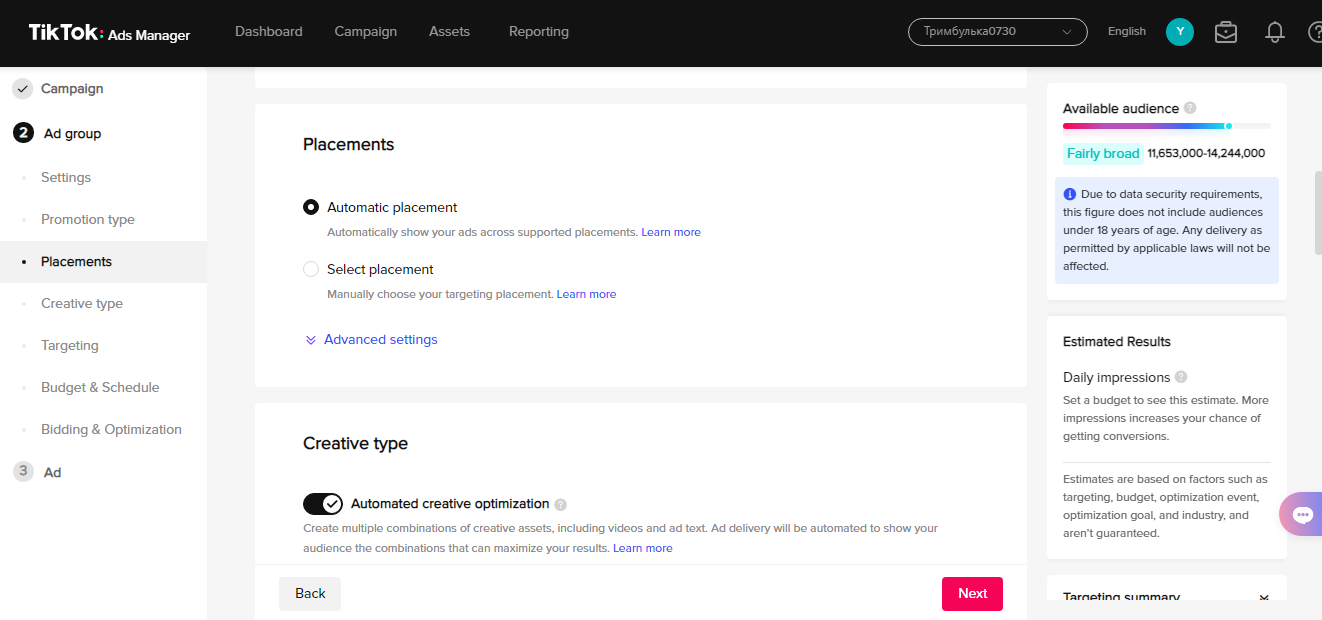
Check out the "Automated creative optimization" option below. Activate it so that the system automatically selects various combinations of creatives (advertising texts, videos, pictures) and shows site visitors those types of TikTok ads that are more likely to interest them.
Ads targeting
The "Targeting" category offers 2 options for settings: custom and automatic. Choose the first one, because in this case you will be able to determine which audience to show your ads to.
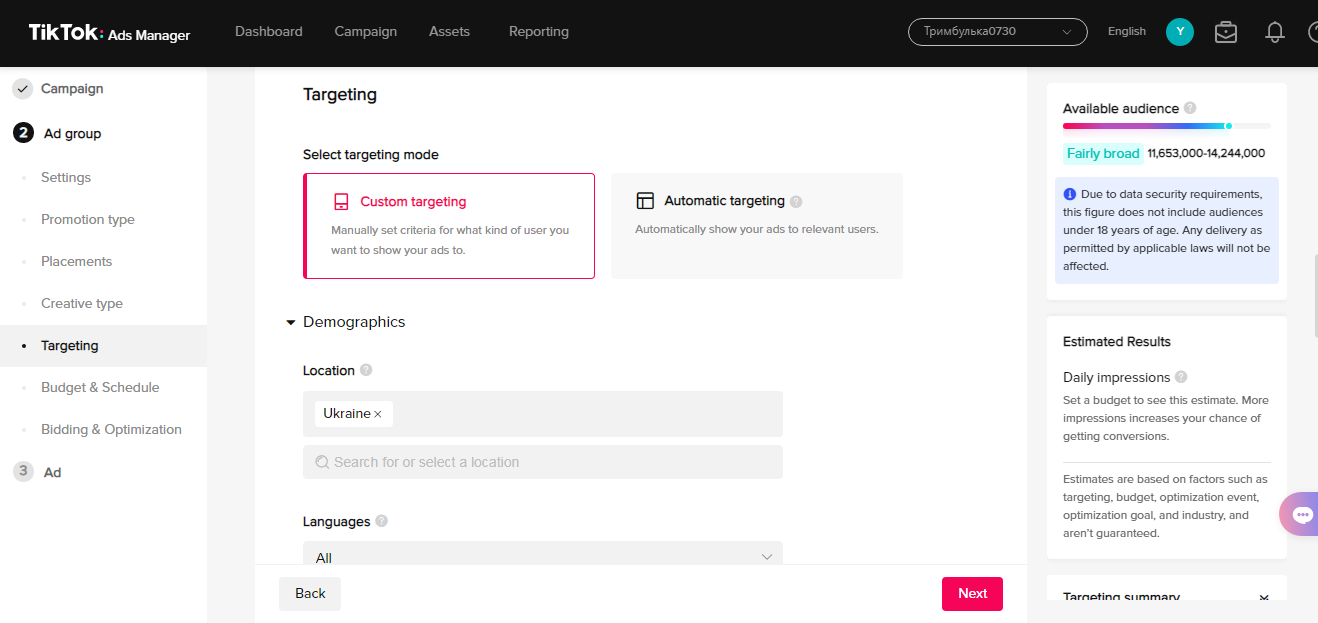
Demographics
Demographic targeting settings require the following data to be entered:
- location (country);
- language (choose those into which your site is translated);
- gender (female and/or male);
- age (identify categories that are more likely to be interested in your offer).
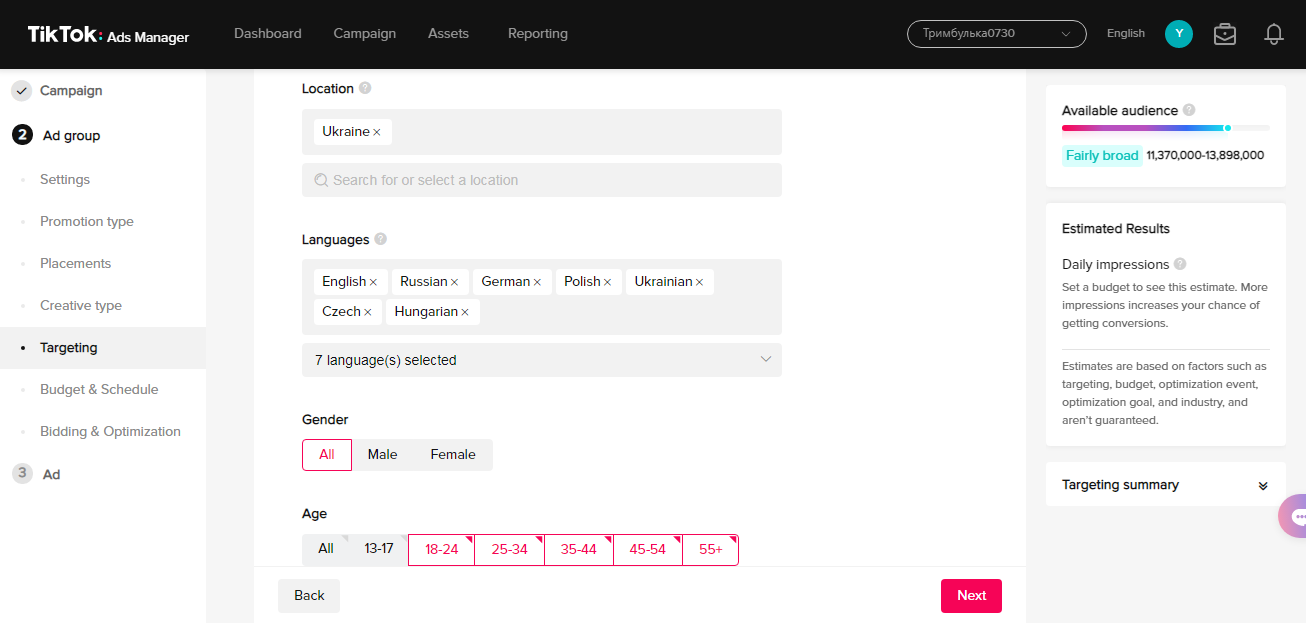
Audience
Let's move on to audience settings. To do this, first click on "Create new".
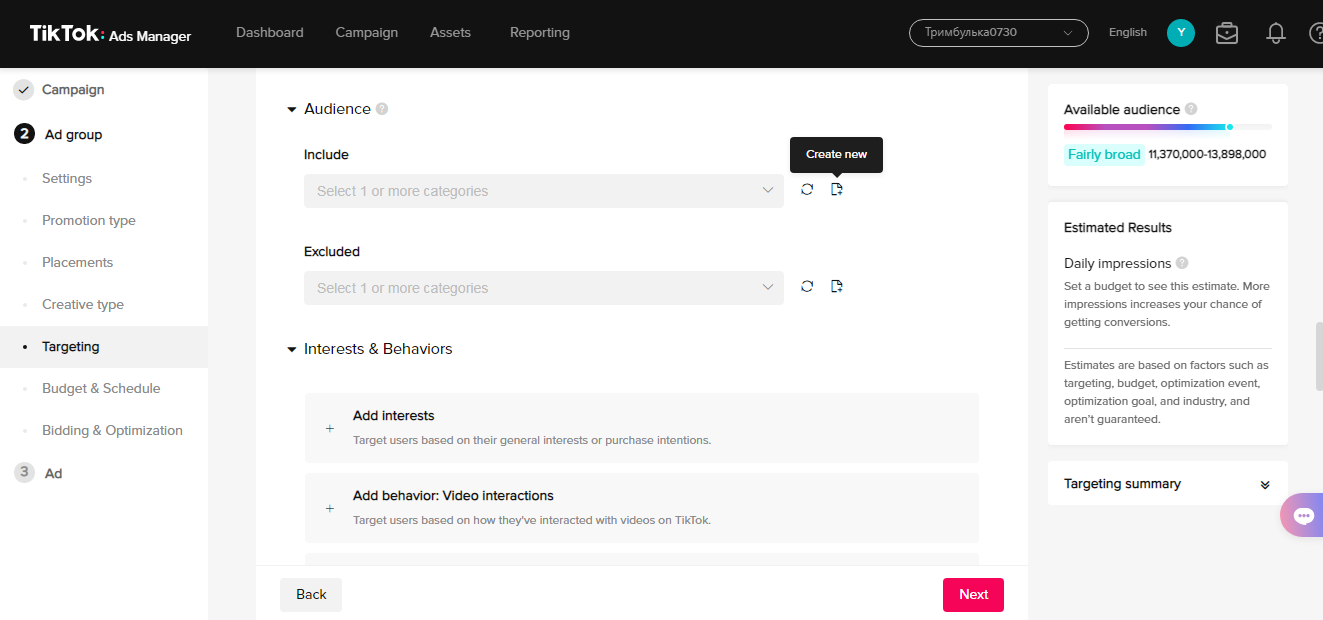
In the window that opens, click the red "Create Audience" button and select "Custom Audience" from the drop-down list.
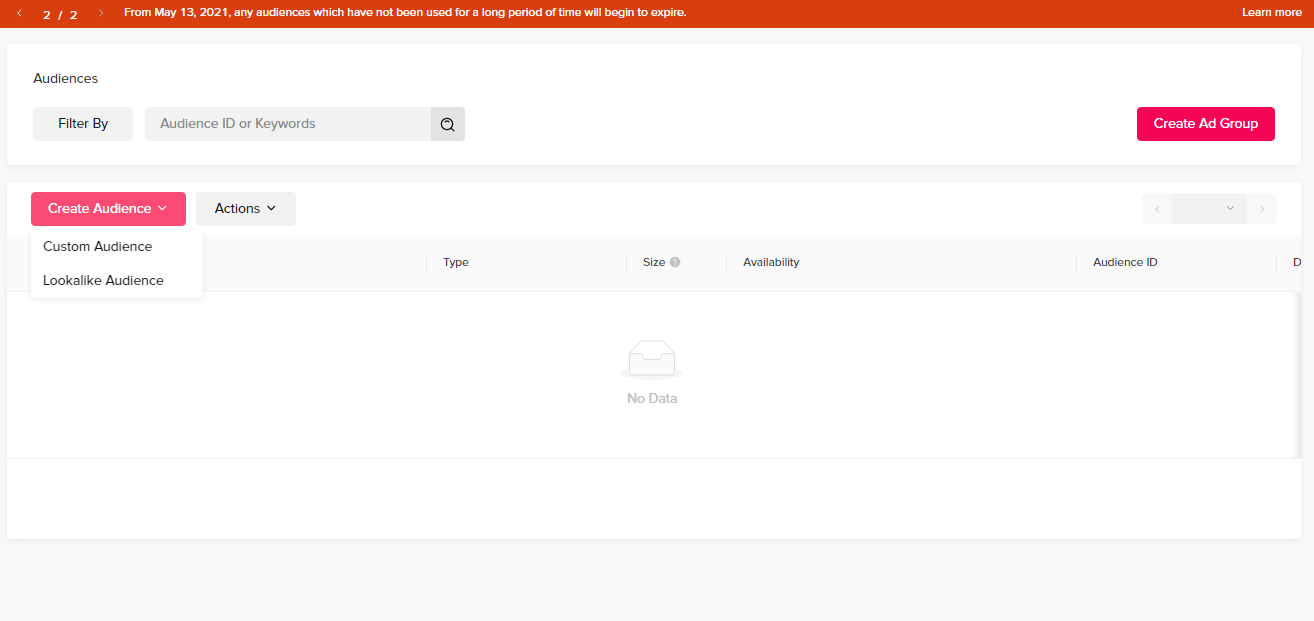
The system offers several ways to create an audience:
- Customer File (if you choose this method, you need to upload an IDFA/GAID document).
- App Activity (a list of visitors who have saved your application, performed some actions in it, or made a purchase).
- Lead Generation (list of users who left their contact details in a special form).
- Engagement (base of visitors who have directly interacted with your content: liked, clicked, left a comment, shared, and so on).
- Website Traffic (the list of users who visited your site or took some action on the page).
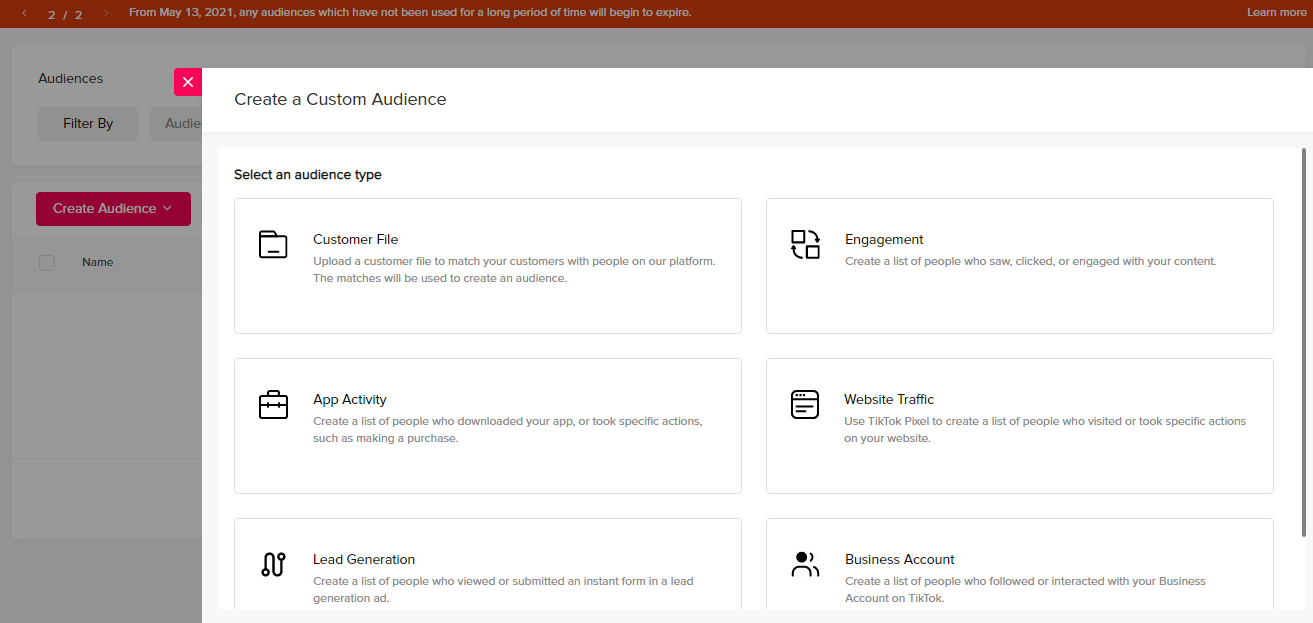
Your choice is the last option "Website Traffic". Click on it and in the window that opens, set the rule "Page View" and the period - 30 days. Do not forget to mark the name of the audience and confirm your action by pressing the red “Confirm” button.
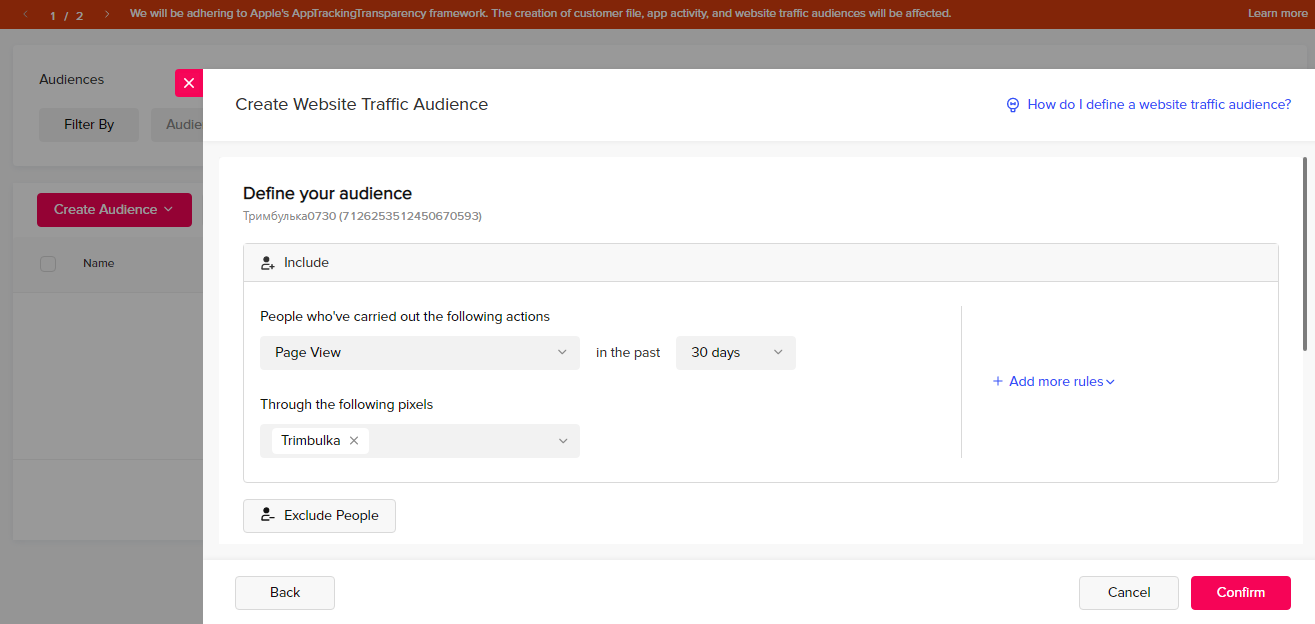
Interests and behavior
Detailed targeting by behavioral reactions and user preferences makes it possible to more accurately target advertising to a specific target audience. On the one hand, this is good, but on the other hand, this improvement has a "side effect" - narrowing the coverage. These settings are optional.
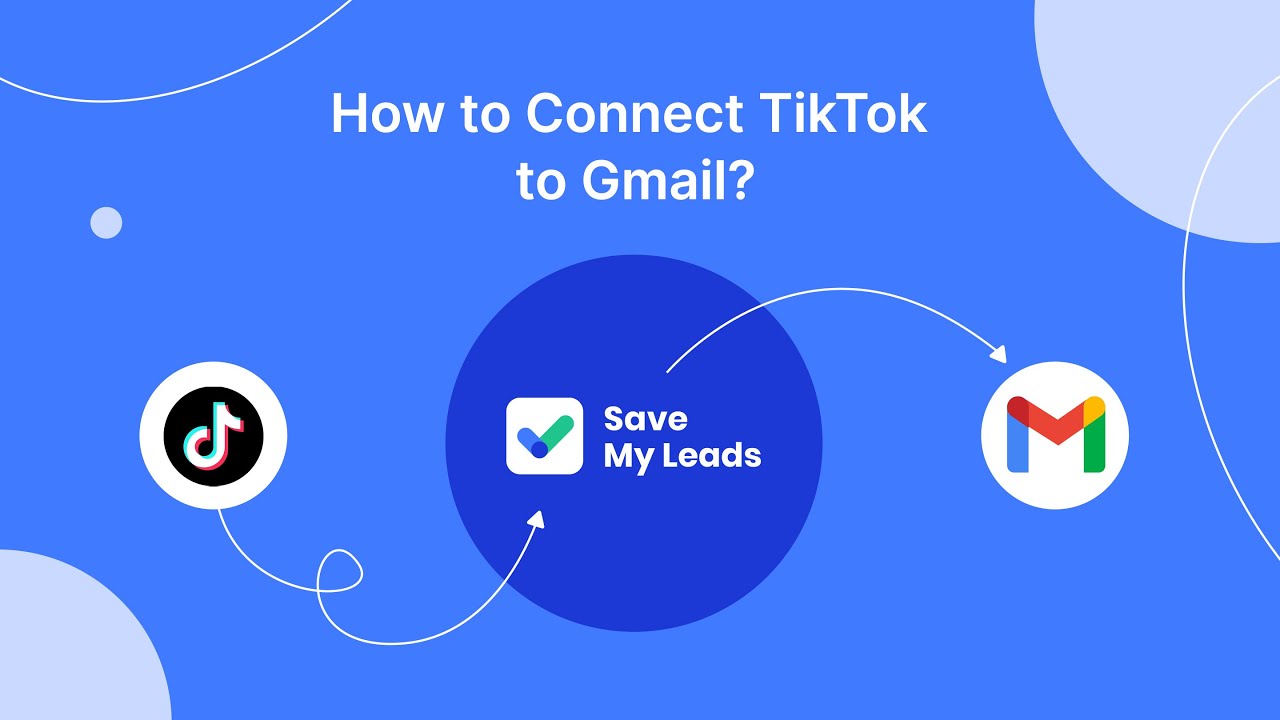

In this category you can configure:
- Interests and purchasing intentions of users.
- Visitor behavior regarding their interaction with video content.
- The behavior of visitors regarding their interaction with the authors of the videos.
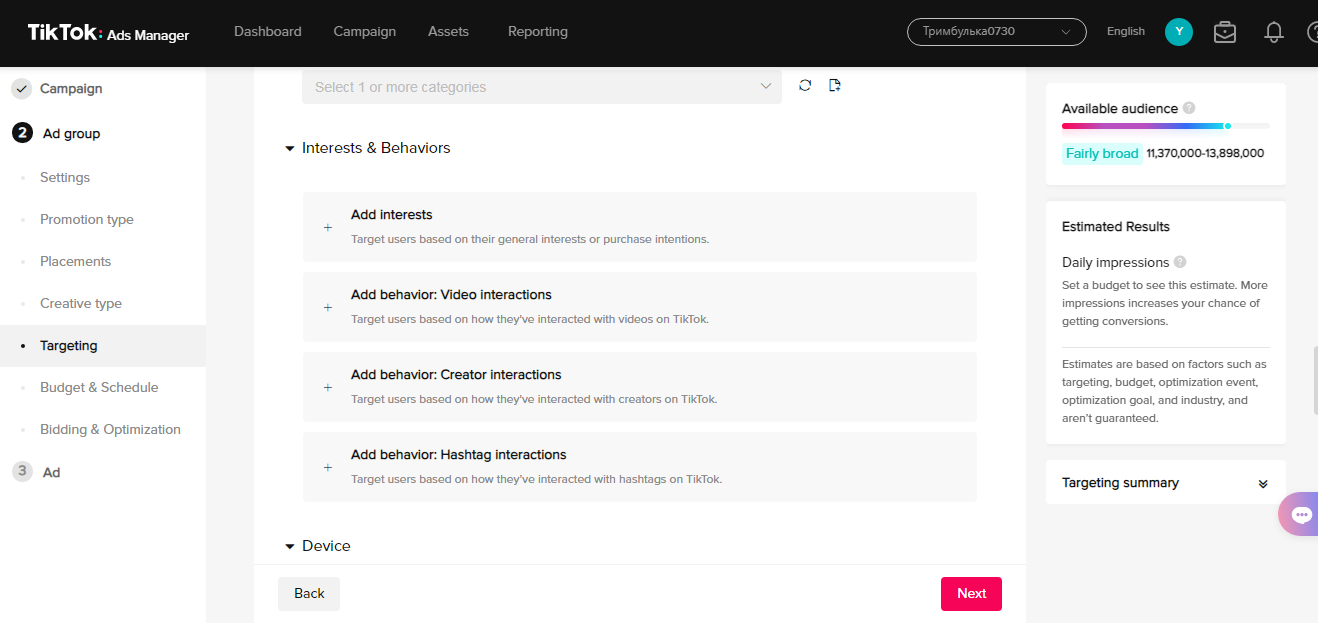
The best option is to configure only the second option "Add behavior: Video interactions". Here you need to write:
- how exactly the user interacted with the video (watched it to the end, liked it, left a comment, shared it);
- what topics of video content visitors interact with (nature, culture, education and technology, beauty and style, sports, cars, and so on);
- the time period for which the interaction is tracked (7 or 15 days).
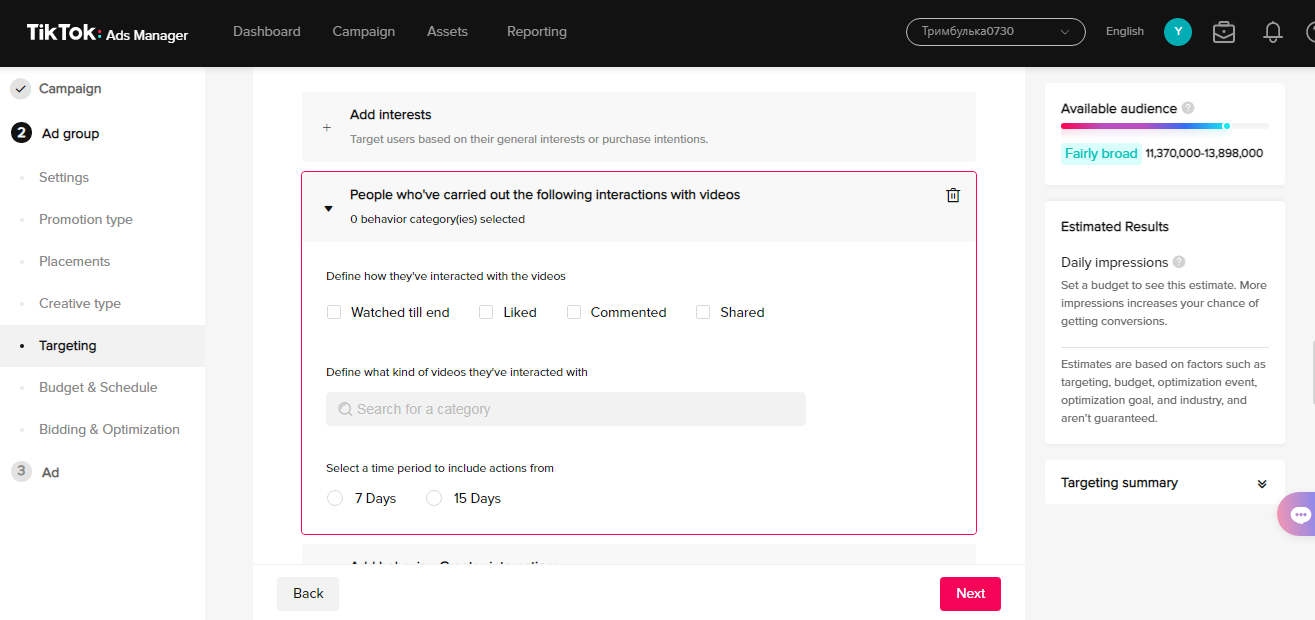
If you want to get maximum coverage, be sure to fill out all the types of interactions.
Devices
The settings of this targeting category allow you to select the operating system and its version, device model, type of Internet connection, and even mobile operator. If you do not want to limit your audience reach to the limit, you should not fill in these parameters.
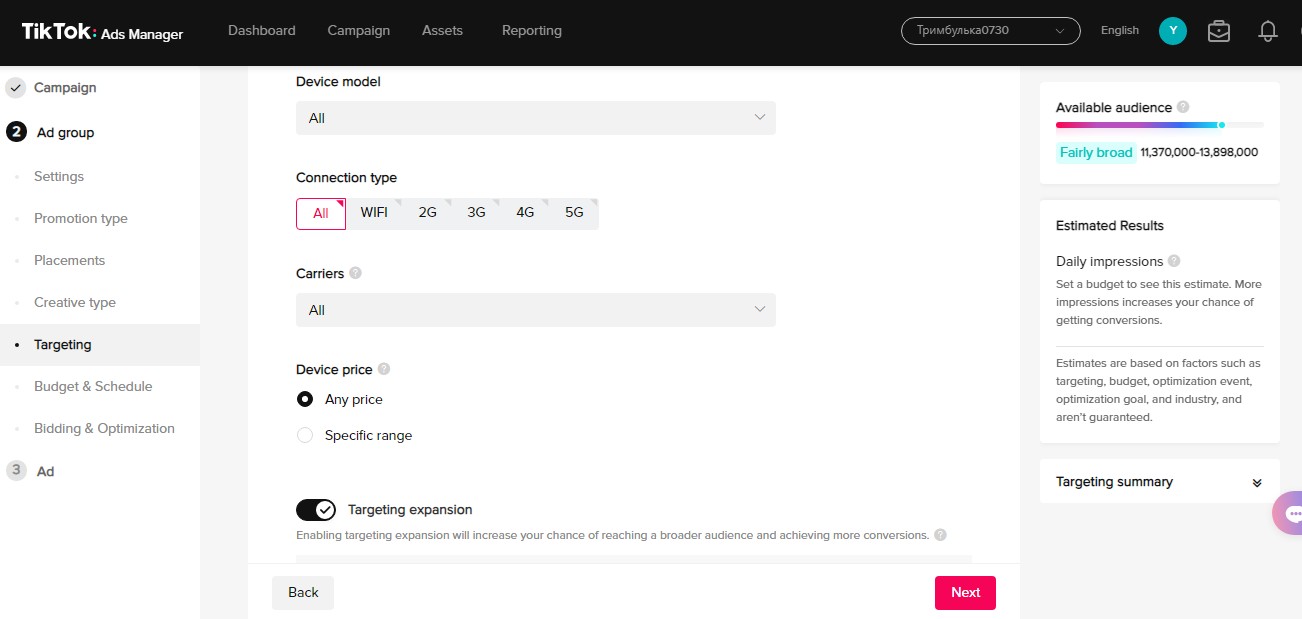
The last "Device" option is "Targeting expansion". It allows you to expand the settings made by criteria such as audience, gender, age, interests and behavior. At the moment, only the age parameter is available.
TikTok ads budget and schedule
The following settings are available here:
- Determining the budget of an advertising campaign (you can set a specific amount for one day and for the entire period at once).
- Date and time the campaign started.
- Hourly advertising schedule.
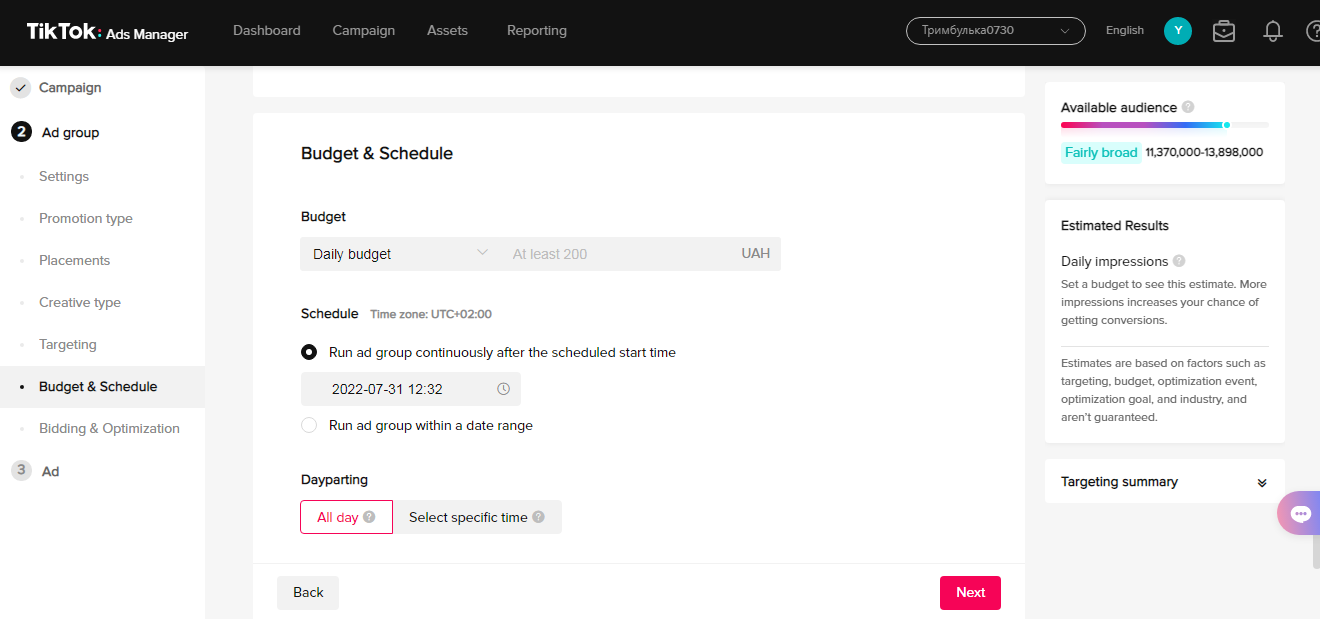
Rates and optimization
The settings of this block contain only 2 parameters:
1. "Optimization goal". If you chose conversion as the goal of your campaign at the very beginning, do not change this criterion - the system sets it by default. The alternative is clicks. It can be selected if the target was different.
2. Bid strategy. Set here the limit price for the result that you plan to get. Below, the system will offer you a minimum bid that will allow your ad not only to generate impressions, but also to withstand competition.
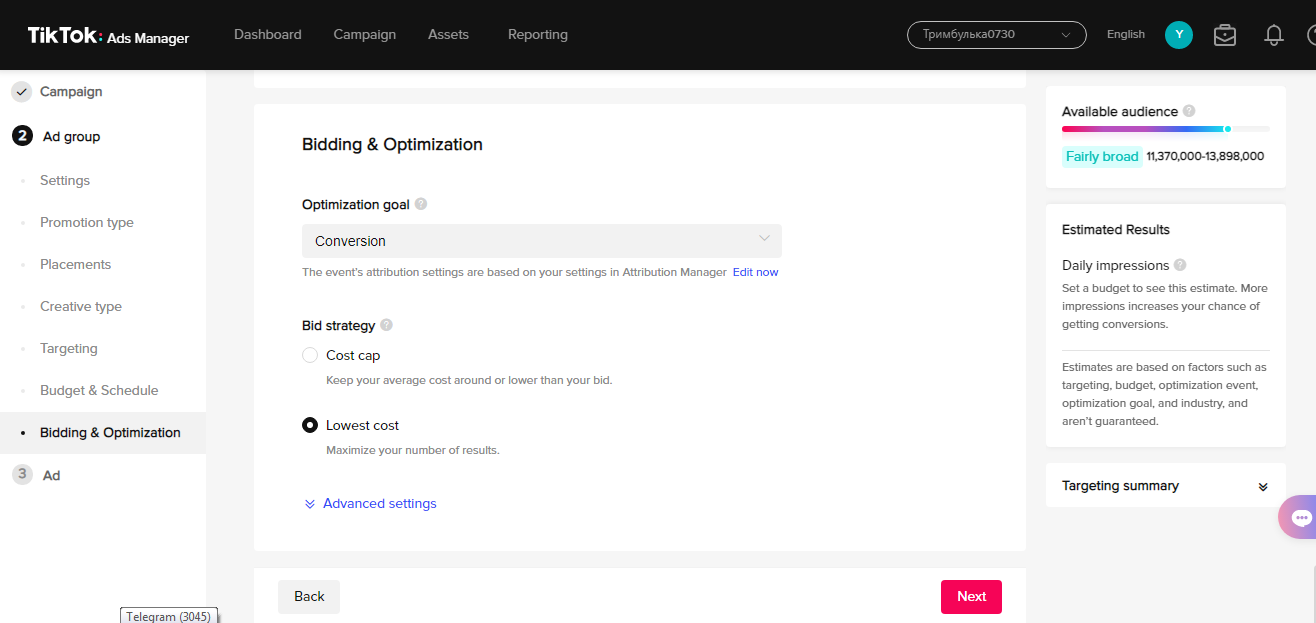
This is where the targeted advertising settings come to an end. Now you can go directly to the creation of promotional content.
Summing up
The social network TikTok provides good opportunities for promotion today. Its audience is growing steadily, and with it your chances of finding potential clients, customers or buyers. In addition, not only teenagers use TikTok, as many believe, but also adults of the “25+” age category. Still doubting the advisability of promotion through targeted advertising on this social network? Then start by installing a TikTok pixel on your website. Run retargeting and see the results.
The service for managing advertising campaigns TikTok Ads is regularly updated. The settings he offers become more precise, and the user cabinet becomes more comfortable. Now TikTok is one of the most profitable platforms for multimedia advertising: CPM and cost per click are lower than in other social networks, but the click-through rate is quite high.
Don't waste another minute manually transferring leads from Facebook to other systems. SaveMyLeads is a simple and effective tool that will allow you to automate this process so that you don't have to spend time on the routine. Try SaveMyLeads features, make sure that this tool will relieve your employees and after 5 minutes of settings your business will start working faster.
