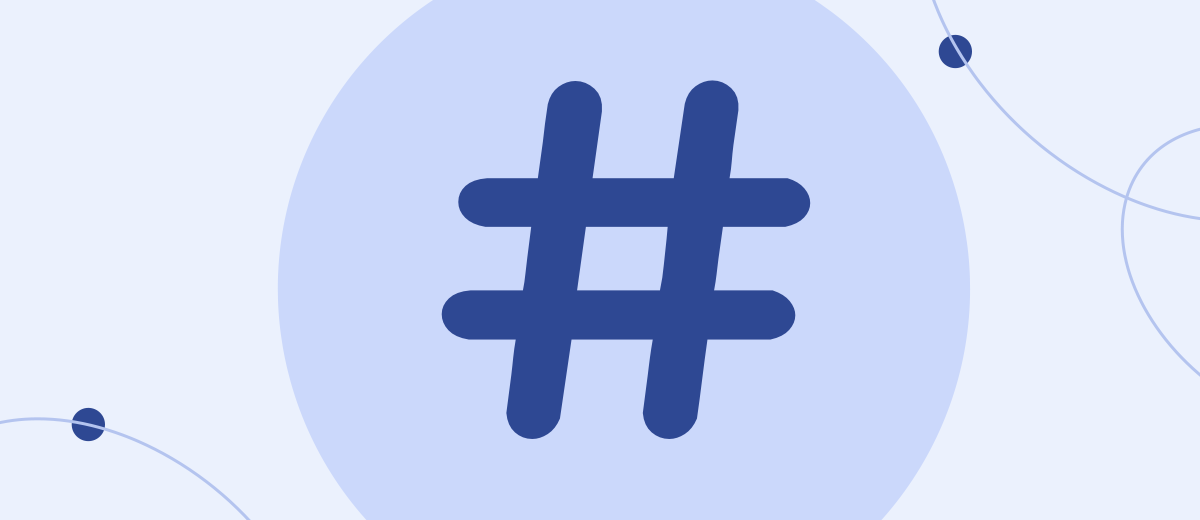The pound sign before some words and phrases is put by marketers in social networks for a reason. From our article, you will learn what hashtags are and how to use them to increase the effectiveness of promoting your personal brand, company or product on Facebook.
Content:
1. What is a hashtag
2. Types of hashtags
3. Spelling hashtags
4. What is useful for business
5. How to put hashtags on Facebook
6. Use hashtags for promotion
7. How to choose hashtags for Facebook
8. How to improve the performance of hashtags
9. Summing up
What is a hashtag
A hashtag is a special label that is most often used on social networks and blogs, as well as on YouTube video hosting and Telegram messenger channels. It consists of 2 parts: the # sign and the word or phrase. The main purpose is to combine publications related to one topic, speed up the search for the necessary information and promotion.
In 2007, hashtags first appeared on the social network Twitter, and a few years later the innovation spread to other platforms. Nevertheless, Facebook developers were in no hurry to implement tags. If, for example, Instagram began to actively use them in 2010, immediately after the launch of the social network itself, then they began to be used on Facebook only in 2013.
Today, hashtags have entered the active digital life. Labels of world famous companies (#tesla, #apple, #samsung) can be seen not only on their official pages, but also in someone's personal posts. Often dissatisfied customers specifically mention them in their negative reviews in order to warn as many people as possible. Large companies regularly monitor the appearance of hashtags with their brand on the social network and, if necessary, react to such posts, managing their online reputation.
Types of hashtags
All hashtags are divided into 2 large categories: general and marketing. The former are intended for wide use by any users, while the latter are created by companies in order to more effectively promote their brand, advertise products, hold events, etc.
According to the purpose of use, hashtags are classified into the following groups:
- Brand (company, product): #ryanair, #vodafone, #monobank;
- Sphere (niche, topic): #plumbing, #decor, #tourism, #repair, #shoes;
- Location (country, town, resort): #Ukraine, #Kiev, #Plitvice_Lakes;
- Activities (campaign, action, event, challenge): #competition, #worldwetlandsrun, #flashmob, #creative_holidays, #StopWar;
- Categories: #desserts, #rules, #child_psychology, #exercises;
- Free theme: #mood, #word_of_mouth, #summer, #outsidethewindow.
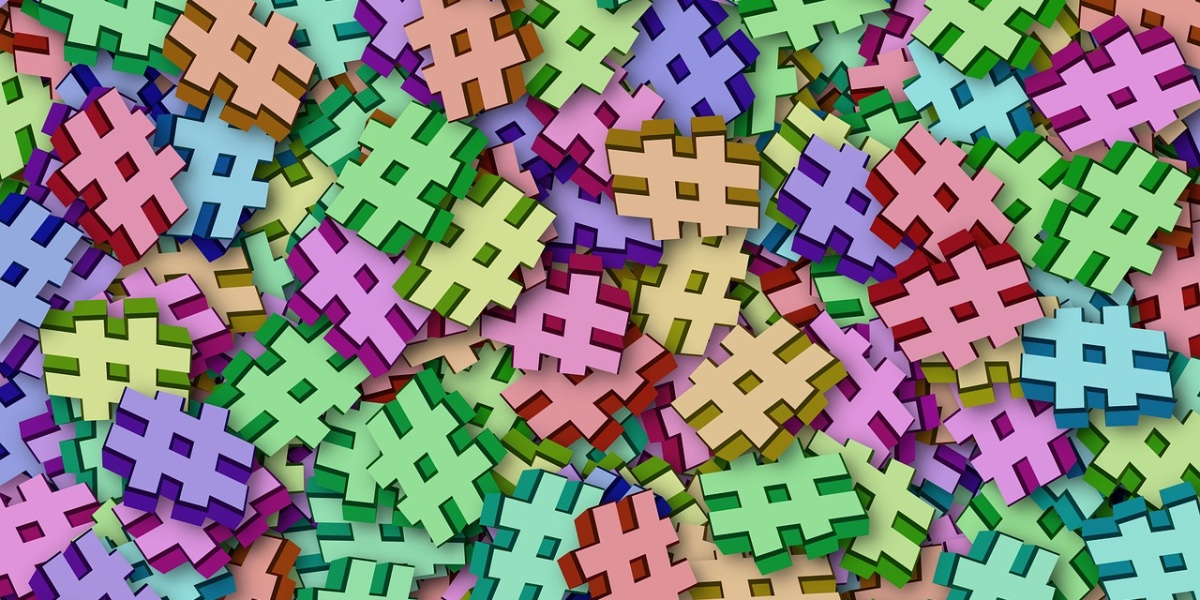
Hashtag Spelling
The first rule: there should always be a # sign at the beginning. The second rule: in no case should you put spaces. All characters are written together or separated with underscores: #coffe_togo, #first_dance.
It is allowed to use capital letters (for example, #NakedPristan). It is unacceptable to put other symbols and signs (&, $, №, %, and the like). The ideal hashtag is short and easy to read. These labels are well received by most people.
What is useful for business
The main use of hashtags is that they provide an opportunity to organize information on a page or in a commercial Facebook group. Potential customers, using them, find the product they are interested in much easier and faster. Accordingly, the chances of a successful sale increase.
In addition, tags help to increase audience coverage and promotion in the social network. If you enter a specific hashtag in the search bar or click on it in a post, you can view all posts where it is present. For example, the company adds #naturalmarmalade to their posts. Customers will be able to find it on Facebook by this tag, find out contacts and come for the necessary goods or services.
If your business is tied to a specific locality, correctly spelled hashtags will localize the promotion and cover only the target audience that lives in it: #london_art, #kyiv_food.
The effectiveness of promoting a brand or an individual trademark is also affected by the use of unique tags (for example, #roschinalisa_skyhouse). They help more people get to know the entrepreneur, the company and its products or services.
How to put hashtags on Facebook
Action algorithm:
- Sign in to your Facebook account. The device does not matter - the instructions are the same for a personal computer, laptop, tablet and smartphone.
- Go to news feed. If you are using the mobile app and not a browser, skip this step.
- Write a post in the field where the standard phrase "What's on your mind?" is visible. In the feed, it is always located above all publications.
- Type the "#" sign together with the word or phrase that you want to accompany the post. If there are several words, they should all be written as one - inseparably (for example, #gardenlandscapedesign). Remember that a hashtag can only contain letters and numbers. There should be no hyphens, commas or other punctuation marks. And one more important point: if you abuse the number of tags and put more than 3-4 tags in one post, readers may regard this as spam and lose interest in your publications.
- Select an audience (Public, Friends). Of course, a business page or commercial group needs to make the post public. Otherwise, what's the point in hashtags if only a narrow circle of people can search for them.
- Go over the text again, check for typos, errors. If everything is ok, click "Post". Pay attention to the hashtag - it will look like a link. By clicking on it, Facebook users will be able to see all posts on the social network that have the same tag.
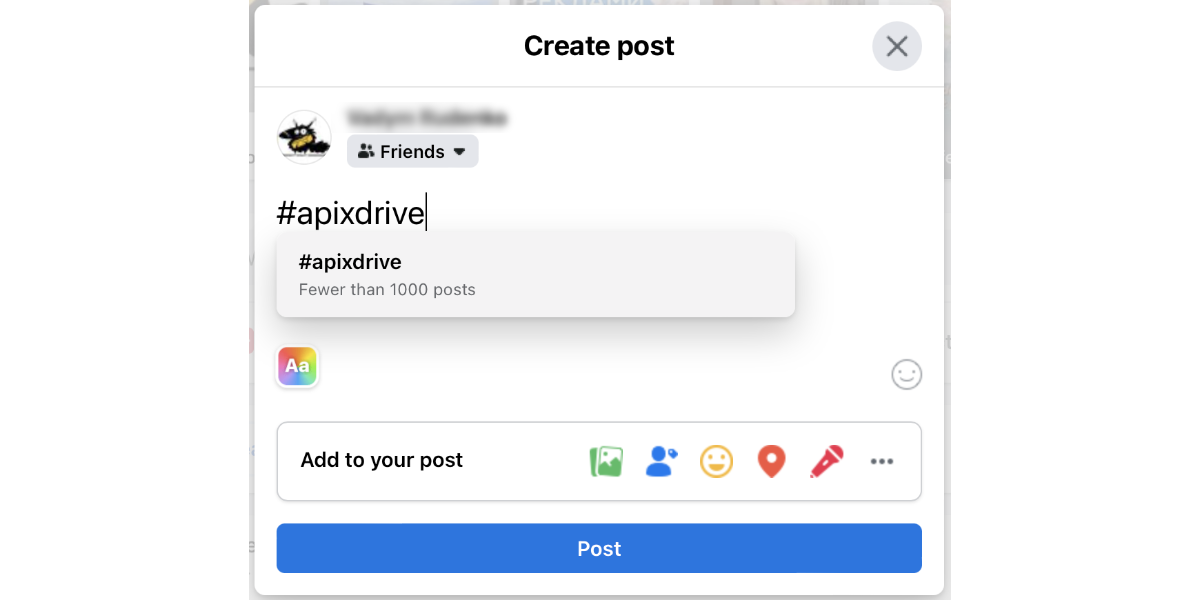
Facebook group tagging
On the Facebook hashtags can be placed not only in ordinary posts, but also to accompany entire groups with them. These tags will make it easier for users to find your community.
Algorithm of actions for the administrator:
- Sign in to your group.
- Click the More button (located under the cover).
- Click the Settings command.
- Go to Tags and enter the most suitable words or phrases there. Here you can not put the # sign in front of them. As soon as you start typing a word, you will see a list with available options from which you can select the one you need. The number of such labels is limited to five.
- Scroll down the page and click Save.
Administrators are advised not to ignore the commercial community tagging feature. Moreover, this is done quickly and brings results in promotion, which are easy to track in statistics.
How to search hashtags on Facebook
When searching for hashtags, the feed will first show pages with the same tags, then posts from friends, and only then public posts from unfamiliar pages. This is how social media algorithms work.
To find posts with hashtags on Facebook, use the standard search function on the site. Alternatively, write the link https://www.facebook.com/hashtag/ in the browser address bar and add the label you need to the end.

Using hashtags for promotion
Hashtags are one of the most effective promotional tools on the Facebook social network. They are helping:
- expand audience reach;
- distribute brand and/or product information;
- integrate into different social networks;
- promote events and competitions;
- communicate geolocation to clients.
Expansion of audience coverage
A hashtag is a kind of signal beacon that attracts those who may be interested in your product or company. To reach more people, use widely used topic tags without being tied to a trademark or brand. They will give you the opportunity to get into the feed to those who have not yet heard of your existence. Tracking the growth in the number of new group members or page visitors is done in Facebook Insights.
Distribution of brand and product information
Planning to promote a new product or service on Facebook? Include a special hashtag in each advertising post. This way you can tag information about a particular product for users, and it will now be much more convenient for them to share it with their friends.
To conduct an advertising campaign, the brand comes up with special hashtags. Typically, this is the name of the company. In some cases, a slogan or a unique phrase.
Sometimes a hashtag is created for a specific product. If an enterprise has launched a new product line or has mastered a new field of activity, such tags help at the start of promotion. In addition, they improve the browsing experience for customers who are interested in the new product and want to learn more about it.
Integration with other social networks
If you already have experience using hashtags in other social networks (Instagram, Twitter, Pinterest, LinkedIn), you will put them on Facebook without any problems. The principle is the same. Moreover, publishing one material on 2-3 platforms at once saves time. Of course, it is undesirable to constantly do this with all posts in a row, but periodically, with a consistent time interval, posting the same post on several social networks is very appropriate.
Do you manage pages or groups on Facebook, Twitter and Instagram? Keep the hashtags unity for all social networks, do not change them for each. In this regard, pay special attention to labels in advertising texts.
Promotion of events and competitions
To announce and further promote the company's event, posts dedicated to this topic can be marked with a special hashtag. To increase efficiency, invite its participants to make their publications from the event with the same tag in any social network. This will give you maximum audience reach.
Hashtags also help to streamline the informational organization of the competition. The #competition tag will allow you to increase the circle of potential participants, and a specially designed additional one (for example, #creative_holidays) will allow you to control those who have already met the conditions.
To increase sales and the number of new customers, companies regularly organize various promotions by marking posts about them with the appropriate hashtag.
An important point: on Facebook, it is impossible to automatically become a contestant by simply clicking on a hashtag. But the label allows you to quickly find the desired post, where it is written about it, in this social network.
Geotags
Fitness centers, restaurants, beauty salons, medical centers use geolocation hashtags so that the client can immediately find out where they are located and do not waste time finding out this information. Such labels look like the name of a city or street.
How to choose hashtags for Facebook
There are 2 ways to select hashtags for Facebook, however, as for any other social network:
- Thematic keys - to collect such words, they usually use the SemRush, Keyword Tool (SEMrush is a paid tool) or Google Trends services (Google Trends is a free alternative to SEMrush);
- Highly popular tags - most often used to promote a group or page. They don't have to be themed.
Some advise inventing something unique and inimitable, arguing that this will make the post stand out among thousands of similar ones. This is mistake. Such hashtags will not only not help in the promotion of the page, but also will have the opposite effect - the chances of clicking on such an “exclusive” are almost zero. The exception in this case is brands. The label with its name works like a business card.
In manual mode
The easiest way to manually search for popular hashtags is to enter the desired word or phrase in the Instagram search bar. You will get a dropdown list with exactly matching and similar tags, as well as the number of posts from each of them. It is quite possible to navigate through this social network - for Facebook, the frequency will be about the same. In addition, both often use the same hashtags.
Remember that tags in social networks are divided into 3 groups: high-frequency, mid-frequency and low-frequency. If you choose only the first ones, your post in the SERP will very quickly slide into the basement. Using only low-frequency hashtags with high uniqueness, you also reduce the chances of staying in the search results. What to do? The optimal solution is a combination of high and mid-frequency marks.
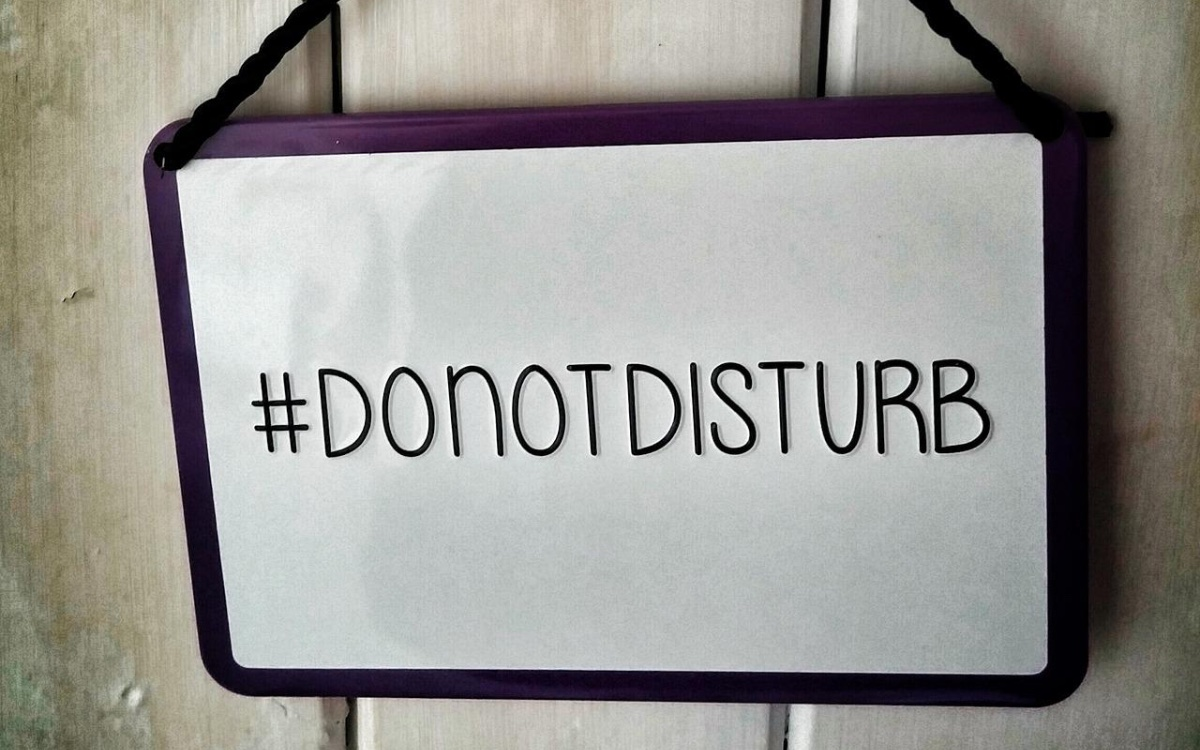
In automatic mode
The process of searching and selecting hashtags is automated today - special services have been developed for this. Most often they are used for Instagram, but they are also great for Facebook. Among the most requested:
- Brand24
- Mention
- Social Studio
- FireWatch
- Sysomos
- Talkwalker
- Tagsfinder
How to increase the effectiveness of hashtags
To promote a business on Facebook, hashtags should not just be present in posts, but be as effective as possible. Here are some ways to increase their usefulness and effectiveness:
- Quantity. Dozens of hashtags are a sign of bad taste, disrespect for the reader. Users react to this extremely negatively. The optimal amount is no more than 5, it is better to limit yourself to 2-3.
- Statistics. After adding a hashtag, carefully monitor the statistics of the group or page, analyze the information received. It is important to understand the impact of a word/phrase and the number of tags on parameters such as audience reach and engagement.
- Brand. For brand advertising, in addition to high-frequency ones, you definitely need unique and easy-to-remember hashtags.
- Interest. High-quality promotion of a company or brand is impossible without really interesting content. Subscribers will actively distribute such posts among their friends, and along with them, hashtags.
- Reputation. When choosing keywords, make sure that they do not appear in a negative context. When searching by tag, the user will see your content next to others that have the same hashtags, and may confuse you, for example, with a company that is being written about negatively.
- Activities. When promoting a contest, use the #contest tag. By clicking on it, of course, it will not be possible to automatically take part in it, but you can view all the information about it and others that were held earlier.
- Discounts. When notifying customers about discounts, put the tags #discount, #sale. They will significantly increase the reach of the audience.
Summing up
Facebook hashtags are essential. They are helping:
- increase the coverage of business pages, commercial groups, advertisements;
- promote and brand a product, service or event;
- make it easier to navigate a group or page;
- indicate the location of the company.
With proper use of this tool, the effectiveness of solving marketing problems increases. The main thing is to follow the rules and adhere to the principle of the "golden mean".
Do you want to take your business to the next level, achieve your goals faster and more efficiently? SaveMyLeads is your trusted companion for these tasks. The online connector will help you automate part of your business processes and get rid of the routine. You and your employees will free up time for important core tasks. Try the features of SaveMyLeads to see for yourself the effectiveness of the service.