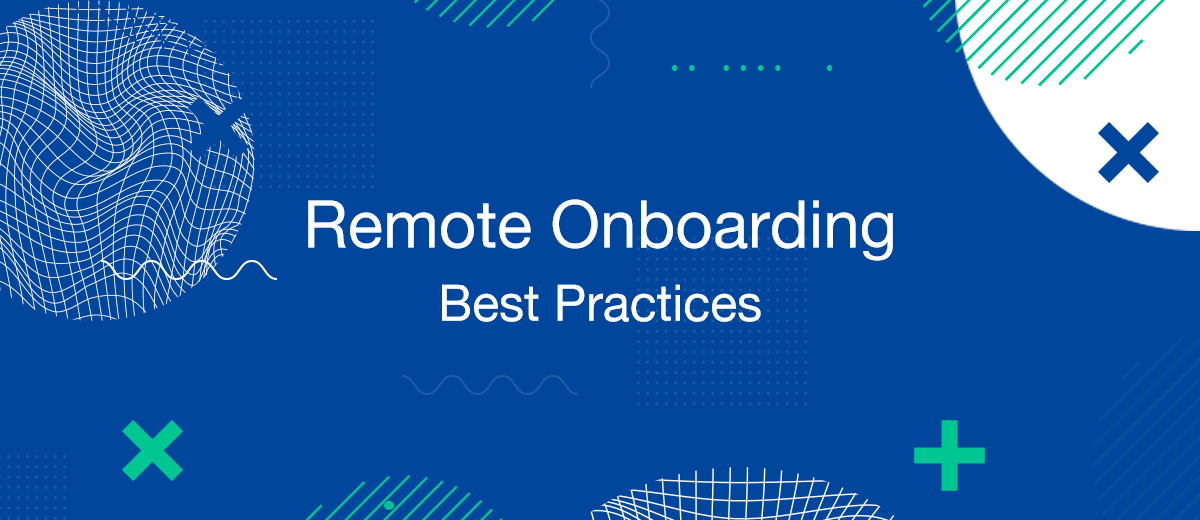Getting started with a new job might sound like a puzzle, especially from home. But don't worry! We've got clever solutions to make your journey a breeze. Picture a customized guide that navigates you, fosters learning, and links you with your team – right from your computer. Our combined strategies will make your experience seamless, informed, and connected. That's what remote onboarding is all about! Let's dive into these friendly tips that'll make your first steps in your new job exciting and easy.
Clear Communication and Expectations
Clear communication and expectations mean ensuring new employees understand what they're supposed to do and how things work in the company. It's like giving them a map, so they don't get lost. This starts with telling them what their job is and what tasks they need to do. It's essential to explain the rules and goals of the company, so they know what's expected of them.
When new employees have questions, they should know whom to ask. Having someone they can talk to helps them feel comfortable and not confused. It's also about checking in with them often, like having virtual meetings. This way, they can make queries and share how they're doing.
Structured Onboarding Plan
A structured onboarding plan is like a roadmap for new employees. It helps them learn about the company step by step. First, they meet their team and get introduced to everyone. This helps them know who's who and feel welcome. Then, new employees learn about their job. They find out what they'll be doing each day and how it fits into the company's big picture.
Beginners also get training, like watching videos or talking to people who know much about the company's work. This helps them learn the skills they need. As time goes on, they keep getting more information and training. They might have regular meetings to see how things are going and ask questions.
Virtual Training and Resources

Virtual training and resources are like online lessons and tools that help new employees learn their jobs from their computers. Instead of going to a classroom, they use the internet to watch videos and read guides about their work. These resources teach them what to do step by step. They can pause and rewind the videos if they need to.
New employees might also have quizzes to check if they understood the lessons. It's like a fun game to make sure they're learning. If they have questions, they can usually find answers in these resources. It's like having a big book of solutions right on their computer. Sometimes, they might have live webinars or meetings where they can see and talk to their trainers and ask questions in real-time. These virtual tools and lessons help employees get good at their job, even if they're in different places than their trainers.
Mentor System
A mentor system is like having a friendly guide at work. When new employees start, they get someone experienced to help them. This experienced person, called a mentor, shows them around and teaches them the ropes. It's like having a buddy to show them where and how things work. The mentor helps answer questions and gives tips. If new employees need clarification or help with what to do, they can ask their mentor.
The mentor also shares stories about their own work experiences. It's like hearing stories from an older sibling who's been there before. They might have regular meetings to talk about how things are going. The mentor gives advice and listens to the new employee's thoughts.
The mentor system helps new employees feel less alone. They know someone they can talk to who cares about their success. It's like having a work friend there to help and support them. Over time, the new employee might become an expert, and they can help others, just like their mentor helped them.
Encourage Self-Paced Learning
Provide new employees with access to self-paced learning resources. This allows them to learn quickly, especially if they need extra time to understand certain concepts. Self-paced learning materials can include videos, written guides, interactive modules, and quizzes. This approach accommodates different learning styles and ensures new hires feel comfortable and confident as they absorb further information and skills.
New employees must go from understanding the general points to understanding the nuances of their work. For example, if we are talking about administering an e-commerce site, an employee must not only be able to work with orders and content. It is important to understand all the tools used. It is unlikely that you will need to know, for example, what the code for the “Request a Quote for WooCommerce” plugin looks like (entrepreneurs working on the WordPress platform may recognize the name of this plugin). However, if such a solution is used, you need to know how and why.
Self-study, proper support from experienced employees, as well as access to all necessary materials will be the key to the systematic advancement of a new employee to a high level of professionalism.
Use of Collaboration Tools
Using collaboration tools is like having unique apps on your computer to work with your team, even if you're not in the same place. These tools help you talk to your coworkers, like sending messages and emails, but they're all in one place, like a virtual office. You can also share files with these tools. Instead of giving papers, you can send documents and pictures online. You and your team can simultaneously work on the same document, like a digital whiteboard. It's like drawing together even if you're far apart.
These tools help you keep track of what needs to be done. You can list tasks and check them off when they're finished. Sometimes, you can have virtual meetings using these tools. Using collaboration tools helps everyone know what's happening. It's like everyone having a window to see the same things.
The efficiency of working with collaboration tools can be increased by introducing automation. Namely, setting up integrations to get rid of manual data transfer or repetitive operations. You can use ready-made integration templates with the SaveMyLeads online connector to create the most effective ecosystem of services and online tools you use for team communication and workflow implementation.
Regular Check-Ins and Feedback
Regular check-ins and feedback are like having little chats to see how things are going and to help each other do better. It's like a friendly catch-up where you ask how they're feeling, if they have any questions, and if they need help. You can do this online, like a video call or a message. These check-ins show that you care about their experience and want to ensure they're comfortable and happy in their new job.
Also, giving feedback is like sharing thoughts about their work. If new employees are doing something great, you let them know. If there's something they can improve, you talk about it too. Feedback helps them understand what they're doing well and where to grow. It's like a little guide to becoming even better at their job.
These check-ins and feedback can happen regularly, like once weekly or every few days. They keep the communication open and make sure everyone's on the same page.
Cultural Immersion and Virtual Socializing
Cultural immersion means knowing the extraordinary things that make your workplace unique, even if you're not physically there. It's like discovering the company's personality, traditions, and how people work together. You learn about the company's values and what matters to them. It's like understanding the company's heart and soul.
Virtual socializing is like hanging out with your colleagues but on the computer. It's a way to connect and have fun even if you're far apart. You can have virtual coffee breaks, online games, or video lunches. It's like having a digital party with your team. These activities help you bond with your colleagues and feel like part of the gang, even if you're not sharing the same office.
Cultural immersion and virtual socializing make work feel more enjoyable. You get to know your coworkers better and feel like you're part of a friendly community. It's like being in a club where you share laughs, stories, and good times from your computer screen.
Conclusion
So, starting a new job remotely can be just as cool as being there in person. You're all set with clear communication, step-by-step plans, helpful mentors, and online tools! These practices aren't just about work; they're about feeling like part of a team, no matter where you are. So go ahead and rock that new job from your own space. You've got this!
Are you using Facebook Lead Ads? Then you will surely appreciate our service. The SaveMyLeads online connector is a simple and affordable tool that anyone can use to set up integrations for Facebook. Please note that you do not need to code or learn special technologies. Just register on our website and create the necessary integration through the web interface. Connect your advertising account with various services and applications. Integrations are configured in just 5-10 minutes, and in the long run they will save you an impressive amount of time.