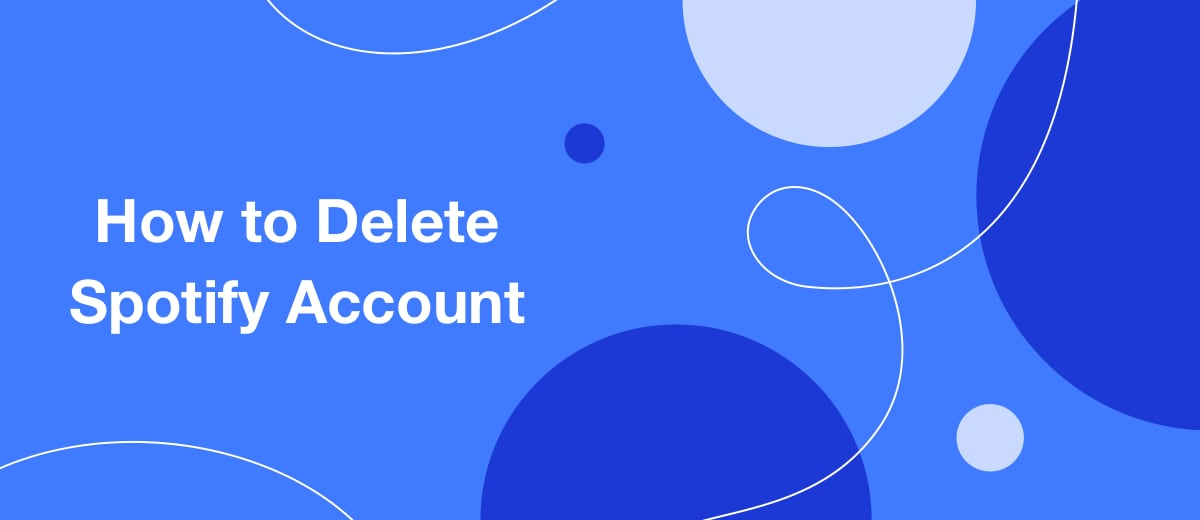Stopped liking Spotify? Not satisfied with the selection of music tracks and albums? Annoying interface? Just delete your account. In our article, you will learn how to do this from a computer and whether it is possible to deactivate an account from a phone.
Content:
1. Important to know before deletion
2. Cancel a Paid Spotify Subscription
3. Deleting free Spotify account
4. Is it possible to recover a deleted account
Important to know before deletion
If you decide to say goodbye to your Spotify profile for good, consider the implications of doing so. When an account is permanently deleted, you will lose:
- account name (not recoverable);
- compiled playlists;
- saved music tracks.
If all this is indifferent to you, you can proceed with the account deletion procedure. Are there paid subscriptions? Start with them.
Cancel a Paid Spotify Subscription
Before deleting your account, you need to get rid of all paid subscriptions that you managed to acquire. It would seem like nothing complicated. And yet, many are faced with the problem – they can not find where to do it.
The easiest way is to go to the Spotify website. But it will only work if you subscribed here. In addition, it was possible to register it on iTunes, Google Play or some other service. So, first of all, you need to figure out exactly where you made the subscription and cancel it there.
On the Spotify site
Step-by-step instructions for canceling a Premium subscription if you signed up for it on the Spotify website:
- Go to the service website https://open.spotify.com . Log in and click on your profile icon (located at the top right of the window);
- In the drop-down menu, select Account;
- In the new window, scroll to the bottom of the page and click on Change Plan;
- Scroll down the page to the Spotify Free heading and click the Cancel Premium button;
- You will see a window asking you to confirm your decision. Click on the Yes, Cancel button;
- You will be redirected to a separate page to complete the cancellation process. Here you will see the expiration date of the Premium subscription and will be able to provide feedback about your experience with the service. You will also need to choose from the proposed list the reason that prompted you to refuse. The last step is to click the Submit button (located at the bottom of the page).
Via iOS
The step-by-step instruction in this case is as follows:
- Go to the Settings menu on your iPhone and click on Apple ID (at the top of the screen);
- Now click on the Subscriptions button;
- In the window that opens, you need to find your Spotify Premium subscription and click on it.
- Click on Cancel Subscription. Please note that you will not lose access to Premium instantly. It will remain active until the specified date (usually on this day the payment for the service takes place).
If you signed up for a premium subscription through some other service (for example, a mobile operator, a telecommunications service provider), cancel your subscription using this instruction. Of course, not all steps will coincide, but it’s easy to understand the principle. If you still encounter difficulties, do not hesitate to contact the technical support service of these services.
Deleting a Free Spotify Account
To delete a free Spotify account, you need a personal computer or laptop and an internet connection. You can only partially use a mobile device for this. Let's consider each method separately.
On the computer
Perform the following steps in order:

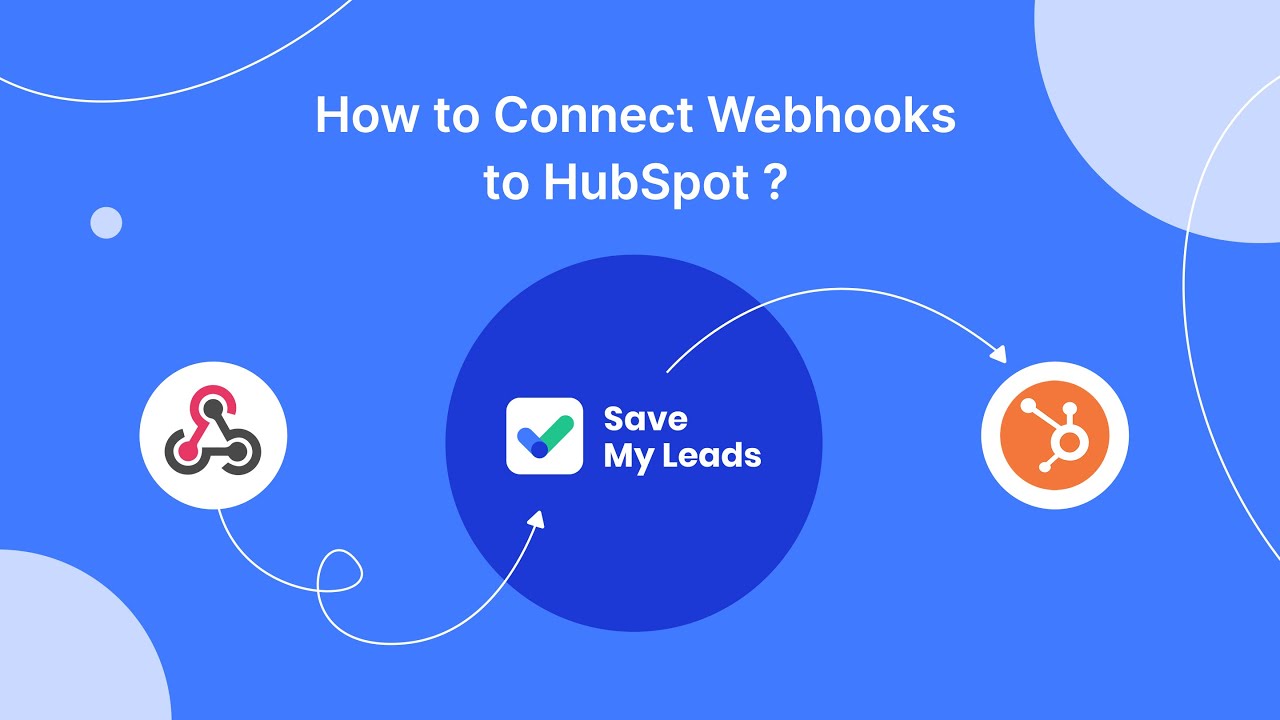
1. Visit the customer support page ( support.spotify.com/contact-spotify-support ). If your account is not "lit up" automatically, go through authorization (enter your username and password from your account or log in in another available way: via Google, Facebook).
2. Click on Support . You will see this section in the top menu.
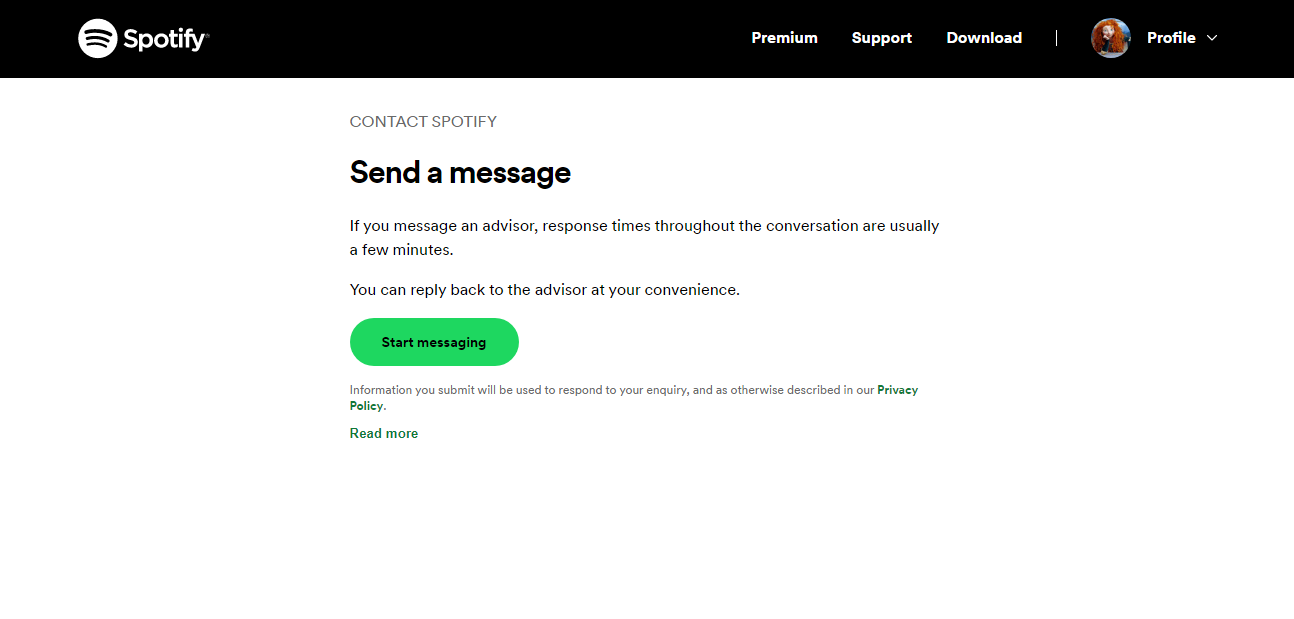
3. In the window that opens, in the Account Help section, select the Account settings category.
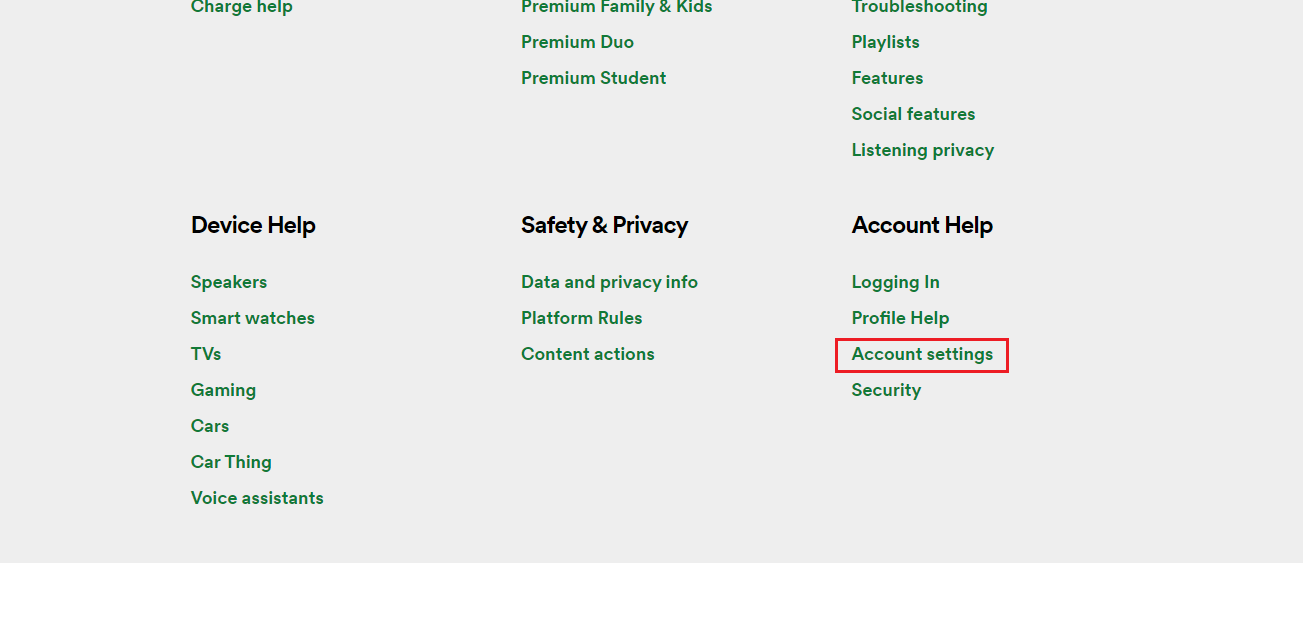
4. In the account settings, go to the Closing your account section.
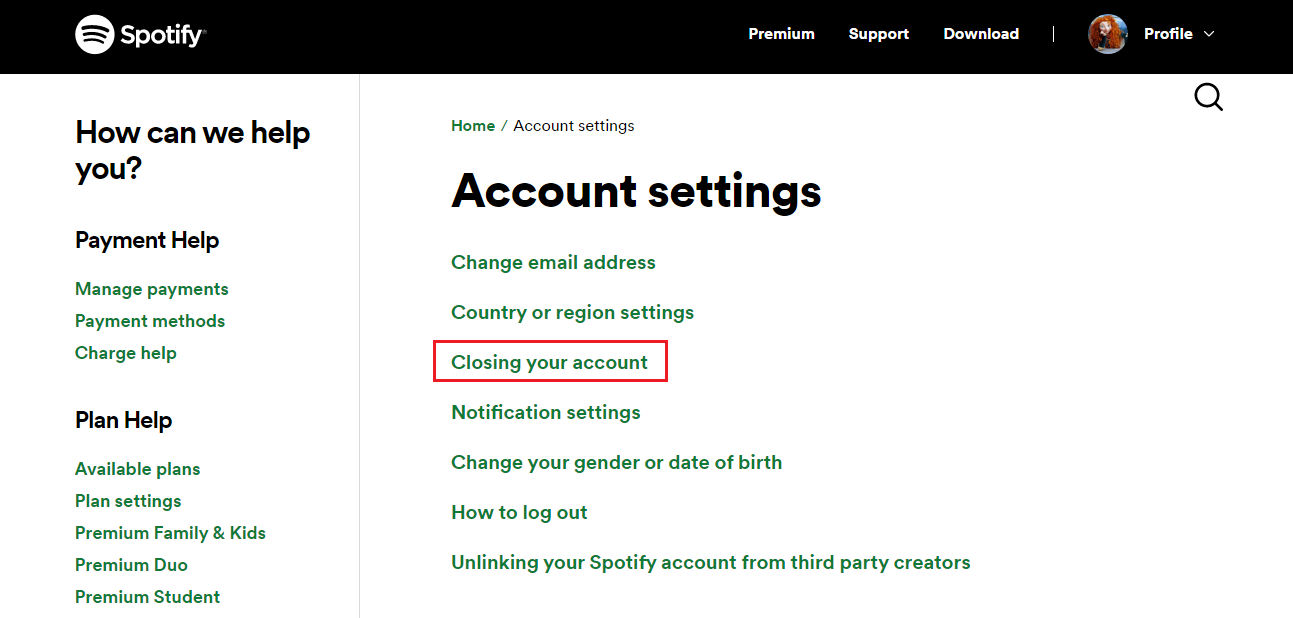
5. In the Don't have Premium section, click Close your account .
6. You will see a window where you will need to complete 5 steps before your account is permanently closed:
- In response to the question " Sure you need to close?" » Click the green Close account button.
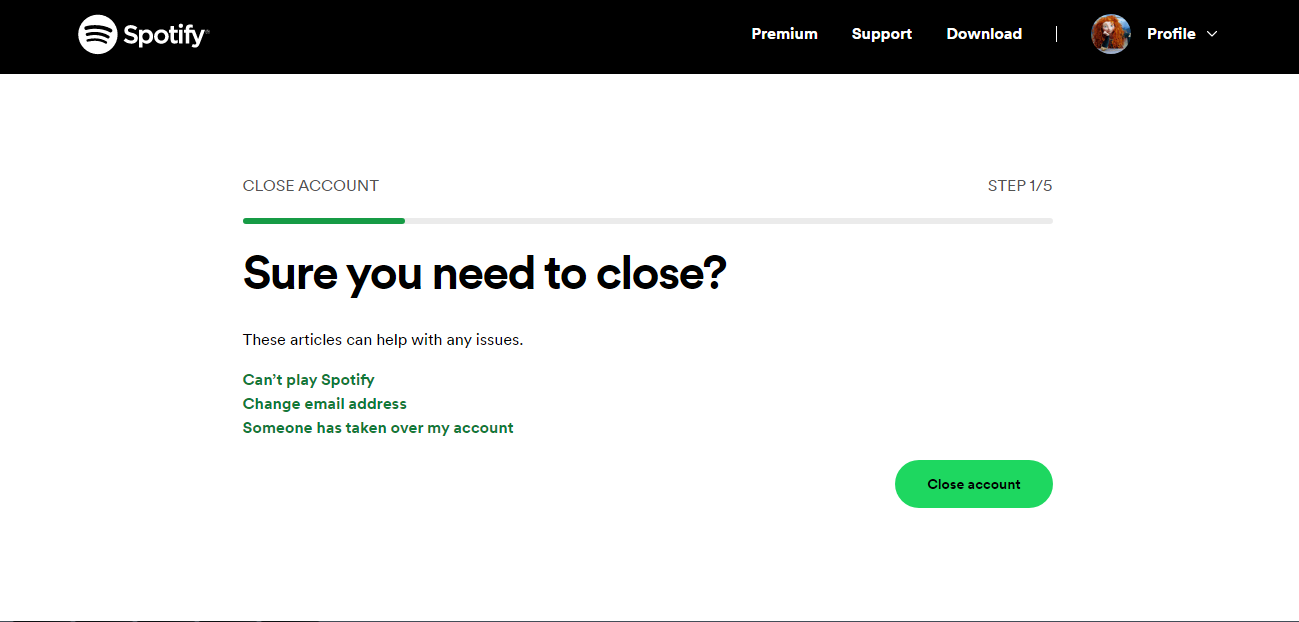
- Then you will be asked “ Is this the correct account ?”. Click Continue .
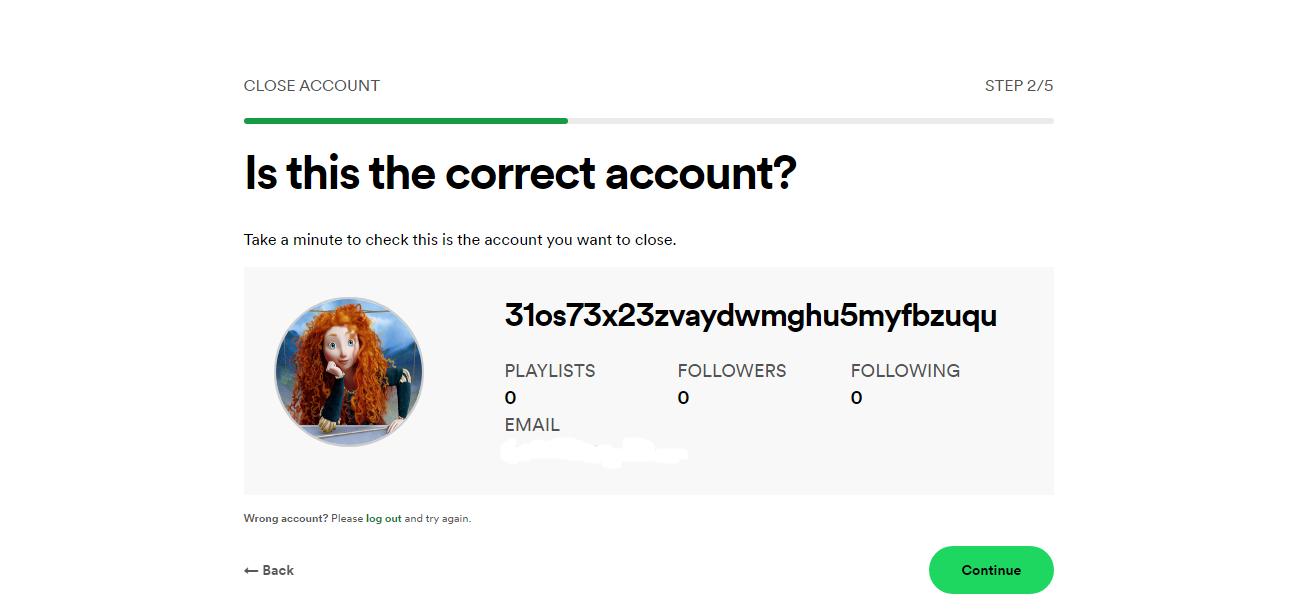
- In the third step, you will be told what you are losing by canceling your account. If your decision is firm and unshakable, check the box next to "I understand" and press Continue again.
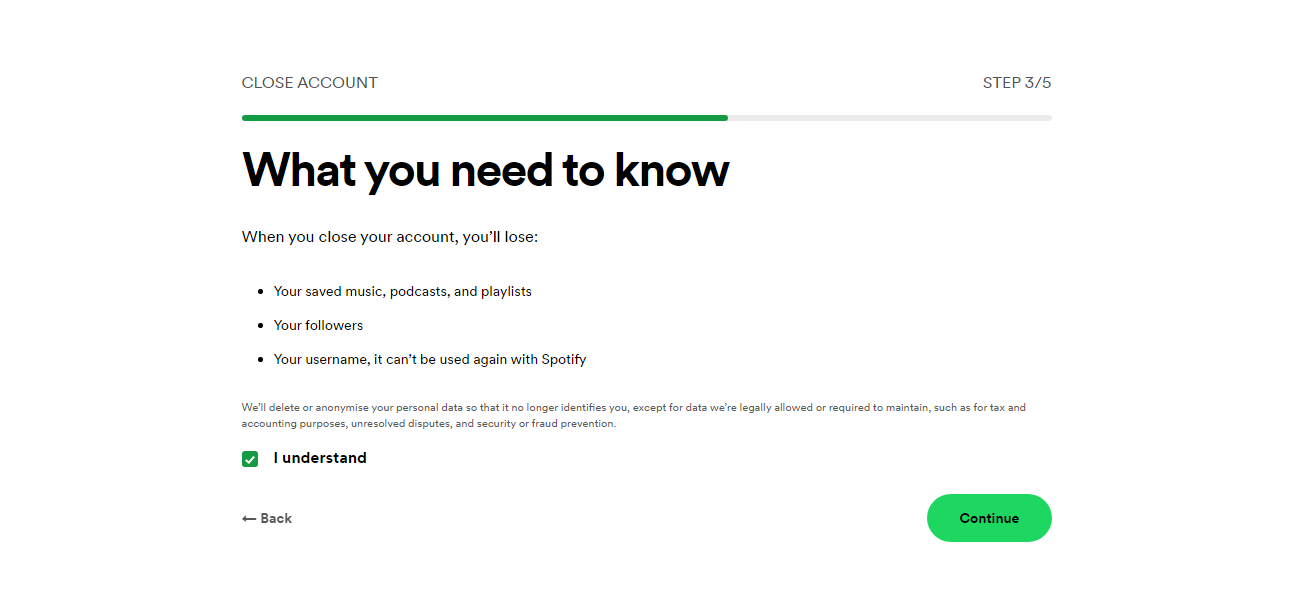
- The fourth step is Check your email to close. Don't forget to look there.
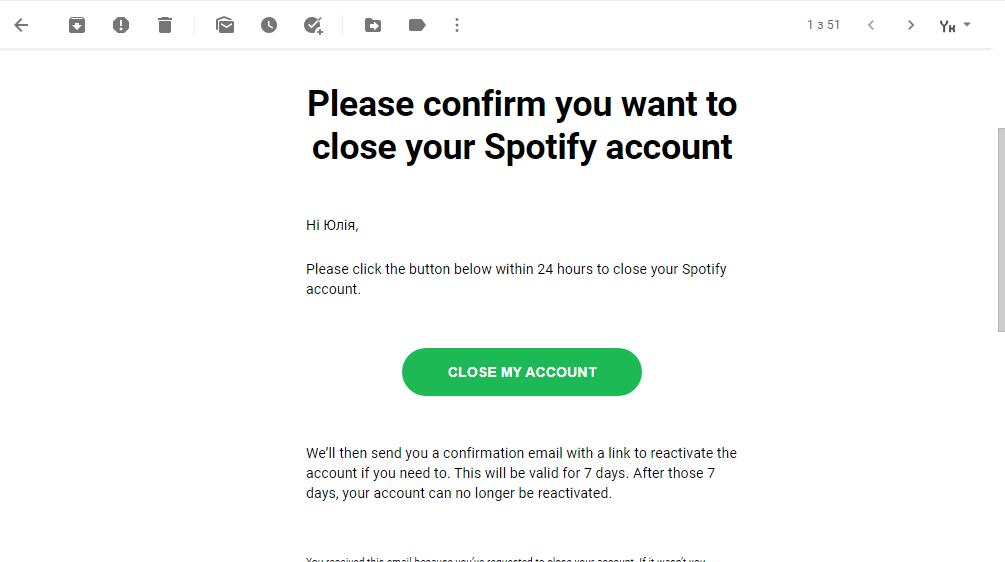
- You will receive a notification in the email with a Close my account button. Clicking on it will confirm your desire to permanently leave the account.
On the phones
Many are wondering how to deactivate your Spotify account from a mobile device. Unfortunately, this feature is not available to users. But if you do not have the opportunity to use a laptop or personal computer, you can go to the browser from your iPhone or smartphone and follow all the steps to delete your account through the official website. The instruction in this case will be identical to the one we gave for the PC.
Is it possible to recover a deleted account
You can restore a deleted account on Spotify within 7 calendar days after closing. It is very easy to do this. Open the email you received from the streaming service when your account was deactivated. But not where there was a button for deleting a profile, but the second one with a link to restore.
If a week has passed since the account was deleted, it will not be possible to return it. Changed your mind and decided to become a Spotify user again? You will have to create a new account and re-create playlists. Therefore, think carefully before you finally say goodbye to the music service.
SaveMyLeads is a simple and efficient system connector that will help you automate routine tasks and optimize business processes. You can save time and money, direct these resources to more important purposes. Test SaveMyLeads and make sure that this tool will relieve your employees and after 5 minutes of settings your business will start working faster.