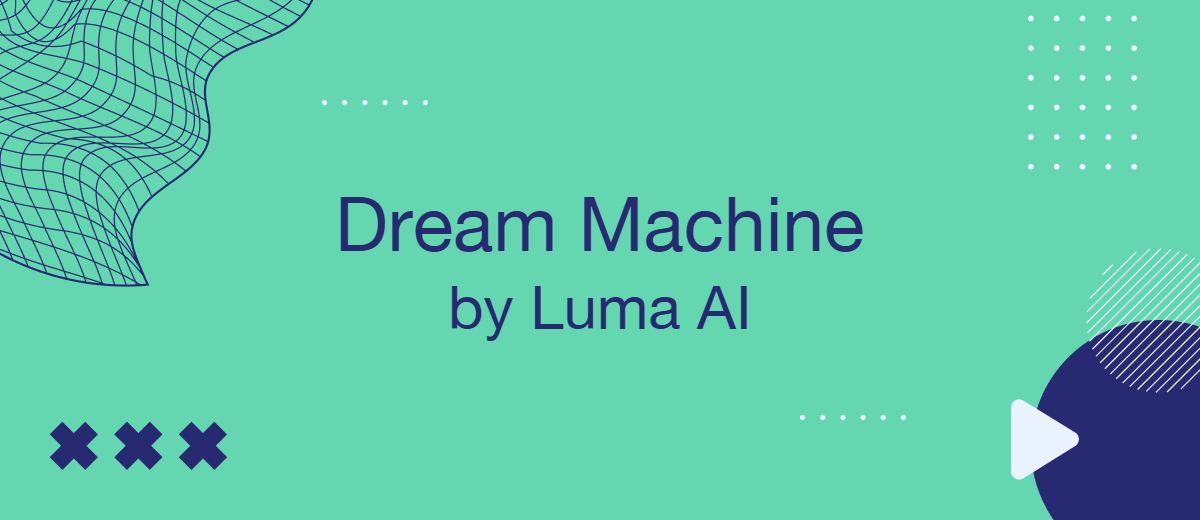In 2025, the AI services industry is experiencing another round of rapid growth. New solutions based on artificial intelligence regularly appear on the market. Among them, visual content generators attract special attention. In this article, we will tell you about Dream Machine, an innovative text-to-video product from Luma AI from San Francisco. You will learn what Luma AI is, what capabilities its flagship development offers, where it can be used, and what technologies underlie it.
Dream Machine in Brief
Dream Machine is a text-to-video and text-to-image AI editor released by startup Luma AI in 2024. It can be used to create videos and images based on text queries and existing visual content. The editor is based on Luma's own machine learning models—Ray2 and Photon. They provide high realism and dynamic visual effects.
The developers claim that you don't need to have any prompt engineering skills to use Dream Machine to its full potential. All you need to do is send a short text request in free form or upload an image.
Experts consider Dream Machine to be one of the most promising competitors to OpenAI's AI video generator Sora, which is currently in an experimental stage and available to a limited audience. While Sora can produce high-quality videos, its features are still expanding, and broad public access is restricted through subscription tiers and access controls.
Luma AI's product stands out from Sora and other alternatives by having a free subscription. At the time of writing, OpenAI's text-to-video platform is only available in paid subscriptions ChatGPT Plus and ChatGPT Pro.
The main drawbacks of Dream Machine compared to its competitors are the limitations of the duration and quality of the generated videos. Dream Machine produces videos of 5–10 seconds. Sora can create videos up to around 20 seconds, with a technical maximum of 60 seconds available in some API contexts but not widely accessible. The maximum resolution for Dream Machine videos is 720x1080, compared to 1920x1080 for Sora.
Luma Dream Machine's AI tools are delivered via a web app and an iOS mobile app. This makes the service accessible to users with virtually any device and work style.
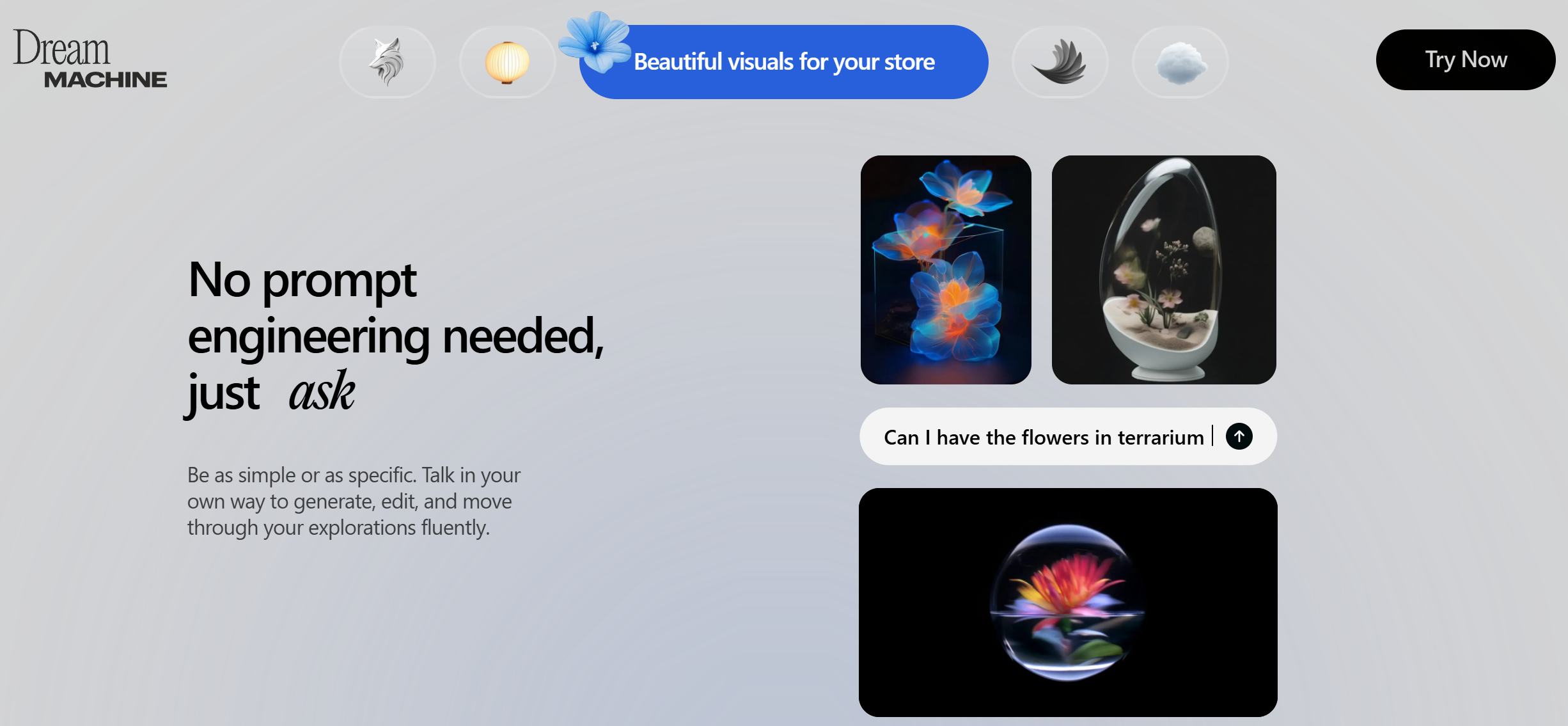
Source: Dream Machine
To start using the platform, you need to choose a subscription. Its pricing structure includes five options:
- Web/iOS Free Plan (720p image generation only, low processing priority, watermarks, AI content is allowed for non-commercial purposes only).
- Web/iOS Lite Plan (3200 credits monthly, 1080p resolution for images and 720x1080p for video, high processing priority, watermarks, use of AI content is allowed for non-commercial purposes only)—$9.99 per month.
- Web/iOS Plus Plan (10,000 credits monthly, 1080p resolution for images and 720x1080p for videos, high processing priority, no watermarks, AI content allowed for commercial use)—$29.99 per month.
- Web/iOS Unlimited Plan (unlimited credits for Relaxed Mode, 10,000 credits monthly for Fast Mode, 1080p resolution for images and 720x1080p for videos, high processing priority, no watermarks, AI content allowed for commercial purposes)—$94.99 per month.
- Web Enterprise Plan—terms and cost are discussed individually and are provided upon request.
If the user runs out of credits before the plan's renewal date, they can purchase additional credits. Users can purchase additional credits on a pay-as-you-go basis at set rates.
Web Credit Pricing:
- Photon (4 credits per image).
- Ray2 720p (160 credits for 5-second and 320 credits for 10-second video).
- Ray2 Flash 720p (55 credits for 5-second and 110 credits for 10-second video).
- Ray2 1080p (170 credits for 5-second and 340 credits for 10-second video).
- Ray2 Flash 1080p (65 credits for 5-second and 130 credits for 10-second video).
- Ray1.6 720p (80 credits per 5-second video).
- Audio (no credits are charged for generating audio).
iOS Credit Pricing:
- Ray1.6 (16 credits per second).
- Ray2 540p (16 credits per second).
- Ray2 720p (32 credits per second).
- Photon (4 credits per image).
Standout Features
Luma Dream Machine offers a range of features to help you work with visual content. Users have access to tools that cover the entire process, from generating images and videos to editing, organizing projects, and collaborating.
Dream Machine features make creative tasks much easier and open up new approaches to visual storytelling. We invite you to familiarize yourself with the key capabilities of this platform.
Boards
Boards feature is the core of the platform, a centralized hub for managing all workflows, from ideation to video production. Through it, you can manage the main Dream Machine tools.
Boards allow you to conveniently organize images, videos, and animations in the appropriate sections of your main repository. They also provide quick access, sharing, and other collaboration features.
Video and Image Creation
Users can generate realistic images and videos by sending short text queries via a web interface or mobile app. There is no need to come up with detailed prompts—a single sentence is enough. In response, the system will provide several content options in different styles.
Dream Machine allows you to specify a reference of the desired style in advance: for example, anime, cinematic, or surreal. This helps the system more accurately understand the desired visual direction and reduces the time the user spends on adjustments.
Keyframes
Keyframes is a tool for creating videos with animation transitions between images. It allows you to set the initial and final frames, between which AI will automatically generate a smooth transition considering the hints.
Users can upload images for each frame themselves or generate them using AI. Text prompts can be used to add motion effects to videos, adjust transitions, and other details. This makes the video-making process more predictable and manageable.


Character/Visual Reference
Dream Machine cannot only generate video from text but also create original personalized characters. To achieve this, you just need to upload the appropriate image as a reference. For a more relevant result, you should add a text query describing the necessary setting, scenario, or theme.
This function is available not only when creating characters but also when generating any visual content. This helps to maintain a uniform style and design of the video product.
Modify
The Modify tool allows you to modify any images and videos generated by AI algorithms, as well as user images. To achieve this, you need to send the system a text prompt with the desired changes. They can concern lighting, colors, adding or removing elements, and so on.
Modify allows you to refine visual materials without starting generation from scratch. Its use speeds up the workflow and allows you to more accurately implement your creative idea.
Brainstorm
The Brainstorm feature helps you find new ideas based on an image or video you've already created. To use it, you select the source visual material and activate it. In response, the system will provide several options that differ in style, composition, or details.
Brainstorm is useful when you need to choose a direction for further work or get inspired by alternative solutions. Using this function allows you to save time on searching for new concepts and make the creative process more productive.
Share & Remix
Dream Machine users share the visuals they create by sending links via the web interface or iOS app. Collaboration with colleagues on images or videos is possible. Individual objects or entire projects can be shared.
The collaborative mode helps to combine ideas and efforts to create more expressive content. This approach opens up more opportunities for creative experiments and unconventional solutions.
Behind the Scenes
What is under the hood of Luma Dream Machine AI? It is based on two powerful multimodal AI models (LLM)—Ray2 and Photon. They are responsible for different directions of visual content generation. Ray2 specializes in creating videos based on text queries, and Photon—in generating images. Both models are available not only in the Dream Machine interface but also through external services Amazon Bedrock and Luma API.
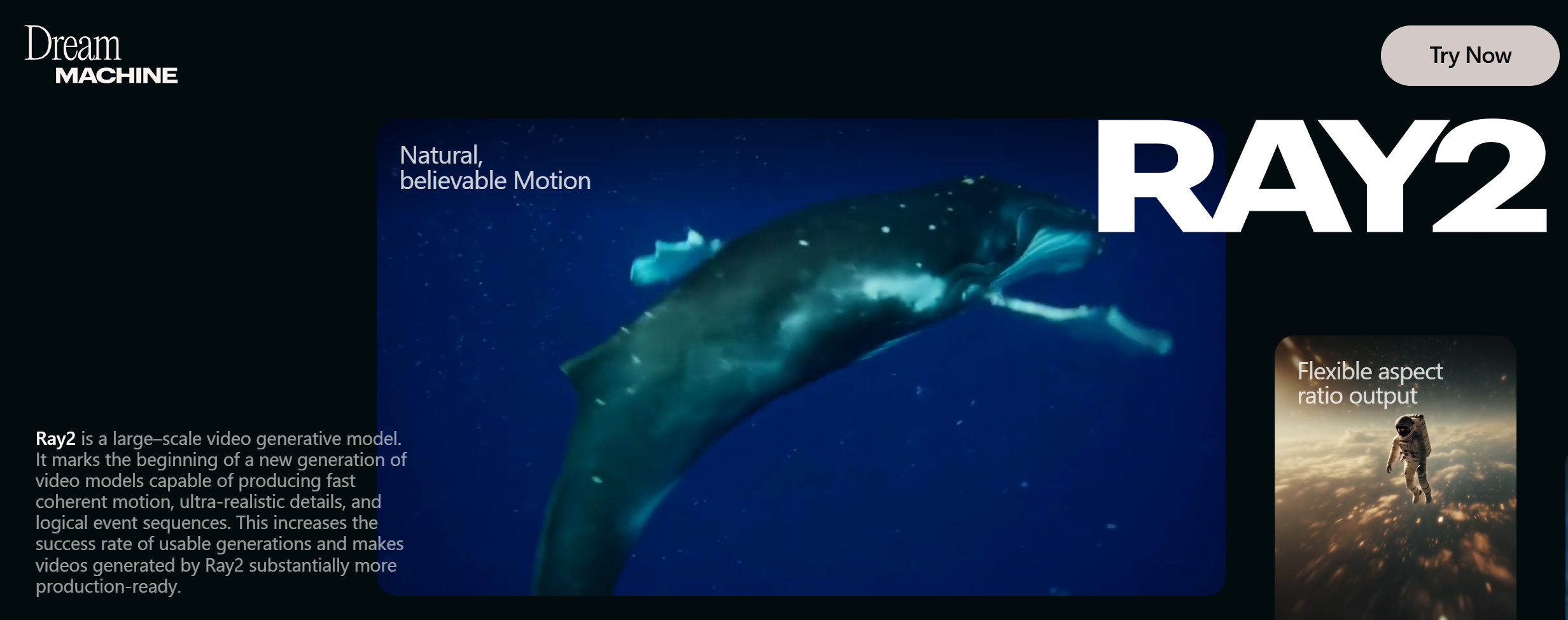
Source: Dream Machine
Ray2
Ray2 is the newest text-to-video model at the time of writing. Luma AI presented it in January 2025. According to the developers, this model received an updated multimodal architecture, which provided it with expanded capabilities. Ray2 is capable of generating visual content with natural motion effects, realistic graphics, and a coherent sequence of events.
The LLM Ray2 accurately understands text instructions and considers all the details and recommendations specified by the user. It demonstrates no less worthy results when creating videos from static images.
This model's performance scales up to ten times that of Ray1. It allows the generation of 5- and 10-second videos at 540p and 720p resolution.
Photon
In December 2024, Luma AI introduced two versions of its new text-to-image model, the standard Photon and the accelerated Photon Flash. LLM is capable of generating original 1080P images in various styles, from photorealistic to artistic.
Photon has a number of additional capabilities. For example, a series of images or scenes featuring a specific character. Its users can easily create stories by moving a character between scenes, settings, and locations.
According to the developers, the Luma Photon family models have a higher content generation speed compared to the alternatives available on the market. They also beat their competitors in terms of price. The cost of creating one image (1080p) with the standard version of this LLM is 1.5 cents. A similar result from Luma Flash will cost only 0.4 cents.
How to Use Dream Machine
To get the most out of Dream Machine, it is important to know the basic steps to use the platform:
- Registration and login. Register on the platform via the website or download the mobile app for iOS. Log in to your account.
- Select content type. Choose whether you want to create an image or a video.
- Forming a text request. Enter a short text prompt in the special field—a description of the desired image or scene. You can use a simple sentence or a few words that reflect the essence.
- Add a reference (optional). To set a style or basis for generation, upload a reference image or video. This will help the system better understand your preferences.
- Sending a request for generation. Click the "Start Generation" button. The system will process the request and create several content options.
- View and select the result. Review the suggested options and choose the one you like. You can use the tools for refinement: changing colors, adding effects, and adjusting details.
- Use the collaboration feature (if needed). Share a project with colleagues or a team to edit and share ideas together.
- Save and export. Save the finished material to your device or share a link via the web interface or mobile application.
- Additional capabilities. If needed, use API integrations to automate workflows and scale the platform's use.
Practical Applications
The Dream Machine platform has found wide application in areas where the speed and quality of visual content creation are important. It is actively used in business, advertising, the film industry, education, and more. With a user-friendly interface and high performance, this service helps to quickly turn ideas into realistic videos and images, reducing time and resource costs.
Dream Machine's capabilities are most in demand in the following areas:
- Advertising and marketing. The service allows businesses to create personalized visual content to promote their brands and products. It can be used to tailor materials to specific campaigns or audience segments.
- Social media. Dream Machine tools are actively used to generate original images and videos for social media. The platform is suitable not only for companies but also for influencers and other content creators.
- Training and onboarding. The text-to-video AI generator is popular among authors of online training courses. It helps them easily create short and concise videos (e.g., course announcements). In addition, the service is often used to prepare content for staff and client onboarding (e.g., video instructions).
- Storytelling. Creating characters and releasing series of content featuring the same character in different scenes or locations opens up exciting storytelling opportunities. Users can generate unlimited images and videos of their characters for online comics, books, and more.
- Videomaking. Dream Machine makes it much easier and faster for professionals to prepare trailers, teasers, and other visual content for any projects (from full-length films to music videos).
- Prototyping. Brainstorm can be a great help for designers and other creative professionals. It helps professionals visualize ideas and concepts for any product or solution, creating multiple personalized prototypes in minutes.
Final Thoughts
Luma AI Dream Machine is a fresh take on video and image creation using artificial intelligence. Despite its young age, the platform has already managed to attract the attention of both beginners and professionals. The service has managed to gain popularity thanks to powerful tools that simplify complex creative tasks.
The ease of use without complicated prompts and the availability of a free plan are especially notable. All this makes Dream Machine accessible to a wide audience. While inferior to some competitors in terms of video length and quality, the platform compensates for this with flexibility, generation speed, and rich functionality.
Dream Machine is great for marketing, social media, training, storytelling, and prototyping—anywhere speed, creativity, and quality matter. It’s not just a tool, it’s an assistant that unlocks new possibilities for visual creativity in the age of AI.
Use the SaveMyLeads service to improve the speed and quality of your Facebook lead processing. You do not need to regularly check the advertising account and download the CSV file. Get leads quickly and in a convenient format. Using the SML online connector, you can set up automatic transfer of leads from Facebook to various services: CRM systems, instant messengers, task managers, email services, etc. Automate the data transfer process, save time and improve customer service.