In the world of project management, Atlassian’s Jira has long-established itself as one of the leading platforms for organizing teamwork. Its tools based on the Agile methodology are used by over 50 million people worldwide. Of course, it is far from the only option on the market. Today, there are many alternatives that offer similar and even more extensive features, ensuring convenience and high productivity. In this article, we will look at the 5 best Jira alternatives in 2024 that can be a great solution for managing your projects.
Asana
Asana is a confident leader in the rankings of the most popular Jira alternatives. Developed in 2008, the platform was originally intended exclusively for Facebook employees, helping them improve their work productivity. Now this service is a universal program for project management and team productivity optimization with more than 2.5 million weekly active users.
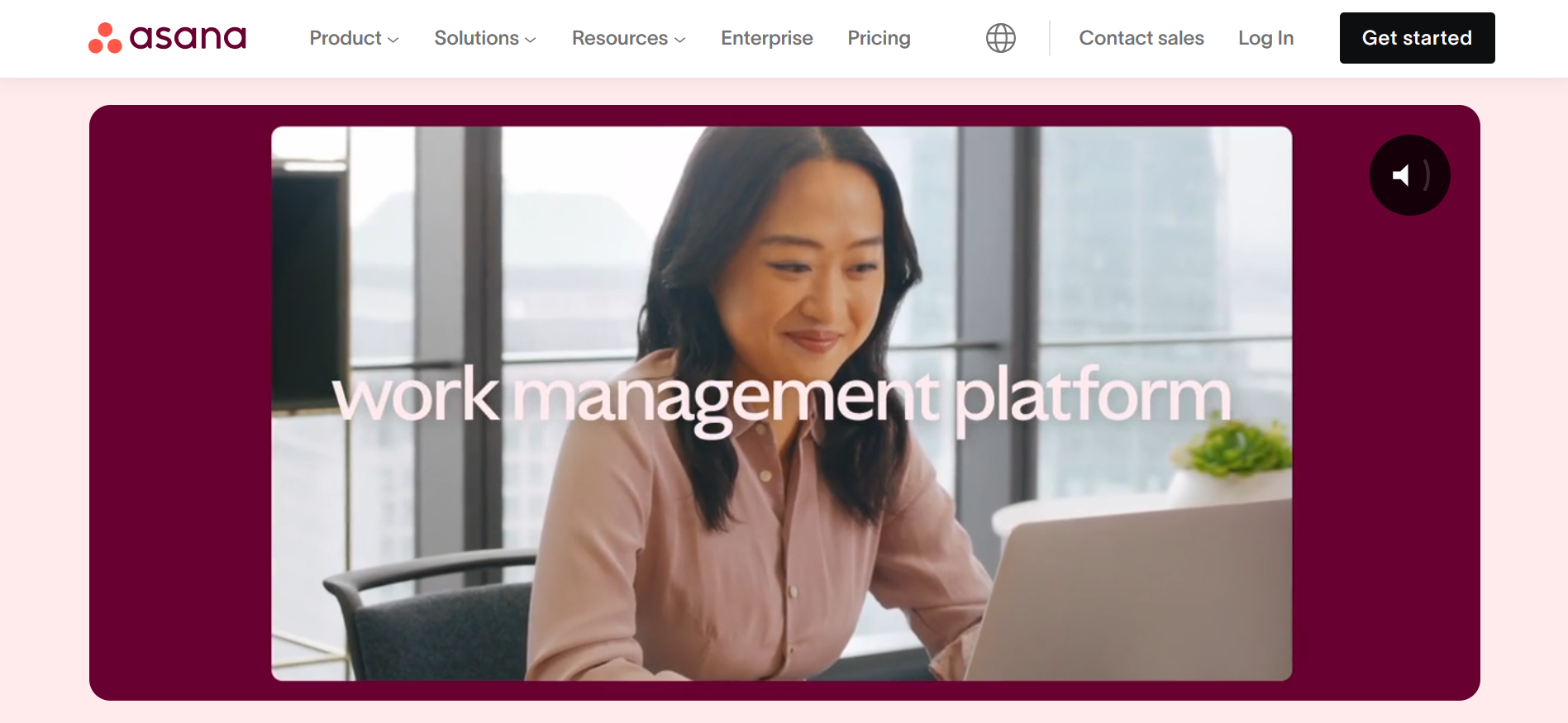
Key features:
- The platform is based on a workflow builder that allows teams and individuals to quickly and easily create and manage tasks, projects, and activity feeds.
- Asana helps coordinate tasks and monitor their progress. Users can delegate tasks to colleagues, set deadlines for them, prioritize them, and manage their working time. Additionally, they can share files, feedback, and ideas.
- The system supports several formats for displaying data in projects, presenting them in the form of tables, kanban boards, to-do lists, calendars, timelines, and dashboards. The interface of the service's workspace looks like a drawing board with tools.
- Automation tools help to qualitatively optimize the execution of repetitive work processes. They allow you to flexibly configure the parameters of automatically performed actions from scratch or based on templates, as well as evaluate their results.
- The platform has functionality for effective communication between team members and other stakeholders. Commenting on tasks and mentioning participants, correspondence in private and group chats, a team-wide announcement feed, and the ability to create tasks from PDF images are available here.
Asana is one of the free alternatives to Jira, as it offers a free Personal subscription for individuals and small teams, albeit with some limitations. In addition, the platform offers the following pricing plans:
- Starter – $10.99 per month per user.
- Advanced – $24.99 per month per user.
- Enterprise and Enterprise+ (for companies that need to coordinate and automate complex work between different departments without restrictions) – the cost is calculated individually and is provided upon request.
The prices indicated are valid if you pay for the whole year at once. If you pay monthly, the cost will be higher.
You can connect Asana to third-party systems using our SML service. The entire process takes just 10–15 minutes. Asana integrations are configured through a user-friendly web interface for maximum simplicity.
ClickUp
The cloud platform ClickUp is one of the most well-known Jira software alternatives. It is very popular among teams and companies, as it offers them a range of powerful tools for project management, improving productivity, and organizing collaboration.
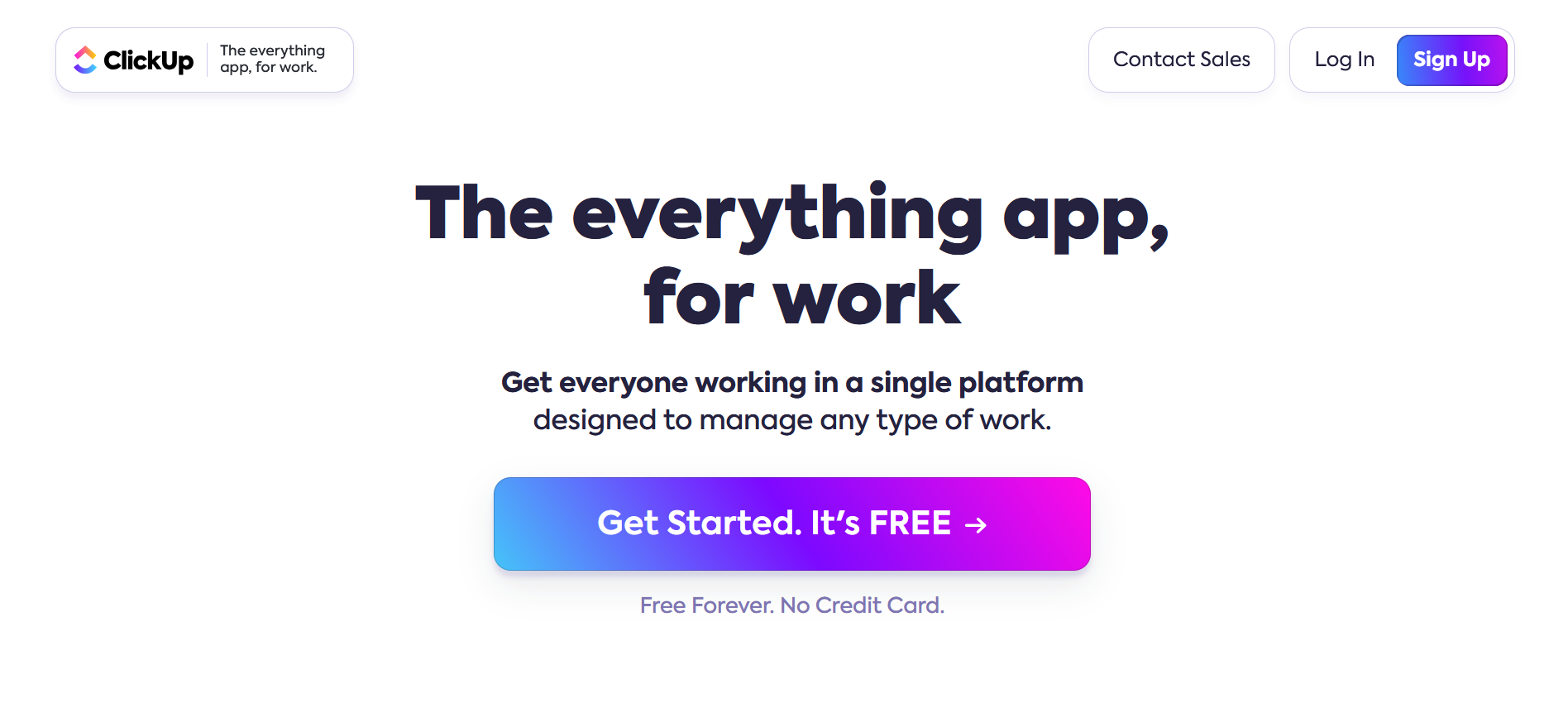
Key features:
- The program offers several formats for presenting project data: Gantt charts, Kanban boards, tables, lists, and more.
- A hierarchical three-level system of data organization is available: Spaces (teams, departments), Folders (projects, initiatives), and Lists (tasks).
- Tasks and subtasks can be created and managed manually or through AI tools. Users can attach files to them and forward them to other participants.
- The system supports flexible configuration of task display parameters and their management (over 35 options). It allows you to automate repetitive actions, change their presentation format, assign Spring Points, and add custom fields.
- ClickUp has tools for working with documents of different formats and wiki projects. Users can create and edit materials of any size, structure, and subject matter – from knowledge bases to roadmaps.
- Native collaboration features include co-editing of documents, a team-wide messenger and chat, an activity feed, an online board for brainstorming, task commenting, and more.
- The service provides more than 50 flexible automations, triggers, and conditions that help to effectively optimize the execution of repetitive actions.
- The platform library contains hundreds of templates of documents, tasks, checklists, and other objects. Users have access to over 1,000 integrations with external systems: cloud storage, messengers, online calendars, and other services.
Like Asana, ClickUp is among the free Jira alternatives, as it provides the ability to use it for free. However, those who subscribe to the Free plan are limited to only 100 MB of allocated space. In addition to it, there are 3 paid tariff plans:
- Unlimited – $7 per month per user.
- Business – $12 per month per user.
- Enterprise – the cost is calculated individually and is provided upon request.
The prices listed are valid on the condition that you pay for the entire year at once. If you prefer to make payments every month, please note that the cost in this case will be 30% higher.
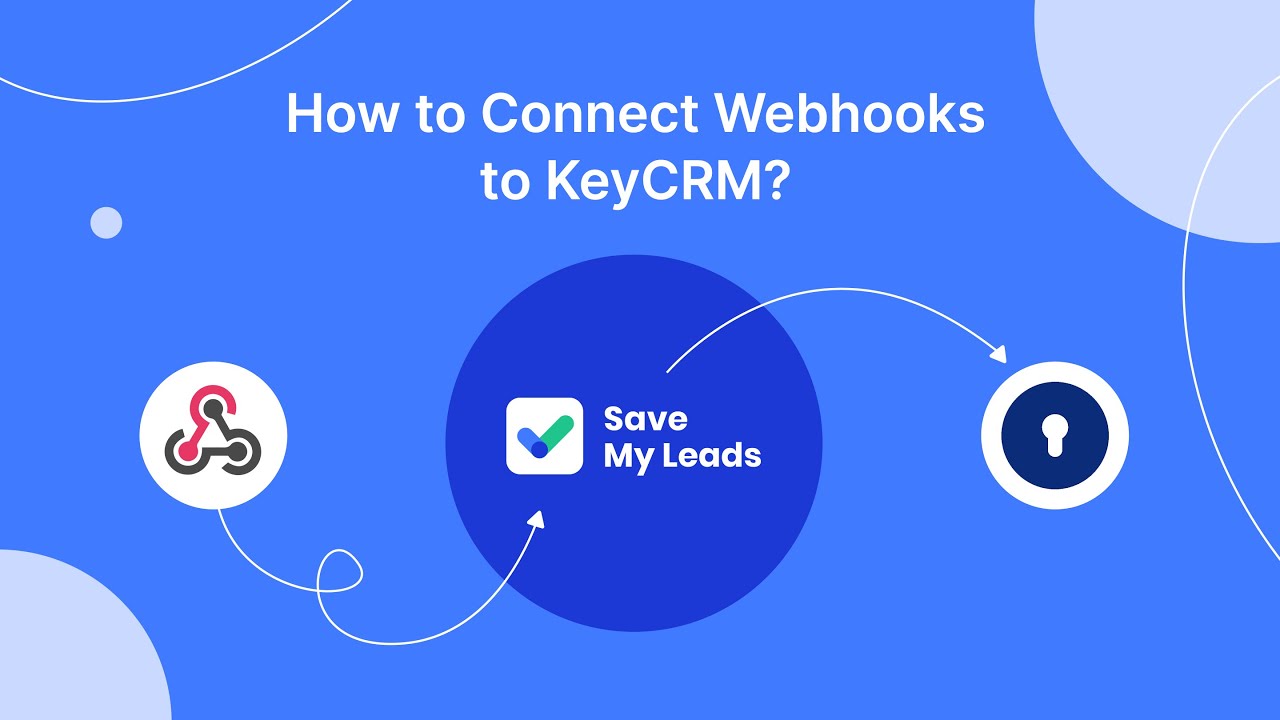

Wrike
The universal end-to-end service, Wrike deservedly takes its place among the best alternatives to Jira. The tools it offers help individuals and teams flexibly manage projects and tasks, as well as control their implementation in a collaborative mode.
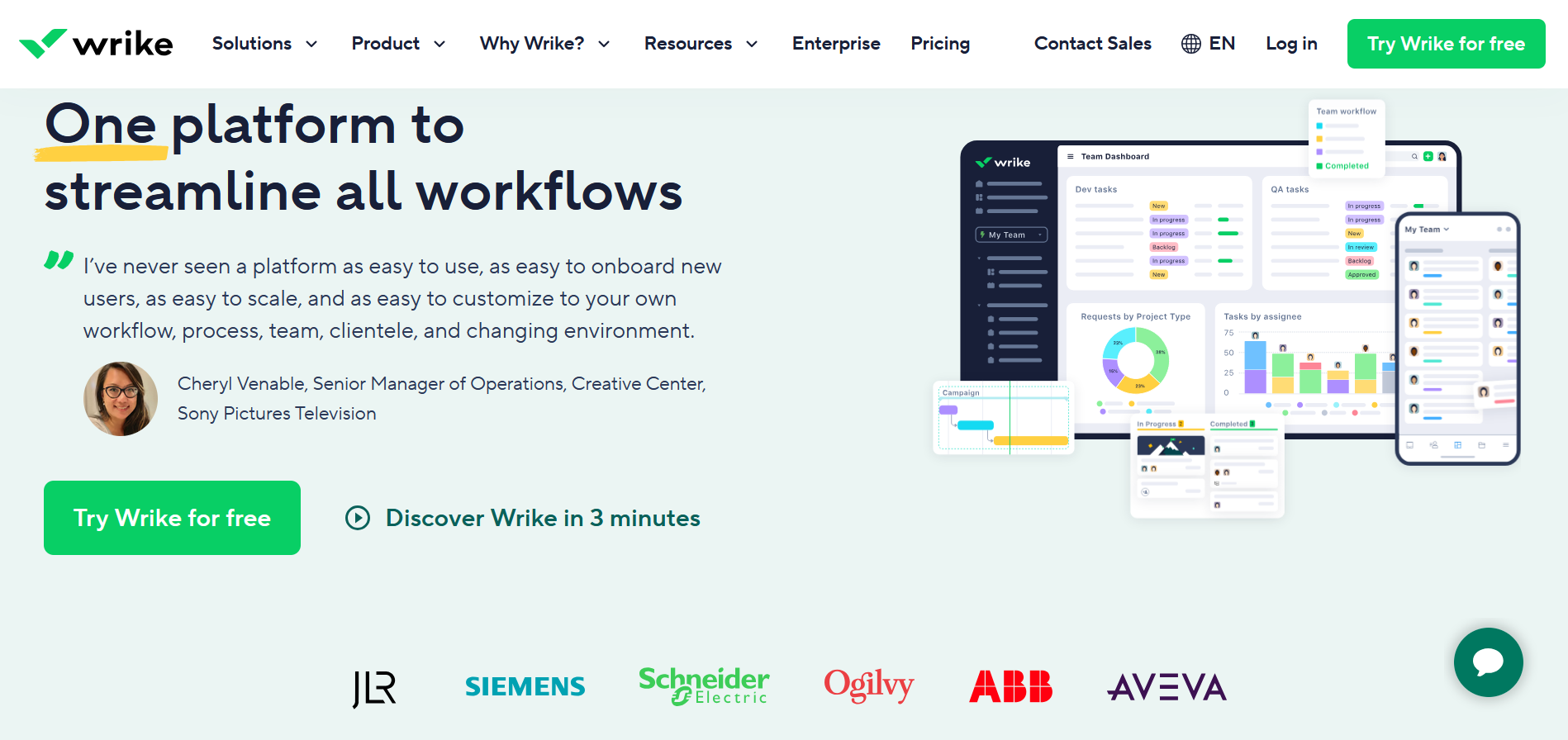
Key features:
- The platform makes it possible to coordinate the life cycle of projects, set and complete tasks, and analyze the portfolio.
- Users have access to a range of data display formats: calendars, dashboards, Gantt charts, Kanban boards, and more.
- The service has a number of interactive tools for managing subtasks, tasks, and projects. These include workflow templates, smart routing, branching, custom request forms, and more.
- Professional project management features help coordinate multiple projects simultaneously. Time tracking allows users to automate the calculation of time spent on work, simplifying reporting and invoicing.
- Wrike's analytics tools collect and process a wide range of project data. Based on the information received, they generate personalized reports and recommendations for improving productivity.
- The built-in form designer helps you easily and quickly create various types of adaptive forms with conditional logic support. When you send a request form, the service automatically identifies relevant tasks and projects, adds information from the forms to them, and saves the finished forms.
- Visualization tools provide a 360-degree overview of the project based on diagrams and infographics. With them, users can track task progress, project status updates, and performance metrics.
Wrike is one of the free Jira alternatives. The subscription, for which you do not need to pay, provides basic task management for beginner teams and companies. In addition, the platform offers a range of paid tariff plans:
- Team (for growing businesses, 2–15 users) – $10 per month per user.
- Business (for businesses of any size and scope, 5–200 users) – $24.80 per month per user.
- Enterprise (for large businesses) – the cost is calculated individually and is provided upon request.
- Pinnacle (advanced plan, 5+ users) – pricing is individual and available upon request.
Each plan comes with a 14-day free trial.
Trello
Trello is a regular in the ratings of the best alternatives to Jira. By the way, both of them are products of Atlassian. This platform provides a powerful set of tools for project management, coordination of tasks and workflows, and collaboration.
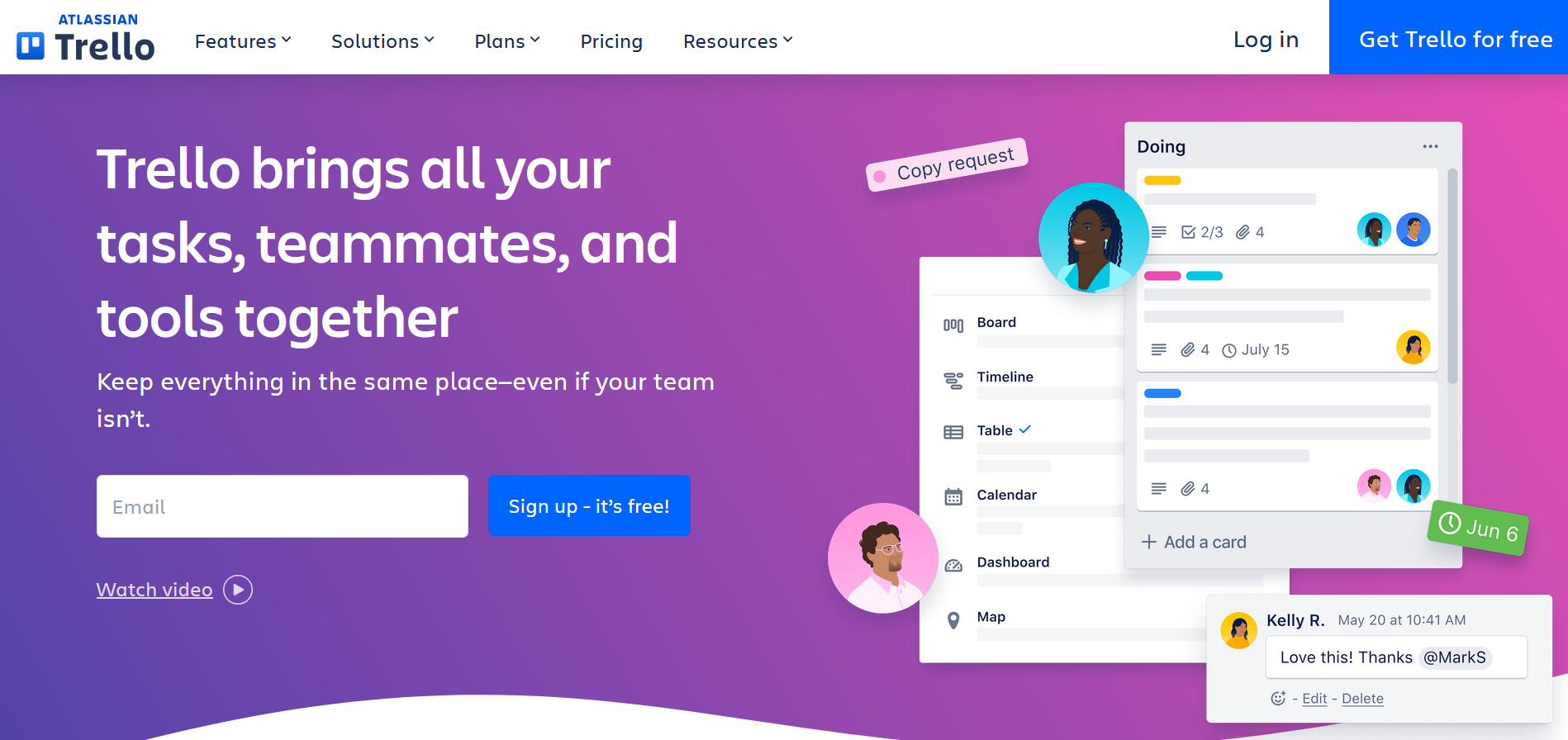
Key features:
- The service is based on the Kanban methodology with a system of boards, lists, and cards. It allows you to effectively organize work on a project or process.
- Cards placed on boards are divided into several lists (for example, To-Do, Doing, and Done). You can add data about projects, stages, and tasks to a card: deadlines, files, comments, notes, checklists, and so on.
- Each board supports no-code automation of processes through the Butler feature. It identifies repetitive user actions and creates rules and commands to automatically perform them.
- You can generate checklists for each task or process, allowing you to break them down into stages to increase productivity. It is possible to specify a deadline and assign responsible performers, with automatic addition of data to the calendar.
- Trello offers several formats for presenting data in projects, visualizing it as a table, timeline, or dashboard. With Workspace boards, users can create an unlimited number of customized overviews.
- The platform offers a set of tools for collaboration and online communication: quick messaging, commenting, access management, and more.
Among the popular Atlassian Jira alternatives, Trello is considered one of the most budget-friendly. Its pricing line looks like this:
- Free (for individuals and small teams).
- Standard – $5 per month per user.
- Premium – $10 per month per user.
- Enterprise – $17.50 per month per user.
The prices listed are valid if you pay for the entire year at once. If you pay monthly, the cost will be higher. The Premium plan has a 14-day free trial.
You can use Trello more effectively by integrating it with other systems. This streamlines automatic data transfer and reduces unnecessary routine tasks.
Integrations for Trello can be set up through our platform.
Notion
Rounding out our review of Jira alternatives is a popular project management and collaboration system, Notion. This multifunctional service provides a number of useful tools for storing, organizing, and visualizing data, as well as for increasing productivity.
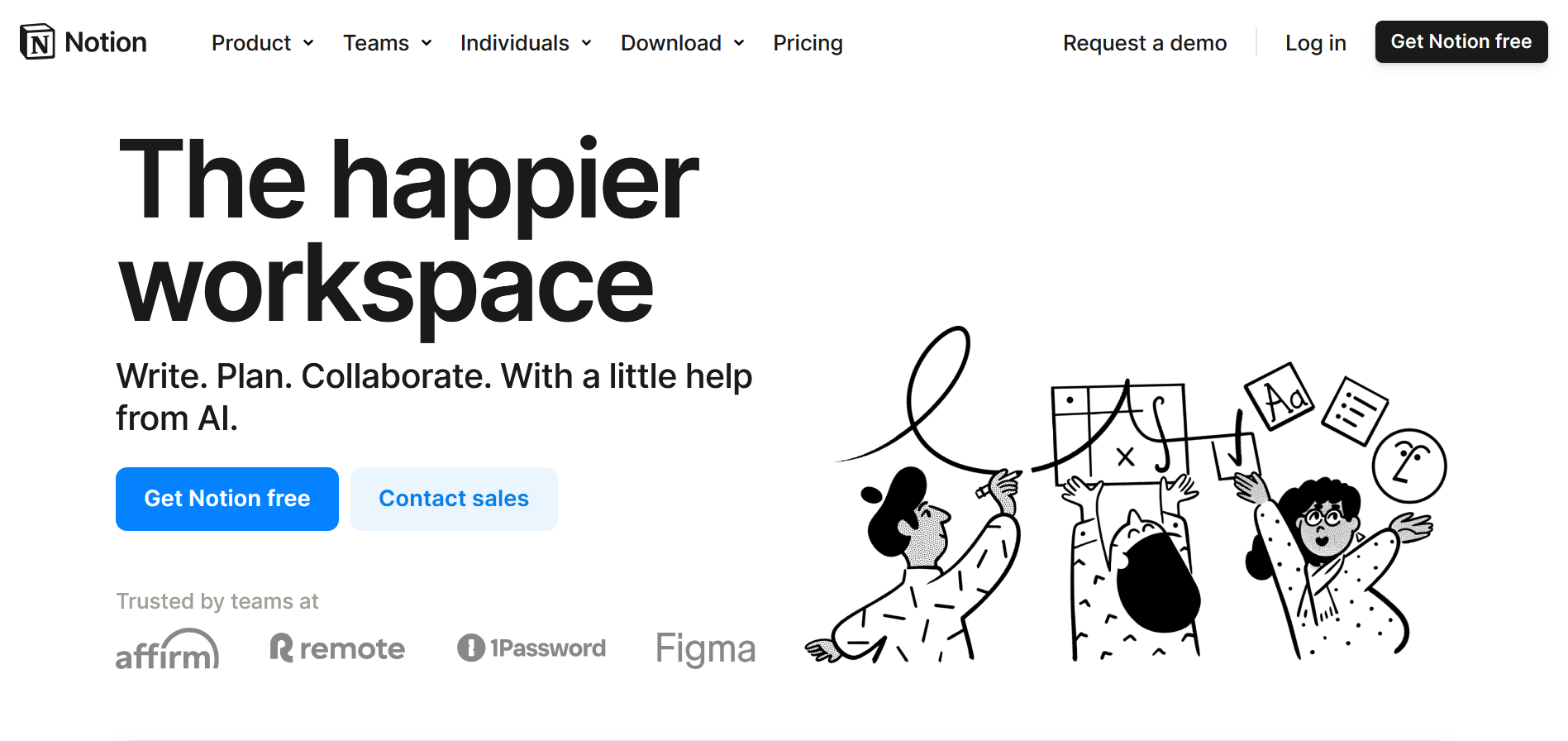
Key features:
- The platform supports many data display formats: board, table, timeline, gallery, list, calendar. In addition, it allows you to work with different types of content (more than 50): images, videos, code, lists, mathematical functions, and more.
- Users have access to a built-in library with templates of ready-made projects, distributed among dozens of categories: sales, marketing, planning, design, engineering, etc. Each template is easily customizable.
- An intuitive interface, extreme ease of setup, and use make Notion one of the best Jira alternatives.
- The native AI assistant is capable of creating and editing user texts from scratch, generating summaries based on notes, organizing unstructured data, and even providing consultations.
- The built-in text editor helps you work effectively with documents and other texts. It is available in desktop and mobile applications. In addition, it can be used via the web interface.
- The platform is ideal for developing and editing wiki pages. It helps you create and improve knowledge bases quickly and easily.
- The service provides a large catalog of integrations with third-party systems: Calendly, ClickUp, Figma, IFTTT, Zoom, Jira, and others.
Notion offers 4 pricing plans:
- Free – for individual users (with limitations).
- Plus – $10 per month per user.
- Business – $15 per month per user.
- Enterprise – the cost is calculated individually and is provided upon request.
The prices listed are valid if you pay for the entire year at once. If you plan to make monthly payments, please note that the cost will be 20% higher.
Final Thoughts
The alternatives of Jira reviewed in this article are in high demand today among companies and teams of different sizes and fields of activity. Most platforms have impressive sets of project management tools, which include both basic and innovative ones (for example, an AI assistant). As for their cost, it is quite affordable and, as a rule, does not exceed $5–10 per month for a standard plan. Separately, we note that all the services from our review provide a free tariff plan, which is optimal for individual users and small teams.
If you use Facebook Lead Ads, then you should know what it means to regularly download CSV files and transfer data to various support services. How many times a day do you check for new leads in your ad account? How often do you transfer data to a CRM system, task manager, email service or Google Sheets? Try using the SaveMyLeads online connector. This is a no-code tool with which anyone can set up integrations for Facebook. Spend just a few minutes and you will receive real-time notifications in the messenger about new leads. Another 5-10 minutes of work in SML, and the data from the FB advertising account will be automatically transferred to the CRM system or Email service. The SaveMyLeads system will do the routine work for you, and you will surely like it.
