Today, businesses actively use various methods of data visualization for more effective management of projects, tasks, and processes. In this article, we will talk about Gantt charts. You will learn about their features, advantages, and the best Gantt chart software used by companies and individuals in 2025.
What are Gantt Charts
A Gantt chart is one of the most common specialized data visualization formats specifically designed for project management and workflow tracking. Unlike general data visualization methods, it provides a structured timeline approach to visualizing tasks and their relationships. It is a visual histogram consisting of two parts: the left part displays a list of tasks, and the right part shows the project or process timeline and schedule details.
With the help of such diagrams, team members can plan and track the progress of the project. They record checkpoints, start and end dates of tasks, dependencies between tasks, and responsible performers, as well as planned costs of time and other resources.


Regular use of Gantt chart software by teams and companies allows for optimizing the planning and management of projects or processes. This data visualization format provides businesses with a number of advantages:
- Comprehensive project management. Gantt charts help visualize the project schedule from start to finish with all stages. Each of them can be broken down into individual tasks and tracked in real time. Current tasks are recorded in the project timeline along with checkpoints, performers, and dependencies.
- Monitoring the relationships between tasks. One of the key components of such diagrams is dependencies. They allow you to easily and quickly switch between tasks, as well as track all the connections between them. This significantly improves the quality of organizational work, helping to avoid confusion and errors, especially when several teams work together.
- Optimization of schedule and workload. Gantt chart tools show high efficiency in the optimization of work schedules and workloads. With their help, project managers and other responsible persons can plan teamwork faster and more efficiently and distribute tasks between performers. Diagrams allow for displaying the workload of each participant on a visual scale, as well as tracking and adjusting it during planning.
Choosing the right Gantt chart tool depends on the project specifics, team requirements, and ease of use. Here are the best services that will help you create and manage such charts quickly and efficiently.
GanttPRO
The GanttPRO platform, often called one of the best Gantt chart builders. This online service has over 350,000 users, including project and product managers, team leads, and CEOs of well-known companies. With its help, businesses effectively organize tasks, costs, resources, processes, deadlines, and other aspects of collaboration, and manage them.
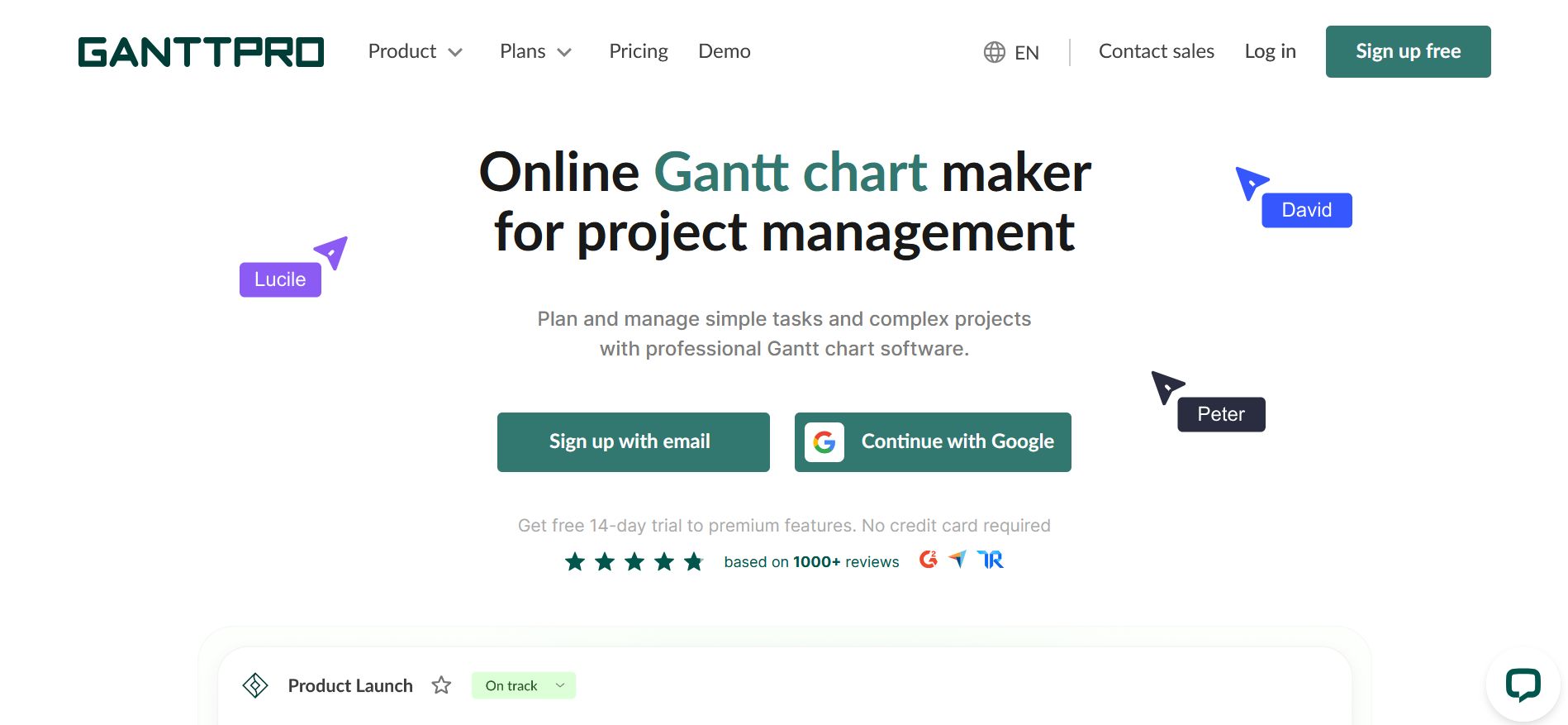
Key features:
- In addition to Gantt charts, the service also provides other data visualization formats: grid, board, portfolio, and list. Users can easily and quickly switch between them if necessary.
- The platform has a set of tools for project planning. It includes filters, dependencies, milestones, a calendar, custom fields, task hierarchy, auto-scheduling, and more.
- GanttPRO is ideal for task management. It allows you to organize tasks by priority, sort them by a number of filters, add fields, and mark them with colors, assign a status, and track progress.
- The built-in library contains a solid selection of project templates for various fields of activity: product launches, construction, marketing, consulting, professional services, web design, retail, event organization, and more.
- To effectively optimize collaboration, a number of features are provided: attachments, notifications, comments, real-time data synchronization, and others.
- The Gantt chart maker has native integrations with popular business platforms, including Jira Cloud, Google Drive, Slack, and MS Teams. In addition, it can be integrated with third-party programs via API.
- The service allows you to flexibly track and manage your working time using a built-in time tracker, log reports, deadlines, time spent assessment, and more.
GanttPRO offers 4 tariff plans:
- Core (Gantt charts, calendar, auto-schedule, and more) – $9 per month per user.
- Advanced (custom fields and filters, overdue tasks, custom project templates, and more) – $15 per month per user.
- Business (workload management, portfolio and reporting, budget planning, time tracking, and more) – $24 per month per user.
- Enterprise (SAML SSO, role and access rights management, corporate onboarding, and more) – the cost is calculated individually and is provided upon request.
The prices listed are valid for monthly payments. If you purchase an annual subscription, you can save 20%. Each plan comes with a 14-day free trial.
ClickUp
ClickUp is a popular Gantt chart construction software designed for effective project management. The platform offers a wide range of tools for task planning, teamwork coordination, and overall productivity. Thanks to flexible settings and integrations with other services, ClickUp is suitable for both small teams and large organizations.
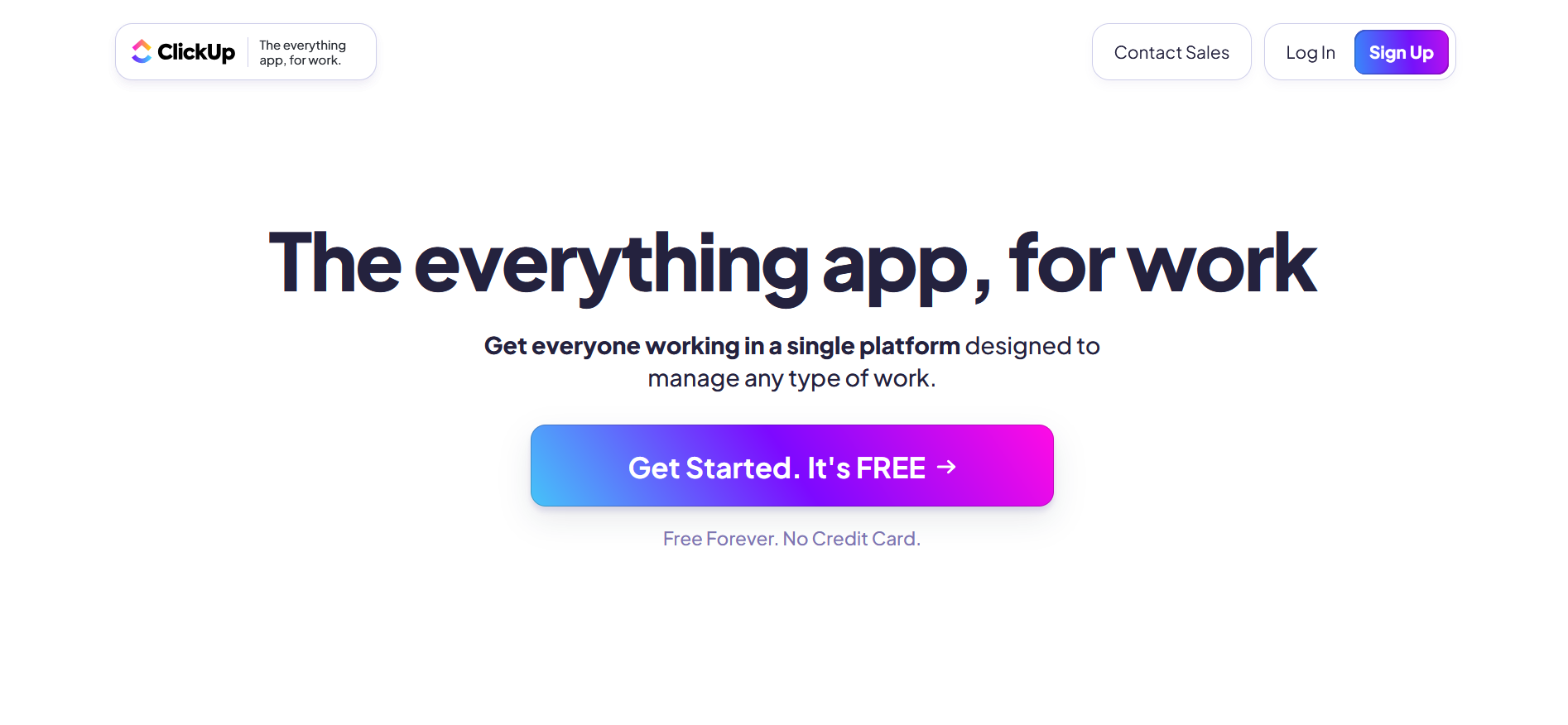
Key features:
- Creating Gantt charts is one of the core features of the platform. Various views, cascading views, quick sorting, and filtering make organizing tasks easier and faster.
- Users can flexibly visualize project work using a range of formats: spaces, lists, folders, tasks, and subtasks. These can be added to any Gantt chart created here.
- ClickUp, recognized by many users as the easiest Gantt chart software. It allows you to create charts in minutes with a simple interface, auto-generation of dependencies, and visual editing of task deadlines. With one-click features, filters, and timeline scaling, users can quickly adapt the plan to changes without unnecessary settings.
- ClickUp's Gantt charts allow you to track project progress in real time, with features such as milestones, real-time updates, and visualization of work completed as a percentage.
- Task relationships allow users to easily manage their workflow by adding tasks, changing their chains, and linking dependencies.
- Using ClickUp's Gantt charts, you can accurately forecast the progress of a project in the future and identify any potential roadblocks. Slack Time and Critical Path help you do this. The former highlights tasks with flexible schedules, while the latter helps you identify potentially problematic tasks that could push back deadlines.
ClickUp offers a range of 4 pricing plans:
- Free Forever (limited features without Gantt charts).
- Unlimited (unlimited Gantt charts, dashboards, integrations, unlimited storage, and more) – $10 per month per user.
- Business (unlimited teams, advanced automations, workflow management, and more) – $19 per month per user.
- Enterprise (advanced permissions, SSO, online onboarding, corporate API, and more) – the cost is calculated individually and is provided upon request.
The prices listed are valid on the condition of monthly payment. By paying for the whole year at once, you will save 30%.
We remind you that with our service, you can set up integrations for ClickUp in just minutes to get automatic data transfer to this platform from third-party systems and applications.
Lucidchart
Lucidchart is a versatile data visualization platform that supports Gantt charting. It is often featured in lists of the best software for Gantt chart alongside other popular solutions. The service offers flexible options for creating charts manually or using AI algorithms, making it a convenient tool for project planning and management.
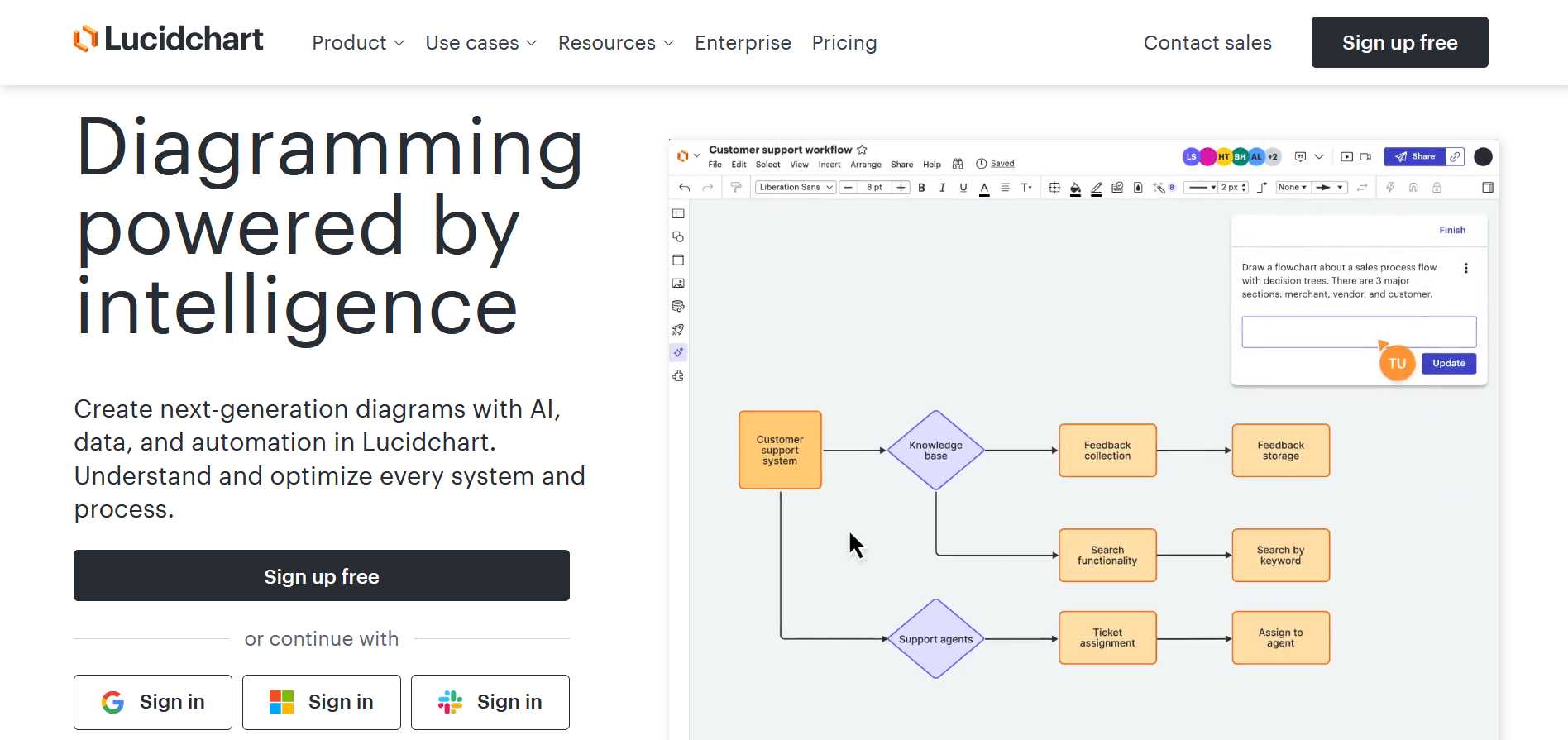
Key features:
- Users can easily and quickly create Gantt charts based on templates by importing their projects and tasks directly from Excel spreadsheets. They can also develop their own customized charts via the Mermaid library.
- The platform allows you to embed videos or screen recordings into Gantt charts to visualize data and processes.
- Visualizations created with this Gantt chart tool can be sent to Slack, Confluence, Jira, Google Workspace, Microsoft Excel, Word, PowerPoint, and other third-party systems.
- The online Gantt chart editor supports collaborative mode, allowing you to collaborate productively with other users through most browsers and operating systems.
- The built-in catalog contains over 1,000 customizable diagram templates of different types and topics. Among them are reports and dashboards, task boards, diagrams for planning and tracking projects, creating flowcharts, and more.
- Diagrams can be flexibly customized based on a template, a blank template, or an imported document. For each, you can add shapes, lines, and text, adjust the style and formatting, specify dependencies, and other details.
Lucidchart offers 4 pricing plans:
- Free (3 editable documents, 100 templates, up to 60 shapes per document, basic visual actions, and more).
- Individual (unlimited documents and objects, 1 GB of space, premium templates, premium visual actions, and more) – $9 per month.
- Team (developer tools, integrations with Microsoft 365, Confluence, Jira, LeanIX, change history with version control, and more) – $10 per month per user.
- Enterprise (Lucidspark virtual whiteboarding tool, enterprise templates, advanced automation, and more) – pricing is calculated individually and is available upon request.
Each paid plan comes with a 7-day free trial.
Toggl Plan
Toggl Plan, which has earned its reputation as one of the best tools for Gantt charts, is a simple and convenient online solution for creating visuals. It attracts users with a minimalist interface, ease of learning, and opportunities for effective visual planning of projects. The service is especially suitable for small teams and companies that need to quickly coordinate tasks without unnecessary complexity.
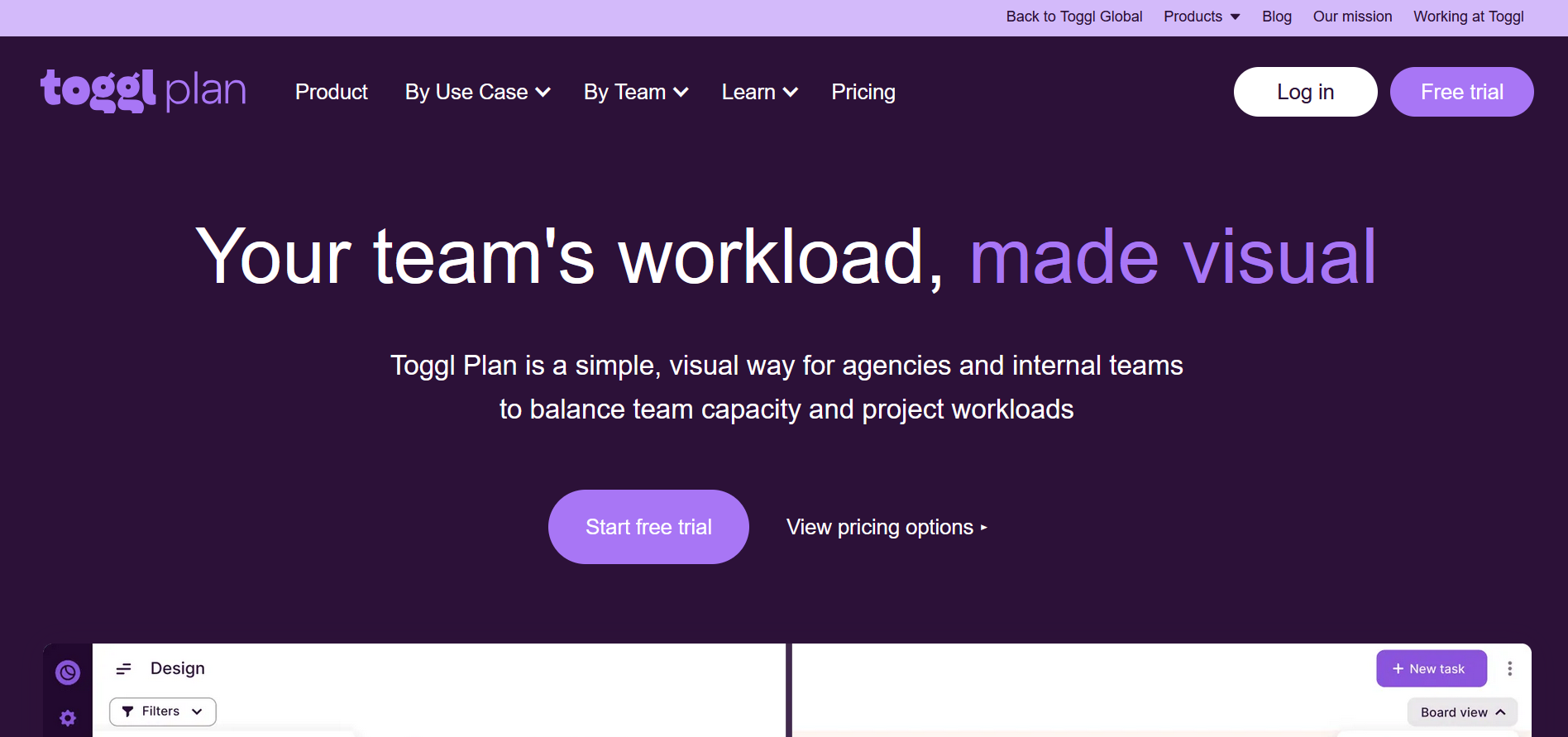
Key features:
- The simple and intuitive drag-and-drop interface makes it easy to plan and visualize projects. You can monitor project progress and team workload, and add new tasks with a single click.
- Users can quickly delegate tasks to their colleagues, record project milestones with color coding, and set start and end dates for tasks.
- Toggl Plan not only lets you create and manage Gantt charts but also stores all task and project information in its own database. This includes checklists, notes, file attachments, comments, and more.
- Any diagram can be shared with clients, partners, and other stakeholders in read-only mode.
- The service's tools make it possible to avoid scheduling conflicts by tracking the availability of team members and adjusting their workload using the drag-and-drop method.
Toggl Plan offers a range of 4 pricing plans:
- Free (up to 5 users, timeline, time tracking, task import, data export, and other basic functions).
- Capacity (flexible hours, availability overview, archive, and more) – $6 per month per user.
- Starter (recurring tasks, timeline sharing, task template customization, notifications, project progress overview, and more) – $9 per month per user.
- Premium (guest mode, SSO, file upload up to 100 MB, training and onboarding, and more) – $15 per month per user.
The prices listed are valid on monthly payment terms. By paying for an annual subscription, you will save 10%. Each paid plan includes a 30-day free trial.
TeamGantt
Our review of the best tools to draw Gantt chart in 2025 is completed by TeamGantt. The service is positioned by developers as one of the simplest and most accessible solutions for visual project management. Among the platform's users are well-known companies such as Amazon, Netflix, Uber, Starbucks, and Nike, which confirms its reliability and convenience for teams of any size.
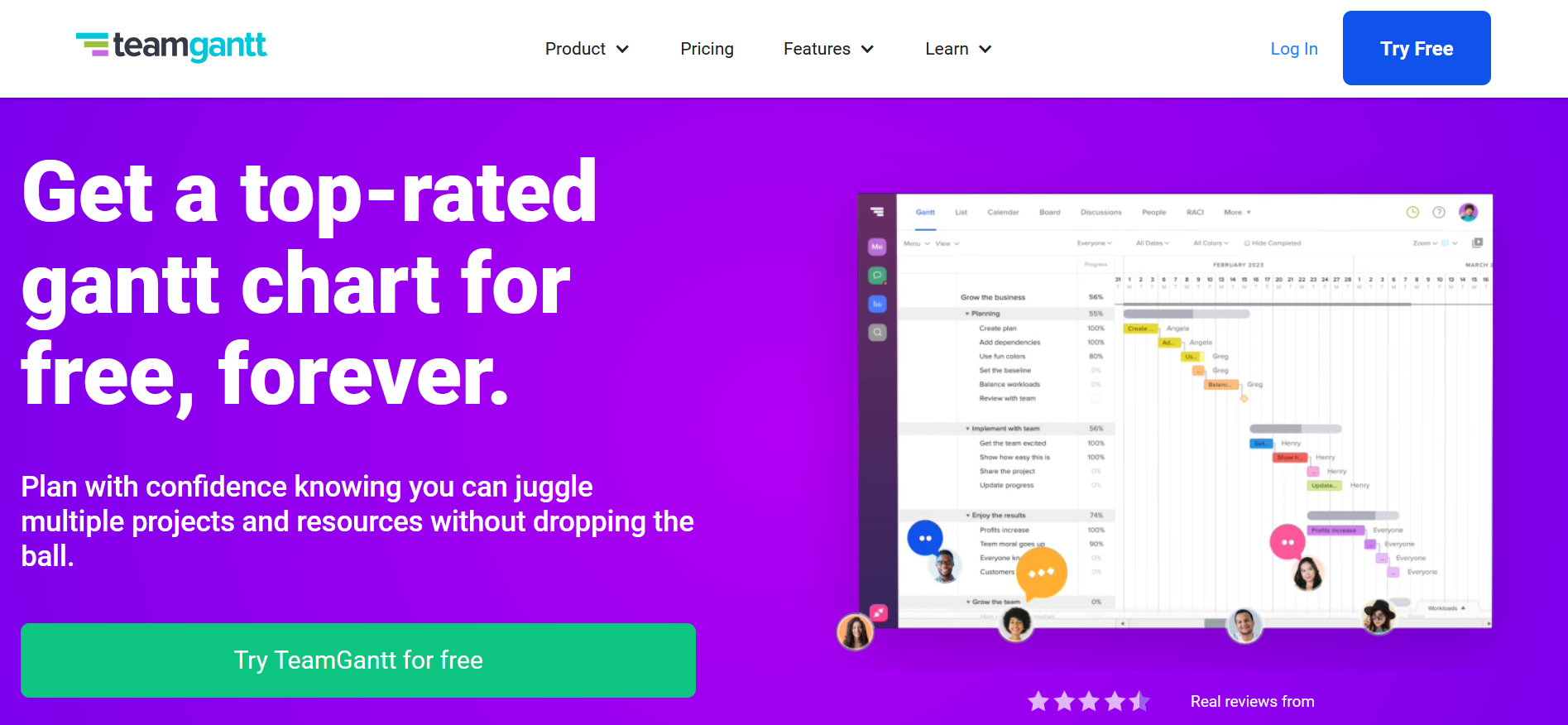
Key features:
- The convenient drag-and-drop interface allows you to visualize any project as a Gantt chart in a few minutes without any skills or additional tools.
- The platform easily adapts to different types and formats of projects and processes without complex and lengthy settings. Here, you can easily switch between Gantt charts, lists, Kanban boards, or a calendar, as well as add multiple projects to one chart or board.
- TeamGantt provides a centralized hub for storing all kinds of project data: updates, chats, files, and documents. Team members can monitor and manage them in real time via a web or mobile app.
- The resource management function allows you to monitor the workload of team members. In addition, the service provides convenient tools for communication and collaboration.
- The platform has time tracking functionality and a Plan Up Process module for creating, updating, and sharing work plans.
- Users can customize workflows, use ready-made project templates, and monitor their progress, changes, and connections between tasks.
TeamGantt offers 3 pricing plans:
- Free (1 manager, 2 employees, 1 project, 60 tasks).
- Pro (20 projects, unlimited tasks, and employees) – $59 per month per manager.
- Unlimited Everything (unlimited number of managers, projects, and tasks + extended set of tools) – the cost is calculated individually and is provided upon request.
The Pro plan comes with a 14-day free trial.
Conclusion
Gantt charts are actively used by project and product teams to visualize data and organize collaboration. With their help, managers and team leads can quickly and effectively manage the progress of a project, add tasks, and distribute them among employees, track workload, time, and other resource costs. The tools for Gantt charts presented in our article help to quickly and easily create Gantt charts without the need for special skills or additional programs. Moreover, they offer many other useful features, including integrations with popular business platforms, which makes them convenient solutions for companies and professionals.
Also read on our blog:
- Comprehensive Review: Exploring the AI Capabilities of Databricks
- Perplexity AI: The AI-Powered Search Engine Revolutionizing Information Access
- Mistral AI: Revolutionizing Artificial Intelligence
- Mastering Cohere: A Guide to Advanced AI Language Models
- Understanding Kaggle: A Beginner's Guide to the Data Science Platform
