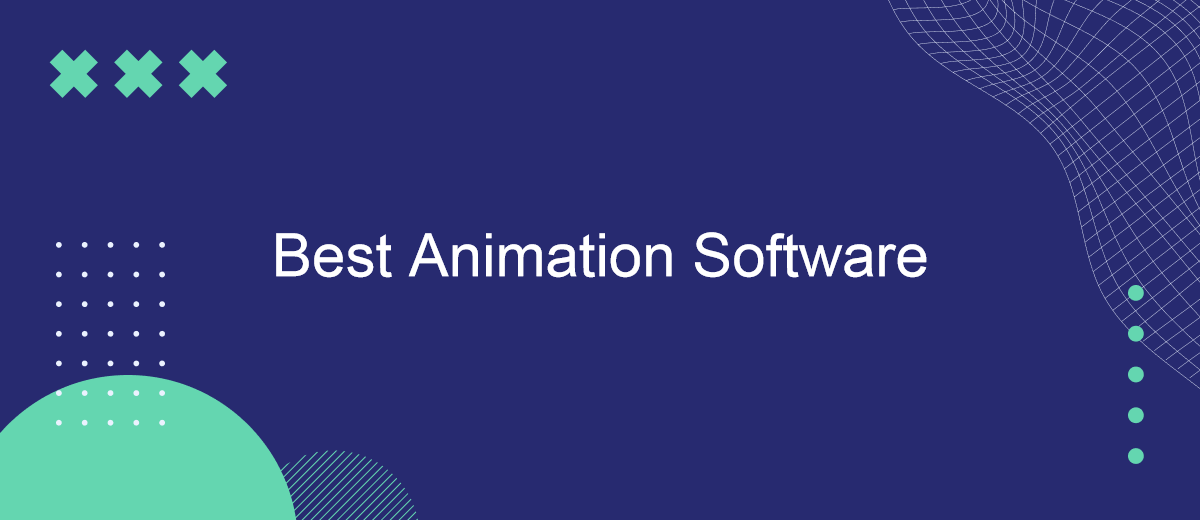Today, animation is becoming accessible to everyone, regardless of their level of professionalism. The development of technology and software has opened the doors to the world of creating animated masterpieces not only for experienced animators but also for beginners. In this article, we offer an overview of the best programs for creating and editing animation that will help you bring your ideas to life. It will present both powerful professional tools and intuitive solutions for beginners. Each of these platforms has a solid set of functions and capabilities that allow you to create a variety of content – from animated films to educational materials.
Autodesk Maya
Autodesk Maya is a professional animation software. It contains a set of powerful tools for creating animated characters and objects. With their help, users can easily animate their creations. In addition, this platform provides advanced features for 3D modeling, texture creation, rigging, rendering, and dynamic simulations.
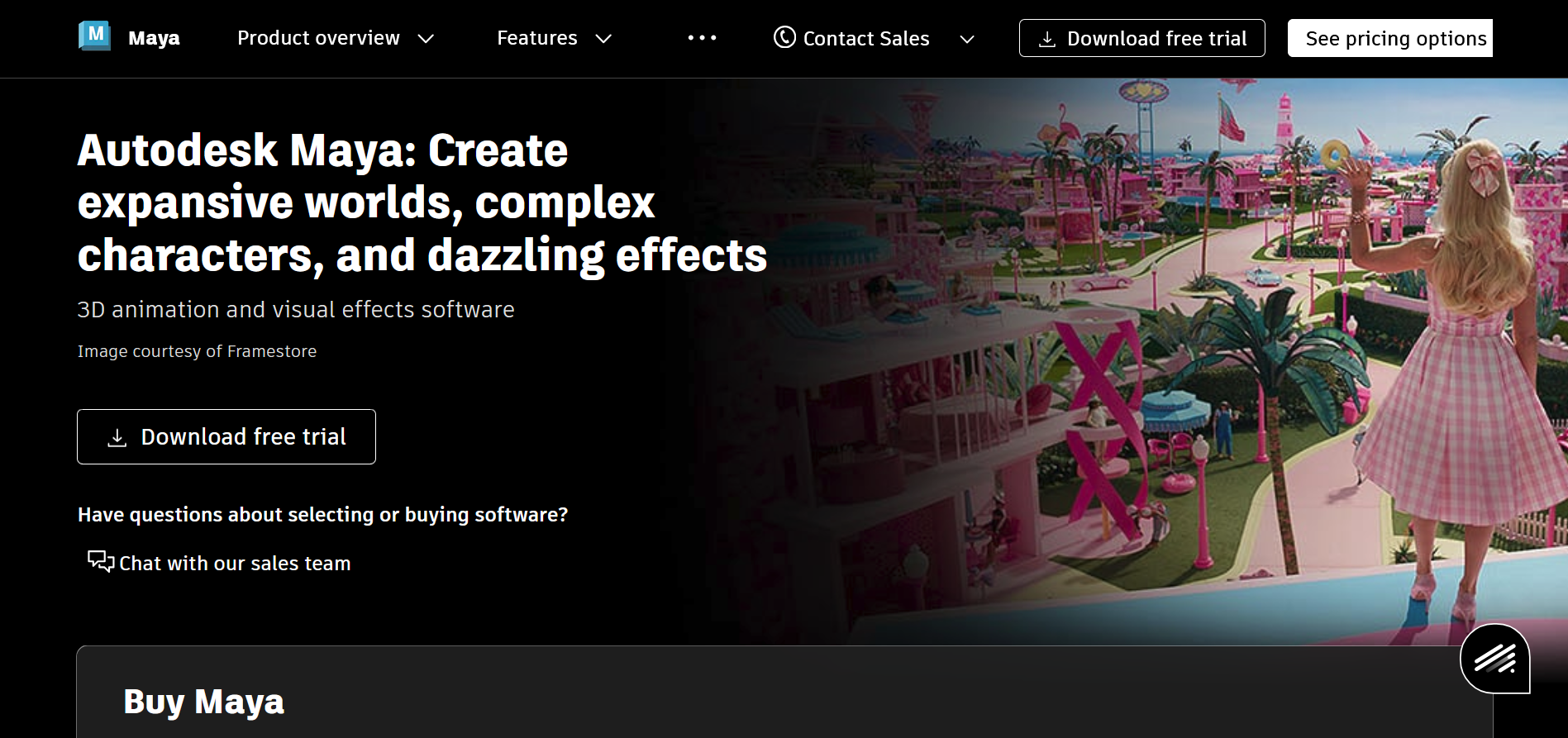
Maya Creative 2025 system requirements:
- CPU: Intel/AMD 64-bit with SSE4.2 instruction set (PC) or Apple Silicon ARM64/Intel x86 (Mac);
- 8 GB RAM;
- 7 GB of space on the HDD;
- graphics card from the Maya Certified Hardware list;
- Windows 10 (from version 1809) or Windows 11 or macOS 14.x, 13.x, 12.x.
Key features:
- Maya animation software supports various animation techniques: non-linear, path, motion capture, keyframe, key-driven, multi-layer, dynamic, and instructions for animating attributes.
- The Time Editor provides powerful tools for creating and modifying non-linear animations. It lets you quickly and easily move between clip-level views and key-level details.
- The Ghosting Editor tool helps you manage the attributes of ghost objects – single or group.
- The Graph Editor tool provides a graphical representation of the scene animation. It allows you to create, view, and modify animated curves in a variety of ways.
The Autodesk Maya subscription costs $235 per month or $1,875 per year per user. It is more profitable to pay for the entire year at once, as the savings in this case will be 34%.
Blender
The open-source platform Blender is one of the best free animation software options. It is in demand among both amateur and professional animators. This software package has quite a wide range of capabilities. In addition to animation development functions, it offers tools for creating 3D models, motion tracking, rendering, simulation, rigging, and composition.
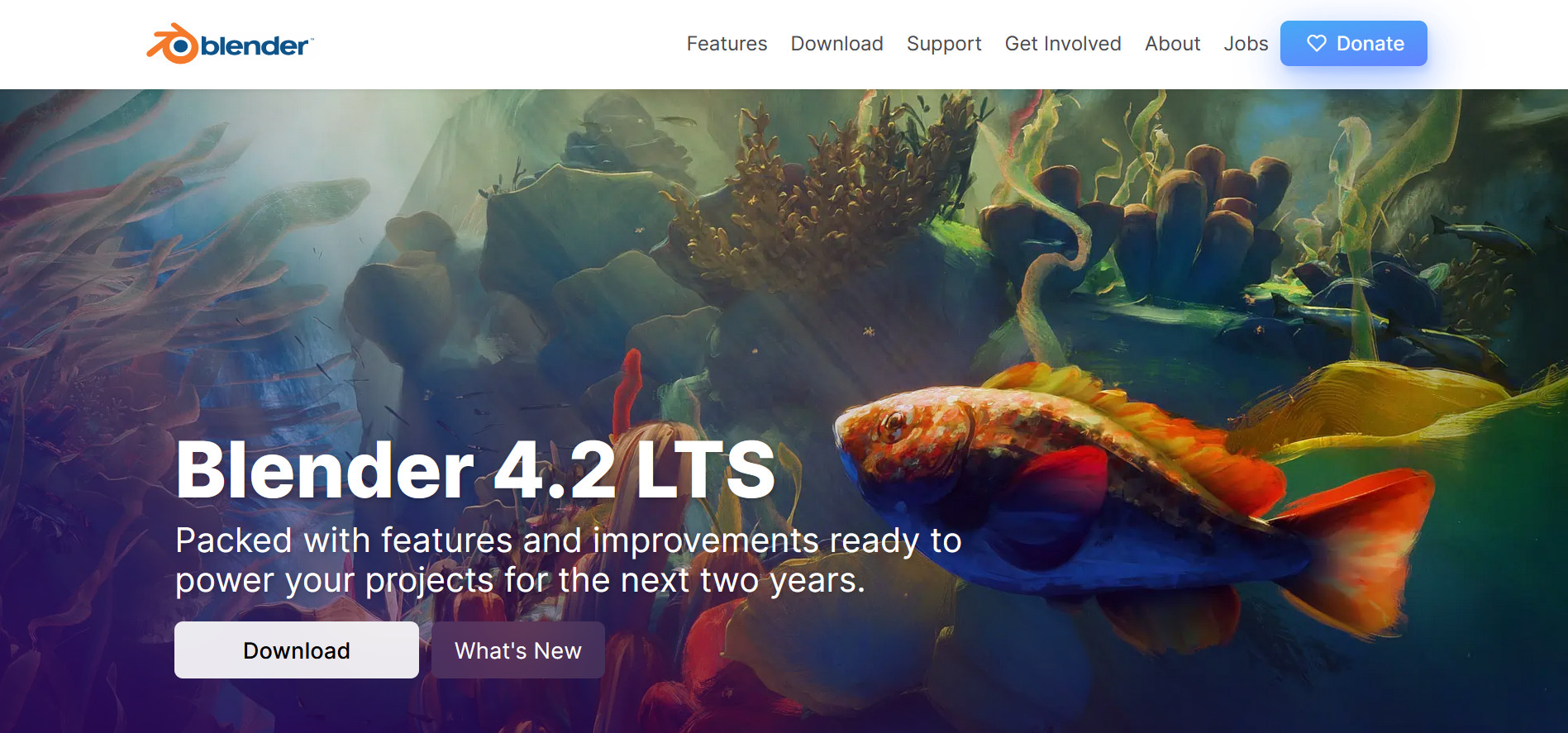
Blender system requirements:
- 64-bit quad-core CPU with SSE4.2 support;
- 8 GB RAM;
- video card with 2 GB RAM and OpenGL 4.3 support;
- OS Windows 8.1/10/11 or macOS 10.13 Intel/Apple Silicon 11 or Linux.
Key features:
- Professional animation and rigging tools with sound synchronization make the platform an optimal tool for developing videos, clips, series, short films, and other content.
- The built-in Cycles engine provides realistic CPU and GPU rendering. In addition, it supports VR rendering, real-time preview, HDR lighting, and PBR shaders.
- Blender provides a powerful set of modeling tools with multi-resolution and dynamic subdivision, Full N-Gon, 3D painting with textured brushes, Python scripting for custom modes, and more.
- The program offers functionality that allows you to combine 2D and 3D objects in the viewport, use layers and colors for stroking and filling, create brush strokes, and parent elements for 3D objects.
- The Python-driven interface features customization of layouts, colors, fonts, and sizes. Users have access to hundreds of add-ons and can integrate their own developments through Blender's Python API.
You can download Blender animation software from the official website of the service. The source code and libraries are also published there. Additionally, this program can be found on Steam and the Linux Snap Store.
- Automate the work with leads from the Facebook advertising account
- Empower with integrations and instant transfer of leads
- Don't spend money on developers or integrators
- Save time by automating routine tasks
Cartoon Animator 5
Cartoon Animator 5 is one of the best 2D animation software, but it also offers functionality for working with 3D graphics. The platform allows you to develop animated characters based on static images, create lip-sync animation based on sound, as well as visual 2D effects and 3D parallax scenes.
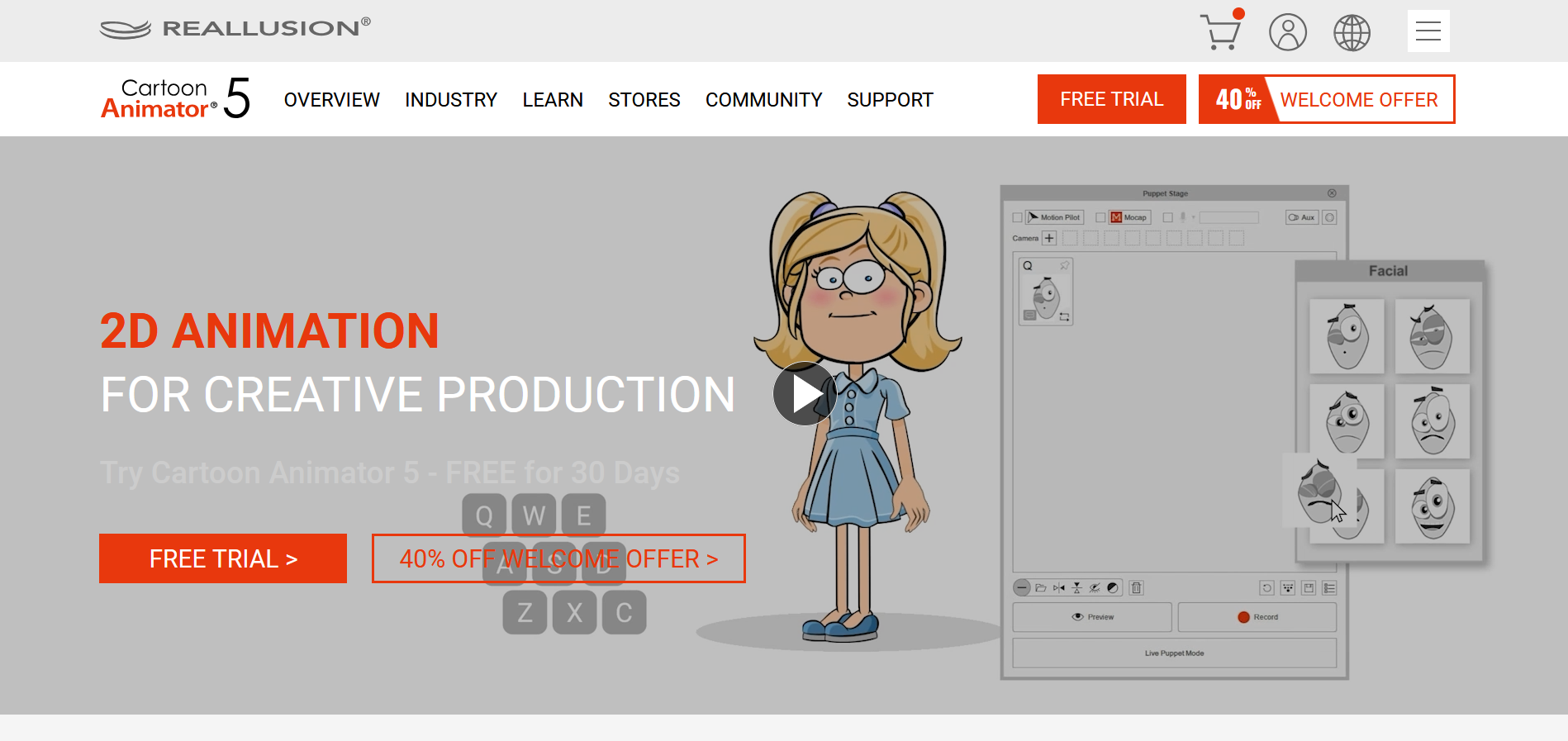
Minimum system requirements:
- Intel 2nd Gen Core i5 processors;
- 2 GB RAM;
- video card Nvidia GeForce GT 530 / Radeon HD 6670 with 1 GB RAM;
- 10 GB of space on the HDD;
- screen resolution from 1440 x 900 pixels;
- Windows 11/10/8/7 (SP1) 64-bit.
Key features:
- The program allows you to import and animate any vector and raster image.
- The Spring Dynamics feature set can be used to successfully "animate" characters and objects, giving them realistic movements. It contains a large selection of settings and 14 templates with manual adjustment.
- The Free-Form Deformation (FFD) tool lets you create cartoon-like effects: squash, stretch, wait, exaggerate, and more. 109 FFD presets and customizable timeline keys make it easy to bring static objects to life.
- With vector graphics support, users can import materials in SVG vector format into the program. Both stock images downloaded from websites and images created with Illustrator, CorelDRAW, or other compatible tools are supported.
- Smart Content Manager provides access to downloading and installing paid and free design resources from the marketplace and other sources.
Cartoon Animator 5 is completely free to use during a 30-day trial period. The full version of this 2D animation software with no time restrictions (perpetual licensing) can be purchased for $149. If you are lucky with the discount, you can save money by purchasing it for only $99 (at the time of writing this article, this is the price).
3ds Max
The popular graphic editor 3ds Max from Autodesk is deservedly called the best 3D animation software. The program contains a number of professional tools for creating animated characters and objects, developing three-dimensional models, and rendering.
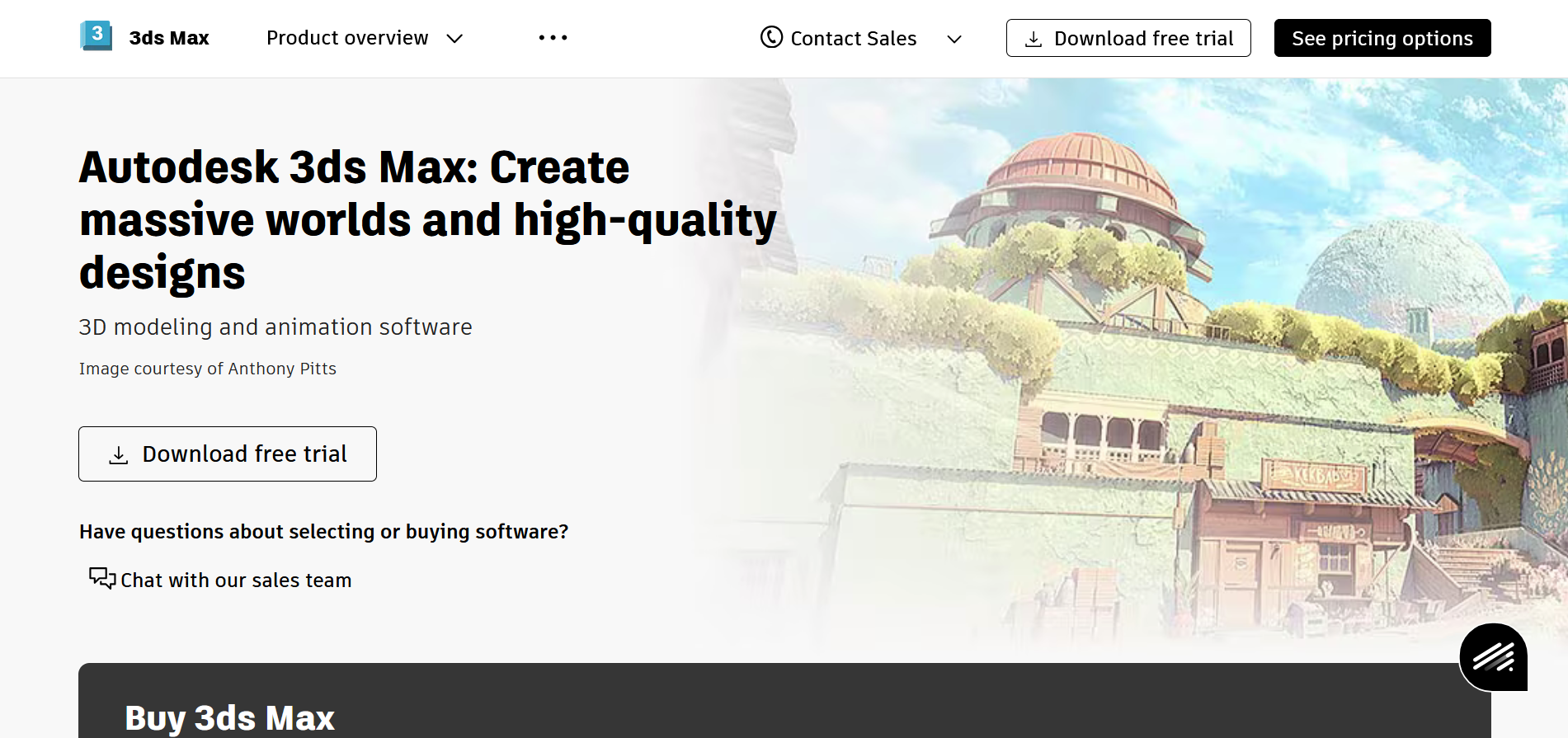
Autodesk 3ds Max 2025 system requirements:
- CPU: Intel/AMD 64-bit with SSE4.2 instruction set (PC);
- 4 GB RAM;
- 9 GB of space on the HDD;
- graphics card from the Maya Certified Hardware list;
- Windows 11/10 (from version 1809).
Key features:
- 3ds Max users can create 3D computer animation for a variety of purposes: presentations, illustrations, movies, music videos, games, and more.
- To animate objects with this 3D animation software, simply click the Auto Key button and move the time slider. Then move the object so that its position, rotation, or scale changes over time.
- The program allows you to animate not only the specified parameters of the object but also almost any attributes that affect its shape and surface.
- The Set Key animation method allows you to test character poses and then lock them into keyframes. Animators can also use it to set keys on specific object paths.
- The 3D graphics editor saves animation keys in real time with an internal precision of 1/4800 of a second. This allows you to change the frame rate at any time without changing the timing.
The cost of a 3ds Max subscription is $235 per month, $1,875 per year, and $5,625 for 3 years. All users are provided with a 30-day free trial period. In addition, there is a 30-day money-back guarantee if the program does not meet expectations.
Adobe Animate
Adobe Animate (formerly known as Adobe Flash Professional) has been the industry standard for 2D animation and interactive vector graphics for many years. Today, it is widely used to create a variety of media content formats and successfully competes with other heavyweights in the animation software market.
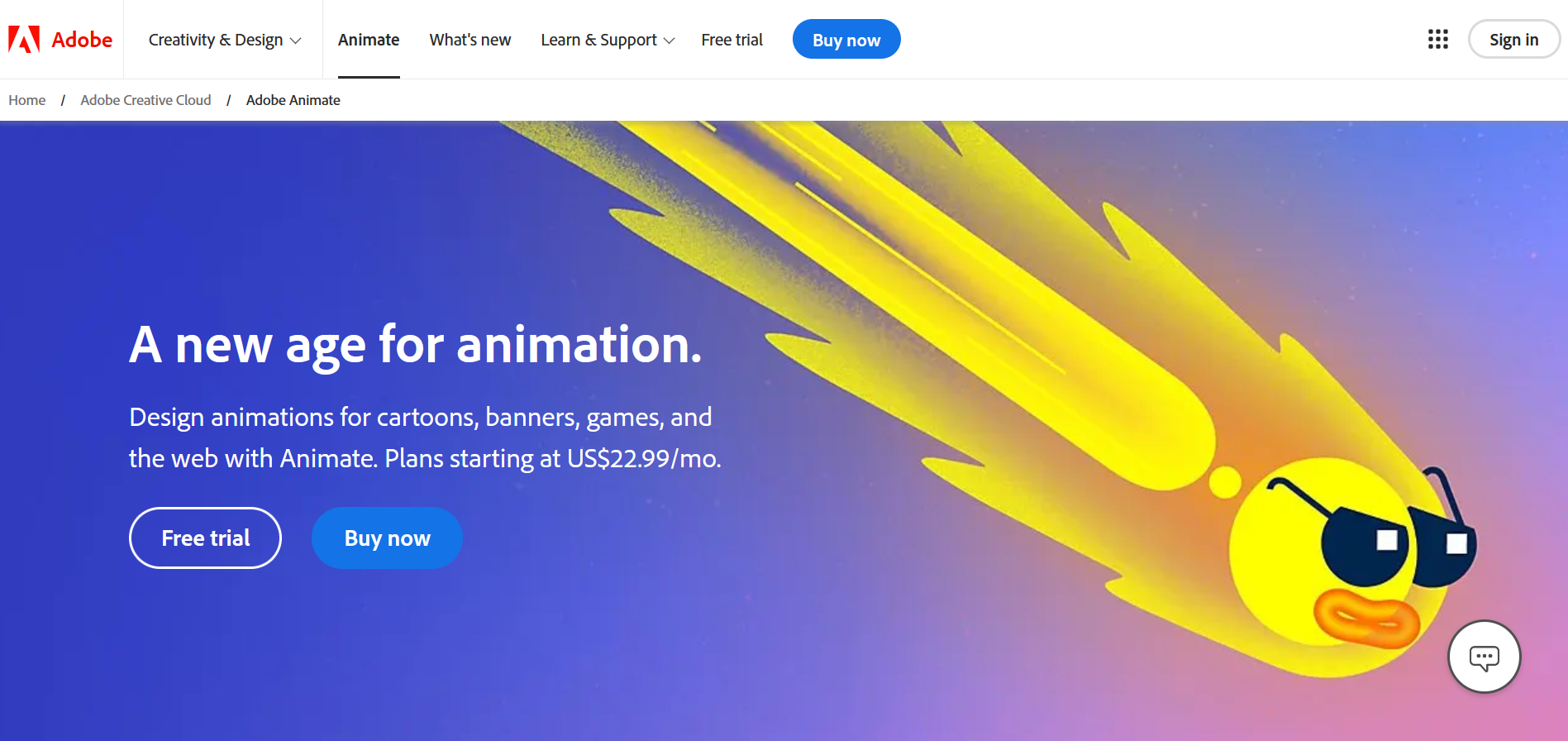
Minimum system requirements:
- Intel Pentium 4/Intel Centrino, Intel Xeon, Intel Core Duo with a frequency of 2 GHz;
- 8 GB RAM;
- 4 GB of space on the HDD;
- video card with support for OpenGL 3.3 or higher;
- screen resolution from 1024 x 900 pixels;
- Windows 10 (v22H2), Windows 11 (v21H2, v22H2).
Key features:
- The platform is ideal for creating online videos, games, cartoons, clips, advertising, mobile applications, online courses, infographics, and other content.
- The Vector Brushes feature provides the ability to create 2D vector graphics using a pen or stylus. Users have flexible control over a range of parameters, including size, color, smoothness, speed, tilt, pressure, and more.
- Adobe animation software supports web standards for animation export. This allows you to view creatives on any device without the Flash Player plugin and export them to HTML5 Canvas, WebGL, Flash/Adobe AIR, and SVG.
- Adobe Animate Camera is a virtual camera for panning, zooming, and rotating animations. It lets you quickly and easily add stunning effects to any content.
Users have access to 4 tariff plans:
- Adobe Animate – $22.99 per month.
- Students and teachers – $19.99 в месяц.
- Creative Cloud All Apps (20+ Adobe apps) – $59.99 per month.
- Business – $89.99 per month.
Animaker
AI service Animaker is highly sought after as animation software for beginners. It helps to create animation videos, animated characters, and other content easily and quickly without any special skills or tools.
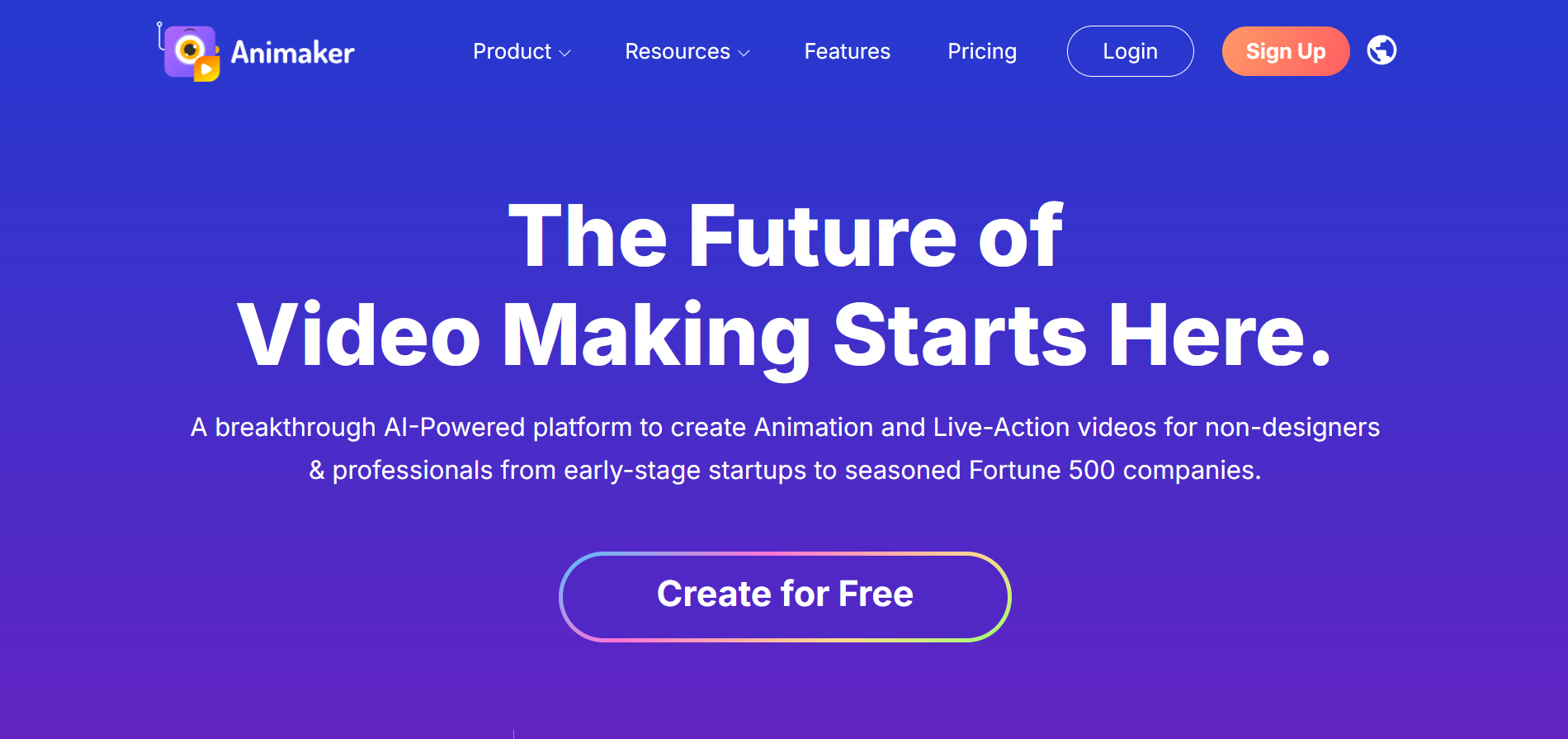
Key features:
- Users simply enter a text prompt into the web interface, then select a suitable style, view a preview, and edit the video if necessary. After completing these simple steps, you can get and download the finished video.
- AI Character Generator allows you to instantly turn any photo of a person into an animated character and easily embed it into a video.
- AI Voice Generator & Auto Lip Sync transforms any text into professional voiceover. The service library includes over 800 realistic voices in over 100 languages.
- Based on text queries, AI Asset Generator creates images of people, backgrounds, and individual objects in seconds.
- AI Subtitle Generator automates the process of creating subtitles for videos in over 100 languages.
- Additional tools allow you to flexibly animate character movements, transitions, entrance-exit scenes, and many other effects.
- The service catalog contains over 1,000 ready-made animation templates. For convenience, they are divided into thematic categories.
Animaker offers 4 pricing plans:
- Basic (5 minutes of video) – $15 per month.
- Starter (15 minutes of video) – $25 per month.
- Pro (30 minutes of video) – $43 per month.
- Enterprise (no video length restrictions) – price is discussed individually and is provided upon request.
The prices listed are valid if you pay for the entire year at once. If you pay monthly, the cost will be approximately 45% higher.
Vyond Studio
Our review ends with the popular AI platform Vyond Studio. It has a good set of tools for developing bright and dynamic animated videos. The service is considered one of the best animation software for creating educational content and business presentations.
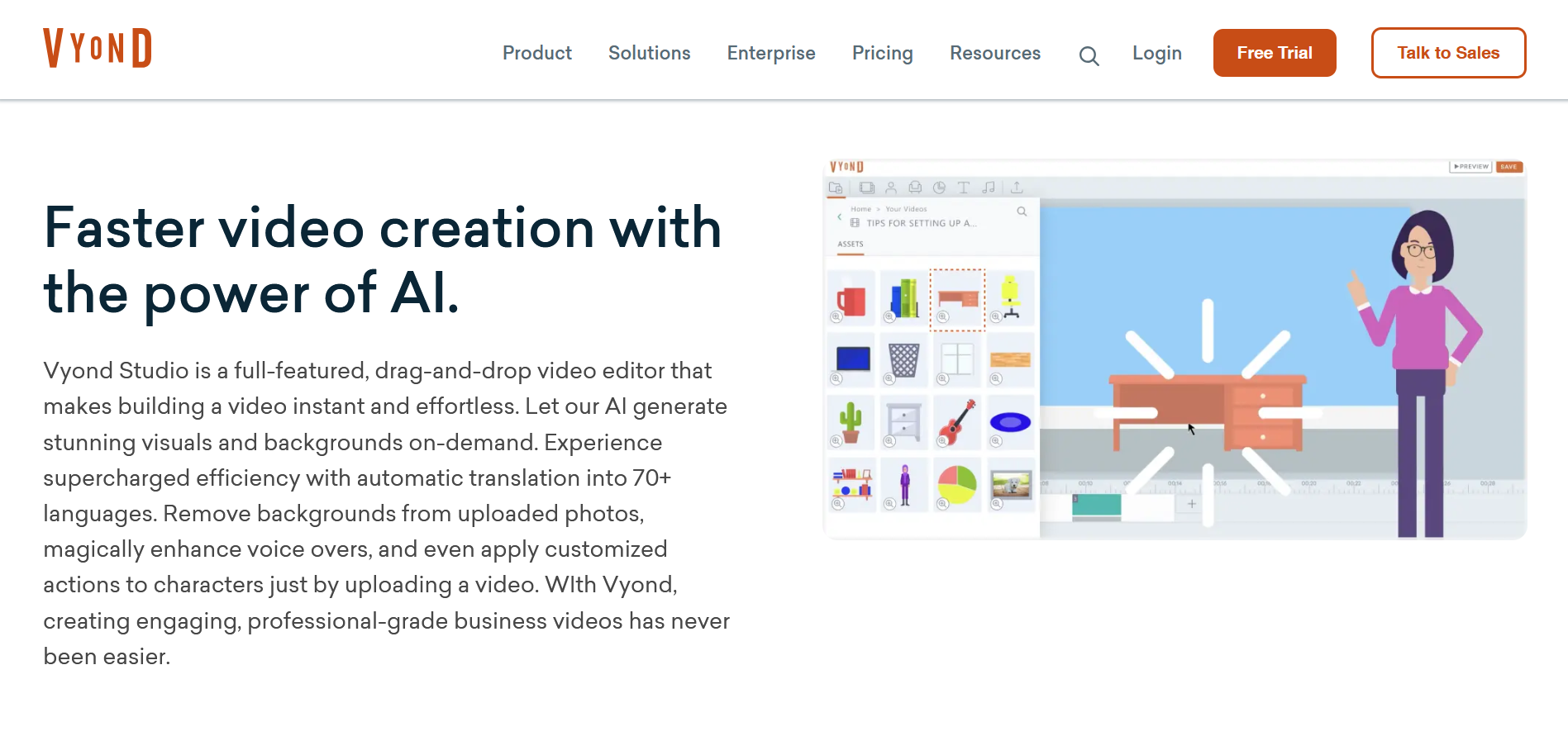
Key features:
- The program is based on an AI-powered drag-and-drop online editor that turns photos of people into animated characters and automatically translates videos into over 70 languages.
- Vyond helps you edit images and videos quickly and easily: remove and change the background, improve the quality of voiceovers, and create professional videos for business.
- The created videos are exported in MP4 and GIF formats. This allows you to use the finished content in different ways: add it to a video hosting site, create training courses based on it, upload it to LMS platforms, and so on.
- Users have access to 3 character styles, over 40,000 props, thousands of actions and expressions, deep customization, automatic lip sync, automatically generated subtitles, and much more.
- Libraries of custom resources and hundreds of ready-made templates help make the content creation process extremely simple and fast.
Vyond Studio offers 5 tariff plans:
- Essential – $25 per month.
- Premium – $54 per month.
- Professional – $92 per month per user.
- Enterprise and Agency – prices are discussed individually and are provided upon request.
Essential and Premium plans are for individual users. Professional, Enterprise, and Agency subscriptions are for teams and companies. The prices shown are for a full year of payments. Monthly payments will cost more.
Final Thoughts
In this article, we have reviewed the most popular animation programs today, which are suitable for both beginners and experienced animators. In our selection, you will find both universal platforms with many professional tools and simple solutions. The latter allow you to easily animate and voice characters without prior preparation, thanks to built-in AI algorithms.
When choosing a platform, first of all, you need to focus on your goals. If you plan to create complex 3D animations, you should pay attention to more powerful tools, such as Autodesk Maya or Blender. If you need simplicity and speed, consider options for beginners such as Animaker or Vyond. Do not forget about compatibility with your computer to avoid technical difficulties. And, of course, be sure to test several programs to understand which one best suits your needs.
Also read on our blog:
- Comprehensive Review: Exploring the AI Capabilities of Databricks
- Perplexity AI: The AI-Powered Search Engine Revolutionizing Information Access
- Moveworks: Revolutionizing Workplace Productivity with Generative AI
- Mastering Cohere: A Guide to Advanced AI Language Models
- Understanding Kaggle: A Beginner's Guide to the Data Science Platform