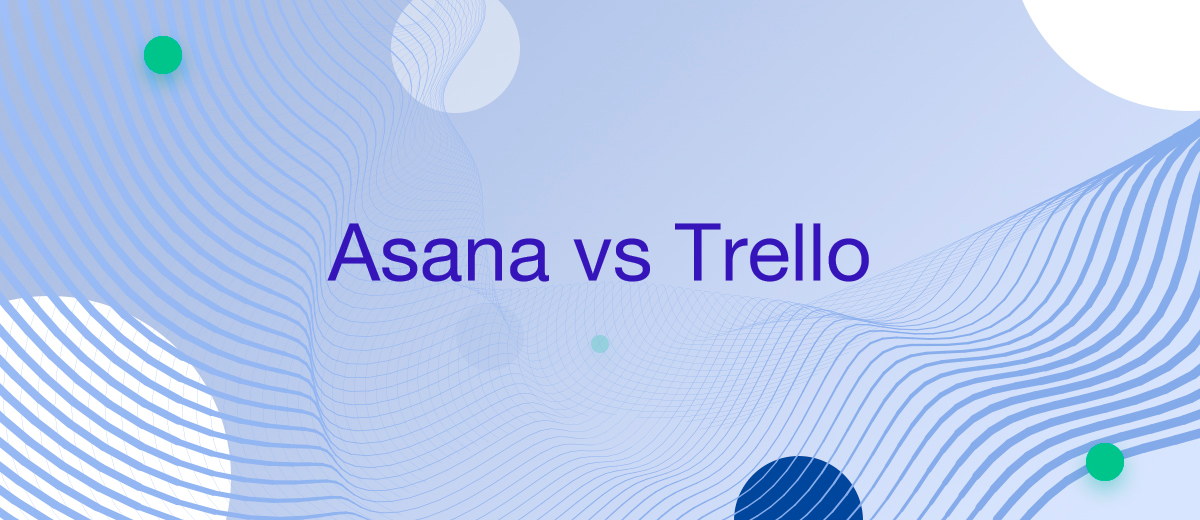When it comes to project management and collaborative tools, two services are most often mentioned: Asana and Trello. Each of them has a broad audience and powerful, multifaceted functionality. The combination of these factors has ensured high popularity for both platforms. We have prepared a comparative analysis of Asana vs Trello, reviewing their main features. By familiarizing yourself with our material, you will learn about the similarities and differences of these services based on criteria such as user interface and experience, functionality and flexibility, cost, and technical support.
Asana: an Overview
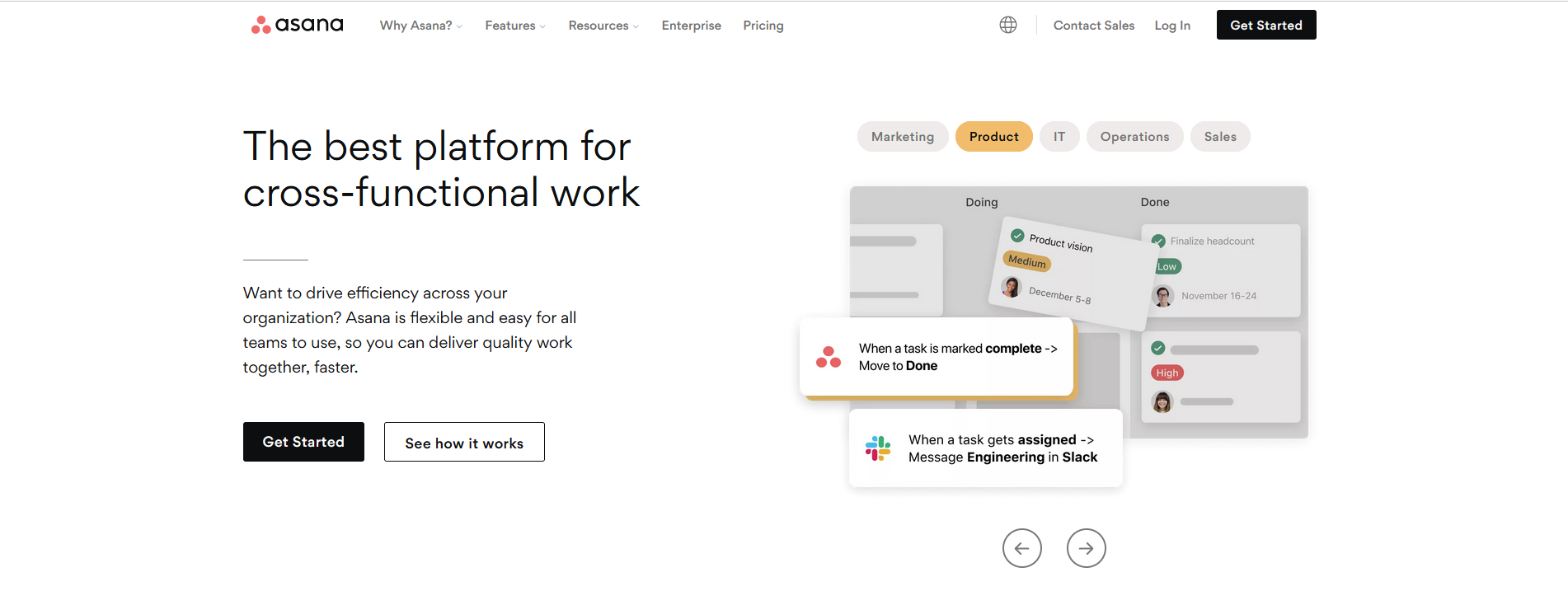
Let's start our review with an answer to the question, "What is Asana?" It is a cloud-based SaaS platform for team collaboration and project management, developed by Facebook co-founder Dustin Moskovitz and Facebook/Google programmer Justin Rosenstein in 2008. Initially, it was designed to optimize work and enhance the productivity of Facebook employees. Now, Asana is a universal software suitable for teams of different scales from various fields of activity.
The service allows you to flexibly structure work processes and manage them, displaying their data in the form of tables, to-do lists, or Kanban boards. Among the key Asana features, we should highlight:
- Workflow constructor. It is designed for coordinating collaborative work. With its help, team members can effectively self-organize through shared access to projects, tasks, deadlines, timelines, rules for automating repetitive actions, and other functions.
- Task management. The system helps users to track and control tasks at all stages of their execution. With it, they can delegate tasks to their colleagues and set deadlines. This function also provides the ability to prioritize tasks and practice effective time management. Additionally, it facilitates and accelerates the exchange of ideas, feedback, and files.
- Automation. Many of the tools provided by Asana allow for high-quality automation of work processes. Above all, these are rules for automating routine tasks, allowing the team to free up their time from such operations, entrusting them to algorithms. There are also functions for setting up ready-made automation templates and audit logs where all errors are recorded.
- Communication. The Asana app pays particular attention to the tools for communication between team members, with clients, and other interested parties. Users can comment on tasks and other aspects of collaborative work, mention other employees, communicate with each other in private chats and group conversations. Moreover, there is a team-wide announcement feed and a function for commenting on images/PDF files, turning them into tasks.
Trello: an Overview
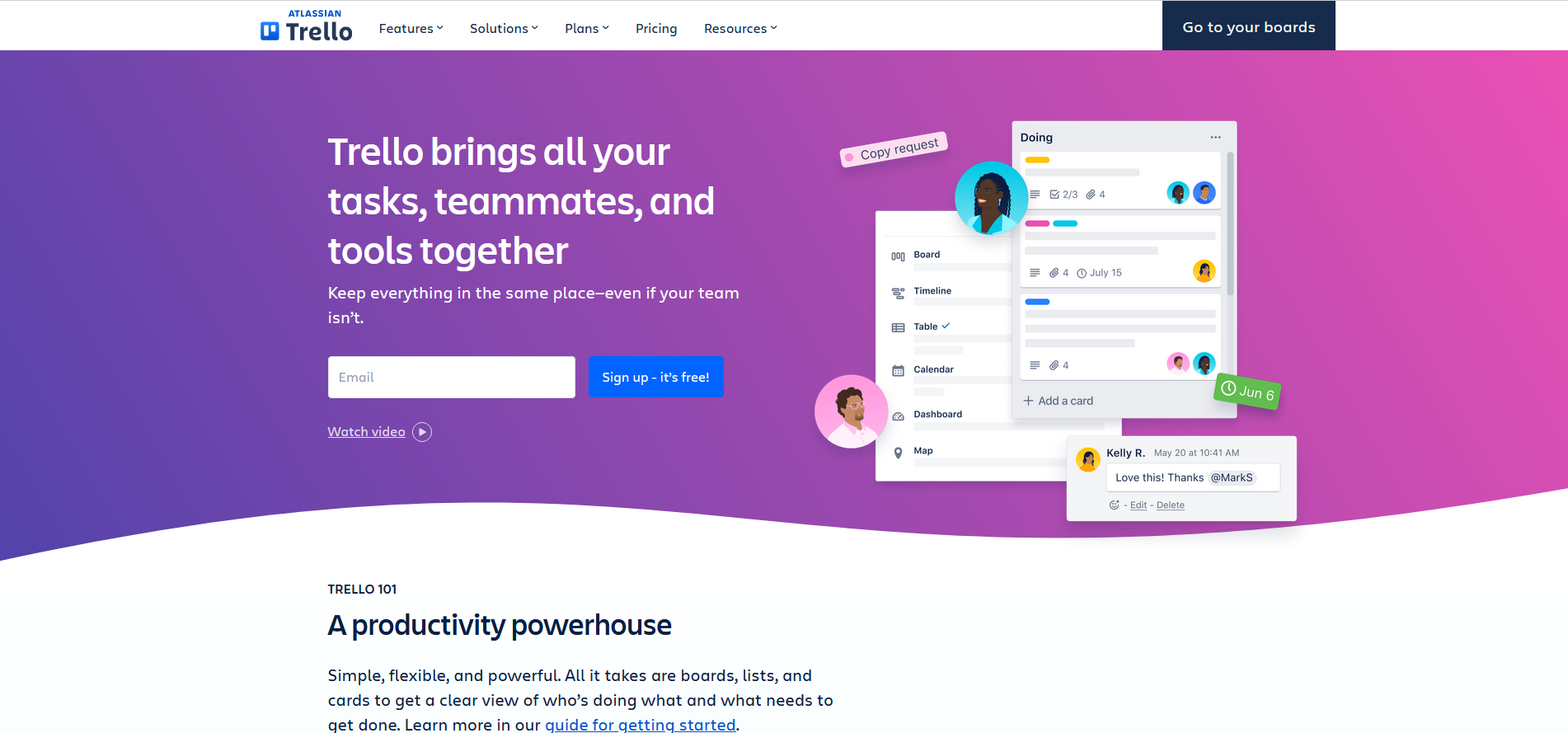
Now let's consider "What is Trello?" It's another popular SaaS platform for project management and team collaboration. It was developed in 2011 by Fog Creek Software, and in 2017 it was purchased by the Atlassian corporation. Trello provides users with universal functionality and a wide range of tools for project management, work process control, and task tracking. Its interface is based on the Kanban principle, arranging all project information in the form of boards with lists and cards.
Among the key Trello features, we can highlight the following:
- Kanban boards. The system of boards, lists, and cards allows you to effectively organize and visualize any project or work process. Cards on boards are traditionally distributed across three lists: To-Do, Doing, and Done. If necessary, you can increase their number and give them any other names. Users can freely move cards between columns and boards, open and edit them. Inside the cards, there is information about the project, its stages, and tasks: deadlines, notes, files, checklists, comments, and so on.
- Automation. No-code automation tools are available for each Trello board. The Butler feature helps to track repetitive user actions and offers to automate them with a single mouse click. It is also capable of performing set commands and creating automatic rules for a multitude of actions.
- Checklists. Users can create separate checklists for each topic or task, breaking them down into smaller stages for faster and more effective completion. In addition, they have the opportunity to assign performers and deadlines for each individual checklist. This information automatically appears in the manager's calendar.
- Visualization. Trello offers several formats for visualizing projects. Users can view them in the form of a dashboard, timeline, or table. This choice helps to visualize both high-level projects and daily tasks effectively. Also, the system allows for creating an unlimited number of customizable overviews on Workspace boards.
- Collaboration. The service provides a number of tools for real-time communication and collaboration. You can attach notes, comments, or files to cards, including from cloud platforms. Users can exchange messages, mention other participants, and provide access to the project to clients and contractors via a link.
User Interface and Experience
Let's start comparing Trello vs Asana with such important criteria as user interface and experience. Both platforms have a visually appealing and convenient interface with intuitive functions and an extensive set of drag-and-drop elements. To determine which one is 100% user-friendly, let's analyze each more detailed by these parameters.
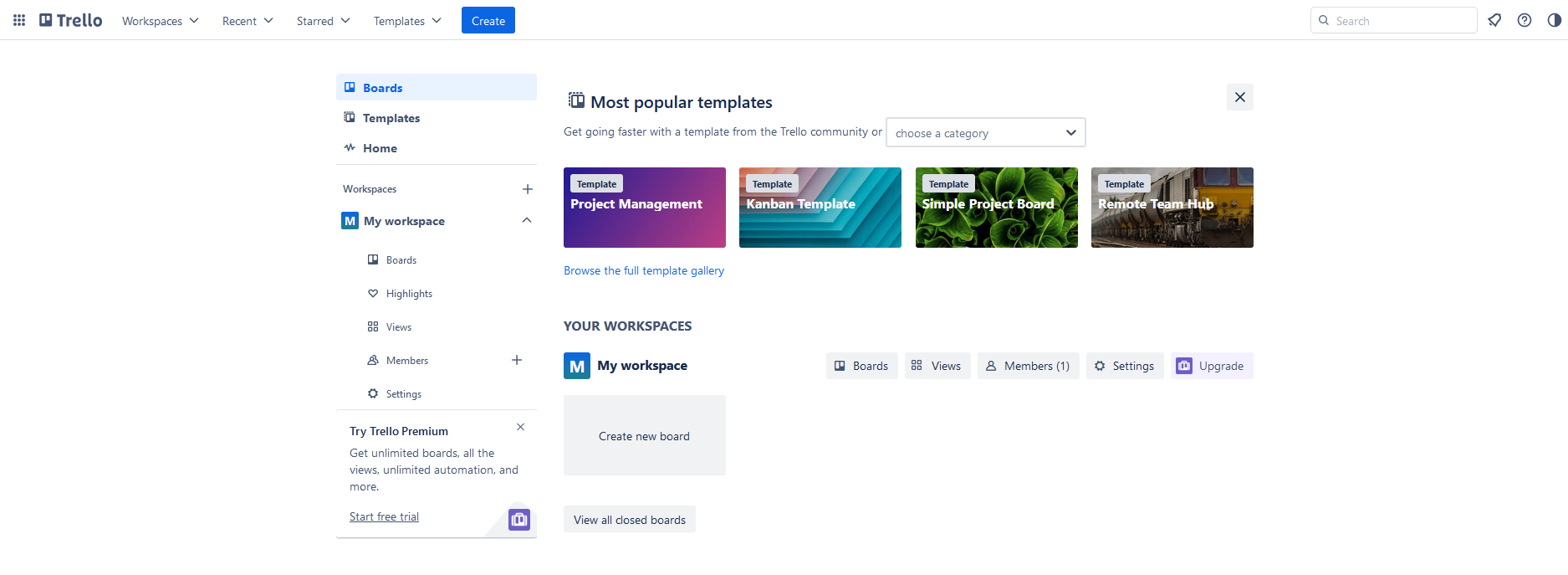
Trello rightfully earns the highest score. From the start, it acquaints the user with the basics of Kanban board management: from creating lists to setting and accomplishing tasks. All this information is presented in a clear step-by-step format. The stages of project development, principles of card management, setting and controlling deadlines, preparing checklists, interacting with users, and so on are equally well described here.
Asana software offers a more familiar, classical, but no less functional user interface for managing projects. It largely resembles a drafting board with a multitude of additional tools arranged traditionally. The navigation menu is located on the left, user settings and the help center are in the upper-right corner, and task management windows appear in the center of the screen.
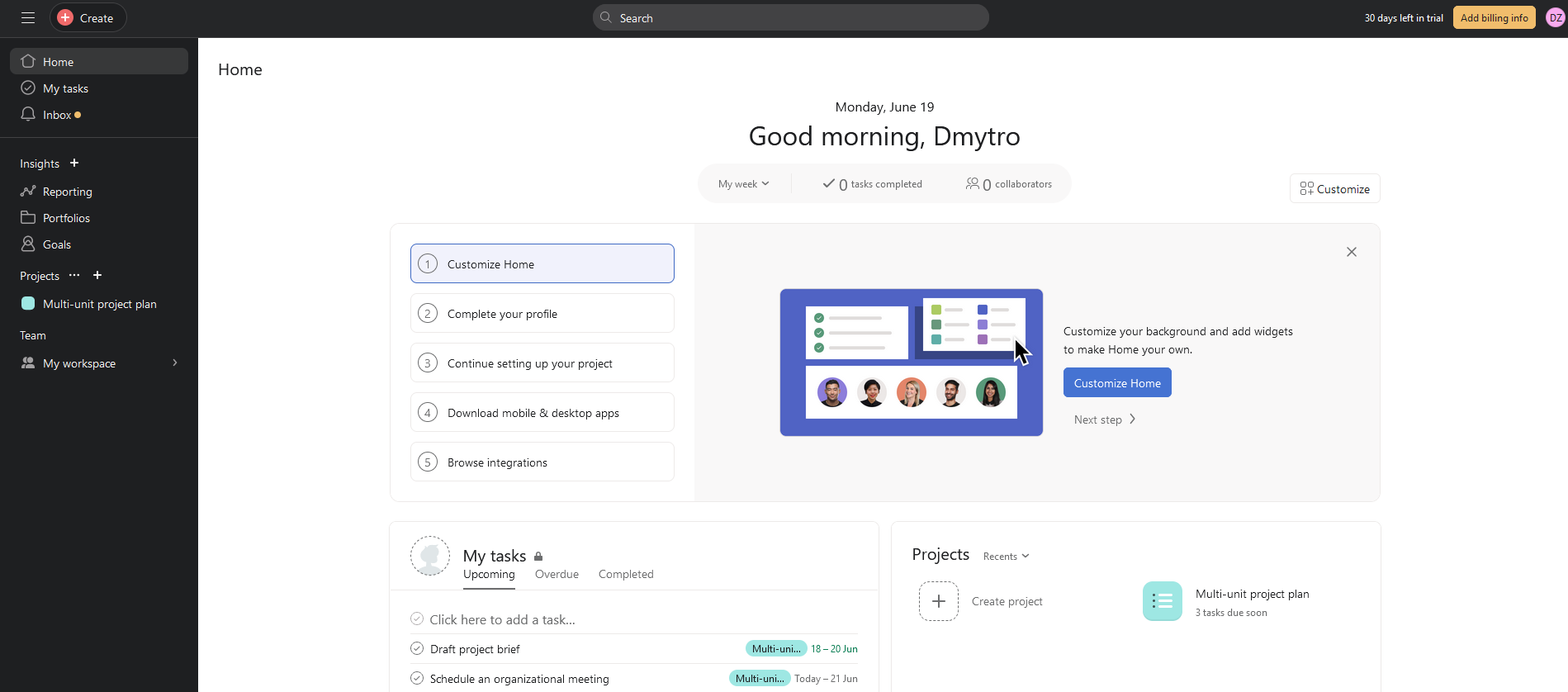
At the same time, searching for and mastering Asana's additional features can be somewhat tricky for novices. Of course, it doesn't require hours of studying lengthy guides and tutorials, but getting to know all the numerous capabilities of the platform will take some time. Nevertheless, most users fully master the necessary functionality during their first acquaintance with it. Especially since almost all Asana tools are intuitive and controlled by drag-and-drop.
Comparing Asana vs. Trello in terms of interface complexity and ease of use, it should be said that, overall, both platforms are simple and clear. The main thing is to figure out how to use them correctly. For example, the more data you place on Trello cards, the more it complicates your further interaction with the service, forcing all users to scroll for the needed information. Asana becomes less convenient with incorrect task or subtask settings, as well as if team members do not adhere to the project management format chosen by the administrator.
Functionality and Flexibility
The next pair of criteria for comparing the two platforms are functionality and flexibility. Both Trello and Asana are cross-platform systems accessible through a web interface, desktop software (Windows, Mac), and a mobile app (iOS, Android).
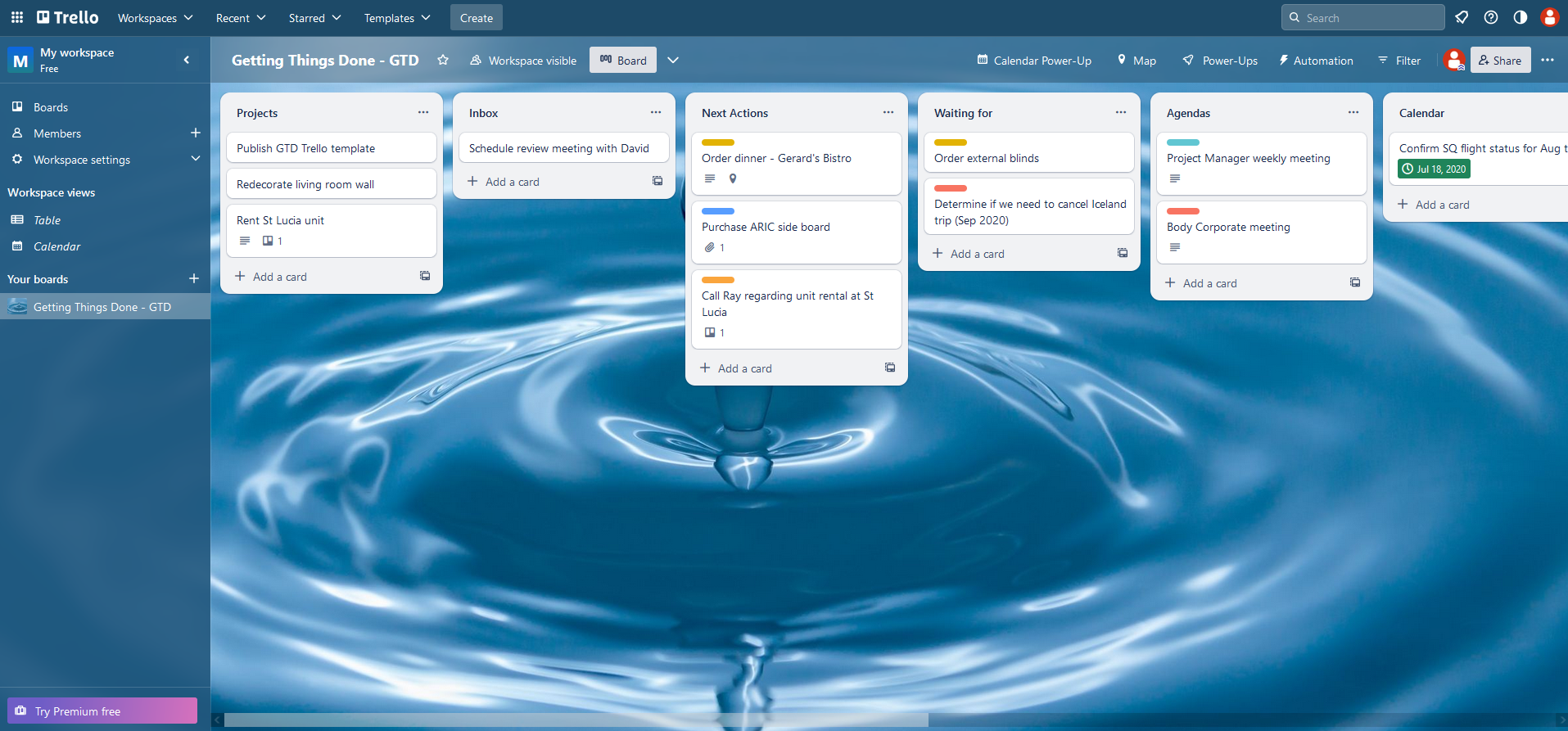
Trello allows you to assign a single task card to multiple employees, while in Asana, a task can be delegated to only one person. In addition, both platforms offer six project view formats. Trello has: a board, calendar, timeline, map, dashboard, and table. Asana has: a board, calendar, timeline, list, forms, and progress. Both also have a wide assortment of templates and fields with customization capabilities. Users can add fields with specific data relevant to their field of activity. For example, conversion goals for marketers, publication dates for editors and content managers, and so forth.


Asana is considered more functional in terms of customization, as it has a library of customizable fields – a very useful tool for standardizing work processes. Its competitor does not have this feature, so its users have to create additional fields for each Trello board manually.
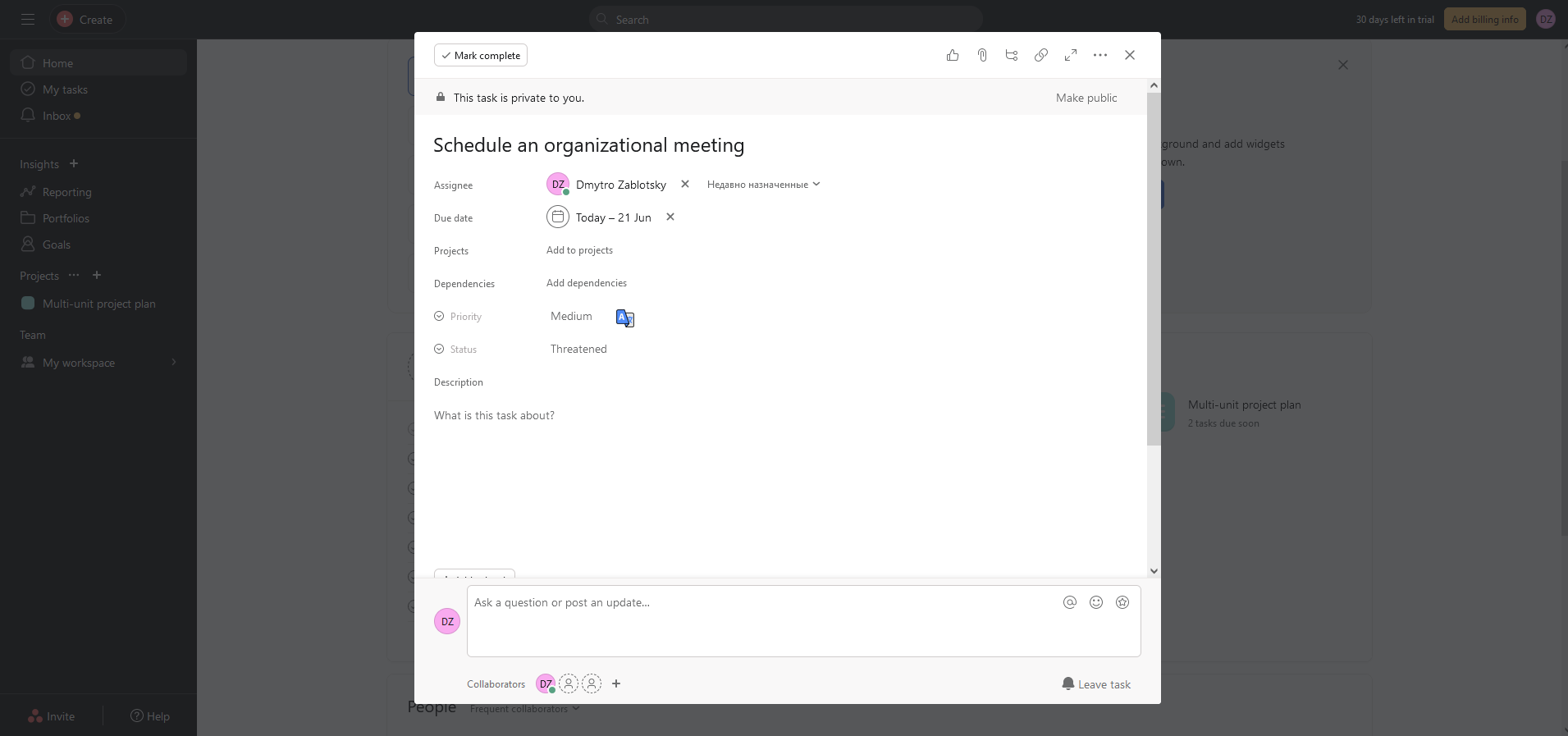
Both platforms allow you to optimize routine work processes with no-code automation tools. The Trello Butler feature helps automate recurring operations on a schedule or through a trigger system. Asana offers a similar feature called Rules, where you can combine different triggers and actions to optimize routine tasks. Asana also allows you to find and resolve cases where one task is blocking the execution of another (task dependency), sending corresponding notifications. Trello lacks a similar tool.
Don't forget that you can use our service to set up automatic transfer of leads from Facebook Lead Ads to Asana or Trello. As a result, data from each completed lead form will be automatically converted into Trello cards or Asana tasks.
Pricing and Value for Money
When choosing a platform for project management, many wonder, is Asana free, and is Trello free? Yes, both provide users with a free pricing plan, but with certain nuances. The free version of Trello only supports Kanban boards, allowing the creation of no more than 10 boards per account and uploading files with a maximum volume of 10 MB. At the same time, you can add any number of users to the boards, while the free Asana plan is suitable only for teams of up to 15 participants. On the other hand, Asana includes several data visualization formats (boards, lists, and calendars), an unlimited number of projects, and access to mobile apps.
In addition, in the free version of Trello, users get access to automation and unlimited Power-Ups. Asana supports process automation only for paid plans. Thus, both services can be used for free with some functionality limitations. This makes them optimally suitable project management systems for small teams with a minimal budget.
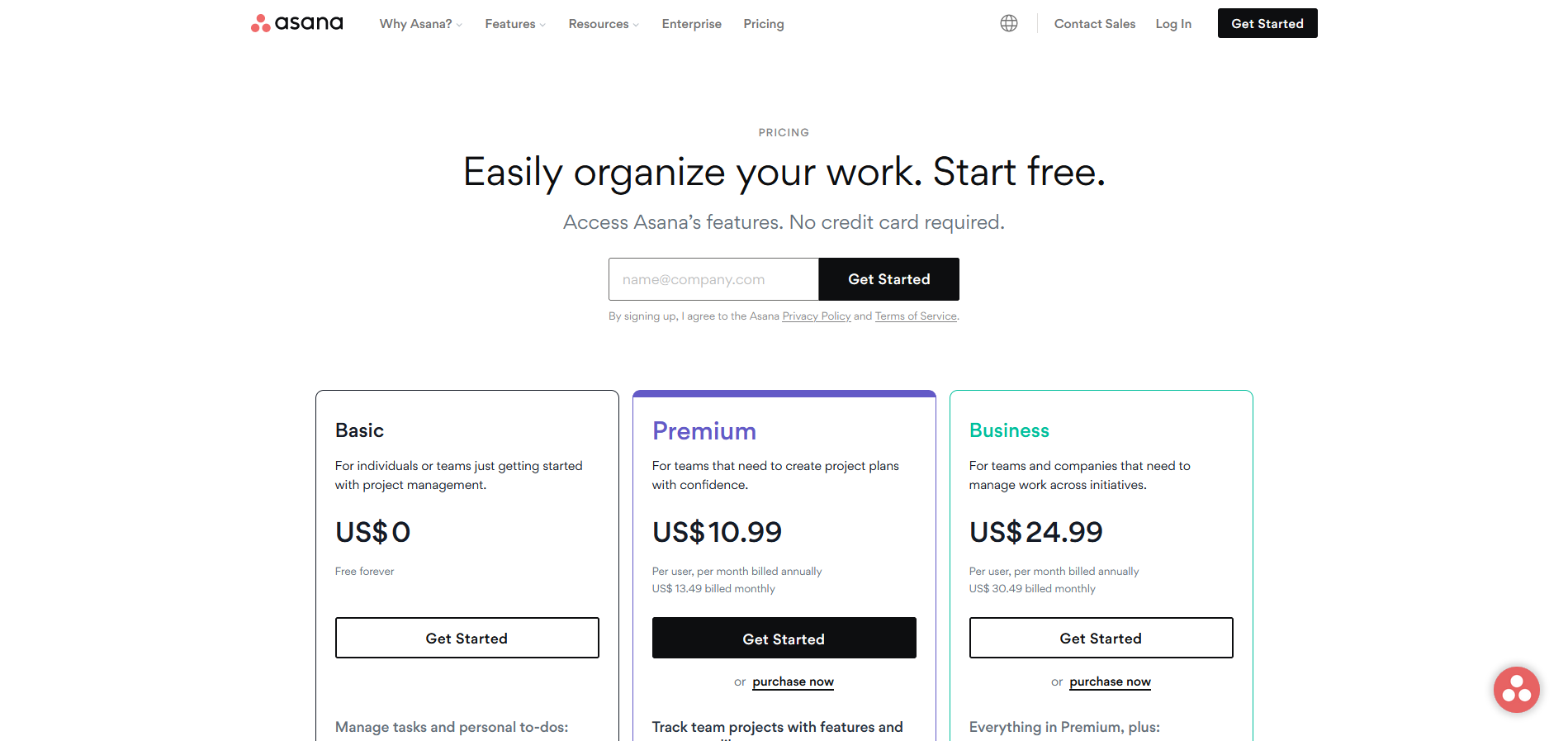
As for Asana pricing, here we see three pricing plans: Premium, Business, and Enterprise. The Premium plan will cost $10.99 per month per user (the prices quoted are for an annual subscription). It provides access to dashboards and forms and allows you to add any number of project participants. The Asana Business plan costs $24.99 per month per user. In addition to the already listed functions, it includes extended integrations and also allows you to create, customize and share forms. The price of the Enterprise plan can be obtained upon request. It offers such advantages as user initialization/cancellation of initialization (SCIM) and priority technical support.
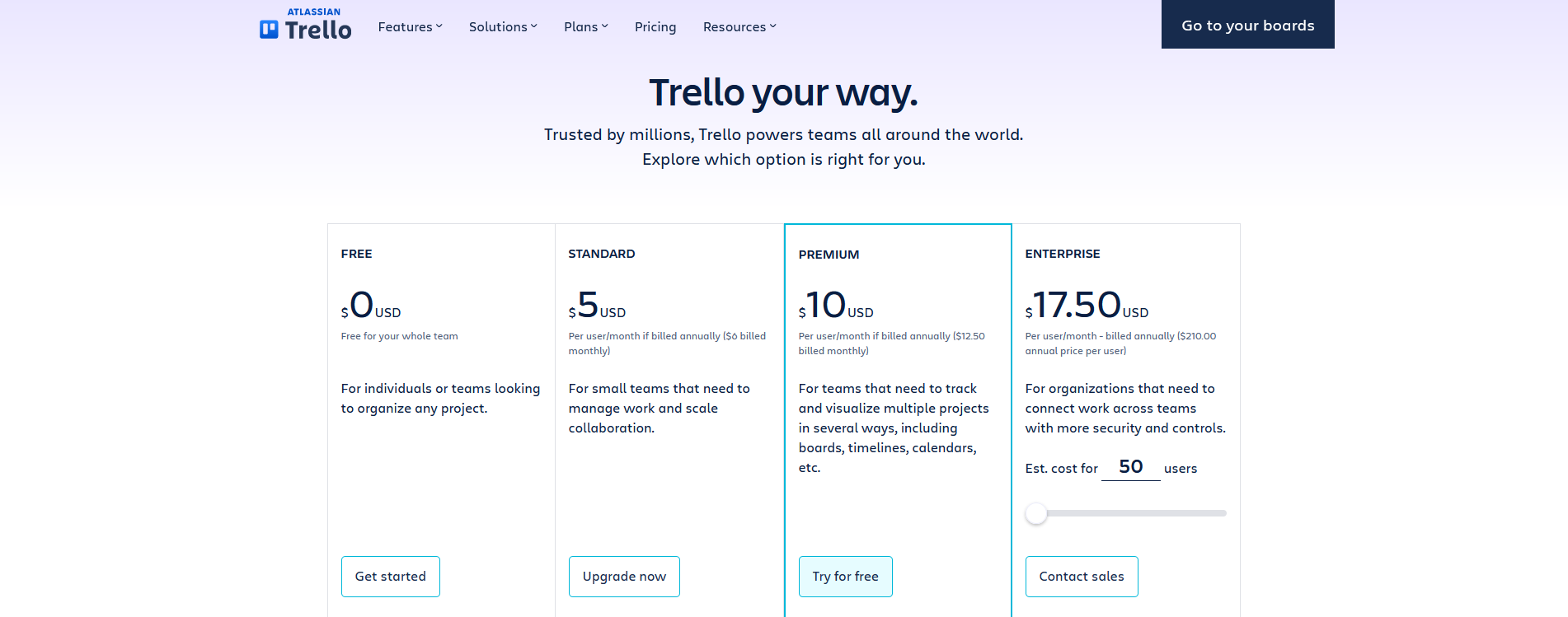
Trello pricing also offers three pricing plans: Standard, Premium, and Enterprise. The first tariff at $5 per month per user is optimal for small teams that need effective control of work processes with convenient and fast interaction. The Premium tariff ($10 per month per user) provides access to an unlimited number of boards and responsive email support. However, it maintains a limit on the volume of uploaded files – up to 250 MB. The Enterprise plan priced from $17.5 per month per user essentially offers the same possibilities as the Business, but for larger teams.
Customer Support and Community
Let's shift our focus from Asana and Trello premium features and compare the user support they offer.
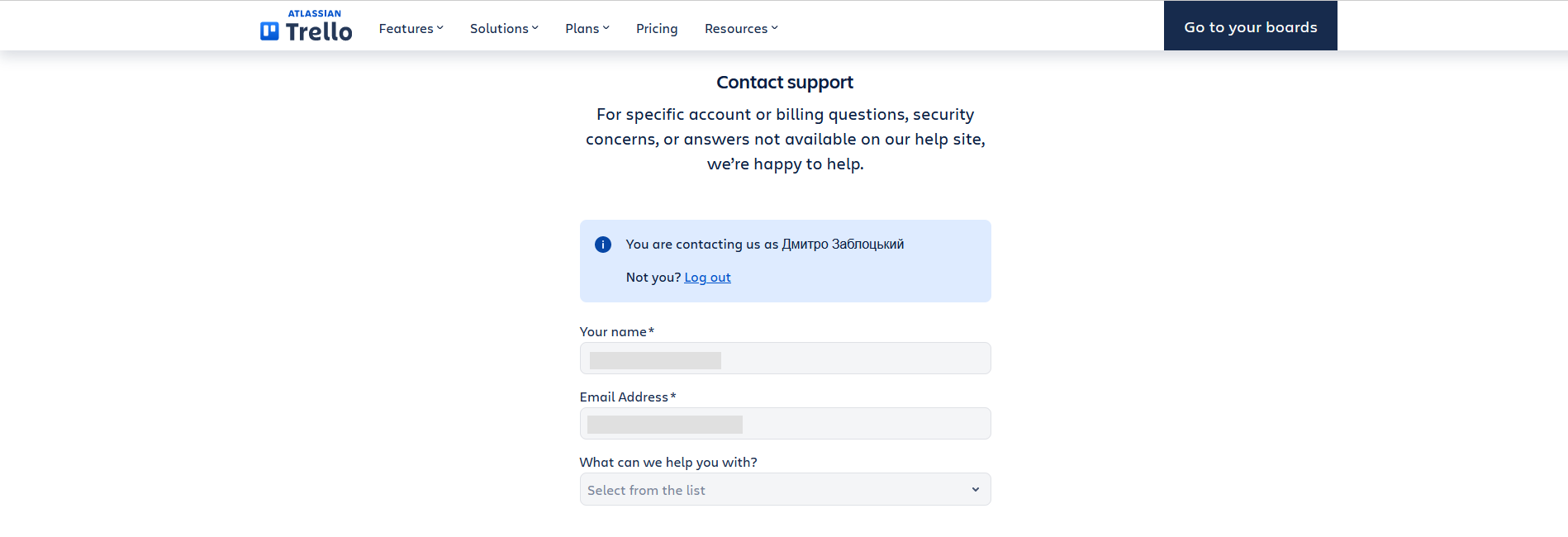
As is known, Trello belongs to Atlassian, which also owns the Jira service (comparison of Asana and Jira), so both platforms have a similar technical support structure. For the Standard plan, it is represented as a ticket system sent through feedback forms. But for Business and Enterprise plans, more responsive and priority phone support is available. In addition, Trello offers an extensive knowledge base and a blog with a wealth of useful content on working with the service and managing a team.
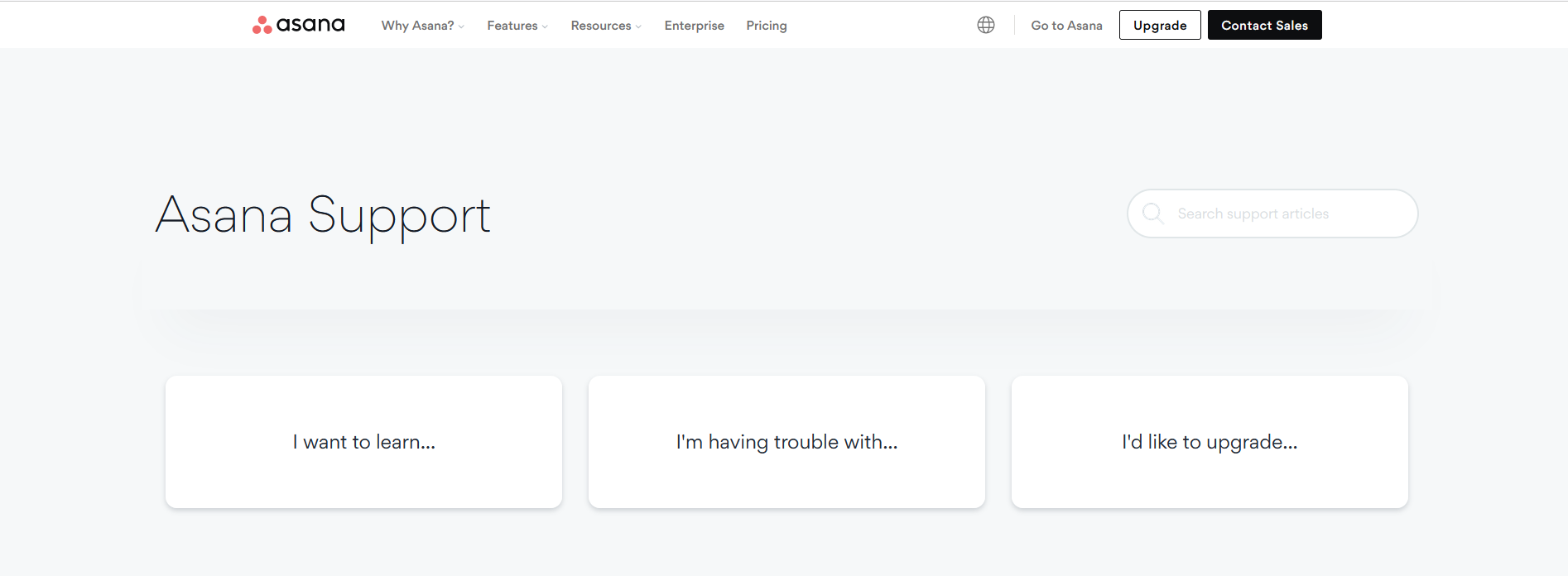
Asana clearly falls short in this round, as its technical support service is less responsive to requests. You can contact them only through a feedback form, and you should be prepared for a long wait for a response. Judging by user reviews, they had to wait a full day for support staff to respond to their request. If you want to contact them by phone to speed up feedback, you will be disappointed – this option is not available even to those who have purchased a subscription to the most expensive pricing plans. However, the slow work of the support service is partially compensated by the numerous guides, tutorials, FAQs, cases, webinars, and a forum with an active community that are part of the Asana basic features.
Conclusion and Recommendations
Summing up our review and comparison of Trello vs. Asana, it should be said the following. Trello has a simpler and friendlier interface, understandable onboarding, and faster support. This platform is ideally suited for solo freelancers, entrepreneurs, and small teams with local projects, as well as for fans of Kanban boards. Asana is a more functional, versatile, and professional service that particularly stands out with its tools for task management and workflow control. It is best suited for medium and large teams, as well as for those managers who manage multiple teams or concurrently lead different projects. In addition, Asana has fewer restrictions in its free pricing plan, essentially providing full-fledged project management software for free.
Would you like your employees to receive real-time data on new Facebook leads, and automatically send a welcome email or SMS to users who have responded to your social media ad? All this and more can be implemented using the SaveMyLeads system. Connect the necessary services to your Facebook advertising account and automate data transfer and routine work. Let your employees focus on what really matters, rather than wasting time manually transferring data or sending out template emails.