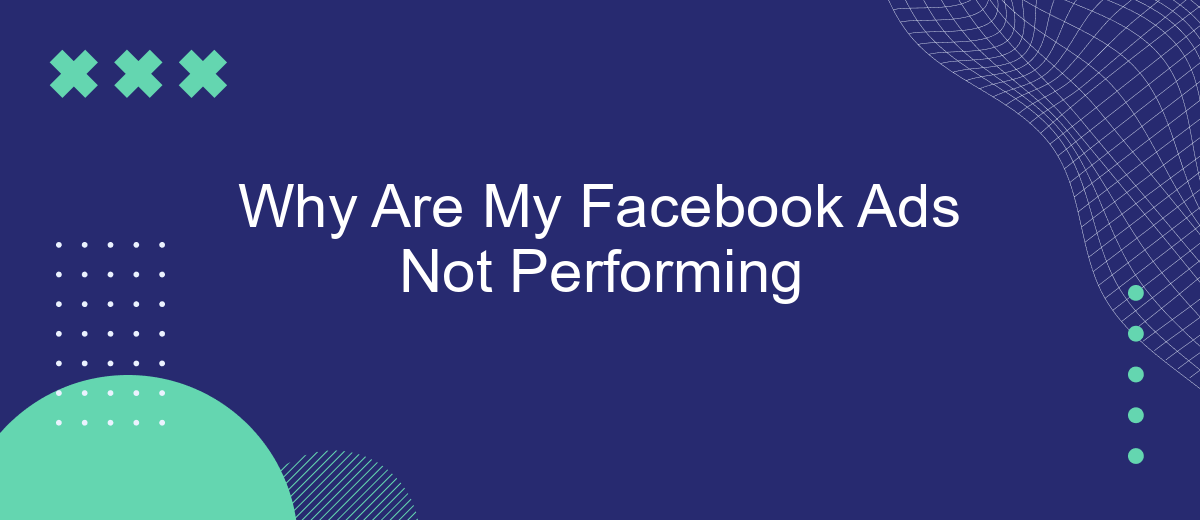Are your Facebook ads not delivering the results you expected? Don't worry, you're not alone. Many marketers face challenges in optimizing their ad performance. In this article, we'll explore common reasons why your Facebook ads might be underperforming and provide actionable tips to help you get back on track. Let's dive in and unlock the potential of your ad campaigns!
Identify Incorrect Targeting
One of the most common reasons your Facebook ads may not be performing well is due to incorrect targeting. Ensuring that your ads reach the right audience is crucial for maximizing engagement and conversions. Misguided targeting can result in wasted budget and minimal returns.
- Review your audience demographics: Make sure that the age, gender, and location settings align with your ideal customer profile.
- Analyze interests and behaviors: Verify that the interests and behaviors selected are relevant to your product or service.
- Use lookalike audiences: Create lookalike audiences based on your best customers to find similar potential clients.
- Exclude irrelevant audiences: Remove any demographics or interests that do not align with your target market.
For a more streamlined approach to audience targeting, consider using integration services like SaveMyLeads. This tool helps automate the process of gathering and analyzing customer data, ensuring that your Facebook ads are directed towards the most relevant audience. By refining your targeting strategy, you can significantly improve the performance of your ads.
Inspect Ad Content and Design
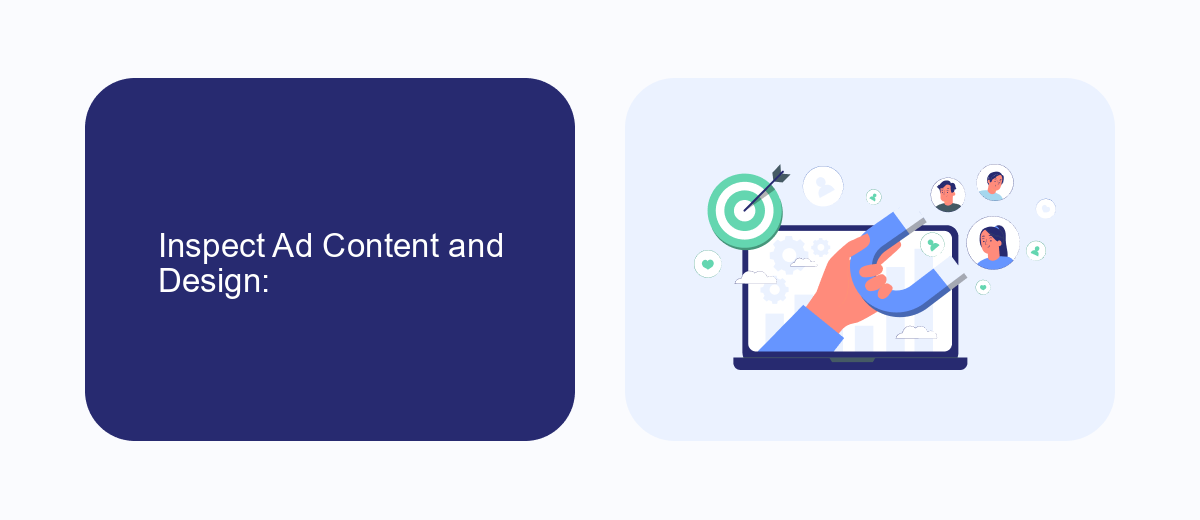
One of the first steps to improving your Facebook ad performance is to thoroughly inspect your ad content and design. Ensure that your visuals are eye-catching and relevant to your target audience. High-quality images or videos can significantly increase engagement rates. Additionally, your ad copy should be clear, concise, and compelling. Use strong calls to action to encourage users to take the desired steps, whether it's clicking a link, making a purchase, or signing up for a newsletter.
Beyond the basics of visuals and copy, consider the integration of tools that can streamline your ad management process. For example, utilizing services like SaveMyLeads can help automate the flow of leads from your Facebook ads to your CRM or other marketing platforms. This can save you time and ensure that no potential customer falls through the cracks. By optimizing both the content and the backend processes of your ads, you can create a more effective and efficient advertising strategy.
Monitor Performance and Adjust
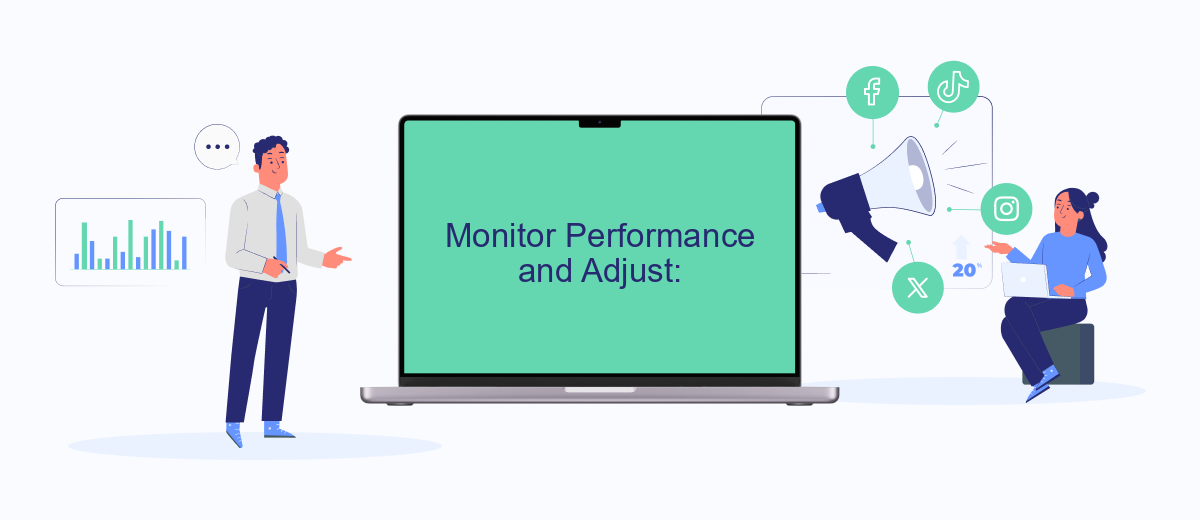
To ensure your Facebook ads are performing optimally, it's crucial to consistently monitor their performance and make necessary adjustments. By doing so, you can identify what is working and what isn't, allowing you to refine your strategy and maximize your return on investment.
- Regularly review your ad metrics such as click-through rates (CTR), conversion rates, and engagement levels.
- Utilize tools like SaveMyLeads to automate and streamline your data collection and analysis process.
- Test different ad creatives, targeting options, and bidding strategies to see what resonates best with your audience.
- Adjust your budget allocation based on the performance of each ad to ensure you're investing in the most effective campaigns.
- Stay updated with Facebook's algorithm changes and advertising policies to adapt your strategy accordingly.
By following these steps and leveraging tools like SaveMyLeads, you can effectively monitor and adjust your Facebook ad campaigns. This proactive approach will help you stay ahead of the competition and achieve your advertising goals more efficiently.
Check Technical Issues
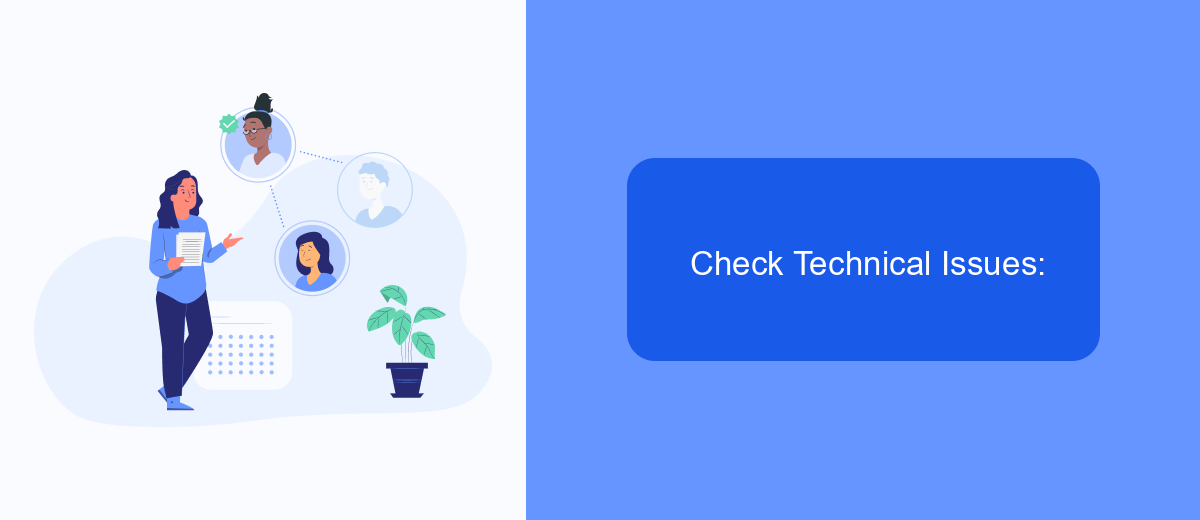
One of the first steps in troubleshooting underperforming Facebook ads is to check for technical issues. These issues can range from incorrect pixel implementation to problems with your ad account settings. Ensuring that all technical aspects are functioning correctly is crucial for the success of your campaigns.
First, verify that your Facebook Pixel is properly installed and firing on all relevant pages. This will help you track conversions and gather valuable data for optimizing your ads. Additionally, make sure that your ad account is in good standing and that there are no restrictions or issues that could be affecting your ad delivery.
- Ensure Facebook Pixel is installed and firing correctly
- Check ad account status and resolve any issues
- Review campaign settings for any discrepancies
- Use SaveMyLeads to automate and streamline your lead data integration
Using a service like SaveMyLeads can simplify the process of integrating your Facebook ads with other platforms, ensuring that your lead data is accurately captured and utilized. By addressing these technical issues, you can improve the performance of your Facebook ad campaigns and achieve better results.
Consider Budget and Competition
One of the key factors that can significantly impact the performance of your Facebook ads is your budget. If your budget is too low, your ads might not reach a sufficient number of people to generate meaningful results. It's crucial to allocate enough budget to ensure your ads are shown to your target audience multiple times. Additionally, consider the daily and lifetime budget options Facebook offers, and choose one that aligns with your campaign goals. Regularly monitor your spending and adjust your budget based on the performance metrics to optimize your ad campaigns.
Competition is another critical aspect to consider when evaluating your Facebook ads' performance. In highly competitive industries, ad costs can be higher, and it may be more challenging to achieve your desired results. Research your competitors and analyze their ad strategies to identify opportunities for differentiation. Tools like SaveMyLeads can help you streamline your lead management process by integrating Facebook Lead Ads with various CRM and email marketing platforms, ensuring you can respond to leads promptly and efficiently. By understanding your competition and leveraging the right tools, you can enhance your ad performance and achieve better results.

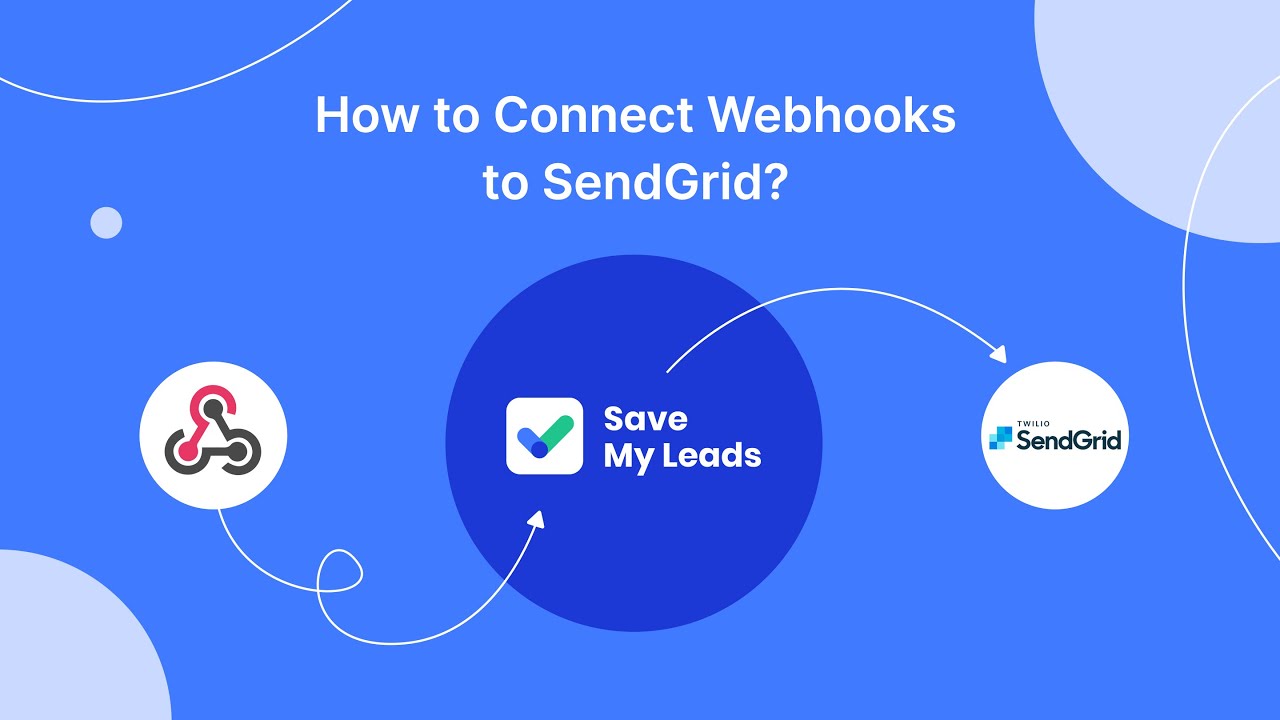
FAQ
Why are my Facebook ads not getting any impressions?
Why is my click-through rate (CTR) low?
Why are my ads not converting?
How can I improve my ad performance?
Why is my cost per click (CPC) so high?
What do you do with the data you get from Facebook lead forms? Do you send them to the manager, add them to mailing services, transfer them to the CRM system, use them to implement feedback? Automate all of these processes with the SaveMyLeads online connector. Create integrations so that new Facebook leads are automatically transferred to instant messengers, mailing services, task managers and other tools. Save yourself and your company's employees from routine work.