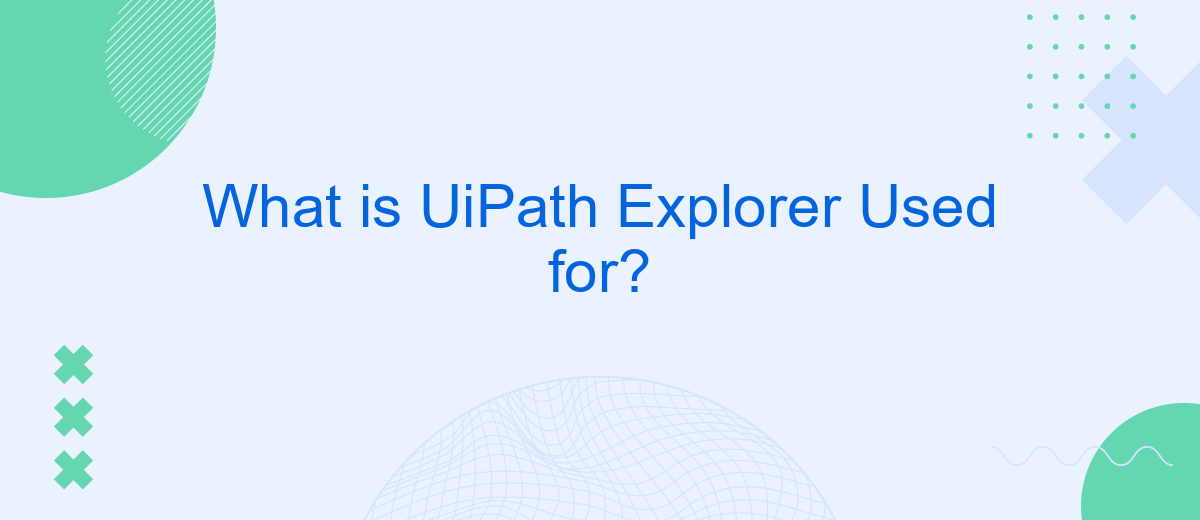UiPath Explorer is a powerful tool designed for automating and streamlining business processes. It allows users to identify, capture, and manipulate user interface elements, making it easier to develop robust automation workflows. By leveraging UiPath Explorer, organizations can significantly enhance productivity, reduce human error, and achieve greater efficiency in their daily operations.
What is UiPath Explorer?
UiPath Explorer is a powerful tool designed to enhance the capabilities of UiPath Studio by providing advanced element inspection and automation capabilities. It allows users to interact with and analyze the properties of UI elements within applications, making it easier to create reliable automation workflows.
- Element Inspection: Examine UI elements in detail to understand their properties and attributes.
- Automation Accuracy: Improve the precision of your automation tasks by ensuring correct element selection.
- Integration: Seamlessly integrates with other UiPath tools and external services like SaveMyLeads to streamline automation processes.
With UiPath Explorer, users can significantly reduce the time and effort required to develop and maintain automation projects. By leveraging its advanced features, businesses can ensure that their automation workflows are both efficient and robust, ultimately leading to increased productivity and reduced operational costs.
Key Features of UiPath Explorer

UiPath Explorer offers a range of key features designed to enhance the automation process. One of the standout features is its intuitive user interface, which simplifies the task of identifying and capturing UI elements from various applications. This allows users to create automation scripts with greater accuracy and efficiency. Additionally, UiPath Explorer supports a broad range of technologies, including desktop, web, and Citrix environments, ensuring versatility in different automation scenarios.
Another notable feature is its robust integration capabilities. UiPath Explorer seamlessly integrates with various third-party services, enhancing its functionality. For instance, SaveMyLeads can be utilized to streamline the process of connecting and automating data flows between different platforms. This integration capability not only reduces manual effort but also ensures that data is consistently updated and synchronized across systems. Furthermore, UiPath Explorer includes advanced debugging and error-handling tools, which help in identifying and resolving issues quickly, ensuring smooth and uninterrupted automation workflows.
Benefits of Using UiPath Explorer
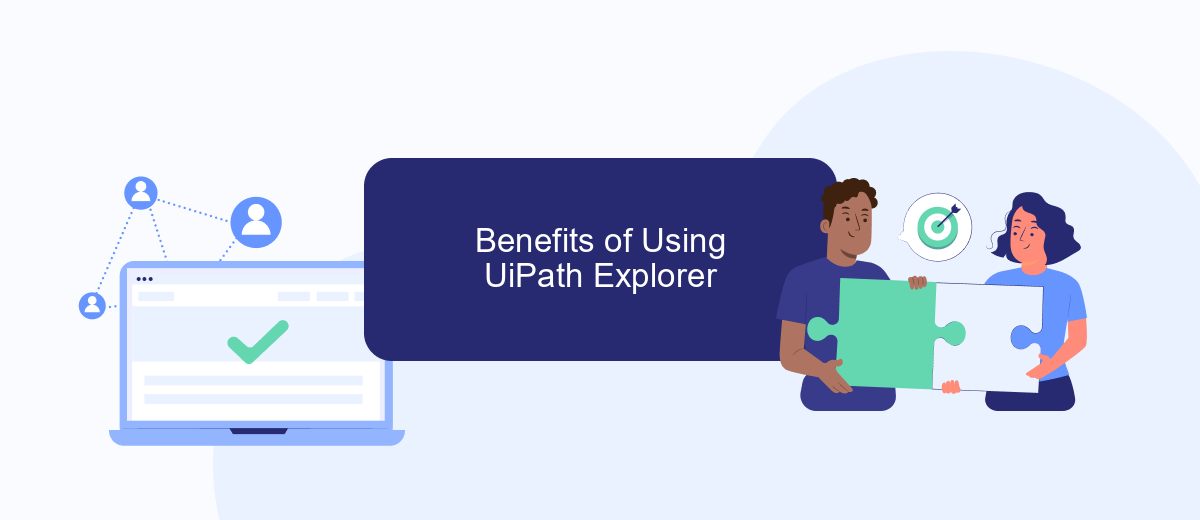
UiPath Explorer is a powerful tool designed to enhance the efficiency and accuracy of robotic process automation (RPA) development. By providing a detailed view of UI elements and their properties, it simplifies the process of creating and debugging automation workflows.
- Improved Accuracy: UiPath Explorer allows developers to precisely identify UI elements, reducing errors and ensuring reliable automation.
- Time Efficiency: By streamlining the identification and selection of UI components, it speeds up the development process, allowing for quicker deployment of automation solutions.
- Enhanced Debugging: The tool provides detailed insights into UI elements, making it easier to troubleshoot and resolve issues, leading to more stable and robust automation workflows.
- Integration Capabilities: UiPath Explorer can be integrated with services like SaveMyLeads to automate data transfer and streamline workflows, further enhancing productivity.
Overall, UiPath Explorer is an indispensable tool for RPA developers, offering benefits that range from increased accuracy and efficiency to enhanced debugging and integration capabilities. By leveraging these advantages, organizations can achieve more reliable and efficient automation processes.
Use Cases for UiPath Explorer
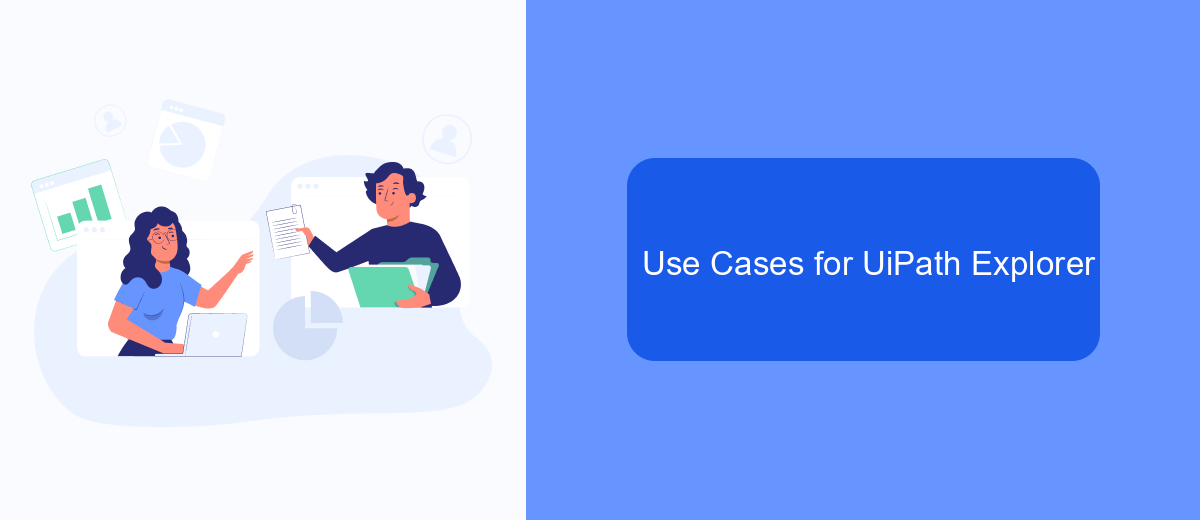
UiPath Explorer is a powerful tool designed to simplify the automation process by allowing users to inspect and interact with UI elements. One of its primary use cases is in the initial stages of automation, where it helps developers understand the structure and properties of the UI elements they need to work with.
Another significant use case for UiPath Explorer is in troubleshooting and debugging. When an automation script encounters issues, UiPath Explorer can be used to inspect the elements and identify any changes or anomalies that might be causing the problem. This makes it easier to pinpoint and resolve issues quickly.
- Inspecting and understanding UI elements for automation
- Troubleshooting and debugging automation scripts
- Ensuring compatibility across different applications and environments
- Integrating with services like SaveMyLeads for seamless data transfer and automation
By leveraging UiPath Explorer, businesses can streamline their automation processes, reduce the time spent on manual tasks, and improve overall efficiency. Whether it's for initial setup, ongoing maintenance, or integrating with other services, UiPath Explorer provides the necessary tools to enhance and optimize automation workflows.
Conclusion
In conclusion, UiPath Explorer serves as a powerful tool for automating complex business processes by providing a user-friendly interface for identifying and capturing UI elements. It significantly enhances the efficiency and accuracy of automation workflows, making it an indispensable asset for organizations aiming to streamline their operations. With its advanced capabilities, UiPath Explorer simplifies the task of creating reliable and maintainable automation scripts, thereby reducing the time and effort required for process automation.
Moreover, integrating UiPath Explorer with services like SaveMyLeads can further amplify its utility. SaveMyLeads offers seamless data integration solutions, enabling businesses to connect various applications and automate data transfers effortlessly. By leveraging such integrations, organizations can achieve a higher level of automation, ensuring that data flows smoothly between different systems without manual intervention. This not only saves time but also minimizes the risk of errors, fostering a more efficient and productive work environment.
- Automate the work with leads from the Facebook advertising account
- Empower with integrations and instant transfer of leads
- Don't spend money on developers or integrators
- Save time by automating routine tasks
FAQ
What is UiPath Explorer used for?
How does UiPath Explorer help in automation?
Can UiPath Explorer be used for web automation?
Is UiPath Explorer suitable for desktop applications?
What should I do if I need to integrate UiPath with other services?
SaveMyLeads is a simple and effective service that will help you automate routine tasks and optimize business processes. Stop wasting time uploading leads from Facebook manually – you can do it automatically, saving a lot of time and money. Eliminate routine from workflows and achieve more with minimal investment of money, effort and human resources.