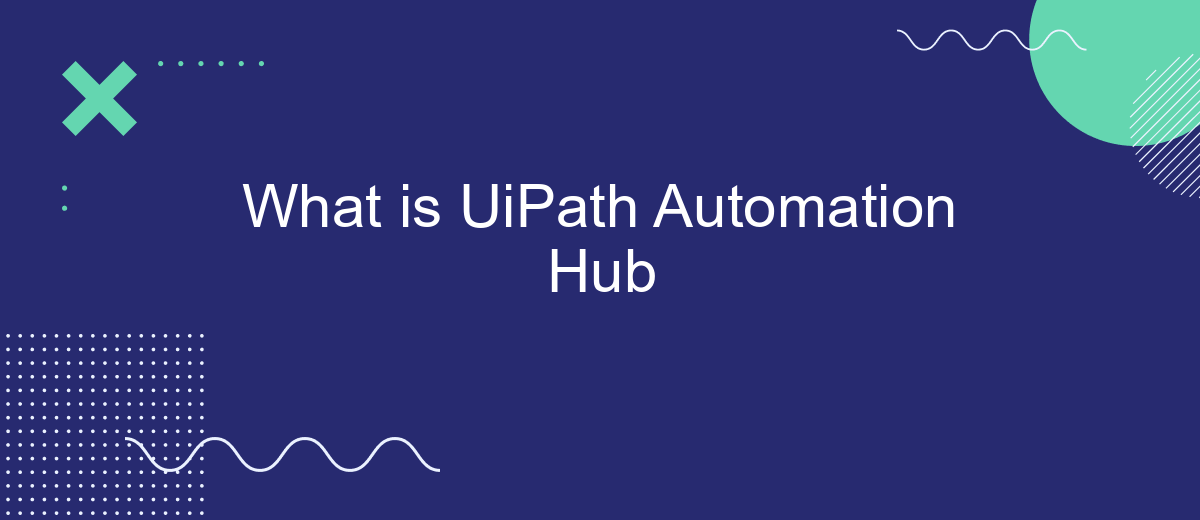UiPath Automation Hub is a centralized platform designed to streamline and manage automation initiatives within an organization. It provides a collaborative environment where teams can identify, prioritize, and track automation opportunities, ensuring alignment with business goals. By leveraging Automation Hub, companies can maximize their automation potential, drive efficiency, and foster innovation across various departments.
UiPath Automation Hub: Overview
UiPath Automation Hub is a centralized platform designed to manage and scale your automation initiatives. It provides a collaborative environment where business users, developers, and stakeholders can contribute ideas and track the progress of automation projects. This platform ensures that automation opportunities are aligned with business goals and delivers measurable results.
- Idea Submission: Users can easily submit automation ideas, which are then evaluated based on their potential impact and feasibility.
- Collaboration: Teams can collaborate on projects, providing feedback and updates in real-time.
- Tracking and Reporting: Automation Hub offers robust tracking and reporting features to monitor the progress and performance of automation initiatives.
- Integration: Supports integration with various tools and services like SaveMyLeads to streamline data flow and enhance automation capabilities.
By leveraging UiPath Automation Hub, organizations can ensure a structured approach to automation, maximizing ROI and fostering a culture of continuous improvement. The platform's integration capabilities, such as with SaveMyLeads, further enhance its utility by enabling seamless data management and automation of repetitive tasks.
Key Features and Functionalities
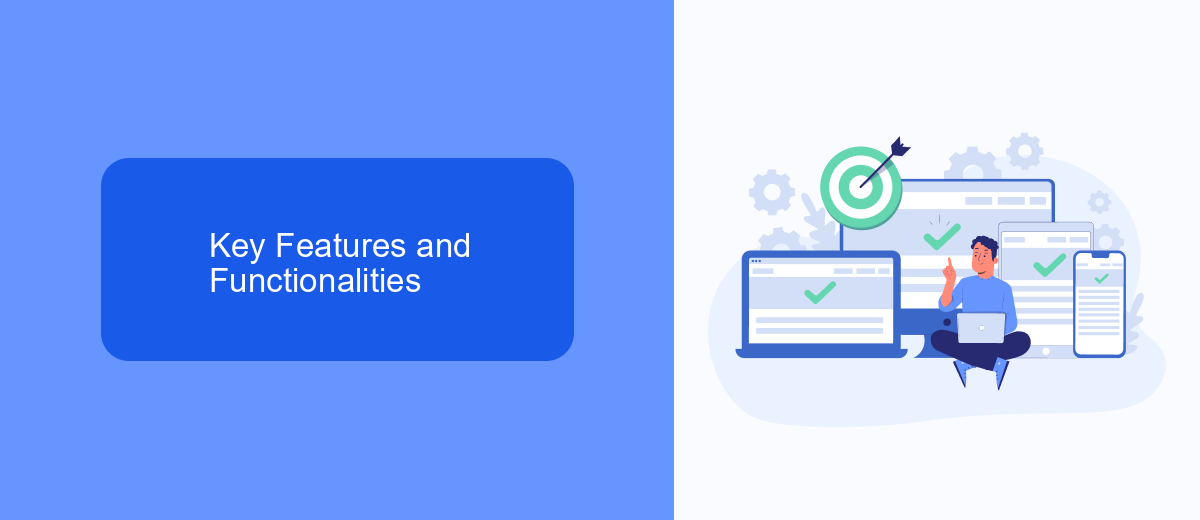
UiPath Automation Hub is designed to streamline the automation lifecycle, offering a centralized platform for managing automation ideas and projects. One of its key features is the idea submission portal, where employees can propose automation projects that can significantly enhance productivity. The platform also includes a robust evaluation system, allowing stakeholders to assess the feasibility and potential impact of proposed automations.
Another standout functionality is its seamless integration capabilities. Automation Hub can easily connect with various third-party services, such as SaveMyLeads, to automate the transfer of data between different applications. This ensures that all your business processes are interconnected, reducing manual effort and minimizing errors. Additionally, the platform provides comprehensive analytics and reporting tools to monitor the performance of implemented automations, making it easier to track ROI and optimize processes continuously.
Benefits of Using UiPath Automation Hub
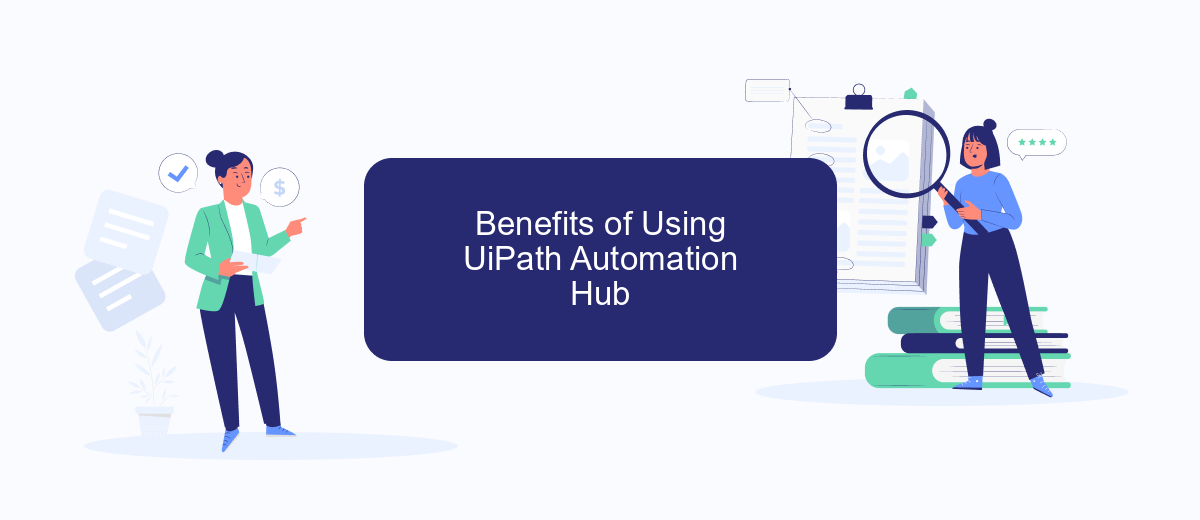
UiPath Automation Hub is an essential tool for organizations looking to streamline their automation processes. It provides a centralized platform for managing, prioritizing, and scaling automation initiatives, ensuring that businesses can maximize their efficiency and ROI.
- Centralized Management: UiPath Automation Hub offers a single point of control for all automation projects, making it easier to track progress and manage resources effectively.
- Enhanced Collaboration: By facilitating better communication among team members, it ensures that everyone is on the same page, leading to more cohesive and successful automation projects.
- Scalability: The platform allows organizations to scale their automation efforts seamlessly, adapting to growing business needs without compromising on performance.
- Integration Capabilities: With tools like SaveMyLeads, UiPath Automation Hub can effortlessly integrate with various third-party applications, streamlining workflows and enhancing overall productivity.
- Data-Driven Decisions: The platform provides valuable insights and analytics, enabling businesses to make informed decisions and optimize their automation strategies.
In conclusion, UiPath Automation Hub offers numerous benefits that help organizations streamline their automation initiatives. From centralized management to enhanced collaboration and seamless integrations, it is a comprehensive solution for driving efficiency and achieving business goals.
How to Get Started with UiPath Automation Hub
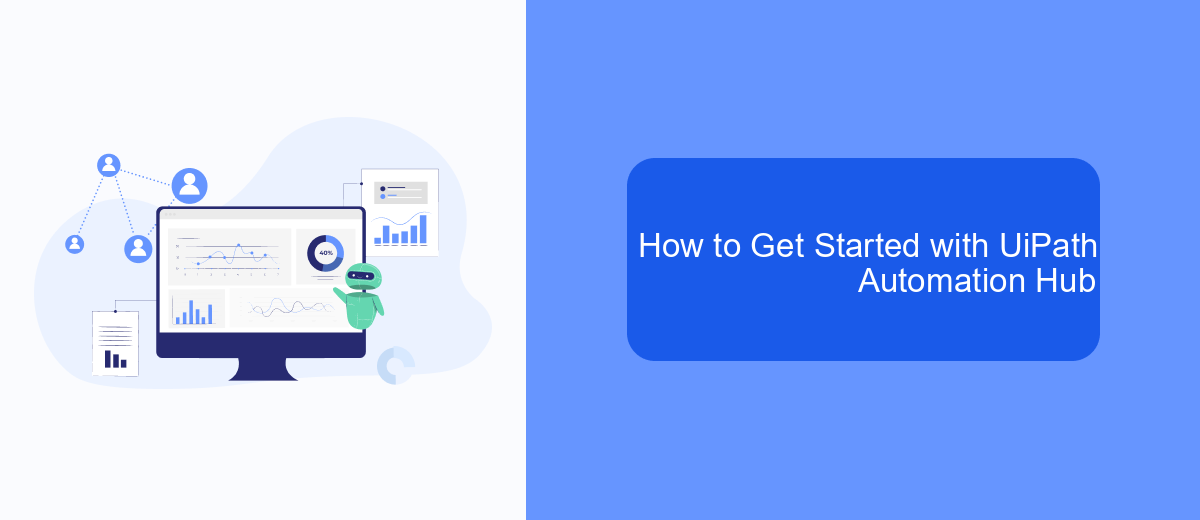
Getting started with UiPath Automation Hub is straightforward and can significantly enhance your automation journey. Begin by signing up for an account on the UiPath Automation Hub platform. Once registered, familiarize yourself with the user interface and available features.
Next, identify the key processes within your organization that could benefit from automation. Engage stakeholders and gather input to prioritize these processes. This will help in creating a clear roadmap for your automation projects.
- Create a new automation idea within the Automation Hub.
- Fill in the necessary details, including process description and expected benefits.
- Submit the idea for review and approval by your team or management.
- Once approved, start building your automation project using UiPath Studio.
For seamless integration with other applications and services, consider using tools like SaveMyLeads. This service can help automate the flow of data between different platforms, ensuring that your automation projects run smoothly and efficiently. By leveraging these tools, you can maximize the potential of UiPath Automation Hub and drive significant improvements in your business processes.
Real-World Use Cases and Examples
UiPath Automation Hub has been instrumental in transforming various industries by streamlining processes and enhancing productivity. For instance, in the financial sector, companies have utilized Automation Hub to automate repetitive tasks such as data entry, invoice processing, and compliance reporting. This has significantly reduced human error, increased efficiency, and allowed employees to focus on more strategic initiatives. Another notable example is in the healthcare industry, where Automation Hub has been used to automate patient data management, appointment scheduling, and billing processes, leading to improved patient care and operational efficiency.
In addition to these industry-specific applications, UiPath Automation Hub is also beneficial for integrating various business tools and services. For example, companies can use SaveMyLeads to seamlessly connect UiPath with other platforms like CRM systems, email marketing tools, and customer support software. This integration capability ensures that data flows smoothly between systems, reducing manual data entry and ensuring that all departments have access to up-to-date information. By leveraging such integrations, businesses can create a more cohesive and efficient workflow, ultimately driving better outcomes and higher satisfaction levels.
- Automate the work with leads from the Facebook advertising account
- Empower with integrations and instant transfer of leads
- Don't spend money on developers or integrators
- Save time by automating routine tasks
FAQ
What is UiPath Automation Hub?
How does UiPath Automation Hub help in managing automation projects?
Can UiPath Automation Hub be integrated with other tools?
What are the benefits of using UiPath Automation Hub?
Is UiPath Automation Hub suitable for all types of businesses?
Are you using Facebook Lead Ads? Then you will surely appreciate our service. The SaveMyLeads online connector is a simple and affordable tool that anyone can use to set up integrations for Facebook. Please note that you do not need to code or learn special technologies. Just register on our website and create the necessary integration through the web interface. Connect your advertising account with various services and applications. Integrations are configured in just 5-10 minutes, and in the long run they will save you an impressive amount of time.