Determining the best audience for Facebook Ads is crucial for maximizing your campaign's effectiveness. By targeting the right demographics, interests, and behaviors, businesses can reach potential customers who are more likely to engage and convert. This article explores key strategies and insights to help you identify and refine your ideal audience, ensuring your advertising efforts yield the highest return on investment.
Identify Your Target Audience
Identifying your target audience is crucial for the success of your Facebook ads. Without a clear understanding of who you are trying to reach, your campaigns may fall flat and fail to generate the desired results. Start by analyzing your current customer base and identifying common characteristics such as age, gender, location, and interests. This will help you create a more focused and effective advertising strategy.
- Analyze your existing customer data
- Conduct market research
- Utilize Facebook Audience Insights
- Test different audience segments
- Use tools like SaveMyLeads for seamless integration
By following these steps, you can better understand and define your target audience, ensuring your Facebook ads are seen by the right people. Tools like SaveMyLeads can further enhance your efforts by integrating your CRM with Facebook, allowing for more precise audience targeting and improving the overall effectiveness of your campaigns. Remember, the more accurately you can define your audience, the more successful your ads will be.
Define Your Demographic Parameters
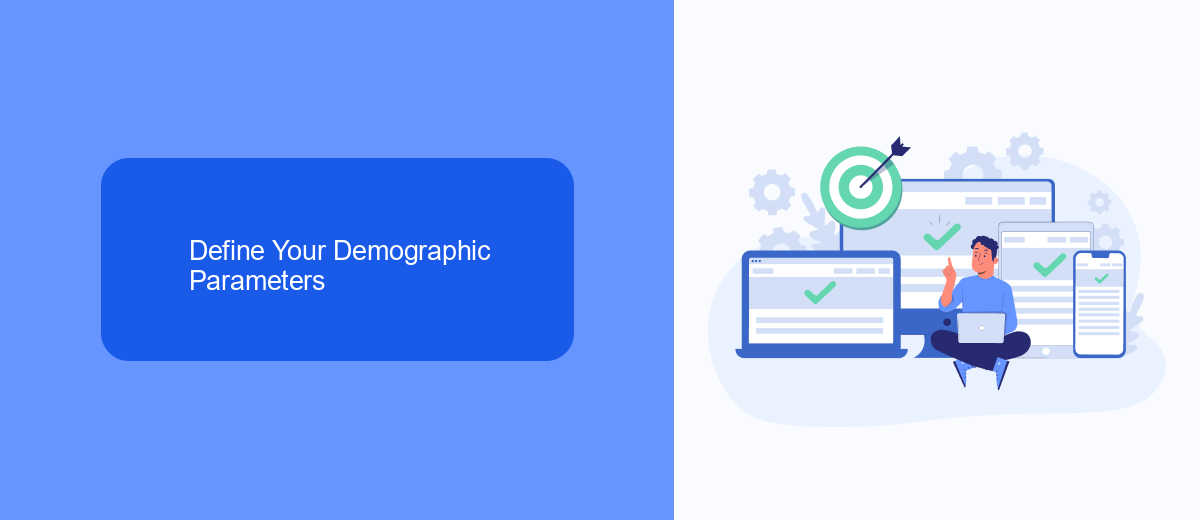
To effectively target your Facebook ads, it is crucial to define your demographic parameters. Start by identifying the age range, gender, and location of your ideal audience. Consider factors such as income level, education, and job roles that may influence their purchasing decisions. Understanding these demographic details will help you create more personalized and effective ad campaigns.
Utilizing tools like SaveMyLeads can streamline the process of gathering and integrating demographic data. SaveMyLeads allows you to connect your Facebook ads account with various data sources, ensuring that your targeting parameters are up-to-date and accurate. By automating data collection and integration, you can focus more on crafting compelling ad content that resonates with your audience. This approach not only saves time but also enhances the precision of your ad targeting, leading to better engagement and conversion rates.
Utilize Psychographic and Behavioral Data

Understanding and leveraging psychographic and behavioral data can significantly enhance the effectiveness of your Facebook Ads. This data goes beyond basic demographics and provides insights into your audience's interests, activities, and behaviors, allowing for more personalized and targeted ad campaigns.
- Identify key psychographic traits such as interests, values, and lifestyle choices.
- Analyze behavioral data including past purchase history, online activity, and engagement with previous ads.
- Use tools like SaveMyLeads to integrate and automate data collection from various sources, ensuring you have comprehensive and up-to-date information.
By integrating psychographic and behavioral data, you can create highly relevant and compelling ads that resonate with your audience on a deeper level. This approach not only improves ad performance but also enhances user experience, leading to higher engagement and conversion rates. Utilizing services like SaveMyLeads can streamline this process, making it easier to gather and apply this valuable data effectively.
Analyze Competitor Targeting
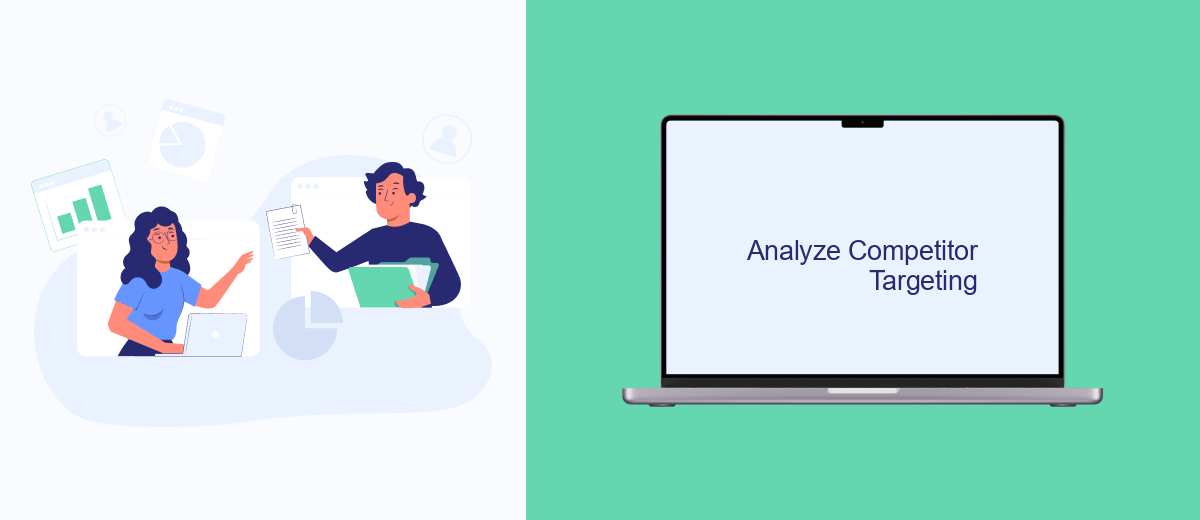
To effectively reach your target audience on Facebook, it's crucial to analyze how your competitors are targeting their ads. By understanding their strategies, you can identify gaps and opportunities for your own campaigns. Start by researching the types of audiences they are engaging with and the specific demographics they focus on.
One way to gather this information is by examining their ad creatives, messages, and the engagement levels on their posts. Look for patterns in the types of content that receive the most interaction. Additionally, tools like Facebook's Ad Library can provide insights into the ads your competitors are running.
- Identify the demographics they target (age, gender, location).
- Analyze the interests and behaviors they focus on.
- Observe the ad formats they use (carousel, video, single image).
- Check the frequency and timing of their ads.
To streamline this process, consider using integration services like SaveMyLeads. This platform helps you automate data collection and analysis, making it easier to monitor competitor activities and adjust your targeting strategies accordingly. By leveraging these insights, you can optimize your Facebook ads to better reach and engage your desired audience.
Continuously Monitor and Refine
To ensure the effectiveness of your Facebook ads, it is crucial to continuously monitor and refine your campaigns. Regularly reviewing performance metrics such as click-through rates, conversion rates, and audience engagement will help you identify what works and what doesn't. This data-driven approach allows you to make informed adjustments to your targeting, ad creatives, and bidding strategies, ensuring that your ads remain relevant and effective over time.
In addition to manual monitoring, leveraging automation tools like SaveMyLeads can streamline the process of integrating and managing your ad campaigns. SaveMyLeads enables seamless data synchronization between Facebook Ads and various CRM systems, ensuring that you have real-time insights into your audience's behavior. By automating these processes, you can focus more on strategic adjustments rather than getting bogged down by manual tasks, ultimately leading to more efficient and effective ad campaigns.


FAQ
What is the best audience for Facebook Ads?
How do I create a Custom Audience for Facebook Ads?
Can I use automation to manage my Facebook Ads audience?
What are Lookalike Audiences and how do they work?
How can I measure the effectiveness of my Facebook Ads audience?
Use the SaveMyLeads service to improve the speed and quality of your Facebook lead processing. You do not need to regularly check the advertising account and download the CSV file. Get leads quickly and in a convenient format. Using the SML online connector, you can set up automatic transfer of leads from Facebook to various services: CRM systems, instant messengers, task managers, email services, etc. Automate the data transfer process, save time and improve customer service.
