Key Performance Indicators (KPIs) in Facebook Ads are essential metrics that help businesses evaluate the effectiveness of their advertising campaigns. By tracking KPIs such as click-through rates, conversion rates, and return on ad spend, marketers can gain valuable insights into campaign performance, optimize strategies, and achieve their advertising goals. Understanding KPIs is crucial for maximizing the impact of your Facebook Ads.
KPI Definition in Facebook Ads
Key Performance Indicators (KPIs) in Facebook Ads are essential metrics that help advertisers measure the success and effectiveness of their campaigns. These indicators provide valuable insights into how well your ads are performing and where improvements can be made. By tracking KPIs, businesses can optimize their ad strategies and achieve better results.
- Click-Through Rate (CTR)
- Cost Per Click (CPC)
- Conversion Rate
- Return on Ad Spend (ROAS)
- Impressions
- Reach
- Engagement Rate
To maximize the efficiency of your Facebook Ads, integrating with services like SaveMyLeads can be highly beneficial. SaveMyLeads automates the process of transferring leads from Facebook Ads to your CRM or email marketing tools, ensuring that no potential customer is overlooked. By streamlining lead management, you can focus on optimizing your ad performance based on the KPIs that matter most to your business.
Setting Relevant KPIs

Setting relevant KPIs for your Facebook Ads is crucial to measure the effectiveness of your campaigns accurately. Start by identifying your business goals and aligning them with specific metrics such as click-through rates (CTR), conversion rates, or return on ad spend (ROAS). By focusing on these KPIs, you can better understand which ads are driving the most engagement and conversions, and make data-driven decisions to optimize your campaigns further.
To streamline the process of tracking and analyzing these KPIs, consider using integration services like SaveMyLeads. This tool allows you to automate data collection from Facebook Ads and other platforms, ensuring that your KPIs are always up-to-date and easily accessible. With SaveMyLeads, you can set up custom workflows to transfer lead information directly to your CRM or email marketing tools, enabling a more efficient and informed approach to managing your ad performance.
Measuring and Tracking KPIs

Measuring and tracking KPIs in Facebook Ads is crucial for understanding the effectiveness of your campaigns and making data-driven decisions. By regularly monitoring key performance indicators, you can optimize your ads to achieve better results and higher ROI.
- Set Clear Objectives: Define what success looks like for your campaign by setting specific, measurable goals.
- Use Facebook Ads Manager: Utilize the built-in tools to track metrics such as CTR, conversion rate, and cost per conversion.
- Integrate with SaveMyLeads: Automate the process of collecting and analyzing your KPIs by integrating Facebook Ads with SaveMyLeads, which helps streamline data management and reporting.
- Regularly Review Performance: Schedule regular reviews of your KPIs to identify trends and make necessary adjustments.
- Adjust Strategies: Use the insights gained from KPI tracking to refine your targeting, ad creatives, and bidding strategies.
By following these steps, you can ensure that your Facebook Ads campaigns are continuously optimized for better performance. Integration tools like SaveMyLeads can significantly enhance your ability to track and analyze KPIs, providing you with actionable insights to drive your advertising success.
Optimizing Campaigns with KPIs
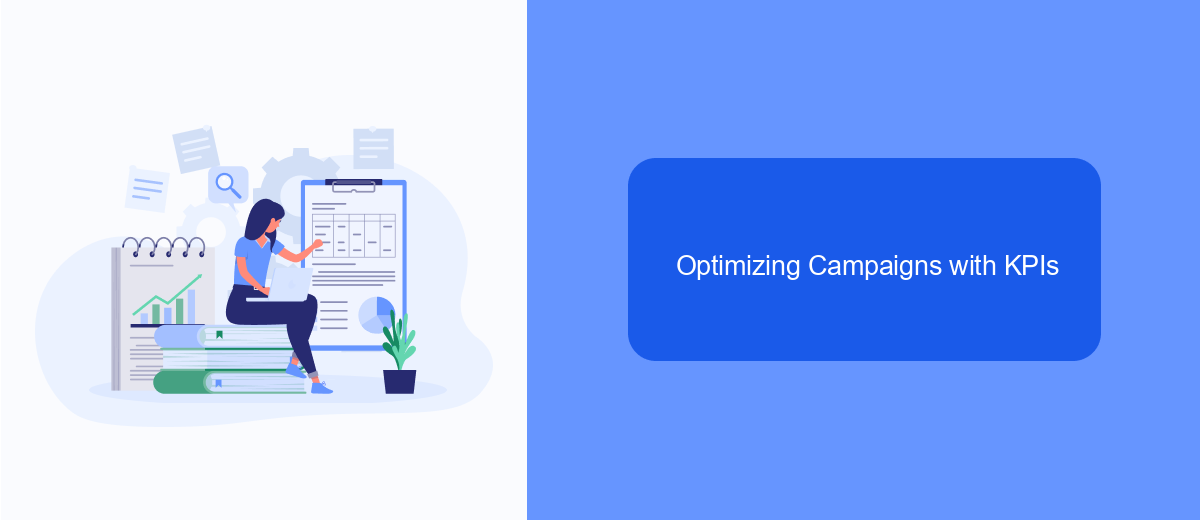
Optimizing your Facebook Ads campaigns with KPIs is crucial for achieving better performance and maximizing your return on investment. By closely monitoring key performance indicators, you can make data-driven decisions that enhance your ad strategy and drive more conversions.
To start, identify the KPIs that align with your campaign goals, such as click-through rates, conversion rates, and cost per acquisition. Regularly reviewing these metrics allows you to pinpoint areas where your ads excel and where improvements are needed.
- Click-Through Rate (CTR): Measures the percentage of people who clicked on your ad after seeing it.
- Conversion Rate: Tracks the percentage of users who completed a desired action after clicking your ad.
- Cost Per Acquisition (CPA): Calculates the cost to acquire a single customer or lead.
Integrating tools like SaveMyLeads can further enhance your optimization efforts. SaveMyLeads automates the process of transferring lead data from Facebook Ads to your CRM or email marketing platform, ensuring that you can act on new leads promptly and efficiently. By leveraging such integrations, you can streamline your workflow and focus more on refining your ad strategy using KPIs.
Automating KPI Reporting with SaveMyLeads
Automating KPI reporting in Facebook Ads can save marketers a significant amount of time and effort. By using SaveMyLeads, a powerful integration service, you can seamlessly connect your Facebook Ads account with various analytics and reporting tools. This allows for real-time data transfer and automatic updates, ensuring that your KPI metrics are always up-to-date without manual intervention.
SaveMyLeads offers a user-friendly interface and supports a wide range of integrations, making it easy to set up and customize according to your specific needs. Whether you need to sync data with Google Sheets, CRM systems, or other analytics platforms, SaveMyLeads simplifies the process, allowing you to focus on optimizing your ad campaigns and driving better results. This automation not only enhances efficiency but also provides more accurate and timely insights into your ad performance.
FAQ
What is a KPI in Facebook Ads?
Why are KPIs important in Facebook Ads?
How do I choose the right KPIs for my Facebook Ads campaign?
Can I automate the tracking of KPIs in Facebook Ads?
What should I do if my KPIs are not meeting my targets?
You probably know that the speed of leads processing directly affects the conversion and customer loyalty. Do you want to receive real-time information about new orders from Facebook and Instagram in order to respond to them as quickly as possible? Use the SaveMyLeads online connector. Link your Facebook advertising account to the messenger so that employees receive notifications about new leads. Create an integration with the SMS service so that a welcome message is sent to each new customer. Adding leads to a CRM system, contacts to mailing lists, tasks to project management programs – all this and much more can be automated using SaveMyLeads. Set up integrations, get rid of routine operations and focus on the really important tasks.
