Catalog sales in Facebook Ads is a powerful tool that allows businesses to showcase their products dynamically to potential customers. By integrating a product catalog with Facebook, advertisers can create personalized ad experiences, targeting users based on their interests and behaviors. This approach not only enhances user engagement but also drives conversions by presenting the right products to the right audience at the right time.
Introduction to Facebook Catalog Sales Ads
Facebook Catalog Sales Ads offer businesses a powerful way to showcase their products to potential customers. By integrating your product catalog with Facebook, you can dynamically display relevant items to users based on their interests, behaviors, and interactions. This type of advertising is especially beneficial for e-commerce businesses looking to drive conversions and increase sales through personalized and targeted marketing efforts. With Catalog Sales Ads, you can create a seamless shopping experience that guides users from discovery to purchase.
- Automatically promote products to the right audience.
- Use dynamic ads to display personalized content.
- Track performance and optimize for better results.
- Reach customers across multiple devices and platforms.
By leveraging Facebook's vast user data and sophisticated targeting options, businesses can ensure their ads reach the most relevant audience. This not only enhances the effectiveness of the ad campaigns but also maximizes return on investment. As online shopping continues to grow, Facebook Catalog Sales Ads provide a versatile and efficient solution for businesses aiming to expand their reach and boost their sales in the competitive digital marketplace.
Setting Up Your Product Catalog
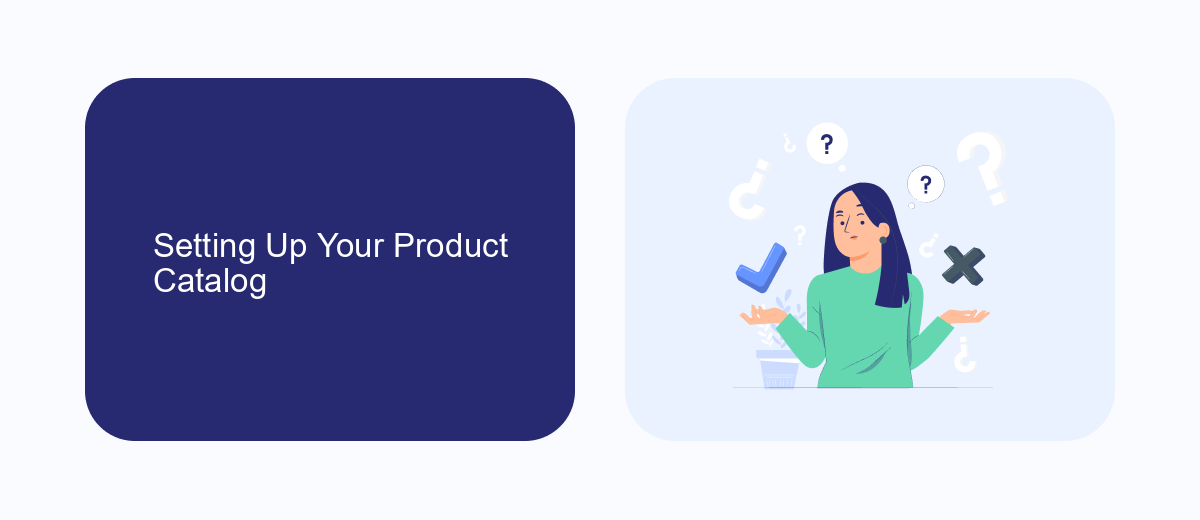
To set up your product catalog in Facebook Ads, start by navigating to the Commerce Manager in your Facebook Business account. From there, select 'Create Catalog' and choose the type of products you want to showcase, such as e-commerce, travel, or real estate. Once you’ve selected your catalog type, you’ll be prompted to add your products. You can do this manually by entering product details or automatically by uploading a data feed. Ensure your product information is accurate and up-to-date to maximize ad performance and customer engagement.
For seamless integration and management, consider using third-party services like SaveMyLeads. This tool can automate data transfers and synchronize your product catalog with Facebook, ensuring that any changes in your inventory are reflected in real-time. By leveraging such services, you can save time and reduce the risk of errors, allowing you to focus on optimizing your ad campaigns and reaching your target audience effectively. Regularly review and update your catalog to keep it relevant and aligned with your advertising goals.
Creating and Running Catalog Sales Campaigns

Creating and running a Catalog Sales campaign on Facebook Ads involves a strategic approach to effectively showcase your product inventory to potential customers. This type of campaign allows you to dynamically advertise products from your catalog, reaching audiences who have shown interest in similar items or have interacted with your brand before. By leveraging Facebook's robust targeting options, you can optimize your ads for conversions and drive sales directly from your catalog.
- Set up your Facebook Business Manager account and ensure your product catalog is uploaded and up-to-date.
- Navigate to the Ads Manager and select the 'Catalog Sales' objective to begin creating your campaign.
- Define your target audience using Facebook’s advanced targeting tools, such as Custom Audiences or Lookalike Audiences.
- Design your ad creative, choosing formats like carousel or collection to best display your product range.
- Set your budget and schedule, determining how much you want to spend and the duration of your campaign.
- Review your campaign settings and launch your ads to start reaching your target audience.
Once your campaign is live, monitor its performance through Facebook Ads Manager to gain insights into ad engagement and sales conversions. Regularly analyze data to make informed adjustments, ensuring your catalog sales campaign remains effective and continues to drive results. By staying proactive, you can maximize your return on investment and achieve your sales goals.
Optimizing Your Catalog Sales Campaigns for Performance

Optimizing your catalog sales campaigns on Facebook is crucial for maximizing performance and achieving your business goals. Start by ensuring your product catalog is up-to-date and accurately reflects your inventory. Use high-quality images and detailed product descriptions to attract potential customers and enhance their shopping experience.
Next, leverage Facebook's powerful targeting options to reach the right audience. Utilize lookalike audiences to find people similar to your best customers and retarget users who have previously interacted with your products. This will help increase the relevance of your ads and improve conversion rates.
- Regularly analyze your campaign performance metrics to identify areas for improvement.
- Test different ad formats and creatives to see what resonates best with your audience.
- Adjust your bidding strategy based on campaign goals and budget constraints.
- Utilize A/B testing to compare different strategies and optimize accordingly.
Finally, consider using dynamic ads to automatically show the most relevant products to each user, based on their browsing behavior. By continuously refining your strategies and leveraging Facebook's tools, you can drive better results and increase your catalog sales performance.
Measuring and Analyzing Catalog Sales Results
When measuring and analyzing Catalog Sales results in Facebook Ads, it's essential to focus on key performance indicators (KPIs) such as return on ad spend (ROAS), conversion rates, and click-through rates (CTR). These metrics provide valuable insights into how effectively your catalog sales are driving revenue. By regularly monitoring these KPIs, you can identify trends and make data-driven decisions to optimize your campaigns. Additionally, using Facebook's Ads Manager, you can access detailed reports that break down performance by demographics, device, and placement, helping you to refine your targeting strategies further.
Integrating third-party tools like SaveMyLeads can streamline the process of collecting and analyzing data from your Facebook Ads campaigns. SaveMyLeads offers automated solutions to connect your ad account with various CRM systems, enabling seamless data transfer and more efficient lead management. By leveraging such integrations, you can ensure that your sales data is accurately captured and readily available for analysis, allowing you to make timely adjustments to your marketing strategies and maximize the effectiveness of your catalog sales efforts.
FAQ
What is Catalog Sales in Facebook Ads?
How do I set up a Catalog Sales campaign on Facebook?
What are the benefits of using Catalog Sales in Facebook Ads?
How can I automate and optimize my Catalog Sales campaigns?
What are dynamic ads in the context of Catalog Sales?
SaveMyLeads is a simple and effective service that will help you automate routine tasks and optimize business processes. Stop wasting time uploading leads from Facebook manually – you can do it automatically, saving a lot of time and money. Eliminate routine from workflows and achieve more with minimal investment of money, effort and human resources.
