An IFTTT trigger is a fundamental component of the IFTTT (If This Then That) automation platform, which allows users to create custom workflows between different apps and devices. Triggers are specific events that initiate actions, enabling seamless integration and automation of tasks. Understanding how IFTTT triggers work can greatly enhance productivity and streamline everyday digital activities.
What is an IFTTT Trigger?
An IFTTT trigger is a specific event or condition that initiates an automated action within the IFTTT (If This Then That) platform. It acts as the "if" part of an IFTTT applet, where an applet is a combination of a trigger and an action. Triggers can originate from various sources, including web services, smart devices, and applications, making it easier to automate daily tasks and workflows.
- Web services like SaveMyLeads can be used to create triggers based on new leads or data entries.
- Smart devices such as thermostats, lights, and security cameras can trigger actions based on specific conditions like temperature changes or motion detection.
- Applications, including email and social media platforms, can trigger actions based on new messages, posts, or other interactions.
By setting up IFTTT triggers, users can streamline their processes and enhance productivity. For instance, integrating SaveMyLeads with IFTTT allows businesses to automatically capture and manage leads from various sources, ensuring no potential customer is missed. This automation simplifies complex tasks, making it easier to focus on more strategic activities.
How do IFTTT Triggers Work?

IFTTT triggers operate by monitoring specific conditions or events in various services and applications. When a predefined condition is met, such as receiving an email or a change in weather, the trigger activates and initiates a corresponding action. This seamless interaction between different services is made possible through APIs, which allow IFTTT to communicate and integrate with a wide range of platforms, including social media, smart home devices, and productivity tools.
For instance, SaveMyLeads is a service that simplifies the process of setting up integrations and automating workflows. By using SaveMyLeads, users can create triggers that respond to events such as new leads in their CRM or form submissions on their website. Once these triggers are activated, SaveMyLeads can automatically send data to other applications, ensuring that information flows smoothly and tasks are completed without manual intervention. This not only saves time but also enhances productivity by reducing the need for repetitive tasks.
Types of IFTTT Triggers
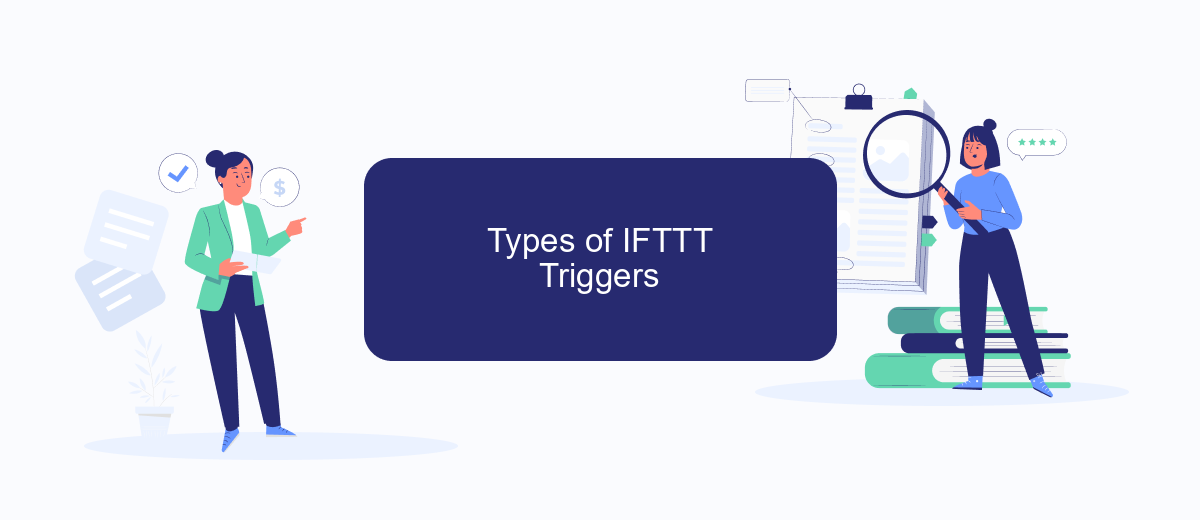
IFTTT (If This Then That) triggers are essential components that initiate actions based on specific conditions or events. They allow users to automate tasks by connecting various services and applications. There are several types of IFTTT triggers, each designed to cater to different automation needs.
- Service Triggers: These triggers are activated by events within a specific service, such as receiving an email in Gmail or a new post on Instagram.
- Location Triggers: These are based on the user’s geographical location. For example, you can set a trigger to turn on your smart lights when you arrive home.
- Device Triggers: These triggers are linked to smart devices like thermostats, security cameras, or fitness trackers, enabling actions based on device status or activity.
- Time Triggers: These are scheduled triggers that activate at specific times or intervals, such as sending a daily reminder or turning off devices at night.
Platforms like SaveMyLeads offer advanced integration capabilities, allowing users to create complex triggers and automate workflows across multiple services seamlessly. By understanding the different types of IFTTT triggers, users can optimize their automation processes and enhance productivity.
Examples of IFTTT Triggers
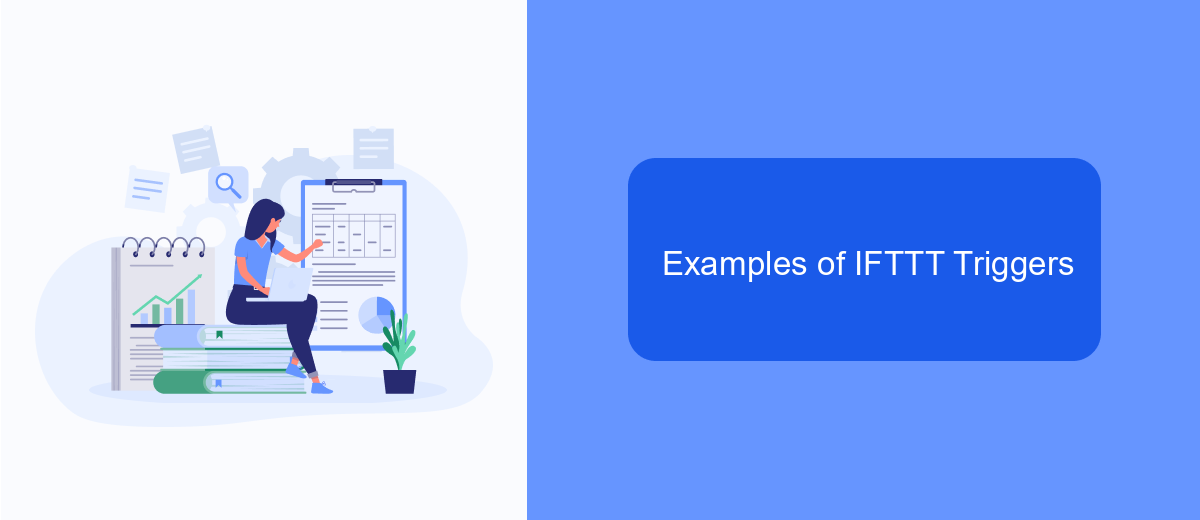
IFTTT (If This Then That) triggers are a powerful way to automate tasks and integrate various services. These triggers can be set up to respond to specific events or conditions, allowing you to streamline your workflows and save time on repetitive tasks. For instance, you can create a trigger that sends you a notification every time you receive an email from a particular sender.
Another practical example is using IFTTT triggers to automate social media posts. You can set up a trigger to automatically share your new blog posts on Twitter or Facebook. This ensures that your content reaches a wider audience without requiring manual posting each time.
- Receive a weather update every morning at 7 AM.
- Automatically save new email attachments to your Google Drive.
- Turn on your smart lights when you arrive home.
- Post a tweet whenever you publish a new blog post.
- Log your daily activities in a Google Sheet.
Services like SaveMyLeads can further enhance your IFTTT experience by offering seamless integrations with various platforms. With SaveMyLeads, you can easily connect your CRM, email marketing tools, and other essential services, ensuring that your data flows smoothly between different applications.
Benefits and Limitations of IFTTT Triggers
IFTTT triggers offer a seamless way to automate various tasks by connecting different apps and services. One of the primary benefits is the ease of use; users can set up complex automation without needing to write any code. This makes it accessible to a broad audience, from tech-savvy individuals to those with minimal technical skills. Additionally, IFTTT supports a wide range of services and devices, enabling users to create customized workflows that can save time and improve productivity. For instance, integrating with SaveMyLeads allows businesses to automate lead management processes, ensuring that no potential customer is overlooked.
However, IFTTT triggers also have some limitations. The platform relies on predefined applets, which may not cover all specific needs or use cases. Users might find it challenging to create highly specialized automation without some level of customization. Moreover, the reliability of these triggers can sometimes be inconsistent, depending on the third-party services involved. While IFTTT offers a free tier, some advanced features and integrations may require a subscription, which could be a drawback for budget-conscious users. Despite these limitations, IFTTT remains a powerful tool for simplifying daily tasks and enhancing productivity.
- Automate the work with leads from the Facebook advertising account
- Empower with integrations and instant transfer of leads
- Don't spend money on developers or integrators
- Save time by automating routine tasks
FAQ
What is an IFTTT Trigger?
How do I set up an IFTTT Trigger?
Can I use multiple triggers in a single IFTTT applet?
What types of events can be used as IFTTT Triggers?
Are there alternatives to IFTTT for setting up automation triggers?
Personalized responses to new clients from Facebook/Instagram. Receiving data on new orders in real time. Prompt delivery of information to all employees who are involved in lead processing. All this can be done automatically. With the SaveMyLeads service, you will be able to easily create integrations for Facebook Lead Ads and implement automation. Set up the integration once and let it do the chores every day.

