When managing Facebook Ads, you might come across the status "In Draft." This label indicates that your ad campaign is still in the creation phase and hasn't been published yet. Understanding what "In Draft" means is crucial for effectively managing your advertising efforts, ensuring that your campaigns are fully optimized before they go live and reach your target audience.
What Does in Draft Mean for Facebook Ads?
When you see "in draft" status for your Facebook Ads, it means that your ad campaign is still in the creation phase and has not yet been published. This allows you to make any necessary adjustments before the ad goes live. It's a useful feature for ensuring that everything is perfect before your audience sees it.
- Review ad content and images
- Adjust targeting options
- Set your budget and schedule
- Test different ad variations
Using tools like SaveMyLeads can further streamline this process by automating the integration of your Facebook Ads with other platforms. This ensures that your leads are efficiently managed and that your ad campaigns are optimized for success. By taking advantage of these features, you can maximize the effectiveness of your ad campaigns while saving time and effort.
How to Find Drafts
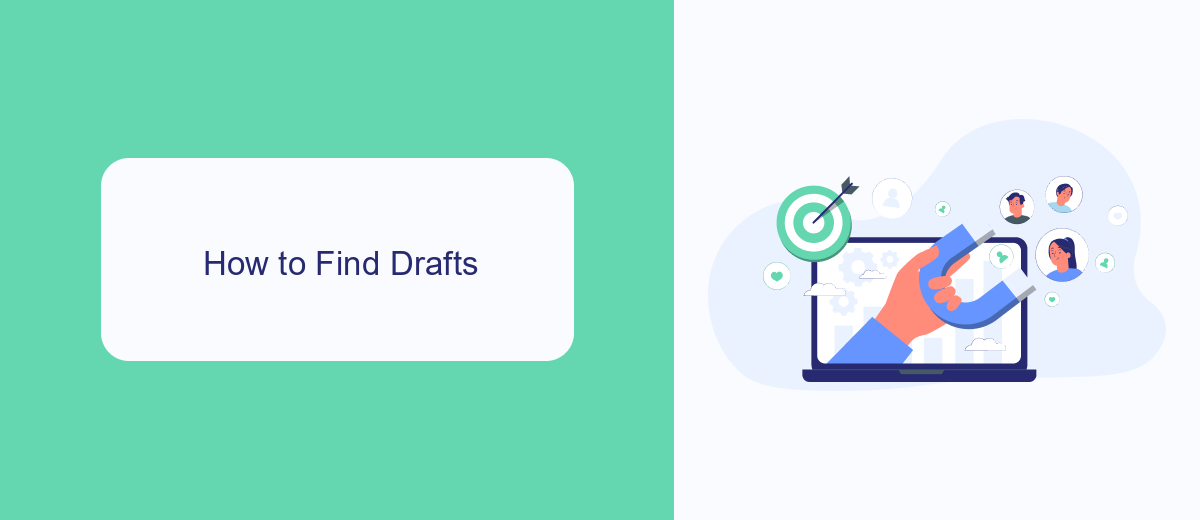
Finding drafts in Facebook Ads Manager is a straightforward process. First, log in to your Facebook account and navigate to the Ads Manager. Once there, look at the top menu and click on the "Campaigns" tab. Under this tab, you will see different campaign statuses such as Active, Paused, and Draft. Click on "Draft" to filter and view all your draft campaigns. This will help you manage and edit your draft ads before they go live.
If you're using integration services like SaveMyLeads to streamline your Facebook Ads management, you can also find drafts through their platform. SaveMyLeads allows you to connect your Facebook Ads account and easily manage your campaigns, including drafts. By integrating your Facebook Ads with SaveMyLeads, you can automate the process of finding and organizing your drafts, making your ad management more efficient and less time-consuming.
Editing and Publishing Drafts

Editing and publishing drafts in Facebook Ads Manager is a straightforward process that allows you to refine your campaigns before they go live. To ensure your ads are effective and aligned with your goals, follow these steps:
- Navigate to the Ads Manager and locate your draft campaign.
- Click on the campaign to open the ad set and individual ads.
- Edit the desired elements such as targeting, budget, and creative content.
- Save your changes and review the ad preview to ensure everything looks correct.
- Once satisfied, click the "Publish" button to make your ad live.
For enhanced campaign management and automation, consider integrating with services like SaveMyLeads. This platform allows you to connect Facebook Ads with various other tools, streamlining your workflow and ensuring timely updates. By leveraging such integrations, you can focus on optimizing your ad performance while SaveMyLeads handles the data synchronization and automation tasks.
Benefits of Using Drafts
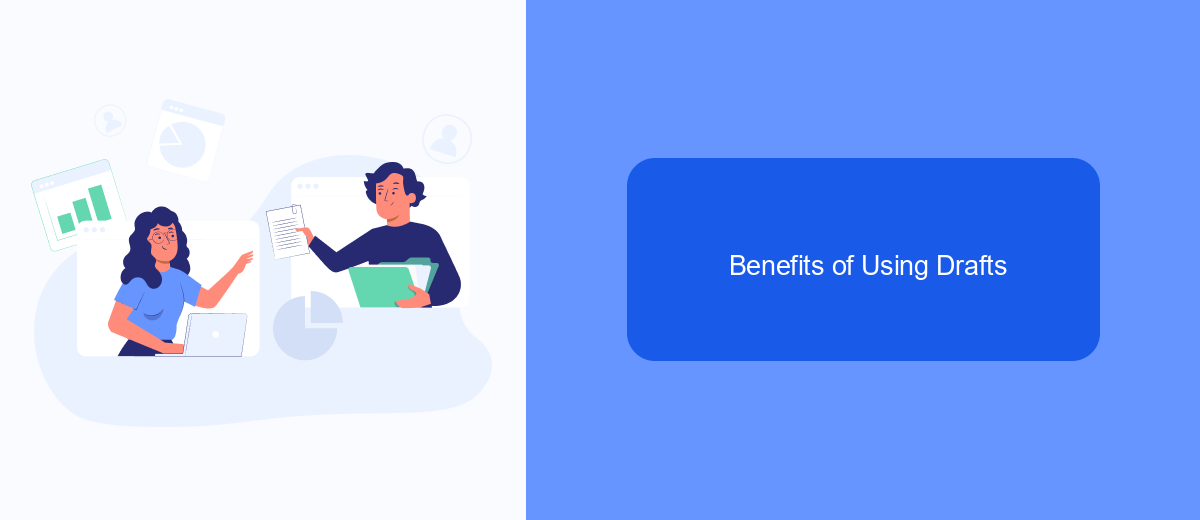
Using drafts in Facebook Ads provides a multitude of benefits for advertisers. Drafts allow you to plan and organize your campaigns without the pressure of immediate publication. This flexibility ensures that you can fine-tune your strategies and make necessary adjustments before your ads go live.
One of the key advantages of using drafts is the ability to collaborate with your team. Multiple team members can review and edit the drafts, ensuring that the campaign aligns with your overall marketing goals. Additionally, drafts can be saved and revisited at any time, making it easier to manage multiple campaigns simultaneously.
- Enhanced collaboration and review process
- Ability to make adjustments without going live
- Improved organization and planning
- Time-saving by revisiting saved drafts
Moreover, integrating drafts with services like SaveMyLeads can streamline your workflow. SaveMyLeads helps automate lead data transfer, ensuring that your draft campaigns are aligned with your CRM and other marketing tools. This integration not only saves time but also enhances the accuracy and efficiency of your marketing efforts.
Tips for Effective Usage
To effectively use Facebook Ads in draft mode, it's crucial to regularly review and refine your ad content. Drafts allow you to make necessary adjustments without committing to a live campaign, so take advantage of this by experimenting with different headlines, images, and calls to action. Additionally, ensure that your target audience settings are precise and aligned with your marketing goals. This preparatory phase is essential for optimizing your ad's performance before it goes live.
For seamless integration and automation of your Facebook Ads, consider using a service like SaveMyLeads. This tool can help you automatically transfer leads from Facebook to your CRM or email marketing system, saving time and reducing the risk of manual errors. By setting up these integrations in the draft phase, you can ensure that your lead management processes are smooth and efficient once your ads are live. This proactive approach will help you maximize the effectiveness of your Facebook Ads campaigns.
- Automate the work with leads from the Facebook advertising account
- Empower with integrations and instant transfer of leads
- Don't spend money on developers or integrators
- Save time by automating routine tasks
FAQ
What does "in draft" mean in Facebook Ads?
How can I move a Facebook ad from "in draft" to active?
Why is my Facebook ad stuck in draft?
Can I automate the process of publishing Facebook ads from draft?
Is there a limit to how many draft ads I can have in Facebook Ads Manager?
SaveMyLeads is a simple and effective service that will help you automate routine tasks and optimize business processes. Stop wasting time uploading leads from Facebook manually – you can do it automatically, saving a lot of time and money. Eliminate routine from workflows and achieve more with minimal investment of money, effort and human resources.

